The July 2021 ArcGIS Urban release is around the corner, and if you are as excited as I am to start taking advantage of all the new capabilities in it, make sure you take some time to upgrade your Urban Model, projects and plans. The following are some steps you will have to perform to guarantee everything is working correctly:
Upgrading an Urban Model
- Urban Models created with the previous version of Urban are read-only until they get upgraded.
- Upgrading an Urban Model can only be triggered by the Urban Model owner.
- The guided process consists of two steps. It is essential that both steps are executed and that they are executed right after each other:
-
- Adding the new fields and sublayers to the database. This is done automatically once the owner opens the Urban Model.
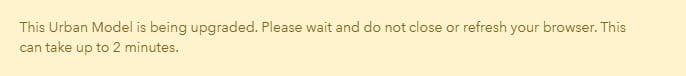
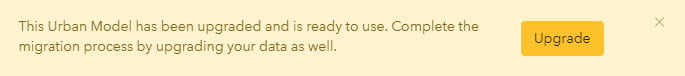
2. Upgrading the data that is not associated with public plans or projects. This can be done in the data manager.
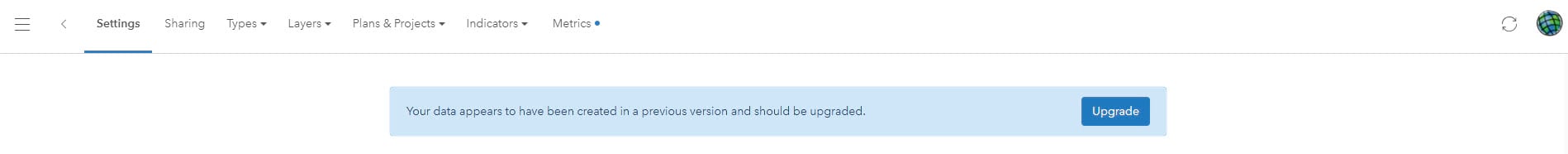
- Plans and projects in public content need to be upgraded separately via the plans and projects settings (described below).
Upgrading Plans and Projects
-
- Upgrading design plans and projects:
The guided process consists of three steps. It is essential that all steps are executed and that they are executed right after each other:
a. Adding the new fields and sublayers to the database. This is done automatically once the owner opens the plan or project.
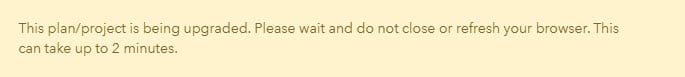
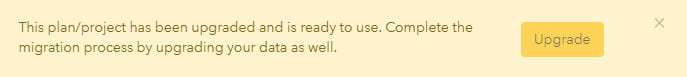
b. Upgrading the data (only for plans). This can be done in the plan settings.
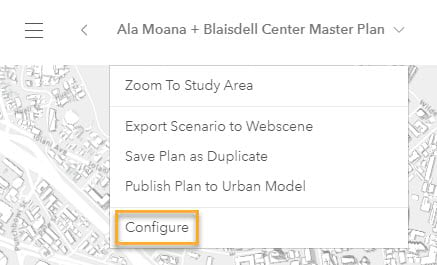
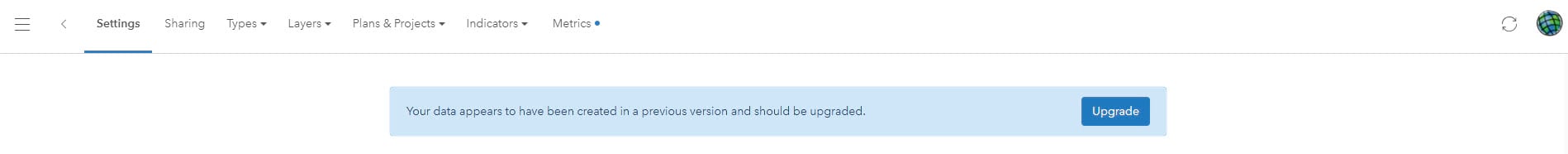
c. After a plan has been upgraded, all building types need to be re-applied.
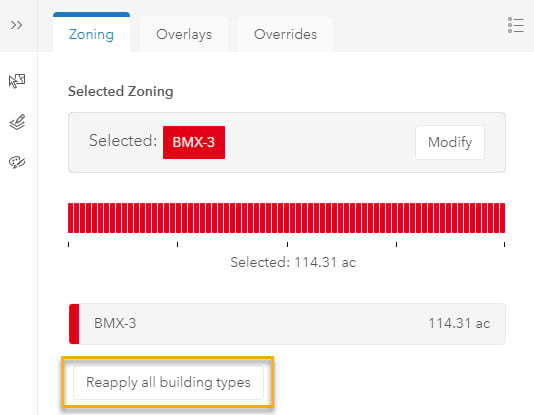
2. Upgrading public plans
a. Upgrading the data. This can be done in the plan settings.
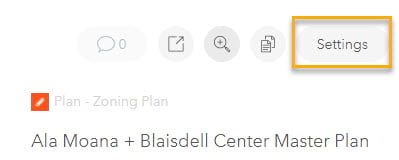
Upgrade Capacity Indicators (optional)
With the new release, custom metrics are introduced. They replace the capacity indicators. You can upgrade your capacity indicator data from previous versions through the data manager. For plans and projects, this needs to be done individually in the plan/project settings.
We will continue to expand on information about this release, so keep an eye on new blogs!
Check out what else is new in ArcGIS Urban
If you have ArcGIS Urban and would like to learn more about the release, explore the new features in more detail in the What’s New in ArcGIS Urban (July 2021) webinar.
Still have some questions? Please feel free to schedule a demo with our team.
Article Discussion: