The latest release of ArcGIS Maps SDK for Unity introduces several enhancements, including new APIs for monitoring drawing progress, simplified display of layer source attribution text, support for development and deployment on Linux, plus full compatibility with Unity 6.
Draw status
The new DrawStatusChanged event on the ArcGISView enables you to track the drawing status of a view, indicating whether the content is currently being drawn (InProgress) or if the drawing process is complete (Completed). This status can change during actions like zooming, panning, or any other activity that triggers a redraw of the map. To showcase this functionality, the DisplayDrawStatus sample is included as a plugin sample, demonstrating how to subscribe to the draw status changed event to show a loading spinner while layers in the map are being drawn.
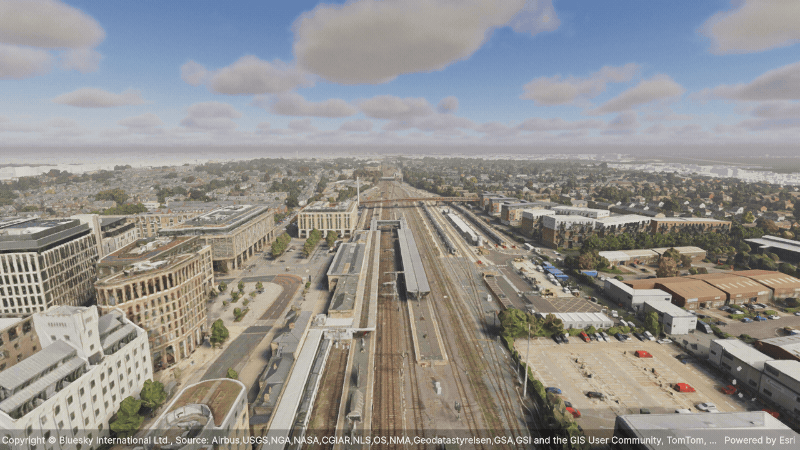
Layer attribution text
The new AttributionText property on the ArcGISView provides access to a unified string that combines the attribution text for the layer data currently displayed within the map view. This attribution text encompasses information about data providers or sources for layers, as well as copyright details. Included in the SDK is a prefab that showcases this functionality by displaying the attribution text in a banner positioned along the bottom edge of the view, adjacent to the “Powered by Esri” text, which is required for all applications utilizing Esri technology. For detailed information on attribution requirements, refer to the Attribution topic.

Linux support
ArcGIS Maps SDK for Unity now supports Linux. For detailed requirements for development and deployment, see the Unity Maps SDK system requirements topic in the guide doc. Additionally, for detailed information on using the Unity Editor on Linux, refer to the Unity Editor system requirements and Unity Player system requirements (Desktop) in the Unity documentation.
Unity 6 editor support
The latest release includes full support for Unity 6, enabling you to utilize the most up-to-date development tools from Unity. Our SDK lifecycle now accommodates the current version of Unity along with one previous Long Term Support (LTS) release. As a result, this release introduces support for Unity 6 while maintaining compatibility with Unity 2022.3 (LTS). However, support for the earlier Unity 2021 LTS version has been discontinued.
Download and get started
To learn more about ArcGIS Maps SDK for Unity and download the latest version, visit the Esri Developer website. For more details about the enhancements, deprecations, resolved issues, and known issues in this release, refer to the Release Notes. If you’re new to developing with our SDK, the Get Started page also provides helpful resources to kick-start your journey.


Commenting is not enabled for this article.