We are excited to announce that Tracker for ArcGIS is now available for both ArcGIS Online and ArcGIS Enterprise customers!
Location matters. Know the real-time location of your most valued assets, your mobile workers, through a brand new app, Tracker for ArcGIS.
Tracker includes a mobile app for iOS and Android devices that efficiently runs in the background to capture location tracks, then feeds these tracks directly into a location tracking feature service, a new capability within ArcGIS Enterprise 10.7+ and ArcGIS Online. Location tracks can be viewed and interrogated by authorized viewers with the Track Viewer web app, in Dashboards or other visualization and analysis tools in ArcGIS that leverage its location tracking capability.
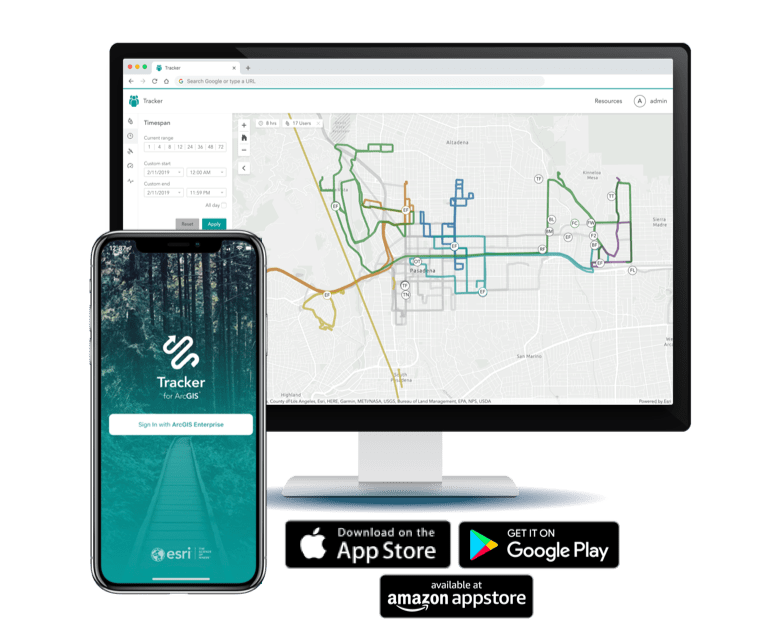
With location tracks inside ArcGIS, you can use the power of Esri’s Geospatial cloud to gain meaningful insight into the location behavior of your workforce:
- Create linear heat maps to visualize the density of location tracks over time
- Aggregate tracks to analyze coverage over an area and identify gaps
- Use incident detection to detect abnormalities in location behavior
- Verify where inspectors were when inspections were performed
- Derive new datasets from locations traveled
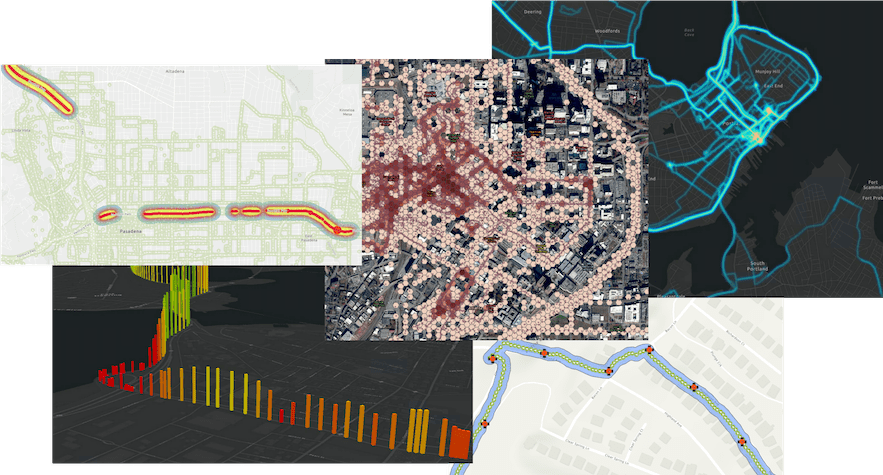
Why use Tracker for ArcGIS?

Know where everyone is. Tracker enables field personnel to securely share their locations with supervisors who benefit from seeing where their workers are. Knowing the precise locations of your field workforce helps you to verify work, monitor safety, and better coordinate personnel and resources in response to unplanned events.

Review where people have been. Tracker stores location tracks so you can access and review them later. You can use stored location tracks to analyze the places workers visited during their shifts. This helps prove work was conducted at a specific location, measure whether contractors met service level agreements, and even derive new datasets using the tracks collected.

Improve efficiency in the field. Analyzing the location behavior of your workforce can improve operational insight and boost efficiency. Find patterns that contribute to efficiency gains or losses, spot areas where you aren’t meeting compliance requirements, and identify potential process enhancements or corrections.

Support field personnel. Enable personnel to see where they are and where they have been so it is clear whether the intended territory has been covered. When the day is done, the Tracker mobile app can be easily turned off by the user
What are the components of Tracker for ArcGIS?
Location Tracking Capability – Tracker is supported with both ArcGIS Online and ArcGIS Enterprise. If you are using ArcGIS Online, administrators can enable the location tracking capability once premium add-on licenses have been added to your organization. If using ArcGIS Enterprise, version 10.7 or higher is required and the location tracking capability requires you install and register the spatiotemporal big datastore with your portal. You only need an ArcGIS Enterprise Standard license to deploy Tracker – the spatiotemporal big datastore is included with your standard license.
Tracker for ArcGIS mobile app. The Tracker mobile app is free to download from the Apple App Store and Google Play. To sign into the app, field personnel need a premium add-on license. This license is available for use with any user type—including Viewers. To purchase Tracker add-on licenses, please contact your Esri sales representative.
Track Viewer web app. Track Viewer is a web app that administrators can use to create track views (feature service views) and supervisors can use to interrogate tracks. Track views include the list of mobile users being tracked and users that can view their tracks. The Track Viewer makes it easy to share views across the organization. Please note that you do not need any additional licensing to view tracks.
How do you get started?
You can learn more about Tracker for ArcGIS from the Esri.com product page.
Access the Resources page to learn more about how Tracker works. Our documentation resources will get you started. Here you learn how to enable location tracking, where you can download the mobile app, read our FAQ and see what is coming next.
Commenting is not enabled for this article.