Use a Machine Translation Service to Auto Translate Forms Into Multiple Languages
Within some of the latest releases of ArcGIS Survey123 we’ve made enhancements focused on providing the ability to translate your surveys into multiple languages. Our latest feature, Auto Translate, allows you or any respondent to easily translate question labels, choices, hints, and all text in your form design into languages of your choice using machine translation.
The Auto Translate feature has been implemented following strict privacy and security guidelines, making sure that no data is ever shared with third parties. This feature complies with the same privacy and security you would expect from the rest of ArcGIS Online.
While this feature is still in Beta, please give it a try! It’s available in both the Survey123 web designer and Survey123 Connect. This will allow us to continue to refine it based on your feedback.
Translation Export-Import Tools
Last year we introduced export and import tools within both the Survey123 web designer and Survey123 Connect.
How can these tools help?
They can be particularly useful when you want someone else to take care of translating your survey.
How does it work?
In the Survey123 Web Designer: simply export your survey design into a spreadsheet, someone else translates it, and then you import the file back into the Survey123 web designer.
In Survey123 Connect: open the tools menu, you will see the export and import translations options.
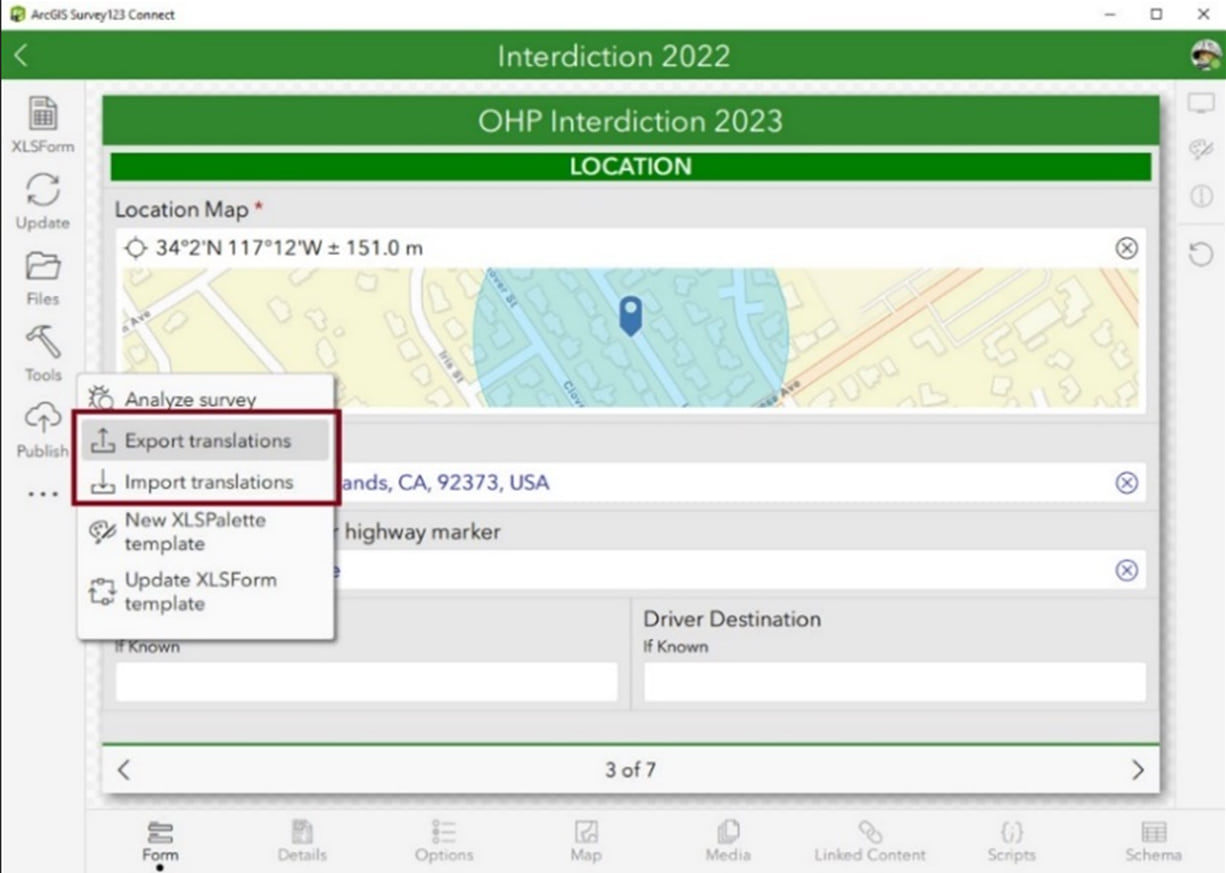
More Languages
As of late 2023, we’ve increased the number of total languages that you have the option of translating your forms into. The following are just some of the languages available to you.
Languages:
Arabic, Bosnian, Bulgarian, Catalan, Croatian, Czech, Danish, Dutch, English, Estonian, Finnish, French, German, Greek, Hebrew, Hungarian, Indonesian, Italian, Japanese, Korean, Latvian, Lithuanian, Norwegian, Polish, Portuguese (Brazil), Portuguese (Portugal), Romanian, Russian, Serbian, Simplified Chinese, Slovak, Slovenian, Spanish, Swedish, Thai, Traditional Chinese (Taiwan), Traditional Chinese (Hong Kong), Turkish, Ukrainian, and Vietnamese.
Recently Added Languages:
Aymara, Creole, Chamorro, Esperanto, Islandic, Irish, Kurdish, Macedonian, Navajo, Nepali, Pasto, Quechua, Sanskrit, Scottish Gaelic, Swahili, Tamil, Tonga, Urdu, Welsh, Zulu, and dozens more!
Please visit ArcGIS Survey123 Supported Language List for more details.
For more guidance on how to get started with translation, please visit our Survey123 resources page for managing multiple languages.

Article Discussion: