Today, we celebrate our last update before the end of 2022. This release is loaded with great new features and critical fixes. Read on to learn more about what’s new in ArcGIS Survey123 December 2022.
ArcGIS Survey123 brings together the power of forms and GIS. Use Survey123 to build anything from the simplest, to the most sophisticated form; share them on the web or with the Survey123 mobile app. Collect the where of things and show your organization the value of visualizing and analyzing form data geographically.
What’s new in ArcGIS Survey123 December 2022
- Author multilingual surveys in the Survey123 web designer
- CAPTCHA for web surveys
- Critical fixes in Survey123 Connect and the mobile app

Author multilingual surveys in the Survey123 web designer
One survey, many languages! Multilingual surveys allow you to present questions to your audience in the language they are most comfortable with, and analyze all results in a single data set. We added support for authoring multilingual surveys in Survey123 Connect back in 2019. Now you can also do it, visually, in the Survey123 web designer. Check out the video below for details.
Translate everything from the survey’s title, header, question labels, hints and thank you screen right down to the footer…
You can translate your survey into all languages supported by ArcGIS: Arabic, Bosnian, Bulgarian, Catalan, Croatian, Czech, Danish, Dutch, English, Estonian, Finnish, French, German, Greek, Hebrew, Hungarian, Indonesian, Italian, Japanese, Korean, Latvian, Lithuanian, Norwegian, Polish, Portuguese (Brazil), Portuguese (Portugal), Romanian, Russian, Serbian, Simplified Chinese, Slovak, Slovenian, Spanish, Swedish, Thai, Traditional Chinese (Taiwan), Traditional Chinese (Hong Kong), Turkish, Ukrainian, and Vietnamese.
If you want to translate your survey into a language not listed above, let us know through ArcGIS Ideas.
CAPTCHA for web surveys
CAPTCHA is used to prevent bots from automating survey responses to a publicly shared Survey123 web form. See below how you can enable CAPTCHA in your web surveys.
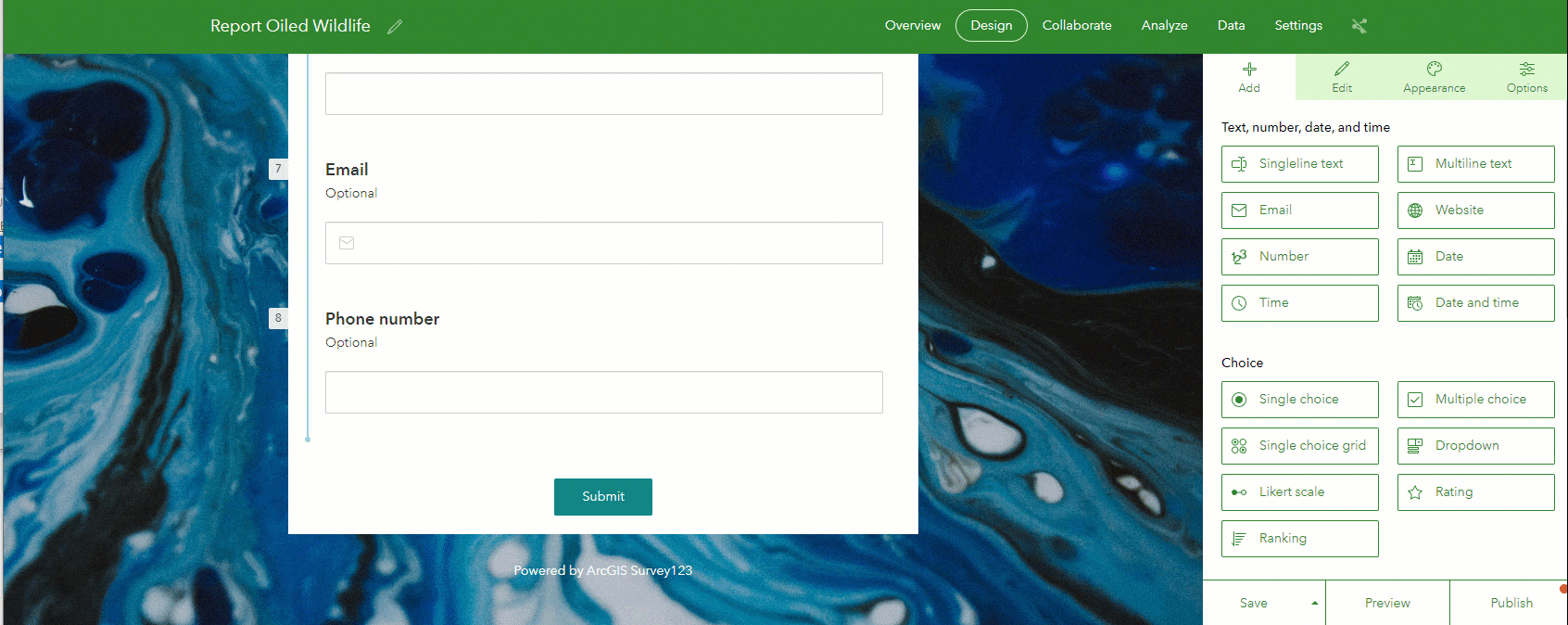
Within the Survey123 web designer, the CAPTCHA control has a Beta sticker. We are still giving the final touches on this feature, but with this update we wanted to make it easily available so you can start experimenting with it.
Please note that CAPTCHA will not prevent users from submitting a survey multiple times. If you want to prevent multiple submissions from a respondent, use the ‘Multiple submissions’ options in the Collaborate tab.
Critical fixes
This release includes several critical fixes to the Survey123 website, web app, Survey123 Connect and mobile app. Check out the details in the What’s new December 2022 blog post in Esri Community.
What’s coming next
Before you look to the future, make sure you are up-to-date on our latest releases. We added so many things lately!
- October 2022 – Geo-calculations and audio question type in the web designer, organization templates, community gallery, domain-list sync in Survey123 Connect
- August 2022 – Drag images and files into the Survey123 web app, lots of critical fixes
- July 2022 release – Map snapping in the Survey123 web app, enhancements to the address question type
- June 2022 – Enhanced social media sharing, dynamic text (question piping) in the web designer, streaming tools in the mobile app, calculate photo file names, longer audio file recordings
- May 2022 –Minimum map level drawing tools, accessible PDF/A report generation, enhanced pulldata(‘@property’) function to extract more user and device information
- February 2022 – Custom web maps and locators in the web designer, photo markup tools in the mobile app, expanded report generation syntax
We are proud of the hard work underway to bring new capabilities and enhancements into the new year. Location sharing in the mobile app and generating reports with Microsoft Power Automate will be here before you know it!
A great way to stay in the know and play a role in influencing product design is to join the Survey123 Early Adopter beta program. By joining the program, you’re able to get a first look at what’s coming, test new features, and provide valuable feedback to the Survey123 team.
Survey123 updates are wholly influenced by users like you. You don’t have to be in the beta program to share your experience with us. At any time you can let us know what’s working, what’s not, and what you would like to see in future releases by posting on the Esri Community Ideas board.
Join the Esri Community
Speaking of the Esri Community. This is another great way to stay connected to the Survey123 team throughout the year. In Esri Community, you can find solutions to your Survey123 problems, ask questions, share ideas, and meet other users like you. We even introduced last month an events board on our community page to make it easier to promote upcoming sessions for you to attend.
For example, the latest event is the What’s New in December webinar happening this Thursday, December 8th at 9 am PST and 12 pm ET. Even if you are unable to attend, you can register to get notified when the recording is available and subscribe for future event notifications. Our live tech sessions and webinars are a fantastic way to grow your Survey123 skills!
We hope you enjoy the December 2022 release of Survey123 Connect and Survey123 web designer. From our Esri family to yours, have a happy holiday. See you in the new year!



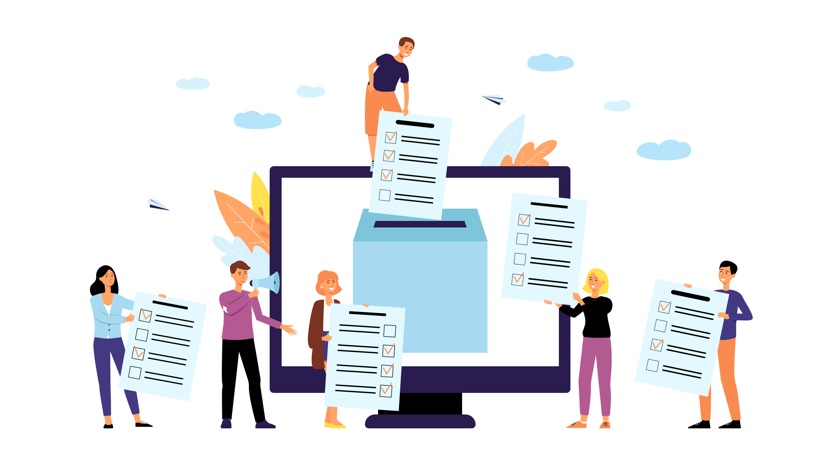


Commenting is not enabled for this article.