A month has passed since the exhilarating 2023 Esri User Conference (UC) ended, leaving us still abuzz with all that transpired. Amidst the whirlwind of inspiring user presentations, engaging conversations, and informative technical workshops, the anticipation for the upcoming 2024 Esri Developer Summit already looms large.
As we eagerly await that event, the ArcGIS Survey123 team has curated a treasure trove of their favorite technical workshop sessions from the UC. This selection promises to amplify the efficacy of your work, whether you’re a newcomer or a seasoned Survey123 user. These sessions are available to ArcGIS subscription holders, and if you’re without a subscription, fear not—the plenary sessions are yours to view anytime on Esri Mediaspace, with more recordings to be released to the public soon.

Starting With the ArcGIS Foundation
Embarking on our journey of exploration, let’s delve into the software that powers the ArcGIS platform and learn some new capabilities.
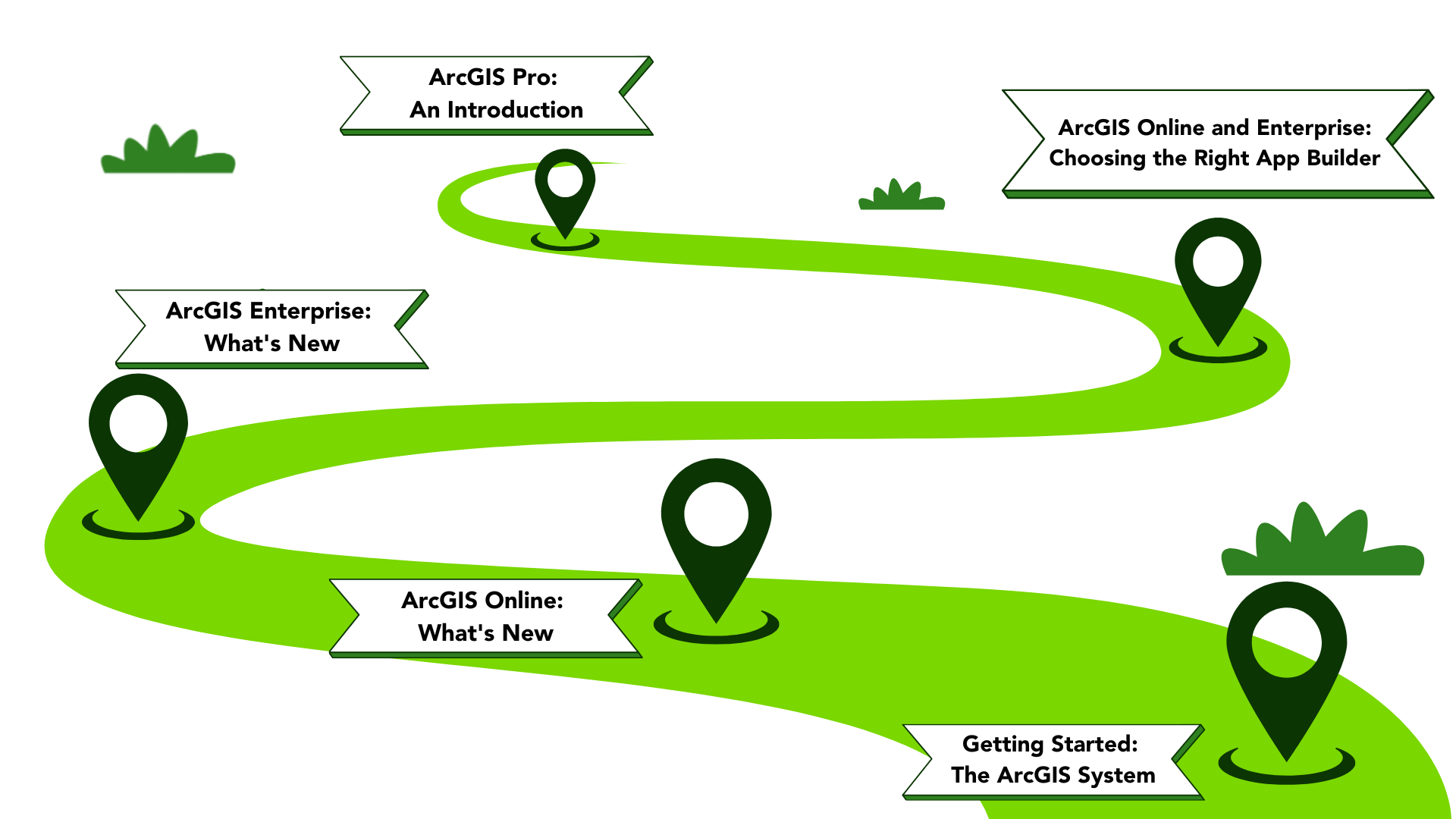
- If you’re new to ArcGIS or seek a refresher session, watch the “Getting Started: The ArcGIS System.” Learn how ArcGIS can aid your organization’s work. Gain proficiency in ArcGIS Pro, ArcGIS Enterprise, ArcGIS Online, ArcGIS Hub, and various other apps. Session Details
- “ArcGIS Online: What’s New,” has added a ton of new capabilities this year, including enhanced usage reporting tools, aggregation techniques, and streamlined data appending. Session Details
- Check out the “ArcGIS Enterprise: What’s New” session for new functionality and enhancements that empower administrators in data management, mapping, and app creation. Session Details
- Don’t miss the “ArcGIS Online and ArcGIS Enterprise: Choosing the Right App Builder” session. With a multitude of ArcGIS app builders at your disposal, it never hurts to get a little help with selecting the perfect fit for your audience. Session Details
- Learn Esri’s core software and watch “ArcGIS Pro: An Introduction.” The desktop app where data visualization, advanced analysis, and data management come together. Session Details

Up Next is Getting into Web and Mobile Apps
Make the most of ArcGIS apps for the office and field. Design solutions that streamline everyday workflows.
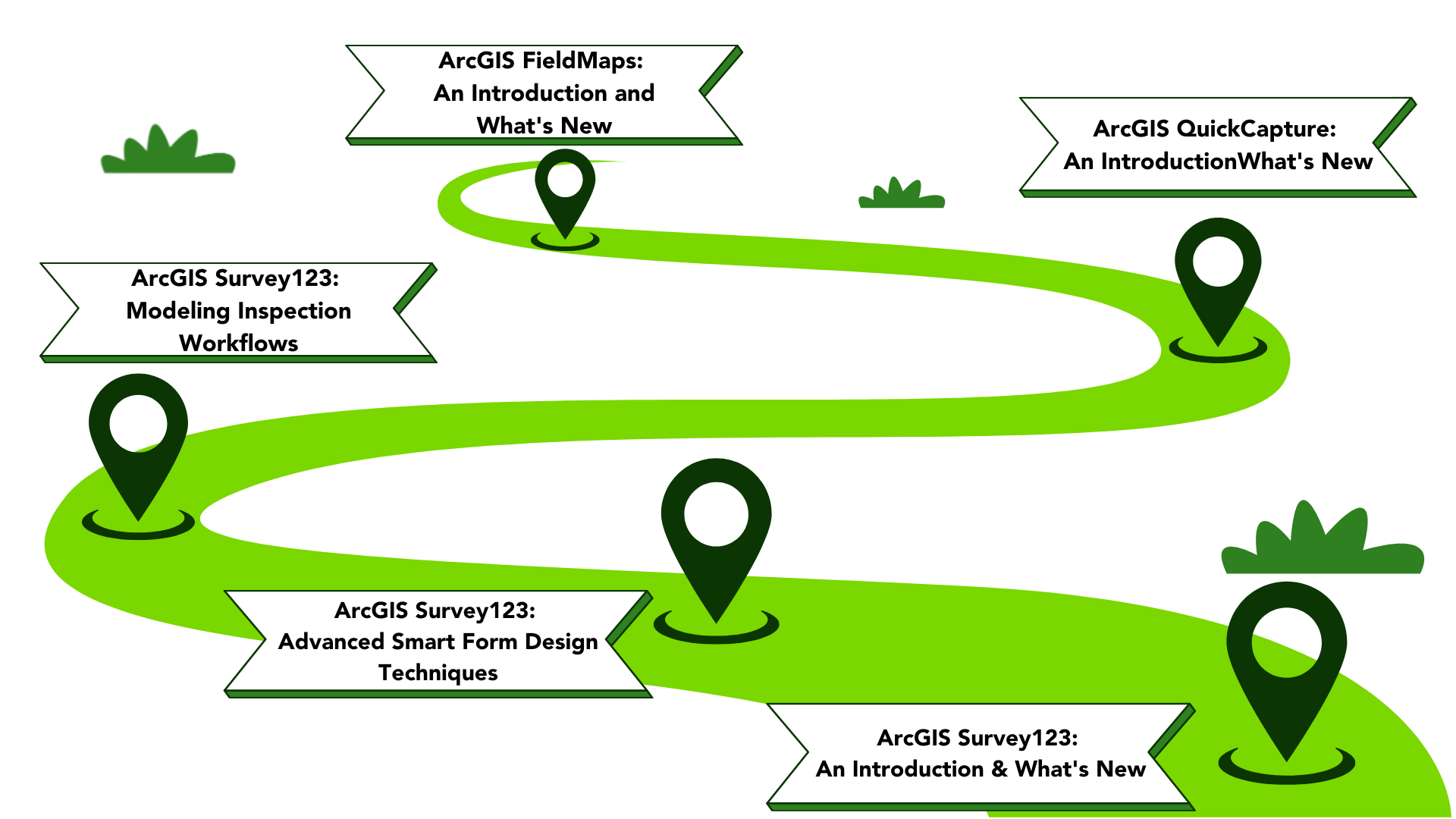
- “ArcGIS Survey123: An Introduction and What’s New” encapsulates the essence of geography and forms, showcasing how Survey123 reshapes workflows worldwide. Session Details
- For adept Survey123 users, “ArcGIS Survey123: Advanced Smart Form Design Techniques” will expand your XLSForm skills, enabling you to craft complex forms. Session Details
- “ArcGIS Survey123: Modeling Inspection Workflows” serves as a guide to building routine inspection workflows. Learn how to configure the Survey123 field app, transform work assignments into seamlessly managed tasks, and create professional reports. See Details
- Try out the simplest and fastest GIS data collection app at Esri. “ArcGIS QuickCapture: An Introduction and What’s New,” a no-code app builder to help you create an app mobile workers will enjoy. Session Details
- Check out “ArcGIS Field Maps: An Introduction and What’s New.” This all-in-one mobile app is designed to provide staff with data-driven maps for asset management and data collection. Session Details

Cont.
Extend your knowledge of ArcGIS office and field apps. Learn the power of configuring web apps that turns data into actionable insights.
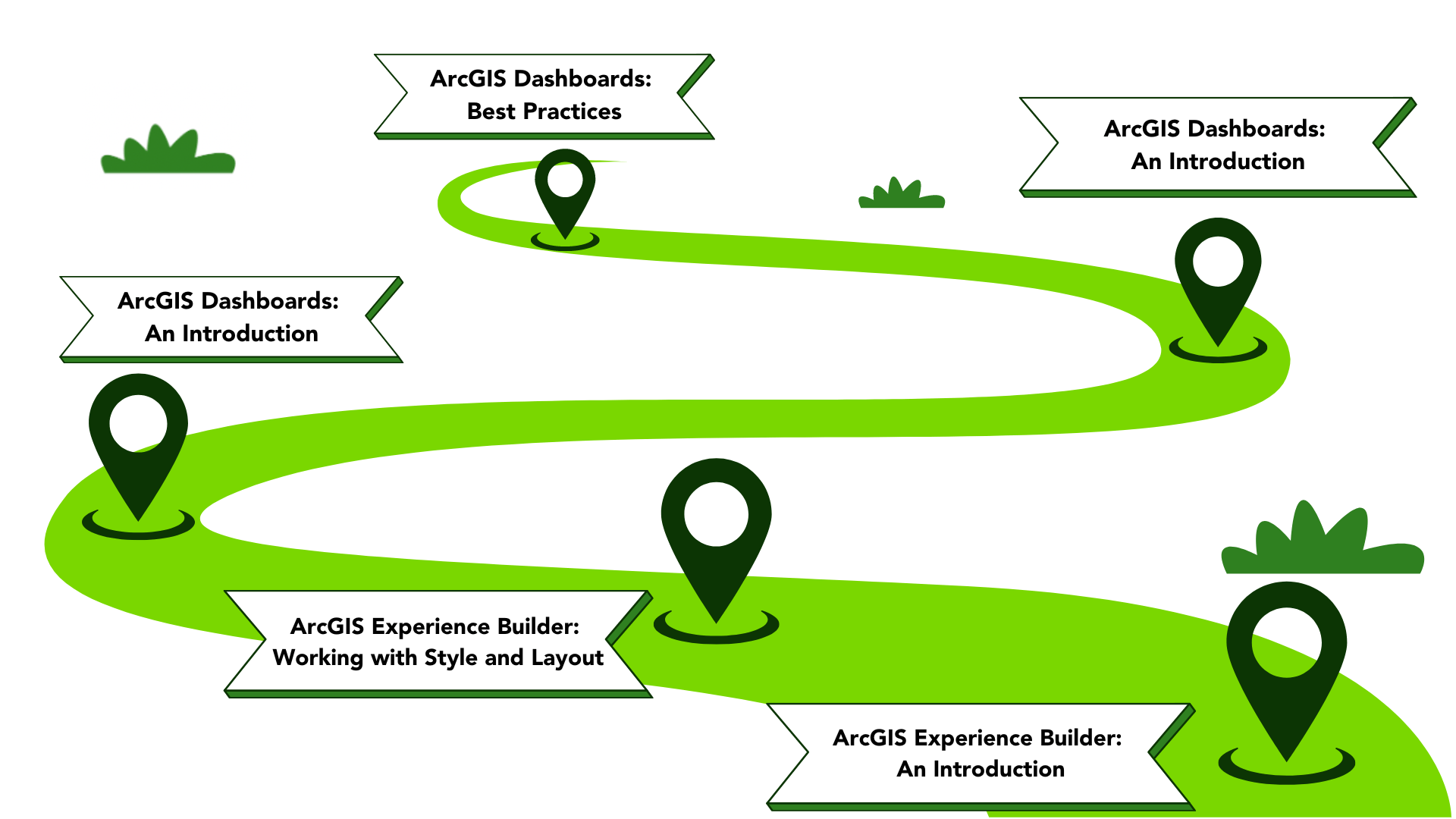
- “ArcGIS Experience Builder: An Introduction” is a no-code app builder that transforms your data into interactive web and mobile apps tailored to your needs. Dive into the essentials of building engaging apps with pages, widgets, and themes. Session Details
- Enhance your web experiences with the”ArcGIS Experience Builder: Working with Style and Layout” session. Master the art of designing apps optimized for mobile devices using styles and layout widgets. Session Details
- Everybody needs to check out “ArcGIS Dashboards: An Introduction.” This configurable web app lets you visualize and analyze real-time information. Learn how to configure charts, gauges, and maps to effectively tell a story with your data. Session Details
- “ArcGIS Dashboards: Best Practices,” is the perfect session to learn tips and tricks that ensure your dashboards resonate with your audience. Session Details

Finally, Innovate With Other ArcGIS Tools
Dive into the realm of developing and creating meaningful ArcGIS apps that power the rest of the organization.
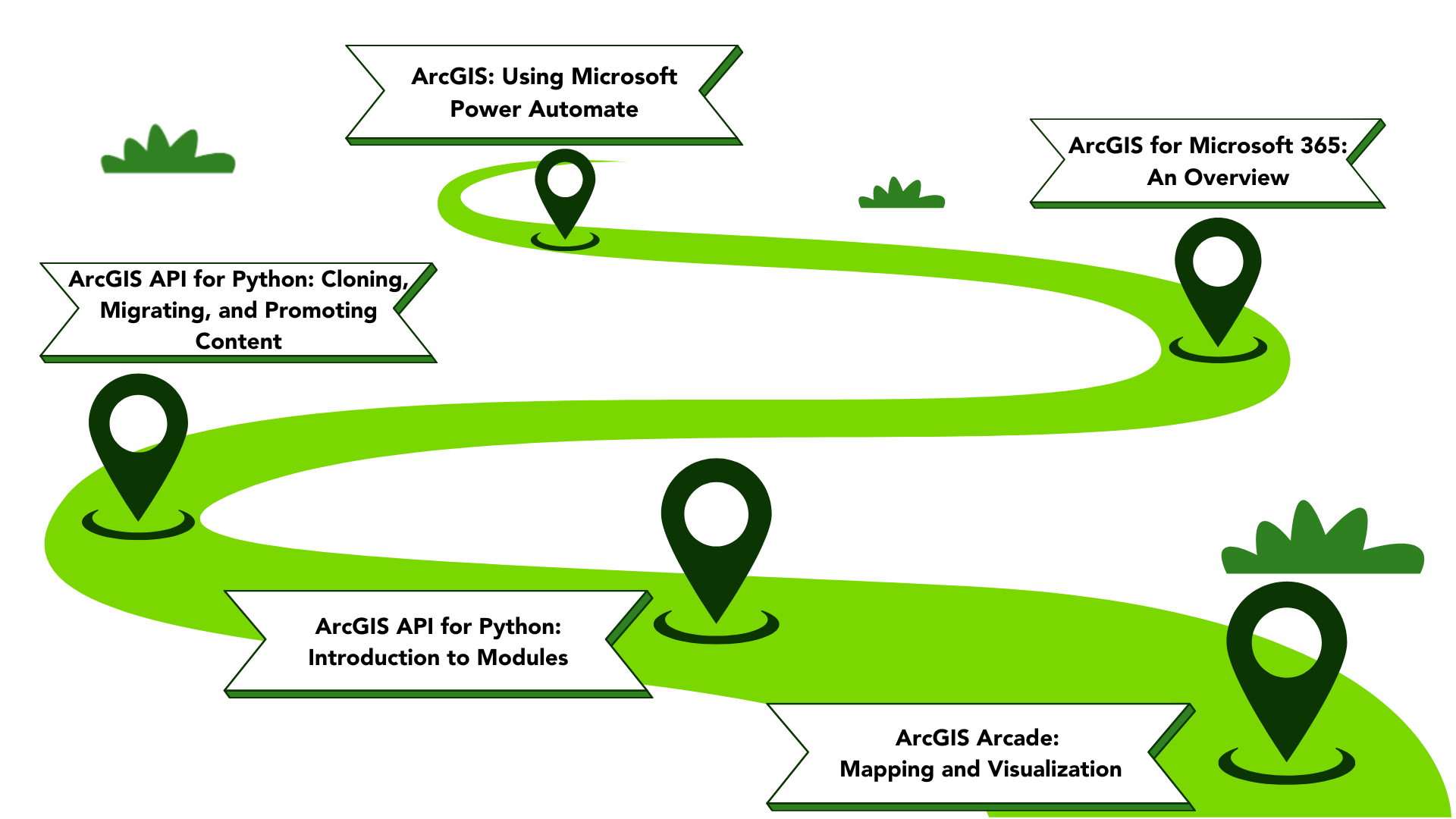
- Get creative and watch the “ArcGIS Arcade: Mapping and Visualization,” session. Explore the rich library of functions that brings new life to labels, pop-ups, and calculations across the ArcGIS platform. Session Details
- Check out “ArcGIS API for Python: Introduction to the Modules,” session. Gain an understanding on navigating scripting, automation, and spatial analysis. Session Details
- Witness how “ArcGIS API for Python: Cloning, Migrating, and Promoting Content” makes it possible to transfer content between organizations, giving GIS managers better workflows. Session Details
- Explore “ArcGIS for Microsoft 365: An Overview,” to access the potential of Esri mapping capabilities within Microsoft 365. Help your organization leverage ArcGIS data across Excel, Power BI, SharePoint, and Teams. Session Details
- The future of automation is here. Explore the “ArcGIS: Using Microsoft Power Automate,” session. Learn how to integrate ArcGIS workflows with Microsoft products using a no-code, drag-and-drop experience. Session Details
Until Next Year
Let these UC technical workshops serve as waypoints, guiding you along the path to making the most of your ArcGIS journey. While these are only snippets of the many sessions available now, we hope they will help you focus your efforts in learning new skills. The world of GIS has infinite possibilities to help you light up your entire organization. Therefore, don’t ever stop exploring, learning, and forging ahead. And don’t forget to save the date for the 2024 Esri UC!


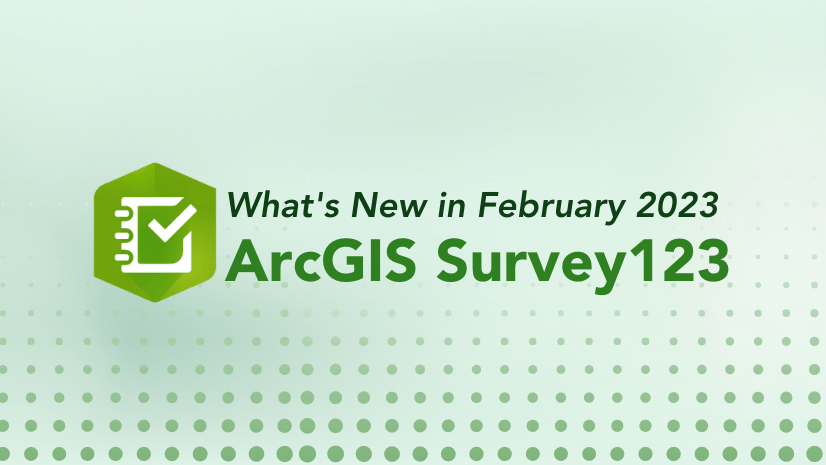
Commenting is not enabled for this article.