ArcGIS StoryMaps is the professional storytelling tool that enables you to transform your geographic work into interactive content to inform and inspire others. It makes it easy to explain complex topics related to your knowledge and experience.
We’re kicking off 2024 with a host of updates to briefings! Briefings are a new slide-based presentation format you can create with ArcGIS StoryMaps. Briefings will be coming out of beta in next month, so if you haven’t created one yet, now is a great time to start elevating your game when presenting content from your ArcGIS organization.
Here’s a summary of what’s new:
- New slide layouts
- Autoplay a briefing
- Briefing builder usability enhancements
- Prepare briefings to be used offline
- And more…
New briefing slide layouts
Several new slide layouts provide more variety in how you present content in a briefing.
A layout where the entire slide is a single content panel truly lets your media take center stage. To provide structure to your briefing, there are now section title layouts for introducing each new topic you’re covering. You can add a section title slide with or without media. Finally, new single- and double-panel layouts without titles are available for whenever you just don’t feel like adding extra words across the top of a slide.
If you’re looking for the double panel layouts with different panel widths that were previously shown in the layout picker…don’t worry, they are still available! Simply add one of the double panel layouts then adjust the panel width using the button between the panels.

Autoplay a briefing
Arriving in plenty of time for the 2024 Esri Federal GIS Conference (Feb 13-14, 2024) is autoplay for briefings! Autoplay has been a popular feature since the days of the classic Esri Story Maps templates. It’s a fantastic way to showcase your stories and collections on big screens at trade shows, in your office lobby or conference room, or at unattended kiosks. Now, briefings can be autoplayed.
Autoplay flips through all the slides in a briefing at a speed of your choosing: fast (2x) moves forward to the next slide every 15 seconds, medium (1x) every 30 seconds, and slow (1/2x) every 60 seconds. Briefings will even autoplay when they appear inside a collection.

Briefing builder usability enhancements
Creating briefings is a snap and keeps getting easier. There are several updates related to adding media that you’ll notice. You can now reuse media you’ve already uploaded in the briefing builder. All the images you’ve previously added are available on the This briefing tab of the media picker. Additionally, when you add images and videos to a briefing, they will be placed with a FIT placement (rather than FILL), which is a change based on feedback from the storytelling community.

Our favorite builder enhancement added this month is the ability to duplicate a slide. Members of our team have been looking forward to this one, so we are sure you will also find it extremely valuable. Duplicating a slide can be useful when you want to create a slide similar to one you already have already built or if you want to explore a different treatment without losing your current version.
Prepare briefings to be used offline
Did you know there is a native tablet app for easily browsing and viewing ArcGIS StoryMaps briefings? This app even lets you download briefings and take them offline so they can reliably viewed in situations where the network connectivity is not available or reliable.
Authors can now prepare a briefing for offline viewing by providing alternate media for dynamic content such as web maps, web scenes, express maps, and embeds. Types of alternate media you can add include mobile map or scene packages (created in ArcGIS Pro), images, or videos.
We will post a separate blog in a few days with more details about this workflow, so be sure to check back here soon!
Until then, here’s a short video showing how to configure offline media (in this case, a video) for a web scene. And for more information about the app, see Introducing the Briefings Tablet App: Access Your ArcGIS StoryMaps Briefings Anytime, Anywhere!
And more…
When creating a map tour, you’ll now see a picker that presents all four layouts at once. This replaces the previous two-step process and makes it easier to evaluate all your options.

Finally, our team dedicated time over the holidays toward addressing bugs and making maintenance updates, so we think creating content using ArcGIS StoryMaps is easier and faster than ever. For a complete list of updates, check out the release notes.
Thanks to Will Hackney for his contributions to this post.
Banner image (with small edit by blog author): © 2024 Adobe Stock. All rights reserved.





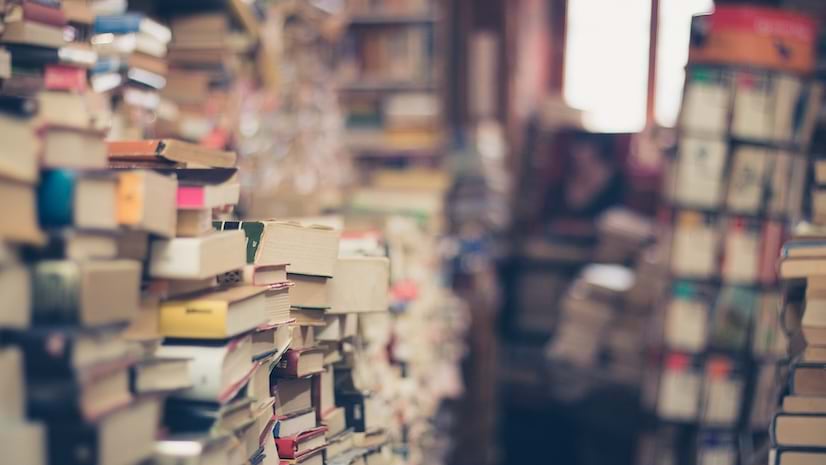

Article Discussion: