A new update to ArcGIS QuickCapture is now available! It is time to download the latest update from the app store. Take advantage of new features, including:
- Video Recording
- Enhanced App Linking
- A better icon gallery
- Other enhancements and fixes
New to ArcGIS QuickCapture? Check out this video.

What’s new in ArcGIS QuickCapture (May 2023)
Video recording
That is right! Configure your ArcGIS QuickCapture projects to help users associate videos with the observations they collect. Use videos to report issues, document damage and field observations.
Learn through the screenshot below how to activate video recording in your projects. You are just one click away!
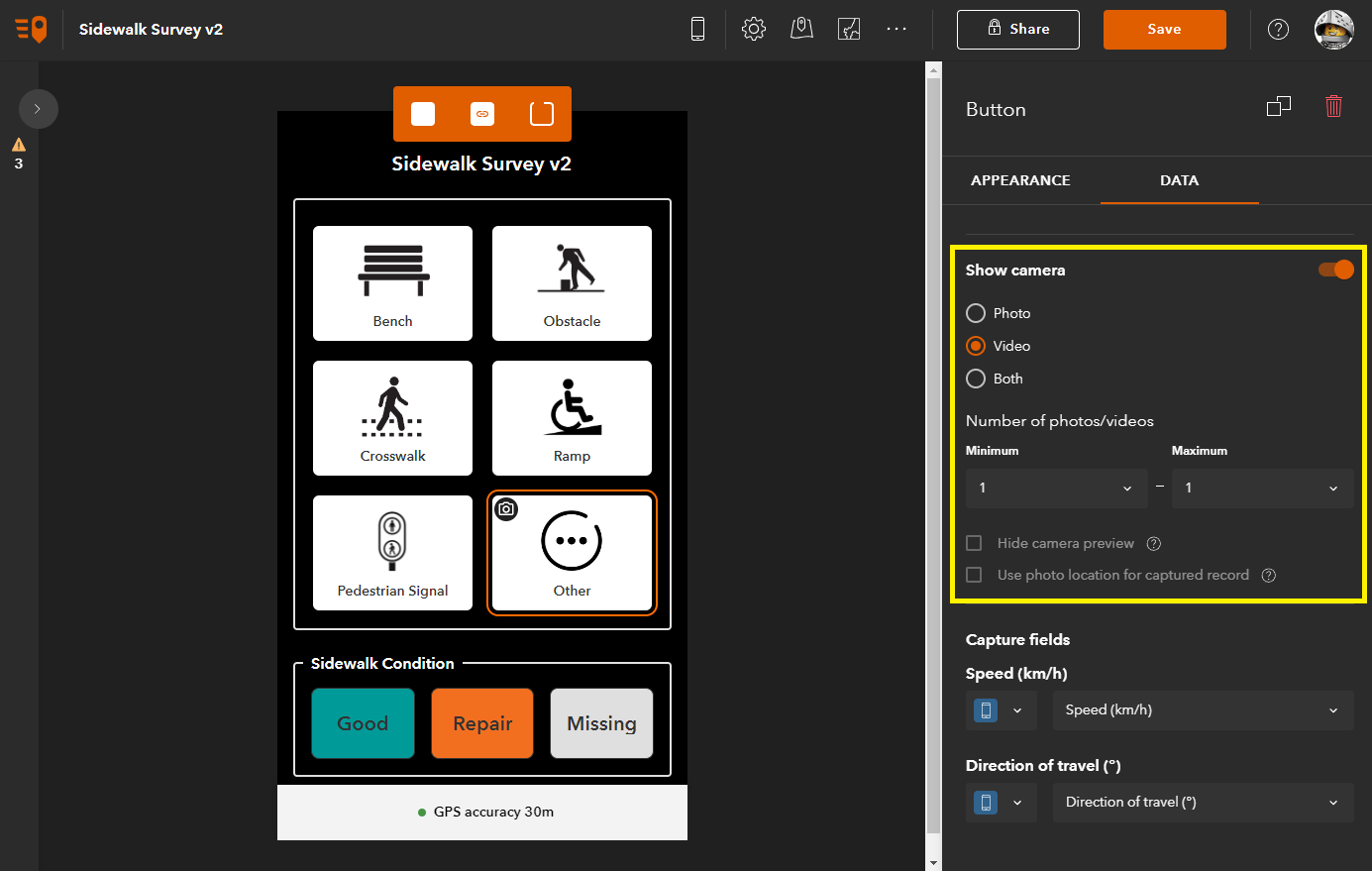
Videos are stored in ArcGIS as attachments. This means you can view your videos from any ArcGIS app, including Instant Apps, Experience Builder, ArcGIS Pro and ArcGIS dashboards!
Enhanced app linking
Use the QuickCapture app app to link to other applications remotely. Through app linking, for example, you can launch and open a QuickCapture project from another Esri app, an ArcGIS map popup, or a simple hyperlink in an email or website. Understanding app linking is vital to integrating ArcGIS QuickCapture with third-party apps in your mobile device.
This release introduces new app link syntax to help you:
- Press a button and set attribute values in the new feature collected
- Define a callback so QuickCapture automatically returns to another application after an action has been invoked
Check out the following app link example: It opens a QuickCapture project, presses a button, sets an attribute value, and immediately returns to the calling mobile app.
arcgis-quickcapture://?itemID=36ff9e8c13e042a58cfce4ad87f55d19&action=press:0c59c9d9-9b51-46b3-bb81-21149e6fddb4&field:GM=20&callback=https://geiger.mobile.app
Learn more about app linking in this help topic.
A better icon gallery
Make your projects look great by associating icons with your QuickCapture buttons. You can upload your icons or use the QuickCapture icon gallery.
With this update, you will find a new set for trail management.
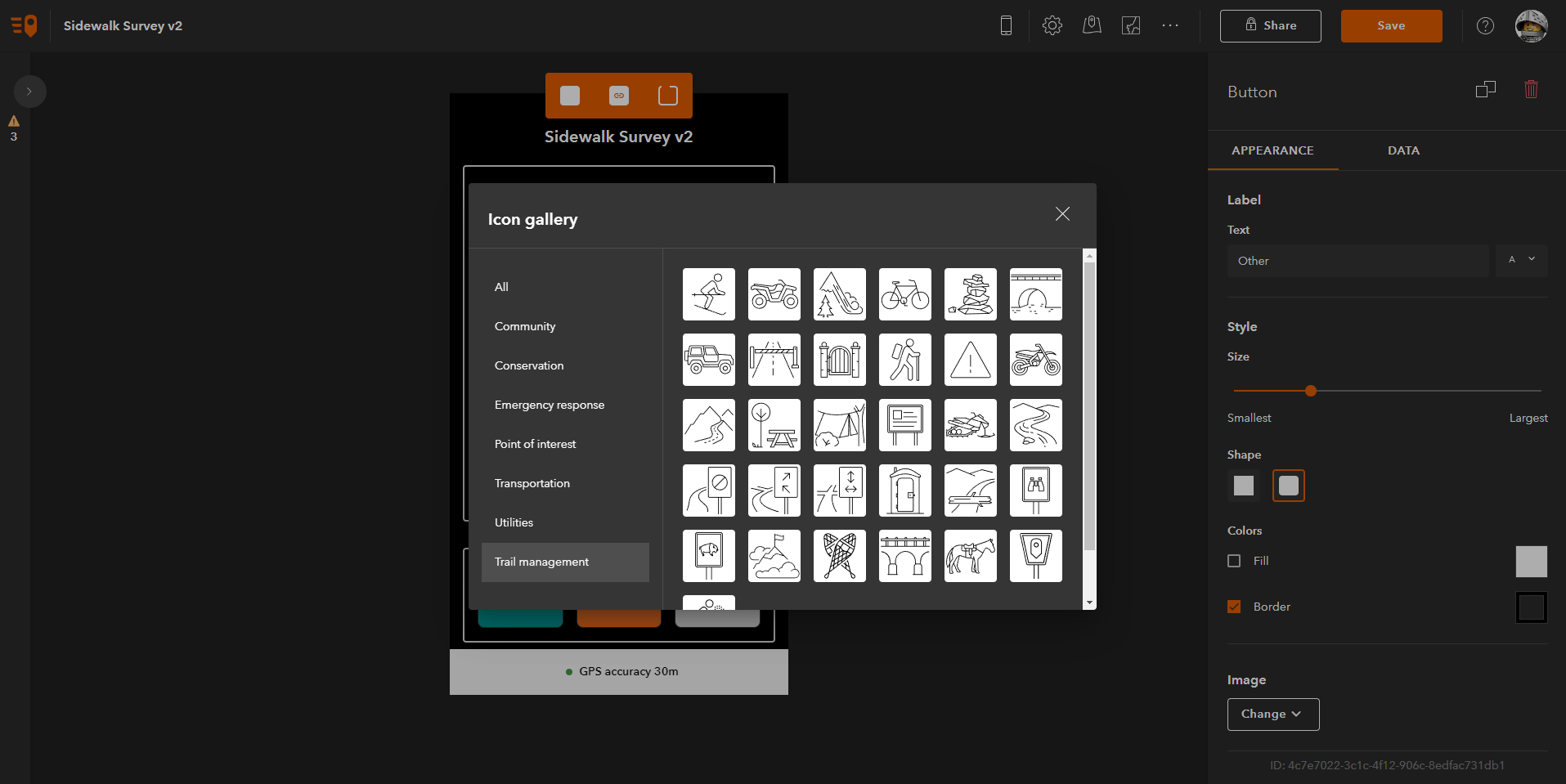
Other enhancements and fixes
- BUG-000154802: Fixed this bug which caused lines to be digitized in the wrong direction.
- Use the new Refresh Map action to reload live features from your map
Visit our What’s new help topic to learn more about this and previous releases.

Getting Started with ArcGIS QuickCapture Webinar
Discover new features and more! Join us on May 24th at 9 AM PDT and learn how you can benefit from using a simple yet effective data collection mobile app. Our webinar will be short, instructive, and feature plenty of demos. Register Now!
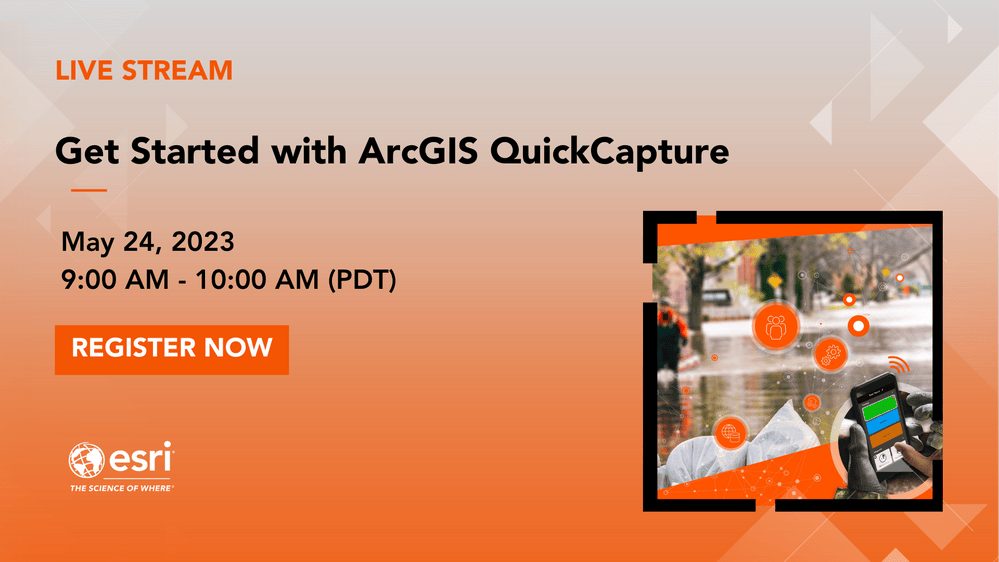

Article Discussion: