This new update to ArcGIS QuickCapture brings support for public projects, productivity enhancements to QuickCapture designer and a more robust mobile app across all supported platforms. A sweet release to close a great year!
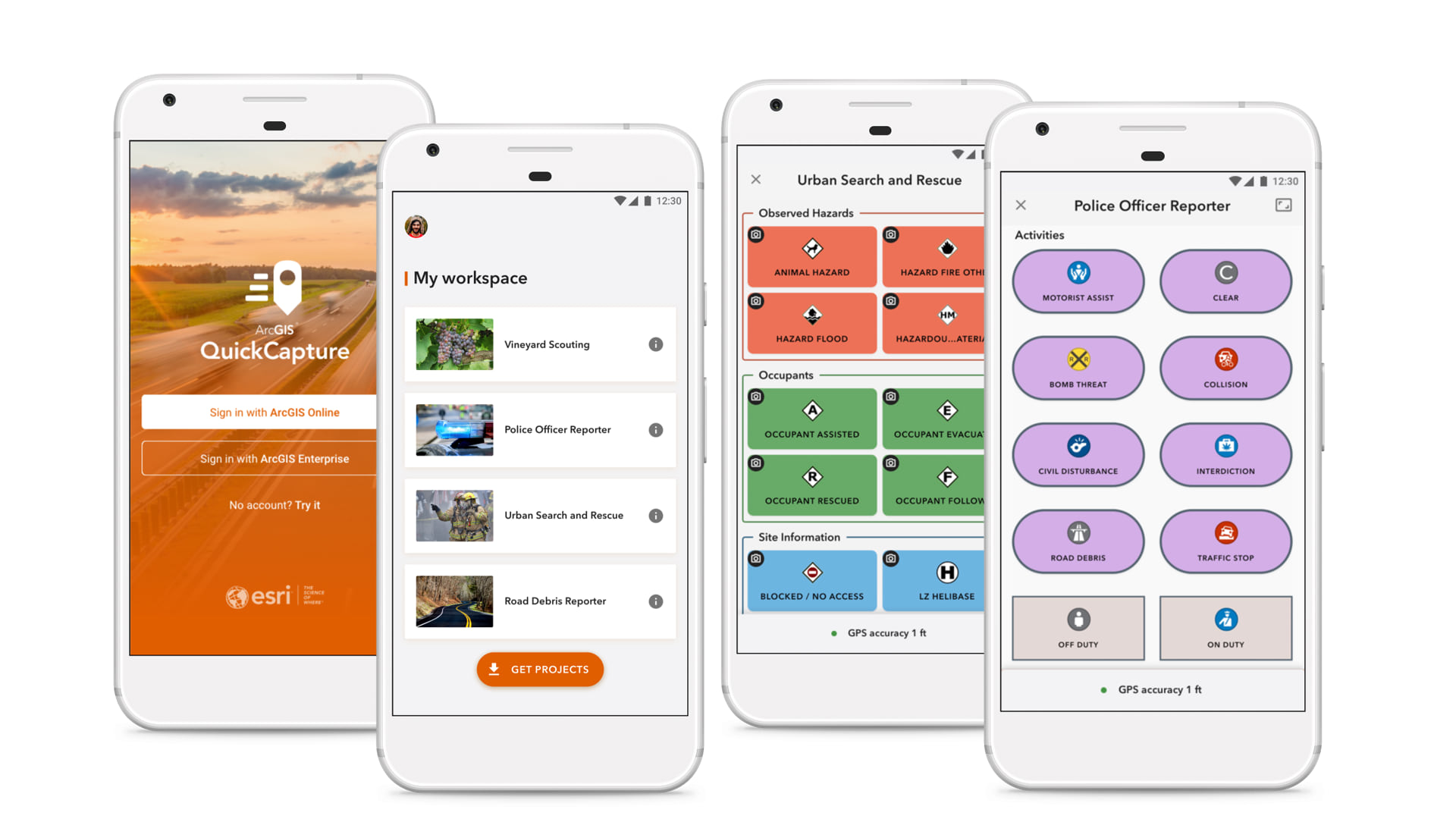
QuickCapture Public Projects
Starting with this release, ArcGIS Hub Premium customers can share QuickCapture projects publicly. Public QuickCapture projects can be downloaded into the mobile app without the need to login with an ArcGIS account.
The way this works is simple: If your ArcGIS Online organization is licensed with ArcGIS Hub Premium, the sharing dialog within the QuickCapture designer unlocks the share with Everyone option.
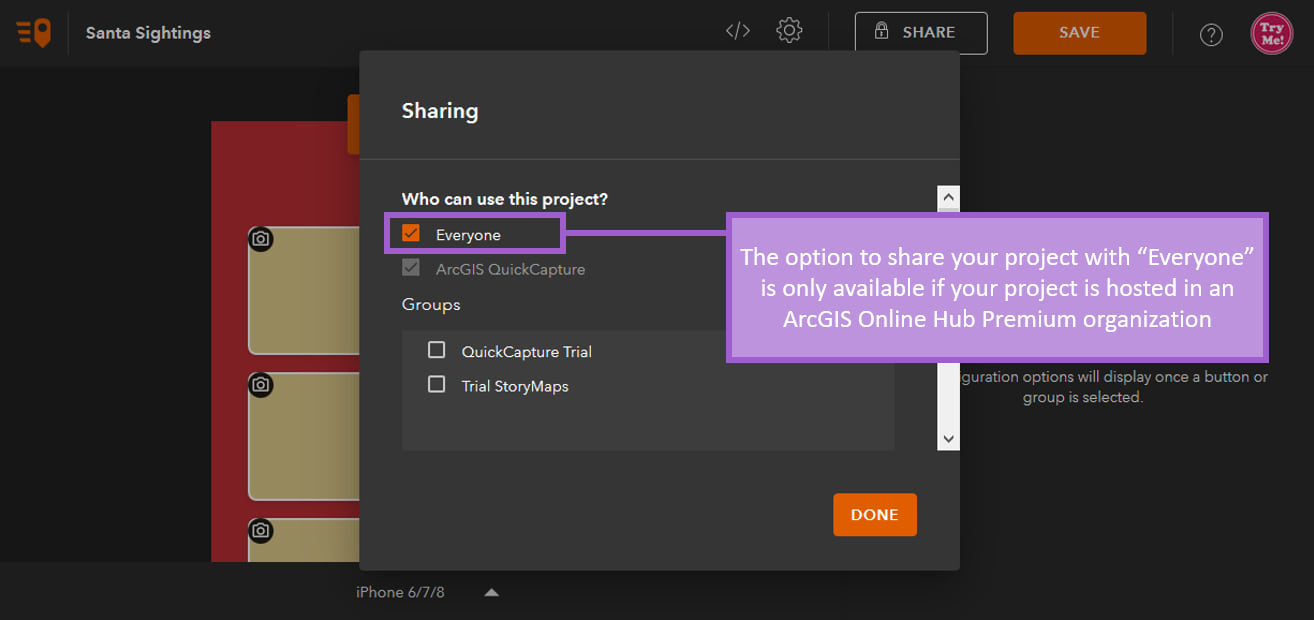
At that point, once your project is shared with everyone, all you need to do is to distribute your project’s link or QR code for people to download it and use it. You can share them via social media, your website, an email campaign or even better, through an ArcGIS StoryMap!
We have created a just-for-fun project to illustrate what the experience for engaging end-users can look like. Give a try to our Santa Sightings story map for details. Simple. Right?

Crowdsourcing, citizen-science and community engagement initiatives are a great fit for QuickCapture public projects. Combined with the many great features in ArcGIS Hub to manage initiatives, organize your content and sustain user engagement, QuickCapture public projects can really open a lot of possibilities! Create a BioBlitz QuickCapture project to inventory wild life in a park and and have a go with it with all high school students. Build a quick damage reporting tool for volunteers to document the effect of the last storm. Organize a beach clean up event and ask volunteers to document their work with QuickCapture…
Enhancements to the QuickCapture designer
This release also adds new features into QuickCapture designer so you can create your projects more easily.
- User Inputs: If you want to let users enter some comments after a new observation is made, then you should check out user inputs.You can also use user inputs to let people categorize observations, or add a count to some other attribute in newly captured data.
User Inputs can now be easily configured from the QuickCapture designer. For more details, check our Understanding User Inputs in ArcGIS QuickCapture blog post and our Configure a project—QuickCapture | Documentation help topic.
- Continuous mode for point features: Up until this release, point features could be captured from QuickCapture one by one. Some of you wanted to capture point features in continuous mode. When working in continuous mode new points are captured at regular intervals until you deactivate the button. This is useful if you want to capture all location metadata (horizontal accuracy, speed, altitude…) as well as other device variables (time of capture, etc) along a route.
- Optional photos: You can now configure optional photos with your buttons.
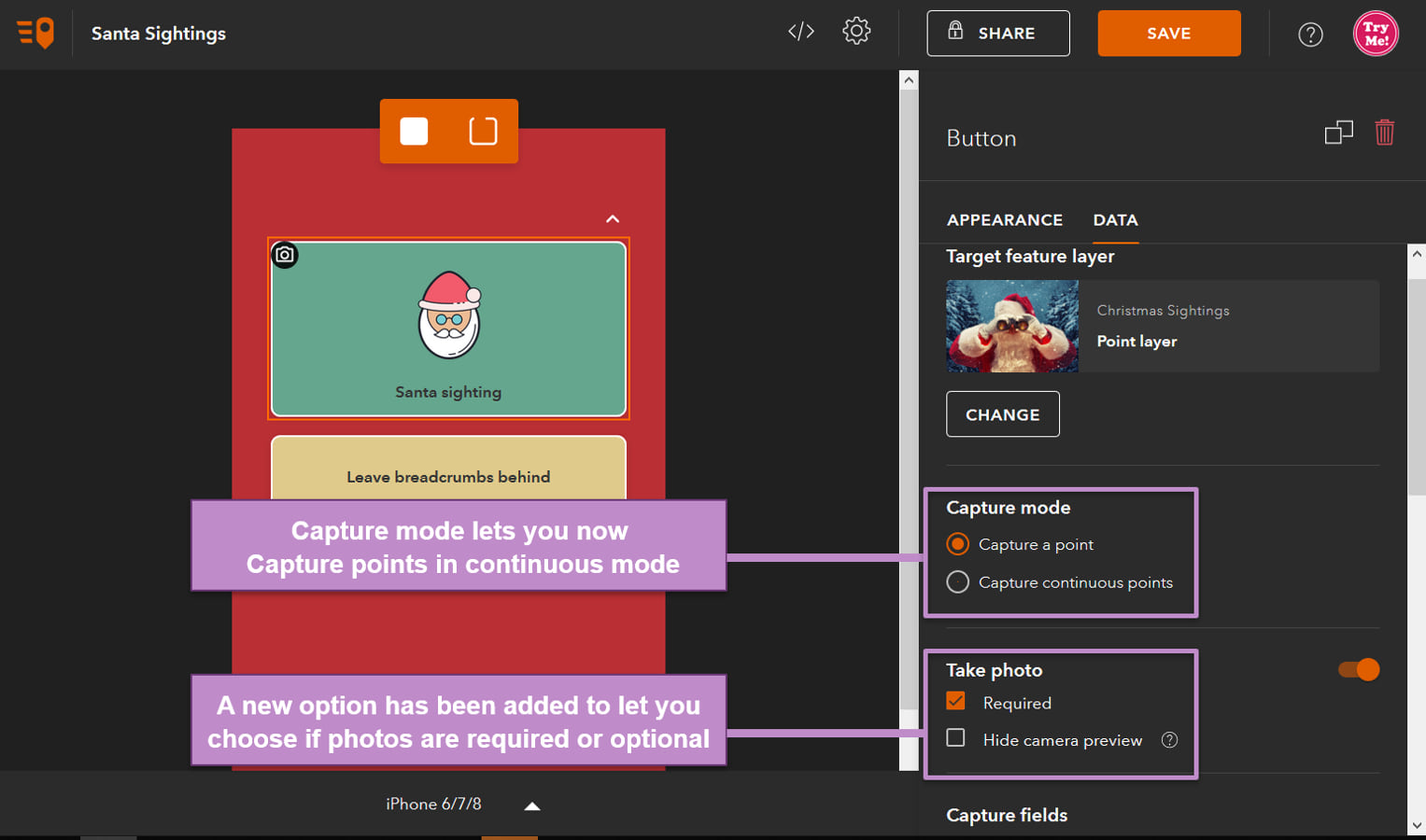
Miscellaneous fixes and enhancements
There are many other enhancements and fixes in the designer and the mobile app. The full list can be found in our What’s New help topic. In general, you will find many refinements in both the designer and the mobile app that make them much more robust. For example, the mobile app can more reliably work in poor-connectivity scenarios. Designer is also better at catching some logical errors in your designs. For example, designer will no longer let you publish a project where you leave required fields unpopulated.
Next steps
We are already working on version 1.4 and we are aiming to make it available in the Early Adopter Program in early 2020. Here are our driver tasks for 1.4:
Designer enhancements:
- Configure online and offline maps in your QuickCapture project.
- Save as: A new option in the QuickCapture gallery to let you quickly make a copy of an existing project.
- Drafts: An enhanced publishing workflow so you can make and test out edits in a project without affecting your end-users.
Mobile app:
- Split-view: This feature is for tablet form factors only. Show the buttons and map all in one screen!
- Biometric authentication: To make your life easier when you login into the app.
Other projects we have in our backlog include:
- Add support for webhooks
- Add support for AppConfig to configure a custom ArcGIS Enterprise url
- Hands-free QuickCapture: Operate QuickCapture with your voice.
Join us in GeoNet
We have created a GeoNet QuickCapture group. In it you will find tutorials, a focused blog and a discussion forum. If you want to share feedback or have technical questions, do not hesitate joining the group.
Commenting is not enabled for this article.