In three clicks or less, Insights for ArcGIS empowers you to join layers and tables together to speed through research and not get blocked by time consuming data processing steps.
Oftentimes there is enormous difference between how tables are saved in a database and tables that convey meaningful information. If you’ve ever had to spend lots of time cleaning and merging data together, you’ll be happy to know that Insights simplifies this process. Instead of having to do things like importing, exporting, SQL querying and publishing, the design of Insights shortcuts these steps allowing you to keep a rhythm on analysis.
Let’s examine. Below, I’m looking at normalized datasets which I’d like to bring together. To get started, I click on the Create Relationship button which allows me to join one to many tables or layers together from a common source, such as a Relational Database or ArcGIS Hosting Server.
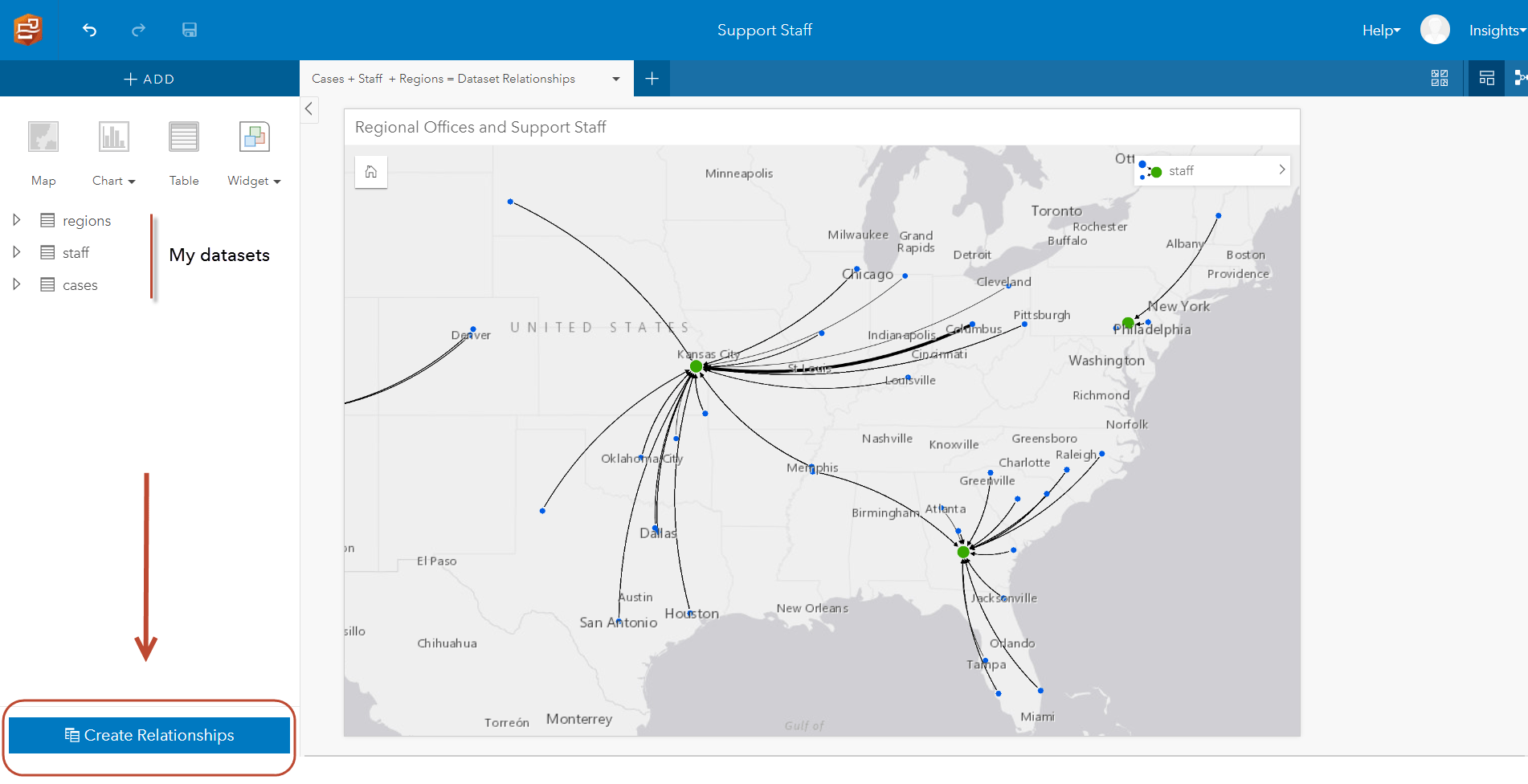
Here’s how that panel looks.
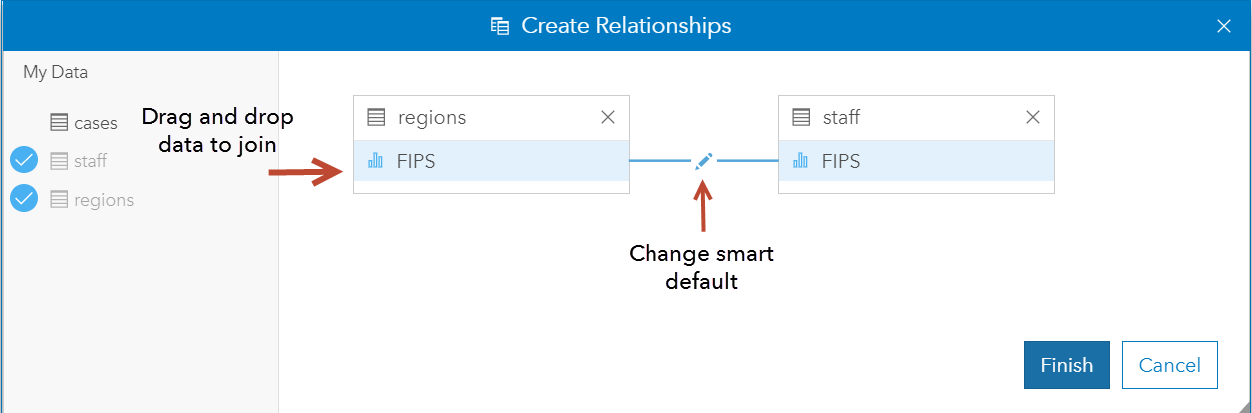
Above I’ve dragged out the datasets I want to join together, which are regions and staff. If I am happy with the smart defaults Insights chose for me, I can click finish and I will be done! Alternatively, I can use the pencil to define the relationship further.
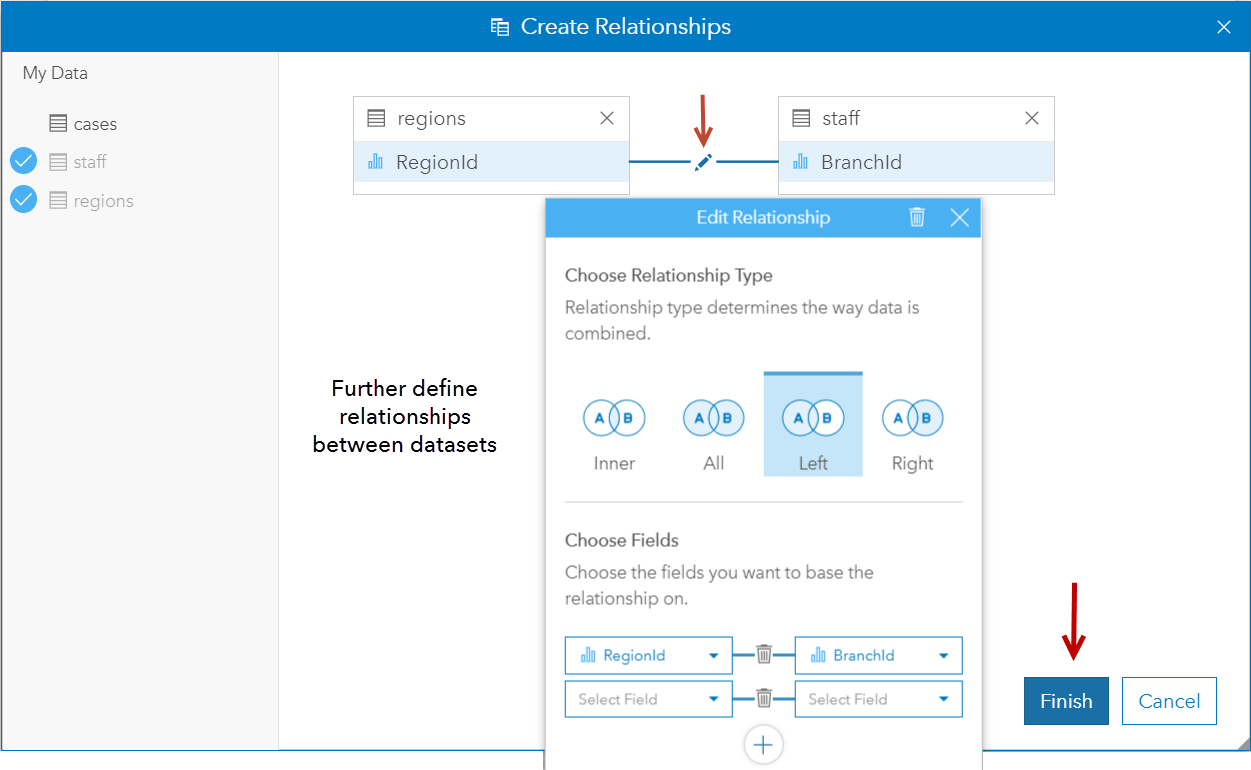
In the last step, instead of accepting the smart defaults, I elect to do a left join and choose what fields I want to join on, having some understanding of the cardinality between the spatial tables. While this adds a few more clicks, it is worth it because I do not have to write any SQL. The significance is that SQL can grow quite complicated and large in size, especially if I chose to join all three datasets. By design, Insights supports all major join types and enables joins on multiple fields.
Specifically, you will find support for these join types at the database level:
- Inner join, aka intersect
- Full outer join
- Left join
- Right join
Hopefully this blog post reveals something new for you to try. For me, creating relationships in Insights is significantly boosting my productivity. Please check back soon for more ways to make your data actionable and ready for analysis.
Want to read more? Visit our documentation.
Give “Create Relationships” a try with your data? Don’t have access to Insights for ArcGIS, follow this link to get a free trial!

Commenting is not enabled for this article.