The ArcGIS GeoAnalytics Engine 1.5 release brings a variety of new functionality and enhancements to improve your big data spatial analysis workflows. This update includes a new tool for analyzing movement patterns between entities (Find Co-Travelers), as well as a new set functions for working with motion data using the track data concept. We are also expanding the variety of spatial formats and programming languages supported, and adding API keys for authentication to improve security and governance for your GeoAnalytics Engine deployment. These new features bring more of Esri’s industry-leading geospatial analytics capabilities directly to your big data – in a data lake, data warehouse, or ArcGIS.
Let’s take a look at the highlights in a bit more detail:
Analyze movement patterns between entities
To make it easier to analyze movement between entities, we have introduced a tool to find co-travelers. Find Co-Travelers analyzes time-enabled points representing moving entities and finds where two entities are moving together in space (location) and time, also known as co-traveling. Co-traveling is useful for finding linked individuals, such as helping identify a criminal fleeing with a getaway driver, marine vessels that are fishing together, or to find other related individuals that have been traveling as a pair.
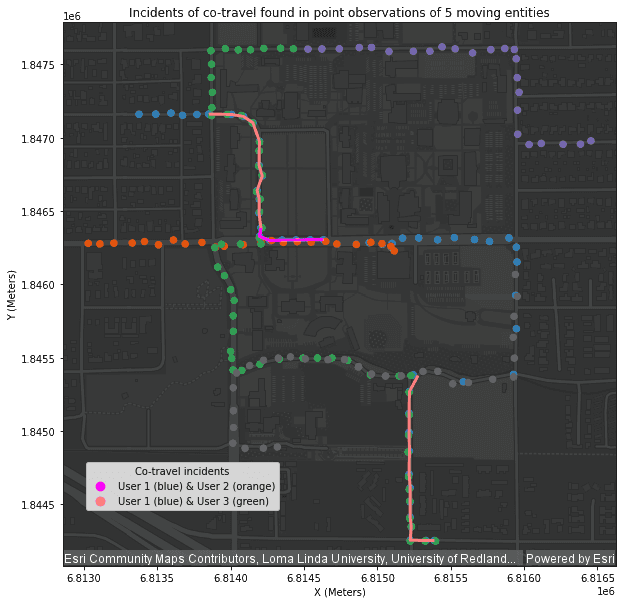
New functionalities to help you clean and analyze motion data
Earlier this year in the GeoAnalytics Engine 1.4 release, we introduced a new track concept and a set of new track functions to aid users in working with motion datasets. We are continuing to enhance the variety of analytics that we provide for these types of data to enhance the insights that are possible to extract from motion datasets. These new functions include improved methods for working with dwell locations (Collapse Dwell and Split by Dwell), calculating distance and duration of tracks within areas of interest (Distance Within and Duration Within), as well as identifying the specific locations where a track enters and exits an area of interest (Entry Exit Points).
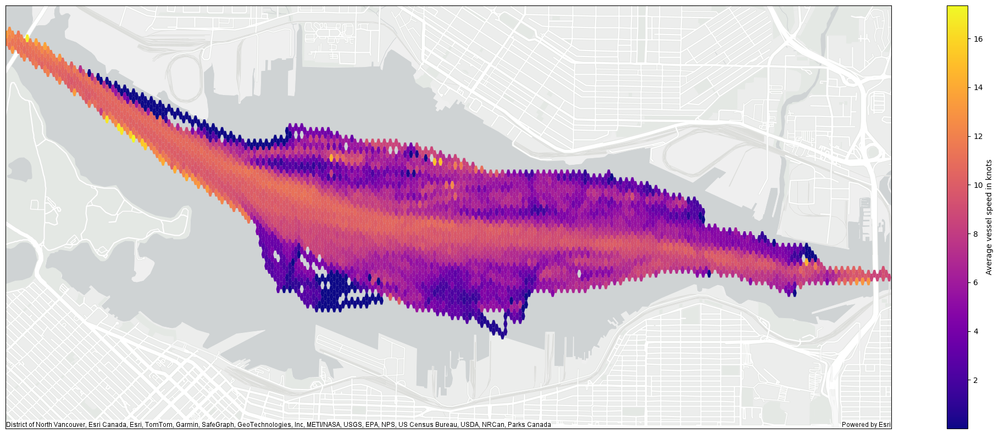
Improved spatial format and programming language support
Giving users flexibility to work with the data formats and languages that they prefer is important to us. For the GeoAnalytics Engine 1.5 release we have added support for GeoHash identifiers and the Scala programming language, in additional to our existing support for Python and SQL. Currently Scala is only available for the GeoAnalytics functions, with additional enhancements planned for a future release. We have also updated our data sources to include the GeoParquet 1.1 specification.
Manage users’ access with API keys
Security and governance for authorized users is important in managing your analytics environment. To make it easier to provide access to users across your organization, we are introducing the ability to create (and delete) API keys that can authorize GeoAnalytics Engine. These API keys can be used to control access and allow multiple users within a single GeoAnalytics Engine subscription. Additional details can be found in the documentation on authorization methods for GeoAnalytics Engine.
We update ArcGIS GeoAnalytics Engine a few times a year to make spatial analytics a seamless part of your data science workflows. We are always looking to hear from you about the features you need for your big data spatial analytics!
For more information on the latest enhancements, check out the product release notes. For resources on getting started, tips and tricks with various tools, and much more be sure to check out the GeoAnalytics Engine Community Site.



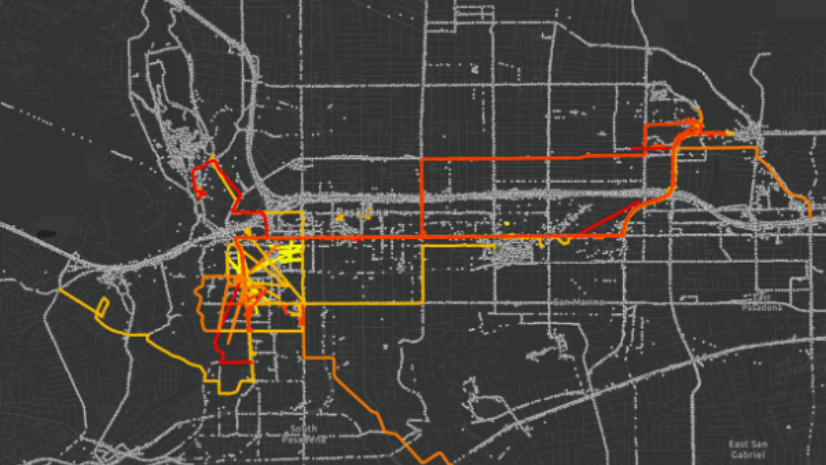
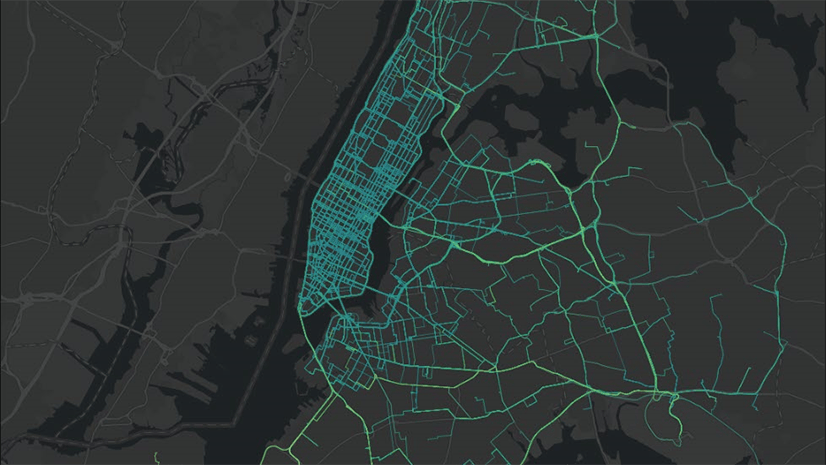
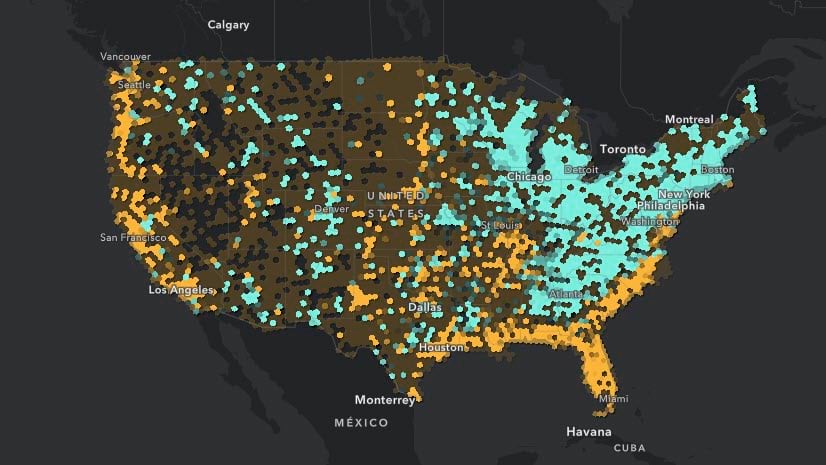
Article Discussion: