ArcGIS Maps SDKs for Native Apps version 200.5 is a groundbreaking release for the utility industry, with comprehensive support for utility network offline workflows. This release also includes more advanced editing capabilities, enhances feature forms and the geometry editor for more interactive feature editing user experiences, upgrades geotriggers with dynamic geofences, and enables developer access to 3D object scene layer symbology.
Utility Network
Over the past few releases of the Native Maps SDKs, we have incrementally introduced a series of utility network capabilities, culminating in this release supporting end-to-end utility network editing workflows in offline scenarios. Let’s dig into what this means in more detail.
Offline editing and full bidirectional sync
This release enables you to take a utility network offline from a feature service, edit the network, run traces on your edited network, and synchronize your edits back with the service. This also means you no longer need to choose between publishing an editable or a traceable utility network!
In addition to supporting bidirectional synchronization, if you’re working with read-only offline utility networks, in view-only scenarios you can now download just the changes. Previously, you needed to re-generate and download a new, full copy of the network. This change-only synchronization is a significant advancement for enterprise and offline utility network workflows.
Offline network validation
These significant advancements are made possible by a new fundamental capability to validate and rebuild utility network connectivity locally on the device, even while offline. This means that after making edits to your offline utility network, you can now rebuild the network topology, resolving any unvalidated (dirty) areas that resulted from your edits.
Additionally, you can now verify network consistency while offline. If you attempt to perform a trace impacted by dirty areas that have not yet undergone network topology validation, the trace will throw an error. This capability is valuable in ensuring the accuracy of the traces you perform.
These two additions support robust utility network workflows while offline, allowing you to perform traces based on your latest network edits with confidence in their accuracy, all locally on your device.
Advanced utility network editing
Editing utility network associations that model connectivity, containment, and structural attachment between nonspatial and non-coincident network features is now supported. And the SDKs now support utility network schema version 7, bringing several enhancements, including 64-bit Object IDs.
Editing utility network features, validating topology, creating versions in a branch versioned geodatabase, and editing a version in a branch versioned geodatabase – whether online or offline – requires an Advanced Editing extension license in your app. This extension license can be enabled with the ArcGIS Advanced Editing user type extension that is included in the ArcGIS user types Professional and Professional Plus, or it can be assigned as an add-on license to members with Contributor, Mobile Worker, Creator, and Creator user types. Alternatively, if your users will be offline for extended periods, the Advanced Editing extension license can be enabled via a license string distributed with a deployment pack, requiring a minimum license level of Basic. Viewing utility networks and performing network traces – whether online or offline – only require a Native SDK be licensed at the Lite license level.
Feature Editing
We have been enhancing the feature editing experience within the SDKs over the past few releases, and version 200.5 continues this progress with additions to Feature Forms and a new interactive control in the Geometry Editor.
Feature Forms
Feature forms, first introduced in the Native Maps SDKs with the previous release (200.4 in April 2024), are configured as part of maps in Map Viewer in ArcGIS Online and ArcGIS Enterprise, as well as in Field Maps Designer. They define forms that editors use when updating field values for feature layers, specifying the form elements included and their appearance.
The Native Maps SDKs now include an Attachment form element and Barcode Scanner form input. These enable attachment editing on features, and collection of barcode scans, from devices with appropriate hardware.
Attachment support is integrated into the ready-to-use, open-source Feature Form toolkit components included with the SDKs, supporting adding, deleting, renaming, and previewing attachments for a feature.
There are also new APIs enabling developers to be alerted when a change has been made to feature attributes or its geometry, and to describe whether a feature form element is based on a calculated expression or should be directly entered by the user, allowing for tighter integration between feature editing and the UX of your own app where desired.
Geometry Editor
The geometry editor includes a new reticle-based editing experience for precision geometry editing on touch-based devices. This is especially important for mobile workflows, where fingertips or gloves can obscure parts of the device screen during data collection and editing.
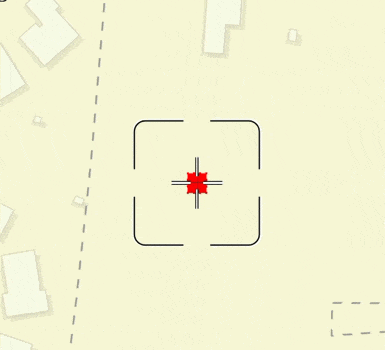
The reticle is a visual aid overlaid on the Map View, remaining in position relative to the device screen as you pan and zoom the map. This ensures that the user’s finger or stylus does not obstruct the edits they are making. The reticle typically includes a crosshair, and while we provide a default image, you can customize it with any image of your choice.
You can also control various interaction options for the reticle vertex tool, with more configuration options planned for future releases. Additionally, the reticle vertex tool can be used with snapping enabled.
Dynamic geotriggers
Geotriggers now support dynamic feature geofences driven by features that are changing. Previously, geotrigger behavior has only been driven by changes to the device location, where entering or exiting a geofence could trigger an event. Now, the SDK can monitor changes to features and trigger a notification if the change means that you’ve entered or exited the feature-defined geofence. Changes to features that can update a geotrigger include edits made to a feature, or a feature layer being refreshed based on the defined refresh interval. For example, your app could be alerted that a storm is approaching or notified of a new flood warning for your area.
3D object scene layer symbology API
Developers can now define or modify renderers and symbols on 3D object scene layers. Previously, scene layers would honor any existing renderers published with the layer, or defined in a web scene, but it was not possible to override or modify this rendering using the API. This release introduces the ability to modify the renderer on a 3D object scene layer at runtime for a more interactive and engaging user experience. Supported renderers include simple renderers, class breaks renderers, and unique value renderers. For example, you can apply a tint to your textured 3D object layer buildings based on a zone attribute or building age attribute, or alternatively replace a texture completely with a solid color for all buildings below a specific height.
ArcGIS Maps SDK for Flutter Beta 2
We will soon be releasing Beta 2 of ArcGIS Maps SDK for Flutter (announcement coming soon). The first production release is planned for November 2024 with version 200.6 of the Native Maps SDKs. You can join the beta through the Esri Early Adopter site where we host SDK downloads, documentation, and forums to provide feedback.
Other enhancements
In addition to these headline features, this release includes other enhancements, performance improvements, third-party library updates, and bug fixes:
- Edit feature services with a Lite license for data hosted by ArcGIS Location Platform.
- Basemap styles service API updates enable you to build dynamic basemap galleries that automatically add new styles from the basemap styles service without requiring a code change and include support for displaying different representations of disputed boundaries.
- Basemap style ArcGIS Outdoor is now available.
- Graphics overlays are now supported as snap sources with the geometry editor.
- Arcade expression $aggregatedFeatures is now supported on cluster feature reduction popups, enabling access to the full set of features in a cluster when writing popup expressions.
- KML ExtendedData element is now supported, enabling the addition of typed and untyped custom data to KML features (nodes).
- KML MultiTrack elements are now parsed and rendered, enabling multiple individual tracks to be combined into a single path with an associated icon that interpolates movement along the track.
- Branch versioning now supports the option to reconcile with the default version during synchronization of geodatabase replicas enabling changes posted to the default version to be downloaded to the client.
- Date field type enhancements for displaying dates in popups with additional format options.
- Curve input available for Geometry Engine methods cut and geodetic buffer.
- Realistic sun added for sunlight-enabled scene views.
- ArcGIS Indoor Positioning System (IPS) survey data can now be downloaded from sync-enabled feature services or loaded from mobile map packages.
- ArcGIS IPS support includes new APIs for describing the origin of the data used for indoor positioning, the radio type (Bluetooth or Wi-Fi), and for receiving detailed information or warning messages from the IPS.
- Many new and improved Guide topics, tutorials, samples, and Toolkit components…
ArcGIS Maps SDK for Java deprecation
As a reminder, the ArcGIS Maps SDK for Java is deprecated and the last release will be version 200.6, which is planned for release in November 2024. To find out more about the deprecation and what it means for your app development, please refer to the Technical Support article.
Download and get started
To get the latest version, update the reference to your Native Maps SDK of choice via NuGet, Gradle for Java or Kotlin, or the Swift Package Manager or alternatively go to the Esri Developer website to download. If you are new to developing with the ArcGIS Maps SDKs for Native Apps, the SDKs for .NET, Java, Kotlin, Qt, and Swift have extensive guide documentation, API reference, tutorials, and samples.
For more information, see the full release notes for your SDK of choice:
- ArcGIS Maps SDK for .NET
- ArcGIS Maps SDK for Java
- ArcGIS Maps SDK for Kotlin
- ArcGIS Maps SDK for Qt
- ArcGIS Maps SDK for Swift




Commenting is not enabled for this article.