When you are out in the field collecting data, quite often you find yourself collecting the same information over and over again – either multiple things at the same location or multiples of the same thing at different locations. If you have encountered this, then read on because there is a setting in Collector that you really need to know about…
Continuous Collect Setting
Regardless of the platform you are using, you will find settings from the Maps Screen. Inside of settings there is an option called Collection Style. By default the mode is set to single but if you change it to Continuous then you can enhance your experience.
With continuous collect mode as your collection style, the next time you create a feature options will appear to speed up your next collection:
- Like the last one – this copies both the location and all of the attributes. This is a great option for capturing the same type of thing at the same location. For example – marking multiple violations at a single location.
- Like the last one, at my location – this copies the attributes but not the location. This is a great option for capturing the same thing at different locations. For example – capturing a row of newly planted palm trees.
- At the same location – this copies the location but ignores not only the attributes but also resets the type of feature. This is a great option for capturing multiple types of things at the same location. For example – cataloging equipment placed at the same geographic location (poles with signs on them).
- New feature – this resets the entire collection process so that you can start collecting from scratch.
Using Continuous Collect within your field collection workflows can drastically increase productivity.
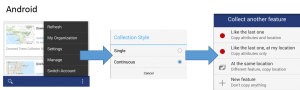
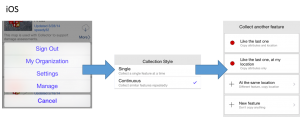
Commenting is not enabled for this article.