ArcGIS Business Analyst Web App, Mobile App, and Community Analyst are intuitive geospatial applications that serve a wide audience of users, including those who do not have a GIS background. The applications enable users to gain insights through data and share the results with stakeholders through visual infographics and reports.
The upcoming Q3 2020 release of ArcGIS Business Analyst Web App, Mobile App, and Community Analyst is planned for the end of September 2020. The main drivers of the release will include the following:
- New business search data: Search and add businesses to your maps and analyses in the USA from SafeGraph data.
- Improved sharing options: Export map layers and subsets of project contents to a new hosted feature layer(s).
- Data updates for Canada, Germany, and USA: Demographic content updates for Canada (Environics) and Germany (Nexiga); updated business, shopping center, and traffic locations for USA.
New business search data from SafeGraph
Feedback from the 2020 User Conference emphasized the need for more business locations data. In response to this request, we are adding the ability to search for businesses in SafeGraph’s USA Places data. Yes, you read that correctly: We are adding data from SafeGraph, one of the leading providers of business data based on locations where people spend money or time.
In the past, we announced that SafeGraph data can be added from ArcGIS Marketplace. With the upcoming release, you will be able to access SafeGraph’s Places data (5.3 million points of data) directly within Business and Facilities Search without having to add the data from Marketplace. Secondly, you will be able to analyze the data and export reports or infographics with full business addresses.
To ensure timely business information, we plan to update this data quarterly. For more information about SafeGraph data, you can visit our data documentation and SafeGraph’s website for Core Places data. (Please note most of the variables found in Core Places are available in ArcGIS Business Analyst Web App.)
Here are functionalities that support SafeGraph data in ArcGIS Business Analyst Web App:
- Select default business location data. To set the default business location data to SafeGraph, click Preferences (gear icon on top right of screen), and in the General > Settings dialog (which is the default screen you should see), change the Business Data Source to SafeGraph by selecting from the dropdown options.
- Business and Facilities Search. When you launch Business and Facilities Search, you can select the data source and search by 6-digit NAICS code, categories, and using the search field.
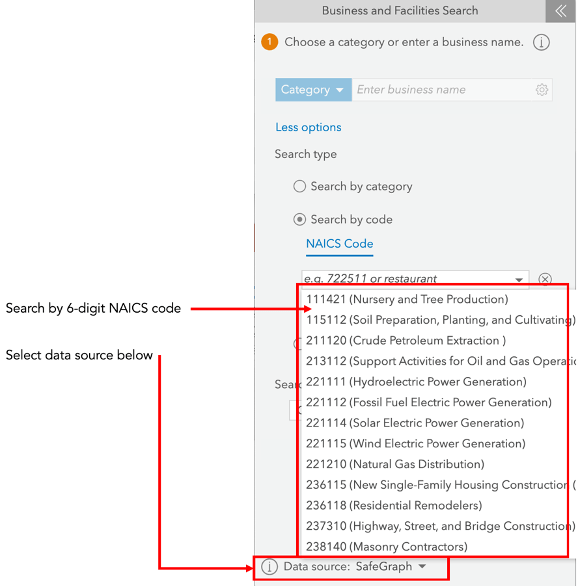
Below you can see a screenshot showing a map view of business search results of a sample 20-minute driving area using SafeGraph business data.
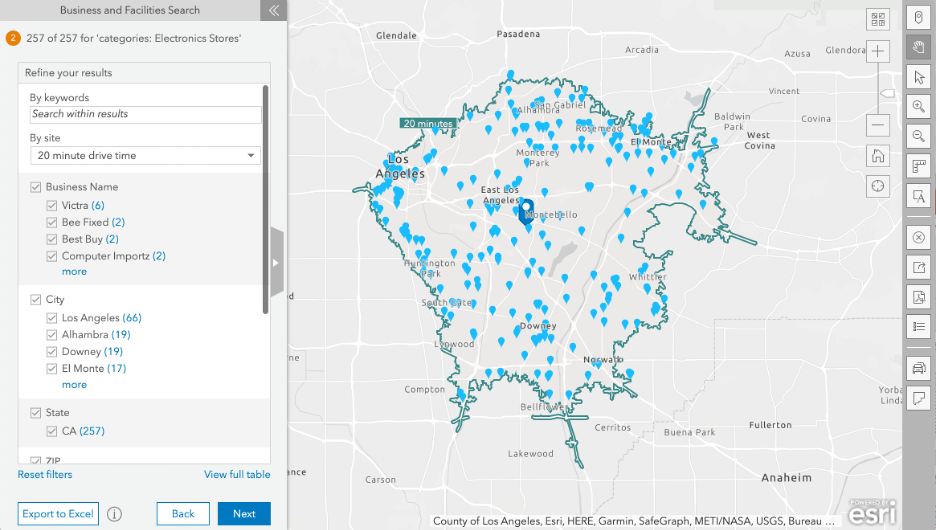
Full table results of the map above can be seen in the screenshot below.
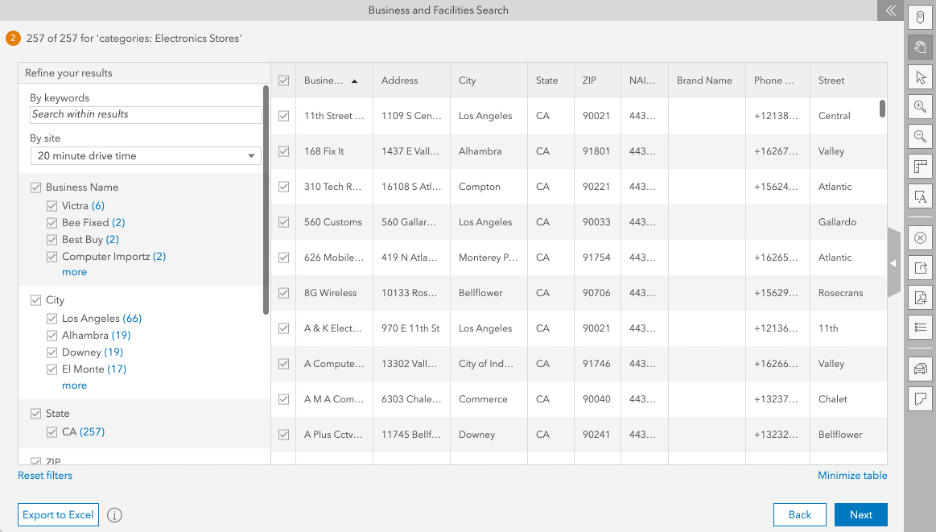
- Void Analysis. The same toggle to select SafeGraph business data is available within the Void Analysis dialog as well.
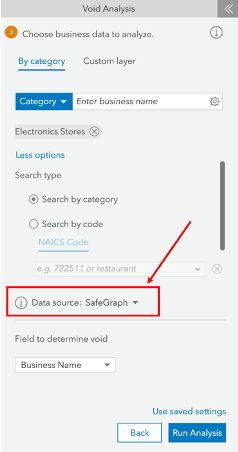
Improved sharing options
As of now, sharing within ArcGIS Business Analyst is limited to sharing an entire project. In the upcoming release, you will be able to share pertinent and manageable portions of a project instead of having to share the entire project. This will allow you or your coworkers to access important portions for further analysis, streamlining the collaboration process.
Please follow these steps to share portions of your project:
- Click on the share icon located on the right side of your Maps
- In the Share Map dialog, you will be able to select specific layers within your project
- Select the organization groups who you would like to have access the selected layers.
- Enter the name of the exported layers. This will be saved as a new hosted feature service.
- Those who have access to this layer should now see the new hosted feature service under My Esri > Contents.
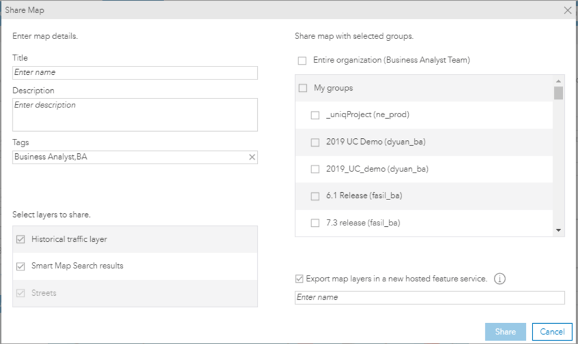
Data updates
The Q3 2020 release will also include the following data updates:
- Canada Annual Demographic Data Update
- Infogroup Business Data Update for USA and Canada
- USA Kalibrate Traffic Data Update
- DMM Shopping Center Data Update
Resources
We’re excited to share what’s coming in the next ArcGIS Business Analyst Web App and Mobile App release. For general information regarding ArcGIS Business Analyst, please use the following links:
- Business Analyst product overview page
- Review pricing and purchase Business Analyst
- Business Analyst resources page
- LinkedIn user group
- Business Analyst YouTube playlist
- GeoNet community
- Business Analyst Web App login page
- Read the reviews of Business Analyst on G2
- Email the team: businessanalyst@esri.com
Photo by Robert Bye on Unsplash


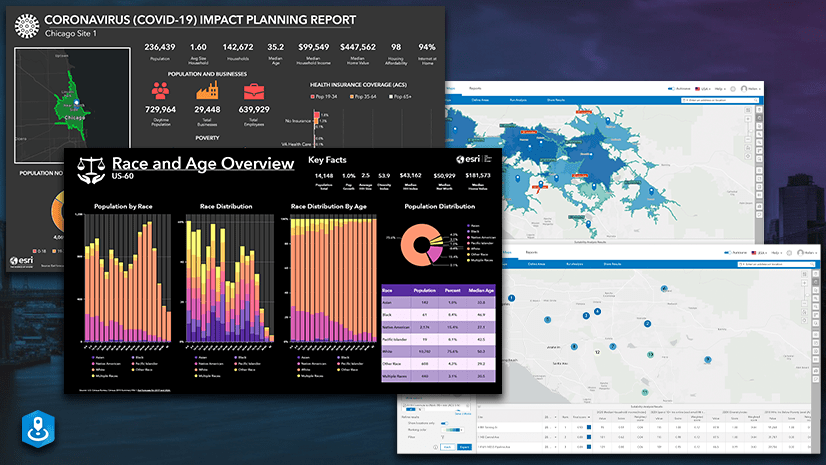
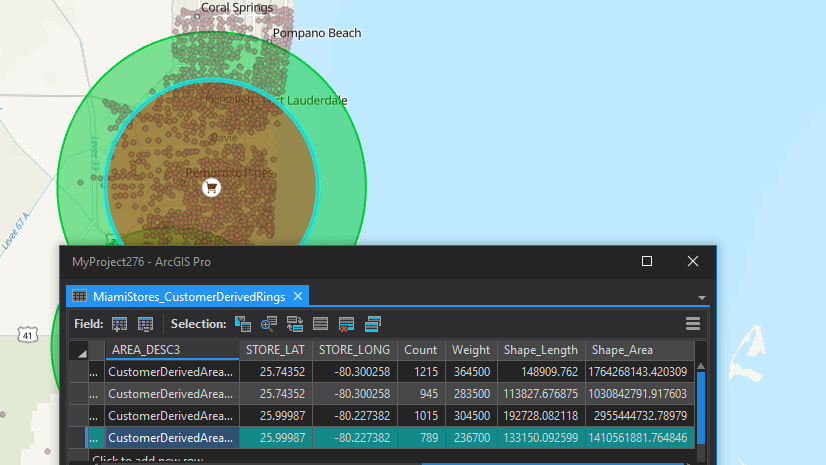
Article Discussion: