Join us at the annual User Conference (UC) held from July 11-15, 2022, in sunny San Diego! We are excited to share the latest enhancements in our imagery capabilities with you in-person. Take advantage of this event to network with like-minded problem solvers just like you! If you missed out on the Imagery Summit held on July 10, check out the Imagery summit page for more info on recordings.
Planning Your Imagery Schedule?
Check out our Imagery & Remote Sensing Custom Agenda to ensure you don’t miss out on sessions, events and socials during #EsriUC!

Esri UC | Monday, July 11 – Friday, July 15
- Esri UC Plenary | July 11 from 8:30 a.m. – 10:30 a.m. (Morning), 11:00 a.m. – 12:30 p.m. (Mid-Morning), 2:00 p.m. – 3:30 p.m.(Afternoon)
- Esri 5K Fun Run/Walk | July 13 at 6:30 a.m.
- Morning Yoga | July 12 & July 14 from 6:30 a.m. – 7:30 a.m.
- Expo Area | July 12 -14, from 9:00 a.m. – 6:00 p.m.
Sign up for Digital access or our Plenary session at Esri UC: Register Here

Demos/Sessions of Interest
Let’s take a look at a few of the highly anticipated demos and sessions around imagery. For a detailed schedule, please refer to the agenda here.
Jump to Tuesday’s Agenda
Jump to Wednesday’s Agenda
Jump to Thursday’s Agenda
Jump to Additional Resources

ArcGIS Image Analyst: Transform ArcGIS Pro into an Imagery Workstation
8:30 a.m. – 9:30 a.m | Room 07 AB
In this technical workshop, learn about ArcGIS Image Analyst extension for ArcGIS Pro that provides tools for advanced image interpretation, exploitation, and analysis. Discover how to get the most out of your imagery with ArcGIS Image Analyst.
Imagery in ArcGIS: Exploiting Oriented Imagery
10:00 a.m. – 10:45 a.m. | Expo Demo Theatre 07
This session will demo the complete oriented imagery workflow—managing your imagery as an oriented imagery catalog in ArcGIS Pro, publishing your catalog to ArcGIS Online, then using it to create a shareable app with ArcGIS Experience Builder, where end users can explore your imagery in the context of a 2D web map or 3D scene.
ArcGIS: An Introduction to Image Analysis
10:00 a.m. – 11:00 a.m. | Ballroom 06 F
In this session, learn more about foundational imagery concepts (what is a band, anyway?), then learn some basic techniques for extracting information from imagery to create meaningful, GIS-ready products. Learn more about using ArcGIS Pro and ArcGIS Image for ArcGIS Online to perform essential imagery tasks like calculating band indexes (like NDVI), detecting change, classification, and more.
Spatial Analyst: Applications and Use Cases
10:00 a.m. – 11:00 a.m. | Room 05 A
This session demonstrates the power of raster analysis to solve some of the most common real-world problems. Through a series of use cases and applications scenarios we will highlight the frequently used components of the ArcGIS Spatial Analyst extension including terrain analysis, surface modeling, surface interpolation, suitability modeling, distance analysis, hydrologic analysis, and statistical analysis.
Drone2Map: Preparing Products for Analysis and Sharing
10:30 a.m. – 10:55 a.m. | Esri Showcase
SPOTLIGHT SESSION | ArcGIS Drone2Map is a desktop app that turns raw still imagery from drones into valuable information products in ArcGIS. In this session, learn how to use the new pre-processing tools, create animations, and share your results.
Partner Lightning Talks
11:00 a.m. – 12:00 p.m. | SDCC Partner Presentation Theater
Hear from partners who have successfully built Esri business by collaborating with other Esri partners.
Suitability Modeler: Finding the Best Locations
1:00 p.m. – 2:00 p.m. | Room 05 A
Suitability modeling addresses a wide range of applications including identifying the best place to site a housing development or corporate headquarters or what areas to conserve for a park or wildlife habitat. Through immediate feedback from interactive maps, charts, and histograms, you are provided with tools to make better decisions on the input parameters and how they impact the results.
Drone Imagery: An Introduction to Drone Mapping in ArcGIS
1:00 p.m. – 2:00 p.m. | Room 10
This session will introduce Esri’s solutions for drone imagery capture and mapping used in field, desktop, enterprise, and cloud environments. Learn more about capturing imagery, then using the photogrammetric capabilities of ArcGIS to process the raw drone imagery to generate orthomosaics, elevation models, point clouds, and 3D meshes, and finally sharing your outputs to ArcGIS Pro, ArcGIS Online, and ArcGIS Enterprise.
ArcGIS Drone2Map: Public Safety Field Operations
1:15 p.m. – 2:00 p.m. | Expo Demo Theater 03
Drone2Map is an invaluable tool for rapidly creating high quality 2D and 3D information products from images captured from drones and UAVs for public safety. In this session, we will discuss flight planning and data capture, project management and processing in Drone2Map, and disseminating information products to their target users – in the office or in the field.
Oriented Imagery: Leveraging Street-Level Mapillary Imagery
3:30 p.m. – 3:45 p.m. | Esri Showcase
SPOTLIGHT SESSION | Learn how to use the Oriented Imagery Experience Builder widget to access billions of crowdsourced street-level images from Mapillary directly in your app.
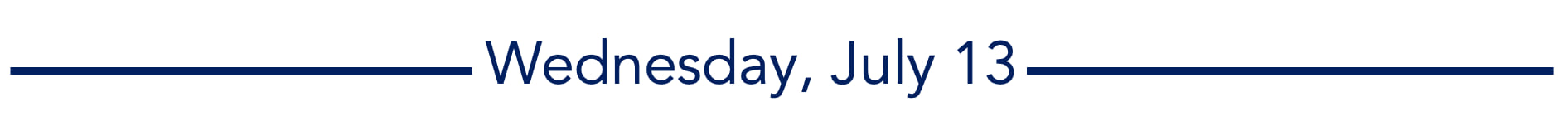
Imagery in ArcGIS: An Introduction to Image Management
8:30 a.m. – 9:30 a.m. | Room 02
HYBRID SESSION | In this session, understand how to get a handle on your collection of imagery, big or small. Learn how to use mosaic datasets in ArcGIS Pro to catalog your imagery, provide on-the-fly processing, and dynamically mosaic images. Then, learn about publishing tiled and dynamic image services, which allow you to access and share your imagery online via ArcGIS Image for ArcGIS Online or ArcGIS Image Server.
Suitability Modeler: Finding the Best Locations
8:30 a.m. – 9:30 a.m. | Room 15 B
Suitability modeling addresses a wide range of applications including identifying the best place to site a housing development or corporate headquarters or what areas to conserve for a park or wildlife habitat. Through immediate feedback from interactive maps, charts, and histograms, you are provided with tools to make better decisions on the input parameters and how they impact the results.
Imagery in ArcGIS: Image Management and Analysis at Scale
10:00 a.m. – 11:00 a.m. | Room 15 B
In this session, learn how to use ArcGIS Image Server to optimize image management, distributed raster analysis, and scalable image processing for massive collections of imagery. Discover how ArcGIS Image Dedicated can bring raster analytics and streaming capabilities directly to imagery in your cloud, with Esri managing dedicated servers next to your imagery so you can reduce egress costs and enable scalability.
Site Scan for ArcGIS: Measuring Volumes with Drone Imagery
10:30 a.m. – 10:45 a.m. | Esri Showcase
SPOTLIGHT SESSION | Generate elevation models on the cloud using drone imagery, then measure volumes and compare real-world surfaces to design plans directly in your browser.
Imagery in ArcGIS: An Introduction to Video in Your GIS
12:15 p.m. – 1:00 p.m. | Expo Demo Theatre 06
Learn about different features offered by Full Motion Video and Oriented Imagery to manage, visualize, and exploit geospatially enabled video in ArcGIS Pro and on the web, in the context of a 2D map or 3D scene. Integrate vector data by overlaying features and digitizing observations directly in the video, use interactive search, video clip extraction, and easy reporting to make insights actionable, and more.
Imagery in ArcGIS: What’s New in Deep Learning
1:00 p.m. – 2:00 p.m. | Ballroom 06 B
In this workshop, learn how to label, train, and use deep learning models in ArcGIS Pro, Enterprise and Online to perform object classification and detection, pixel classification, and change detection—including tips, tricks, and best practices.
Spatial Analyst: Applications and Use Cases
1:00 p.m. – 2:00 p.m. | Room 30 D
Through a series of use cases and applications scenarios, we will highlight the frequently used components of the ArcGIS Spatial Analyst extension including terrain analysis, surface modeling, surface interpolation, suitability modeling, distance analysis, hydrologic analysis, and statistical analysis.
Living Atlas: An Introduction to Imagery Content
1:00 p.m. – 2:00 p.m. | Room 33 A/B/C
TECHNICAL WORKSHOP | This session will cover all the basics for imagery in the Living Atlas. We will summarize recent updates to the imagery basemaps as well as new dynamic imagery offerings for Earth Observation and analysis. We will demonstrate best practices for using Living Atlas imagery in a variety of workflows, custom apps, Map Viewer, Pro, and Notebooks. We’ll also demonstrate how you can use deep learning packages hosted in Living Atlas to create new datasets and derive insights from imagery.
Implementing Custom Analysis Using Raster Cell Iterator
1:15 p.m. – 2:00 p.m. | Expo Demo Theater 01
This demonstration will introduce Raster Cell Iterator in ArcPy and how it can be used to create your own custom analysis scripts.
ArcGIS API for JavaScript: Working with Imagery
1:15 p.m. – 2:00 p.m. | Expo Demo Theater 12
It’s easier than ever to publish imagery on the web — learn how to leverage hosted imagery using the core ArcGIS API for JavaScript capabilities for dynamic and tiled imagery layers.
Living Atlas: Performing Imagery Analysis
2:30 p.m. – 3:15 p.m. | Expo Demo Theater 4
The Living Atlas portfolio includes massive amounts of analysis-ready imagery. In this session, we will share how easy it is to discover and analyze imagery in your projects. Then we will answer critical questions: What imagery is available? Are there limitations on Living Atlas imagery for analysis? What are the best practices? Before this session ends, you will be ready to start unlocking imagery in your projects and provide actionable insights.
Drone Imagery: From Capture to Automated GeoAI Analysis
2:30 p.m. – 3:30 p.m. | Room 01 AB
This session will take you through an end-to-end workflow for capturing drone imagery using Site Scan Flight for ArcGIS, processing the raw imagery into 2D and 3D data products on the cloud using Site Scan Manager for ArcGIS, then automating analysis of the data using AI models in ArcGIS Image for ArcGIS Online.
Drone2Map: Evaluating Ground Control Accuracy
4:00 p.m. – 4:25 p.m. | Esri Showcase
SPOTLIGHT SESSION | ArcGIS Drone2Map is a desktop app that turns raw still imagery from drones into valuable information products in ArcGIS. In this session, learn how to evaluate the accuracy of your ground control and make changes to improve accuracy.
Analyzing Multidimensional Features in ArcGIS
4:00 p.m. – 4:45 p.m. | Expo Demo Theater 01
This session will demonstrate how to use multidimensional tools to read, visualize, plot, and analyze your scientific feature data products for exploration and impact assessments.
Drone Imagery: Planning a Drone Mapping Flight
4:00 p.m. – 4:45 p.m. | Expo Demo Theater 07
If you’ve ever wondered about the difference between capturing nadir versus oblique imagery, how camera settings and lighting conditions affect your data, or exactly how much flight overlap you need, this session is for you. Attendees will discover best practices for flight planning using Site Scan Flight to create high-quality photogrammetric products in Site Scan Manager or ArcGIS Drone2Map.
ArcGIS Pro: An Introduction to Reality Mapping
4:00 p.m. – 5:00 p.m | Room 01 AB
Reality mapping solutions enhance GIS by using photogrammetry to create 2D and 3D base maps from imagery and lidar. Learn about the photogrammetric processing solutions for aerial images with ortho mapping and SURE.

ArcGIS Image Analyst: Processing and Analyzing Sentinel-1 SAR GRD Data
10:00 a.m. – 10:45 a.m. | Expo Demo Theater 07
This demonstration will cover how to use the new Synthetic Aperture Radar toolset and capabilities in the ArcGIS Image Analyst extension for ArcGIS Pro to process, visualize, and analyze Sentinel-1 GRD GIS-ready products for a variety of applications.
Imagery in ArcGIS: Change, Trend and Pattern Analysis using Multidimensional Data
10:00 a.m. – 11:00 a.m. | Room 04
Learn how to use image cubes (aka multidimensional rasters) to manage time series imagery, visualize change with charts and voxels, model trends, predict future scenarios, identify spatial and temporal patterns, and perform time series change detection.
Drone2Map: Preparing Products for Analysis and Sharing
10:00 a.m. – 10:25 a.m. | Esri Showcase
SPOTLIGHT SESSION | ArcGIS Drone2Map is a desktop app that turns raw still imagery from drones into valuable information products in ArcGIS. In this session, learn how to use the new pre-processing tools, create animations, and share your results.
Drones and Reality Mapping in GIS – Special Interest Group (SIG)
11:30 a.m. – 12:30 p.m. | Room 32 AB
We will start with a quick introduction to set some context for the SIG, then break the larger group into breakout rooms by industries. In breakout groups, we can have thought leaders talk/present briefly and informally about the ways that they use drones in their organization, followed by Q&A. This will transition into small group discussions where users can share different ways that they use drones and build on the ideas of others. We want to follow this SIG with a social where people can continue conversations one on one and share contact info.
Site Scan Flight for ArcGIS: How to Capture and Create Georeferenced Drone Videos
11:30 a.m. – 11:45 a.m. | Esri Showcase
SPOTLIGHT SESSION | Learn how to use Site Scan Flight to automate drone video captures and generate Geospatial Video Logs. Then, bring them into ArcGIS Pro to create georeferenced drone videos.
ArcGIS Excalibur: Enhancing Web-Based Workflows Using Imagery and Video
12:15 p.m. – 1:00 p.m. | Expo Demo Theater 07
With imagery being captured at higher frequencies and in more formats than ever before, ArcGIS Excalibur, a web-based imagery application, provides users in federal, state, and local governments, public safety, commercial, and utility organizations the ability to easily extract, analyze and share information from imagery or geospatially enabled videos. Learn how to use raster functions to compare two images, collect observations from video services, geo-enrich observation layers to automatically relate current and previous observations, and export a subset of an image to share with other users for downstream analysis.
ArcGIS Drone2Map: Public Safety Field Operations
12:15 p.m. – 1:00 p.m. | Expo Demo Theater 08
Drone2Map is an invaluable tool for rapidly creating high quality 2D and 3D information products from images captured from drones and UAVs for public safety. In this session, we will discuss flight planning and data capture, project management and processing in Drone2Map, and disseminating information products to their target users – in the office or in the field.
Imagery in ArcGIS: What’s New
1:00 p.m. – 2:00 p.m. | Room 02
HYBRID SESSION | Learn how ArcGIS is designed to work with all kinds of imagery and raster data, including satellite, aerial, and drone imagery, scientific data, data cubes, video, scanned maps, and elevation. Find out about the latest developments in cloud-based image management, advanced image analysis, precision mapping, image exploitation, and more.
ArcGIS Online: ArcGIS Image, An Introduction
2:30 p.m. – 3:30 p.m. | Ballroom 06 E
HYBRID SESSION | In this demo theater, learn how ArcGIS Image for ArcGIS Online can be used end-to-end to easily manage aerial and satellite imagery data, and then pivot quickly to analyze that same data using powerful raster tools and deep learning models, all in the cloud.
Oriented Imagery: Leveraging Street-Level Mapillary Imagery
3:30 p.m. – 3:45 p.m. | Esri Showcase
SPOTLIGHT SESSION | Learn how to use the Oriented Imagery Experience Builder widget to access billions of crowdsourced street-level images from Mapillary directly in your app.

Additional Resources
Please find below additional resources to help you prepare for the User Conference!
- Things to Do at the 2022 Esri User Conference
- FAQ
- Imagery & Remote Sensing Custom Agenda
- ArcGIS Image
- Read about our recent Imagery updates on ArcGIS Blog
- Explore the range of Imagery Workflows we support


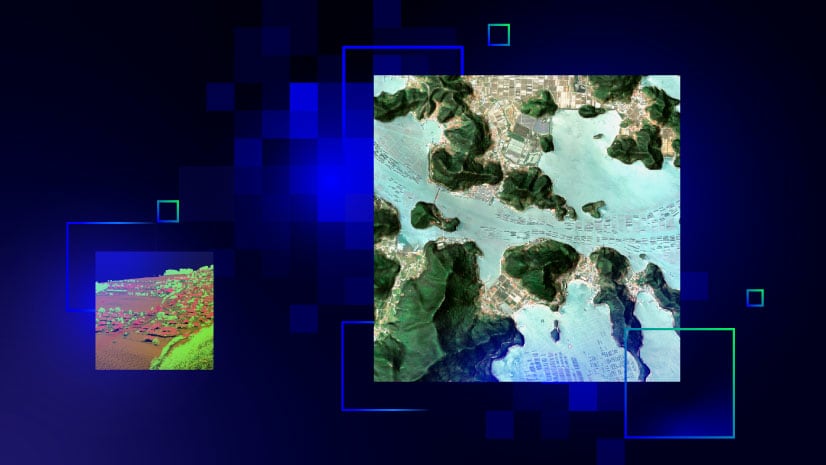
Article Discussion: