We are excited to announce that the ArcGIS for Personal Use and ArcGIS for Student Use products have been updated and enhanced with the following upgrades, with no extra cost to you:
◼ To simplify the licensing of ArcGIS Pro, the default user type has been updated from Creator to GIS Professional Advanced which encompasses the ArcGIS Pro Advanced license. The ArcGIS Pro Advanced license no longer needs to be licensed separately.
◼ For Student Use, to encourage you to experiment with all the capabilities of ArcGIS, the default number of credits has been increased from 100 to 1000.
◼ To provide additional functionality to ArcGIS Pro, the ArcGIS LocateXT extension has been added.
◼ To introduce and empower you with the latest ArcGIS technologies, the following premium applications are now included:
- ArcGIS Business Analyst Web App Standard: Explore data on maps, create custom boundaries, and find sites that meet specific criteria. Access interactive infographics and reports that are pre-packaged to work with Esri data. The tools are easy to learn via in-app tutorials that guide users through how to use every tool — click by click.
- ArcGIS GeoPlanner: Plan, analyze, and communicate environmental impact of landscape designs.
- ArcGIS Insights: Perform iterative and exploratory data analysis.
- ArcGIS Urban Suite (includes ArcGIS CityEngine): Create, edit, and manage land-use and zoning plans effectively with an interactive 3D environment built with planners in mind.
* Note: Before you can use the new premium applications, follow the instructions in the ArcGIS Online help to configure add-on licenses. Also, if additional credits are needed, you can always purchase more from the Esri Store.
What does this mean for existing Personal Use or Student Use users?
If you are an existing ArcGIS for Personal Use or Student Use user, your subscription will be automatically updated. (If you have not yet activated your ArcGIS Online organization or you are only using ArcGIS Desktop, this update is not applicable.)
To continue using ArcGIS Pro and ArcGIS Online, including all applications, you will need to perform the following three simple steps:
- Sign into your ArcGIS organization.
- Navigate to the Organization – Overview page (if needed)
- Follow the prompt to Update user type.
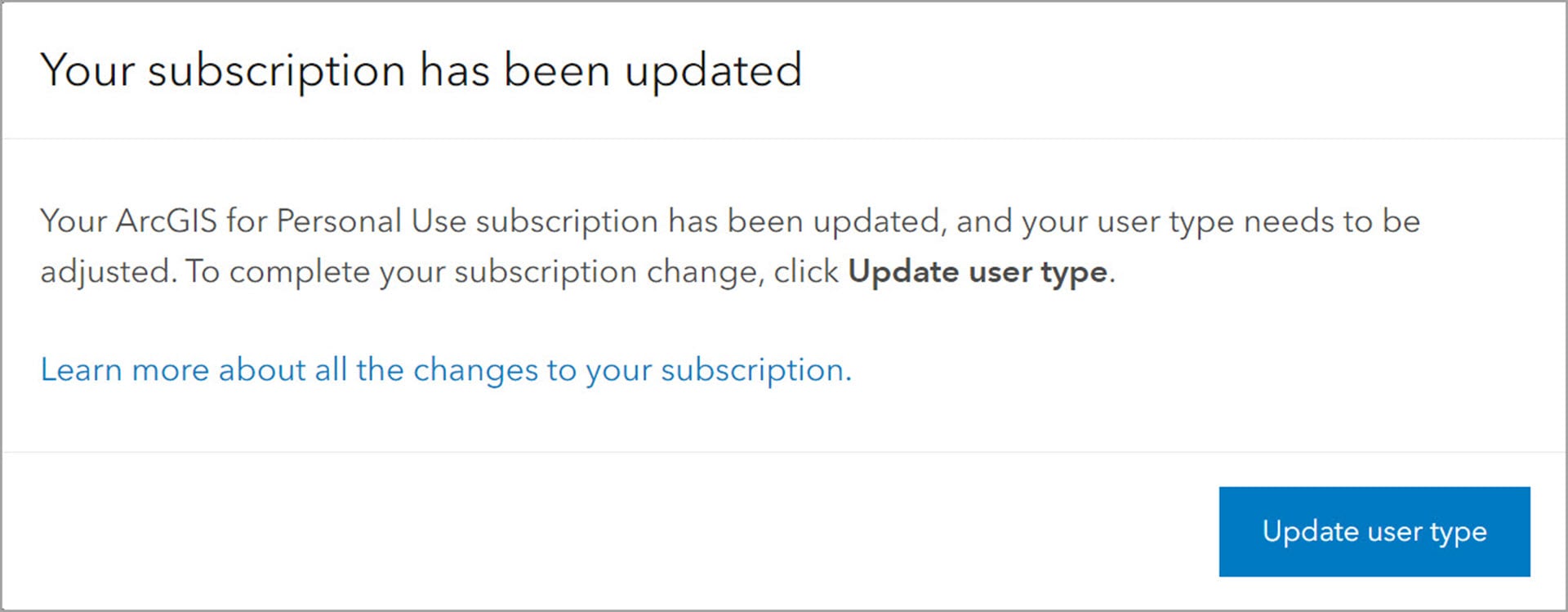
That’s it! Your newly updated subscription is ready to go.
* Note: If you have authorized ArcGIS Pro to work offline, please make sure to return your offline license by unchecking “Authorize ArcGIS Pro to work offline” in your ArcGIS Pro settings before attempting to update the user type.

If you are not receiving the prompt to update the user type or you need further assistance, please contact Technical Support at 1-888-377-4575 or outside the United States, please contact your local distributor.


Article Discussion: