The March 2024 release of ArcGIS Velocity is here! Though this is primarily a quality and performance focused release with updates to backend libraries and dependencies, there are several key highlights to mention including:
- A new GTFS feed type allowing you to poll General Transit Feed Specification (GTFS) feeds for transit data.
- The HTTP Poller feed type includes date and time format controls for global variables to enable data ingestion from additional APIs.
- All users with valid refresh tokens are now notified of ArcGIS Velocity releases and upgrades.
Let’s take a deeper dive into each of these and other new capabilities and enhancements in this release!
Connect to transit data feeds
With the new GTFS feed type, you can now poll General Transit Feed Specification (GTFS) Realtime feeds for transit data. The illustration below is an example of polling a GTFS feed from TriMet which serves the Portland, Oregon, region.
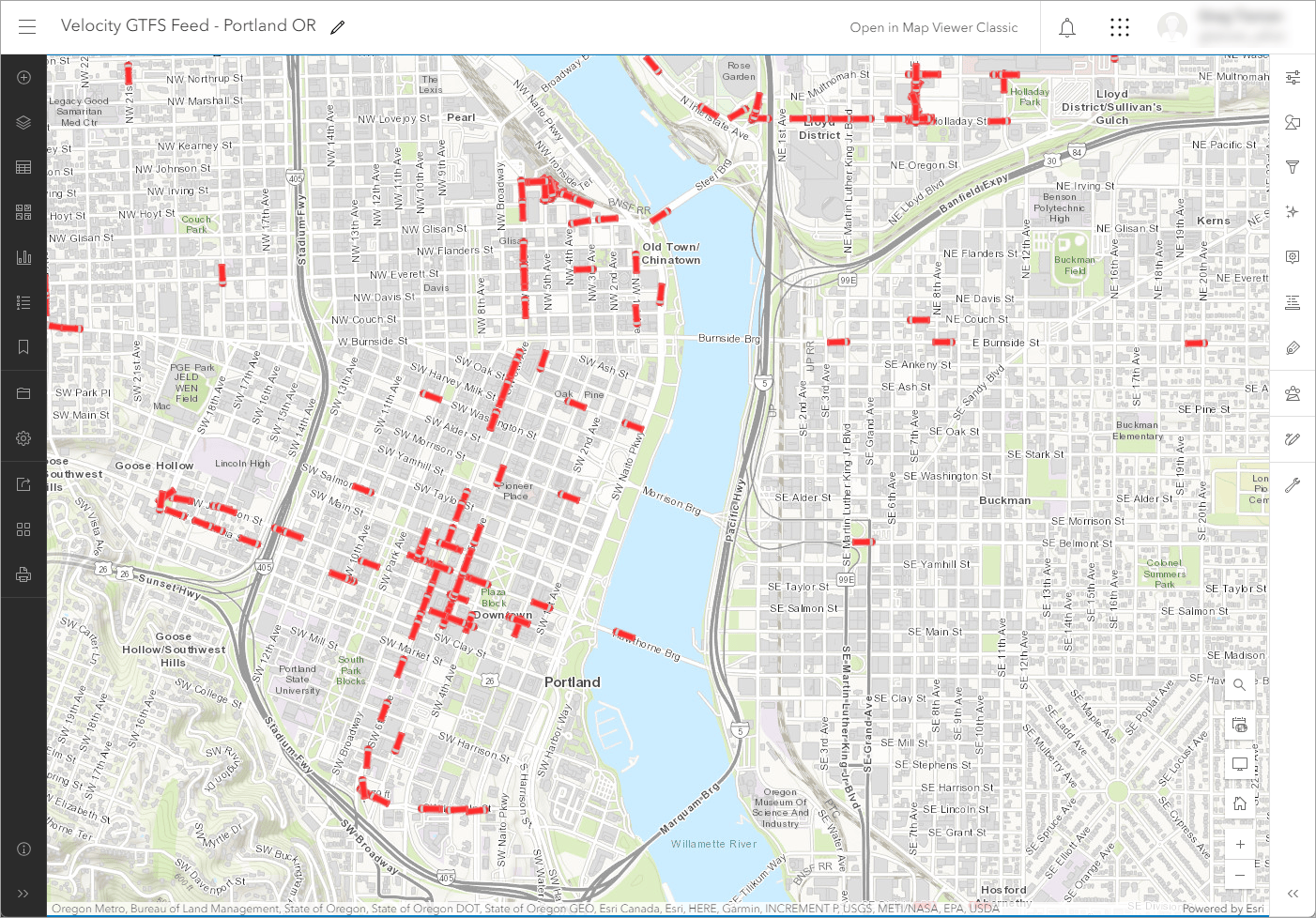
The GTFS feed type can poll for three different types of information including vehicle positions, trip updates, and service alerts. A description of each follows:
- Vehicle positions includes information about the vehicles location and congestion level.
- Trip updates includes information on delays, cancellations, and route changes.
- Service alerts includes information on moved stops as well as unforeseen events affecting a station, route, or the entire network.
If you are just getting started with or want more information on GTFS, see GTFS Realtime Overview.
Use global variables in the HTTP Poller
The HTTP Poller feed type was enhanced to include date and time format controls for global variables in the URL parameters, Custom headers, or the POST body parameters, allowing you to enable data ingestion from additional APIs. The supported global variables you can use in these parameters are as follows:
- $accessToken—The login session credentials.
- $feed.FeedStartTime—The time the feed was started.
- $feed.FeedScheduledStartTime—The time the next recurrence of the feed is scheduled.
- $feed.FeedLastScheduledStartTime—The time the last recurrence of the feed was scheduled.
For more information on setting a date format (epoch milliseconds, epoch seconds, and string format), see Date and time parameters.
Product communication improvements
One area of improvement you will notice is communication around ArcGIS Velocity releases and upgrades. Previously, only administrators were notified of a new release or upgrade. Now, any user in an organization with a valid refresh token is notified. This allows all Velocity users to prepare, in advance, as necessary for a new release or upgrade as well as explore new features at each release.
For more information on subscription licensing levels, see Licensing.
And more…
For more information, check out the what’s new topic in the documentation and to see what bugs and enhancements were addressed in this release, check out the latest issues addressed list. If you have ideas, enhancements, feature requests for the product, be sure to post them on the ArcGIS Velocity Ideas board in the Esri Community.
To learn more about Velocity, peruse all the available resources including product videos, tutorials, documentation, and more!

Article Discussion: