You asked the questions, we have the answers!
At this year’s virtual 2020 Esri User Conference, we had the opportunity to meet many of you in our live technical sessions as well as the product showcase. We appreciated the many conversations around Esri’s two real-time products, ArcGIS GeoEvent Server and ArcGIS Velocity, and we’ve compiled answers to the most commonly asked questions here. We hope you find this Q&A helpful to better understand these products. Let us know in the comments!
If you did not get an opportunity to join us live or if you’d like to re-watch, you can check out the 2020 technical sessions below. Please note that UC registration is not required to watch the sessions, but you’ll need to fill in a short form to access the videos.
Real-Time Across the ArcGIS Platform
ArcGIS Velocity: An Introduction
ArcGIS GeoEvent Server: Leveraging Real-Time GIS
General
Q: What is the difference between ArcGIS Velocity and ArcGIS GeoEvent Server?
A: ArcGIS Velocity was developed for ArcGIS Online and is cloud-native. ArcGIS GeoEvent Server was built for ArcGIS Enterprise on-premises. Both platforms process data live and perform real-time event processing. The difference is whether you want to bring a solution on-premises and administer it yourself, or if you prefer a solution that is hosted in ArcGIS Online.
Q: Are there differences in the analytic event processing capabilities between ArcGIS GeoEvent Server and ArcGIS Velocity?
A: There are some differences in the analytic tools between GeoEvent Server and Velocity. Essential use cases namely, geofencing, detecting incidents based on attributes or other criteria, and enriching data based on spatial relationships, are supported across both products,. The tools are expressed in different ways. In Velocity, the tools are arranged and designed to align with ArcGIS Online and portal spatial analysis tools, are named accordingly, and run in real-time or in batch. Every analytic is a tool in Velocity, versus being classified separately as a filter or a processor in GeoEvent Server.
Q: Does ArcGIS Velocity replace ArcGIS GeoEvent Server?
A: No. ArcGIS Velocity is not a replacement for ArcGIS GeoEvent Server. GeoEvent Server is the real-time and big data aggregation capability for ArcGIS Enterprise and it remains a key server role of ArcGIS Enterprise that lets customers do flexible, configurable, real-time analytics in their own infrastructure or private clouds. Velocity is a Kubernetes-based system and is totally different under the hood. It does not replace GeoEvent Server as that is server-based software and many organizations need that software model. Both products also have separate roadmaps moving forward.

ArcGIS GeoEvent Server
Q: How is ArcGIS GeoEvent Server licensed? Is it included with ArcGIS Enterprise Standard or Advanced?
A: ArcGIS GeoEvent Server is one of several license roles for ArcGIS Enterprise. You license and install GeoEvent Server to add real-time capabilities to either a “Standard” or an “Advanced” ArcGIS Enterprise deployment. GeoEvent Server provides out-of-the-box configurable inputs for connecting to a variety of data streams from virtually any data provider. GeoEvent Server should be installed on a separate server; it is not recommended that you install it on the same machine as the rest of your enterprise components such as ArcGIS Server, Portal for ArcGIS, etc.
Q: What is a GeoEvent Service?
A: A GeoEvent Service defines the flow of event data from an input, through optional filters and processors, to an output. Real-time filtering and processing are applied to event records as they flow through a GeoEvent Service. Here are a few on-line help topics for your consideration:
- Overview of input connectors
- Overview of output connectors
- What are filters?
- What are processors?
- Create a GeoEvent Service
Q: What’s new in ArcGIS GeoEvent Server 10.8 and 10.8.1?
A: ArcGIS GeoEvent Server 10.8 and 10.8.1 featured many improvements to usability and functionality. You can learn more about these updates in the 10.8 and 10.8.1 blogs.
Q: How many events per second can a four core ArcGIS GeoEvent Server machine handle?
A: There are several considerations:
(1) First, please note that the GeoEvent Server system requirements recommend a dual-core system with a minimum of 8 logical CPU cores, 100 Mbps of network bandwidth, and 16 GB of system RAM for systems entering production.
(2) How quickly event data can flow through the system is generally more closely correlated with the amount of RAM and NETWORK bandwidth than CPU. Event processing which includes more complex GeoEvent Services, such as those with more processors/filters, will require more CPU and time to process the event records.
(3) It is recommended that you consider your solution in terms of data ingest, event record processing, and dissemination.
- An input polling a web service for relatively simple data in a JSON format can easily ingest and adapt the data to create a couple thousand event records each second for processing.
- If you are using a traditional relational feature service to add/update feature records on-premises you are typically limited to a few hundred feature records output each second on the outbound side.
- Feature services hosted by ArcGIS Online will generally handle a lower velocity of event record output (typically less than 100 feature records per second) while feature services backed by a spatiotemporal big data store will be able to handle more (matching the supposed ingest rate of a couple thousand feature records per second).
(4) Another consideration is the type of analysis you are performing. If you are running an analytical model using geoprocessing tools available to a desktop application, it may take several minutes to an hour to complete an analysis. Analysis performed in real-time must be able to process hundreds to potentially thousands of events each second. With only 1,000 milliseconds in each second, GeoEvent Server cannot spend more than a few milliseconds on any processing or filtering operation. It cannot perform, for example, complex analysis against a network dataset.
(5) More complex operations such as event record enrichment, incident detection and monitoring, or GeoTagging against a large set of complex geofences will take longer to perform and will impact the amount of events per second that can be processed through a GeoEvent Service. Simple filtering or value calculations are quick and will not impact your event velocity as much.
(6) Learn more in Deployment considerations and Strategies for scalability, reliability, and resiliency documentation topics.
Q: What is the recommended number of server cores and RAM for GeoEvent Server?
A: GeoEvent Server system requirements recommend a dual-core system with a minimum of 8 logical CPU cores, 100 Mbps of network bandwidth, and 16 GB of system RAM.
- Real-time event processing is resource intensive.
- A “development” or “prototype” server with only 4 logical CPU cores and 8 GB of RAM might be sufficient for simple, limited processing examples.
- A production environment should upgrade the server to a minimum of 8 logical CPU cores and 16 GB of RAM. A server machine hosting the spatiotemporal big data store should have at least 32 GB of RAM.
Q: What kind of data store does ArcGIS GeoEvent Server use?
A: GeoEvent Server does not inherently store or persist any of the event data received in a geodatabase or other data store. Critical data for operations, such as geofence geometry or attribute data from feature records used for event record enrichment, is held in memory.
- GeoEvent Server does not have its own geodatabase. Rather, it uses outbound connectors to make REST requests on feature services to add new or update existing feature records in an enterprise geodatabase.
- Customers typically use either the relational or spatiotemporal big data store configurable options provided by the ArcGIS Data Store when needing to persist data from processed event records as feature records in a geodatabase.
Q: How can I create a geofence polygon?
A: Geometries used for geofences are imported from feature records exposed through a feature service. Web mapping applications that allow feature record creation and editing are used to create and edit the source feature records. GeoEvent Manager web application is used to import feature records and register their geometries with GeoEvent Server as a single operation. You can also configure a synchronization rule to periodically poll a feature service and update geometries registered as geofences.
Q: Can I use ArcGIS GeoEvent Server 10.8.1 with older servers?
A: Version parity is always a recommended best practice, and the GeoEvent Server and ArcGIS Server it is run beneath must be the same software release to complete component installation. However, ArcGIS GeoEvent Server can connect to data feeds from any source, including feature services published by older releases of ArcGIS Server. Integration which relies on the ArcGIS REST API such as feature record polling and feature record update will work when connecting to an older release of ArcGIS Server or Portal for ArcGIS. Service publication, server federation, and any integration with the spatiotemporal big data store will not work across different software releases.
Q: What are some best practices for deploying ArcGIS GeoEvent Server?
A: The ArcGIS GeoEvent Server team has created several assets to share best practices including updated documentation, a quick start guide, and a new instructor-led training course Get Started with ArcGIS GeoEvent Server.
Q: Can I use ArcGIS Velocity with portal in ArcGIS Enterprise?
A: ArcGIS Velocity is an additional subscription on top of ArcGIS Online. It is not available today for ArcGIS Enterprise portal, but support for ArcGIS Enterprise is being evaluated for a future release.
Learn more about ArcGIS GeoEvent Server here.
ArcGIS Velocity
Q: Is ArcGIS Velocity an additional app to ArcGIS Online?
A: Velocity is an additional app in ArcGIS Online and is available to organizations that add Velocity to their Online subscription. When Velocity has been added, any creator or advanced user can be granted access to Velocity.
Q: Do feeds consume ArcGIS Online credits?
A: In the current ArcGIS Velocity release feeds do not consume credits. Velocity is a subscription that comes with a pre-defined amount of compute and storage. Velocity is designed to bring in high-velocity data and store high-volume data, so the ArcGIS Online credit model does not apply to real-time data. Esri can help size Velocity based on your needs to understand if the base ArcGIS Velocity subscription is enough for your velocity and volume or if additional compute and storage is needed.
Q: When is ArcGIS Velocity available for ArcGIS Enterprise deployment?
A: Velocity is only available in ArcGIS Online today. Support for ArcGIS Enterprise is being evaluated for a later release.
Q: Will ArcGIS Velocity be available for deployment in our own cloud environments?
A: ArcGIS Velocity currently is a Kubernetes system under the hood. Esri is considering integrating Velocity into ArcGIS Enterprise in a future release. When that happens, customers will have the option to run ArcGIS Enterprise on Kubernetes with ArcGIS Velocity providing the real-time and big data capabilities in that deployment. Learn more about ArcGIS Enterprise on Kubernetes in this UC 2020 Q&A. The option to use ArcGIS GeoEvent Server and ArcGIS GeoAnalytics Server with ArcGIS Enterprise will continue to be available.
Q: What are the primary advantages of using ArcGIS Velocity in ArcGIS Online versus ArcGIS Enterprise with ArcGIS GeoEvent Server enabled in Azure or AWS cloud environments?
A: There are three primary advantages:
- Velocity is easier to use and is more directly accessible to users in your organization.
- Velocity does not require any overhead or management to maintain.
- Velocity can scale to higher velocities and volumes of data than GeoEvent Server today.
Q: Can we get big data tools in ArcGIS Pro or ArcMap?
A: ArcGIS GeoAnalytics Server tools are available for your desktop in ArcGIS Pro.
Q: Will ArcGIS Velocity user experience replace that of ArcGIS GeoEvent Server’s?
A: No. These are both very different products and replacing the front end of one product with another is not currently planned.
Q: Can we extend ArcGIS Velocity with SDKs?
A: Currently, it is not possible to extend Velocity with an SDK because it’s a hosted, managed SaaS, running the same implementation for all users. If and when Velocity is supported in ArcGIS Enterprise, the software will be deployed in a customer’s environment and an SDK could be supported.
Q: Can ArcGIS Velocity be used by an individual versus an organization?
A: The business model of ArcGIS Velocity today does not allow for a single user. The power of Velocity is more applicable to the velocity and volume of big data that would be required in organizations.
Q: Can I get evaluation access to ArcGIS Velocity?
A: ArcGIS Velocity does not have an evaluation program with the current release. However, this is under consideration and Esri may be able to offer an evaluation period at the upcoming release.
Learn more about ArcGIS Velocity here.

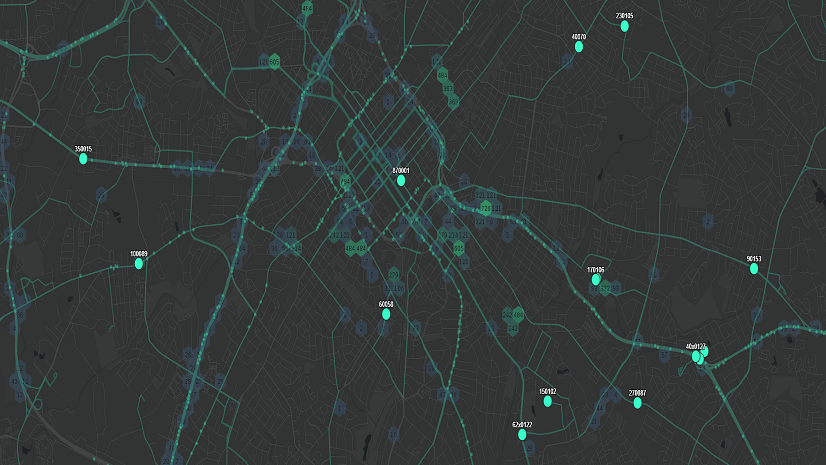
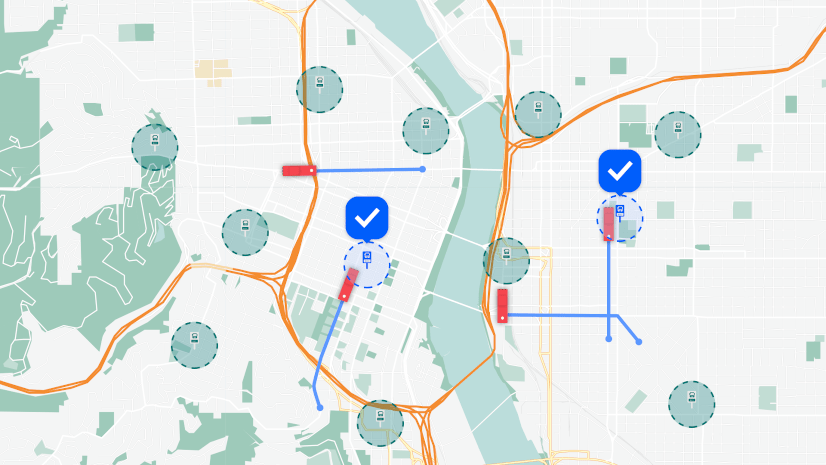

Article Discussion: