ArcGIS StoryMaps is the professional tool for harnessing the power of maps to communicate your work using place-based storytelling. The easy-to-use builder enables you to combine maps, 3D scenes, embedded content, multimedia, and more to create an interactive narrative that can inspire interest — and action — from your readers.
Each month, our team uses community feedback to help inform new capabilities that can enhance your storytelling adventures. Check out what’s new this month!
Quick links
- Audio/video transcripts
- Button grid
- Inline code text format
- Data-driven map tour categorization
- And more…
Audio/video transcripts
Personal interviews. Dynamic footage. Narrated tours. Audio and video elements have long been a feature of ArcGIS StoryMaps that help create an immersive experience for your readers, so we are especially excited to announce the capability to add transcripts to your audio and video—boosting the accessibility, clarity, and searchability of your stories.
In August 2024, we enabled closed captions for video to enhance accessibility and support comprehension in situations where audio may not be suitable. Closed captioning is displayed on the video player and synced to the audio so the reader can read as the video plays.
Transcripts enable a full written version of the spoken content to be viewable alongside the audio or video players. Transcripts are not synced to the audio but can be searched, copied, or used for reference.
After adding an audio or video block to your story, go to Options, then Accessibility, to paste a transcript for your media. After saving your transcript, a button to Show transcript appears on the right side of the audio and video players; click here to view the transcript and player simultaneously.
Learn more about Getting started with accessible storytelling.
Button grid
You’re not alone if you’ve ever wished for the capability to add side-by-side buttons to your story. Whether you want to improve navigation, organize complex information, or invite reader interaction, we heard you—and are introducing the button grid!
Now, after adding an initial button, click the + button to build a row of one to four buttons.
Give your audience a clear next step, whether it’s exploring a related resource or supporting a cause, by including a call to action.
Inline code text format
Want to share how you customized that pop-up using ArcGIS Arcade? Teaching students how to perform spatial analysis using the ArcGIS API for Python? You can now format text as inline code to help distinguish between narrative and instruction or signal reproducibility for sharing datasets, tool settings, or parameters, improving your story’s clarity and usability.
After adding text to your story, highlight the text you want to format as inline code and select Code. The text will reformat to appear in monoline font but still retain your theme colors.
Sharing longer snippets of code? In February 2023, we introduced the code block, which supports ArcGIS Mapping SDK languages as well as Python, Arcade, and many other popular development languages.
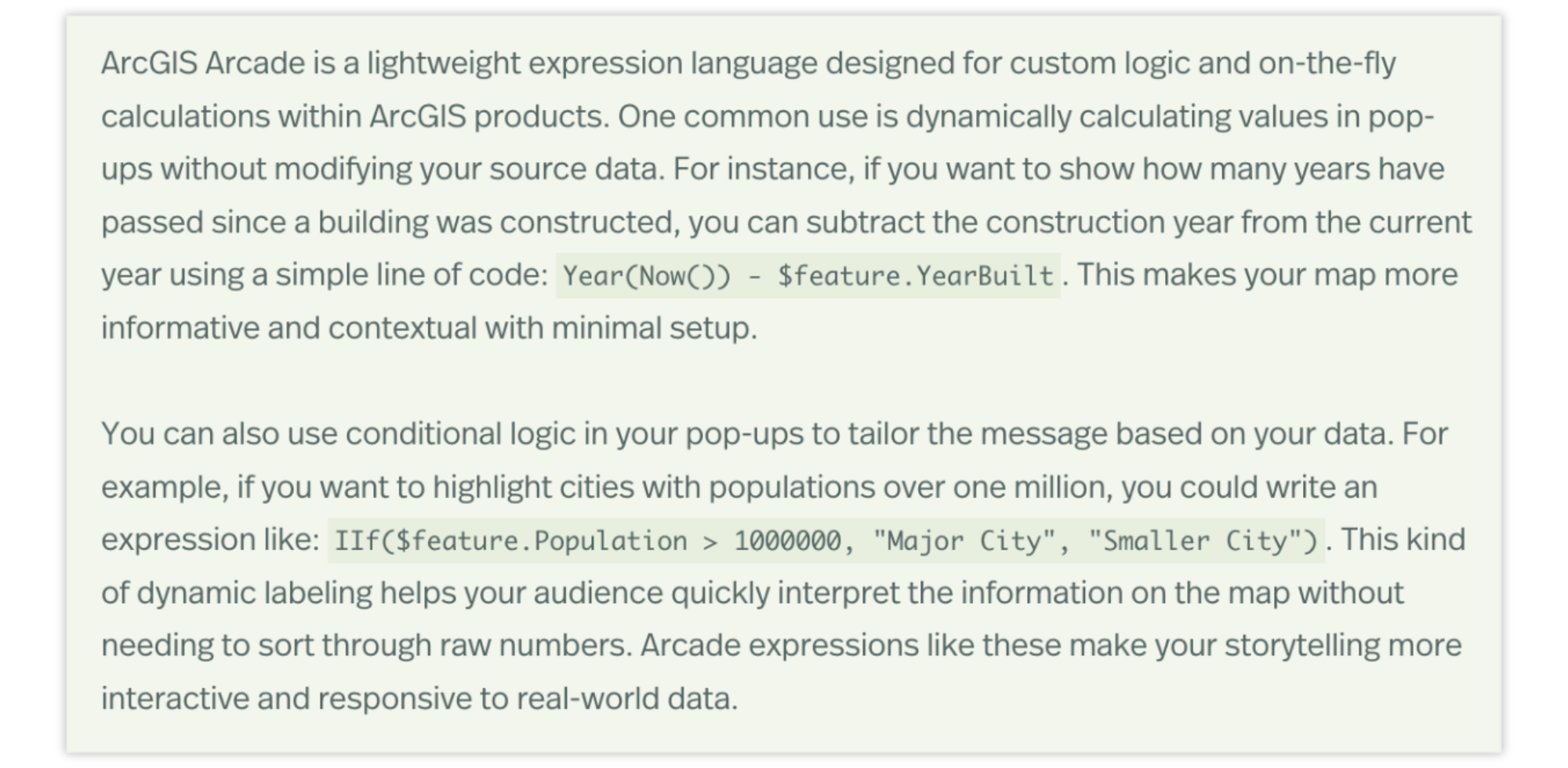
Join Heather Smith, Principal GIS Content Engineer at Esri, to learn how to Write your own GIS tutorial.
Data-driven map tour categorization
In February 2025, we introduced the categorized map tour, which enables you to organize and present locations based on categories and create a data-driven tour. We’ve enhanced this powerful feature so that your data will automatically be categorized when you include an attribute field titled Category or Type.
Want to see map tours in action? Check out Great examples: Map tour, a collection of stories curated by our team.
And more…
Check out the release notes for more detail about other small changes and fixes released this month.
Thank you to Ashley Du and Will Hackney for their contributions to this post.
All Adobe Stock images are © 2025 Adobe Stock. All rights reserved.




&_biz_n=4&rnd=731467&cdn_o=a&_biz_z=1747010662900)
Article Discussion: