Introducing templates
With the August 2024 release, ArcGIS StoryMaps now includes Templates. This new feature, currently in beta, provides a means to templatize your storytelling efforts and help streamline how you create consistent, high-quality stories.
Why templates?
Authors can create templates from scratch or even from an existing story. Either way, authoring a template is nearly identical to authoring a story, with the key difference being the instruction block. Authors can use this new instruction block to guide formatting and suggest media, giving authors a head start in their storytelling process.
Just as themes ensure visual uniformity across stories within your organization, templates serve as a blueprint for the content within those stories. These structured frameworks set authors up for success by guiding them through the storytelling process, ensuring consistency and quality across stories. Authors can quickly start their reports, stories, or presentations with a strong foundation by creating templates with reusable patterns and detailed instructions.
Use cases abound
We’ve envisioned a few scenarios where templates could help streamline the storytelling process, but we’re sure you can think of many more!
Student projects
Templates can be powerful tools for course projects in an educational setting. A teacher might design a template with prescribed sections, such as maps, photos, charts, and clear instructions that guide students through their research. When students duplicate the template for their story, they follow a structured framework and receive guidance on how to populate effectively populate each section with data and media.
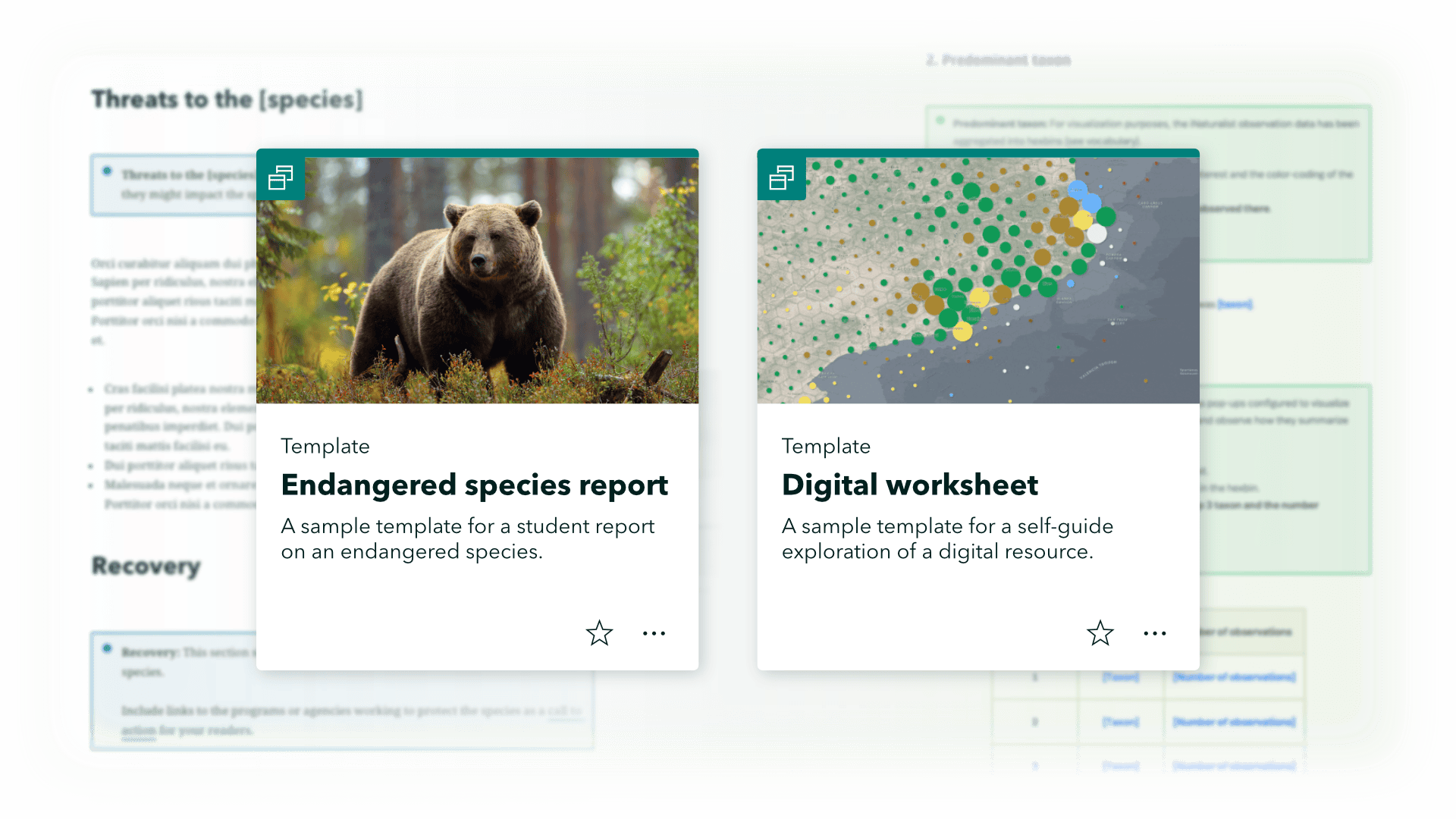
This approach offers benefits to both students and educators. Templates provide students with a clear roadmap for crafting their story, reducing time spent on formatting and allowing them to focus on the content and analysis. For teachers, templates can act as ‘digital worksheets’, directing students in their self-guided exploration of a digital resource. Educators can use templates to support students with instructions and learning prompts within the instruction block, and students can assemble their observations within the body of the story. Using templates in this way offers students deeper engagement and a greater understanding of the subject matter.
Report-style stories
Report-style stories are another scenario where templates excel. Reports are often produced on a repeated schedule and require a uniform structure. By creating a template that includes the required sections, media placeholders, and links to resources in the instructions block, distributed authors can use the template framework to craft reports that adhere to brand guidelines.
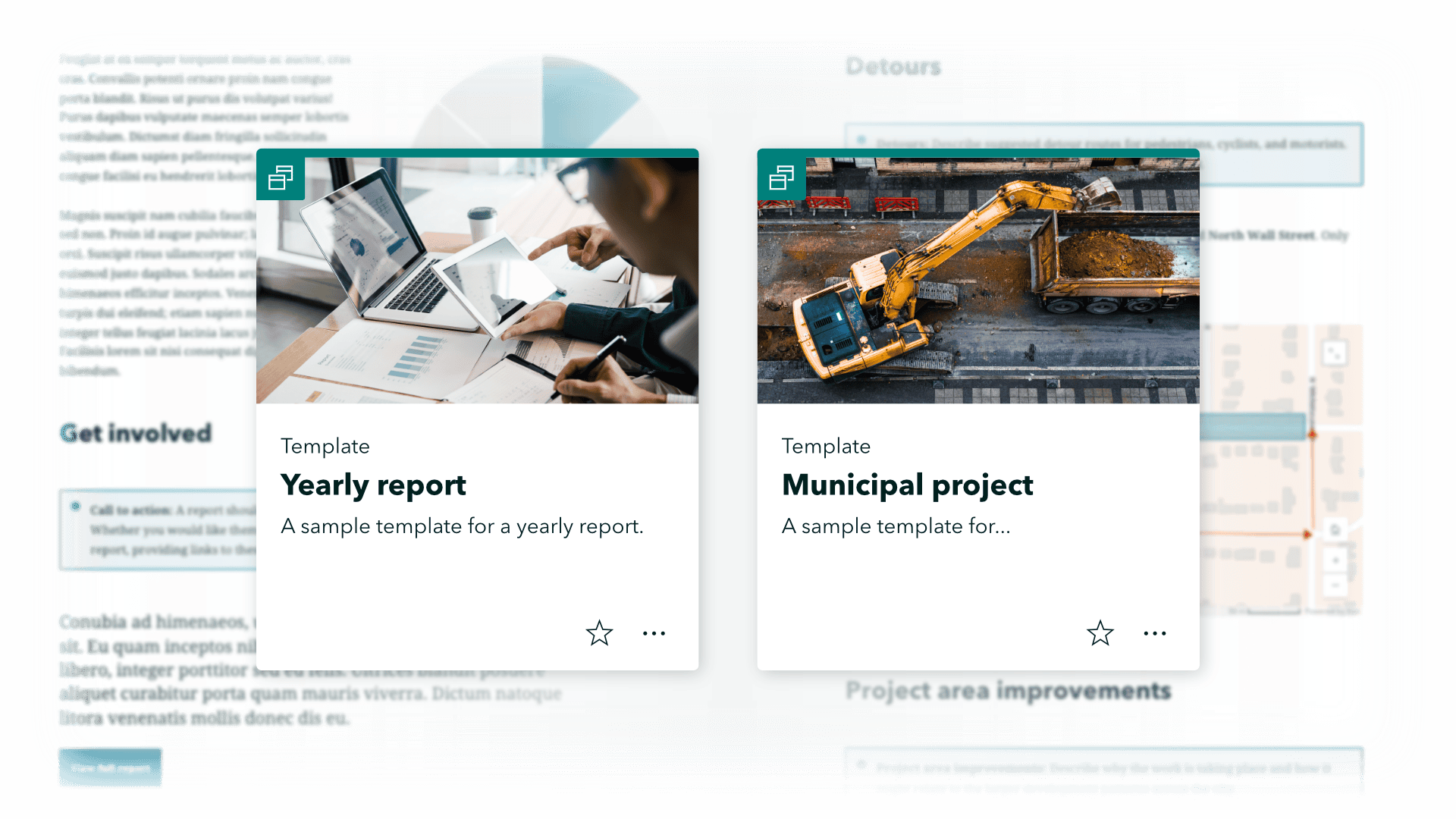
Templates not only ensure consistency across reports but also streamline the creation process. Authors can focus on content rather than layout, knowing their work will align with organizational standards. Templates facilitate team collaboration, making it easier for multiple contributors to work on various reports without losing cohesion in style or messaging. These advantages can be especially valuable when reports are produced regularly or involve contributors from different departments or locations.
Event planning
Organizing and promoting events often involves compiling a variety of information that needs to be communicated clearly and consistently. Templates can simplify this process by providing a structured format for all essential event details, making it easy for organizers to create compelling and informative stories that attract and engage participants.
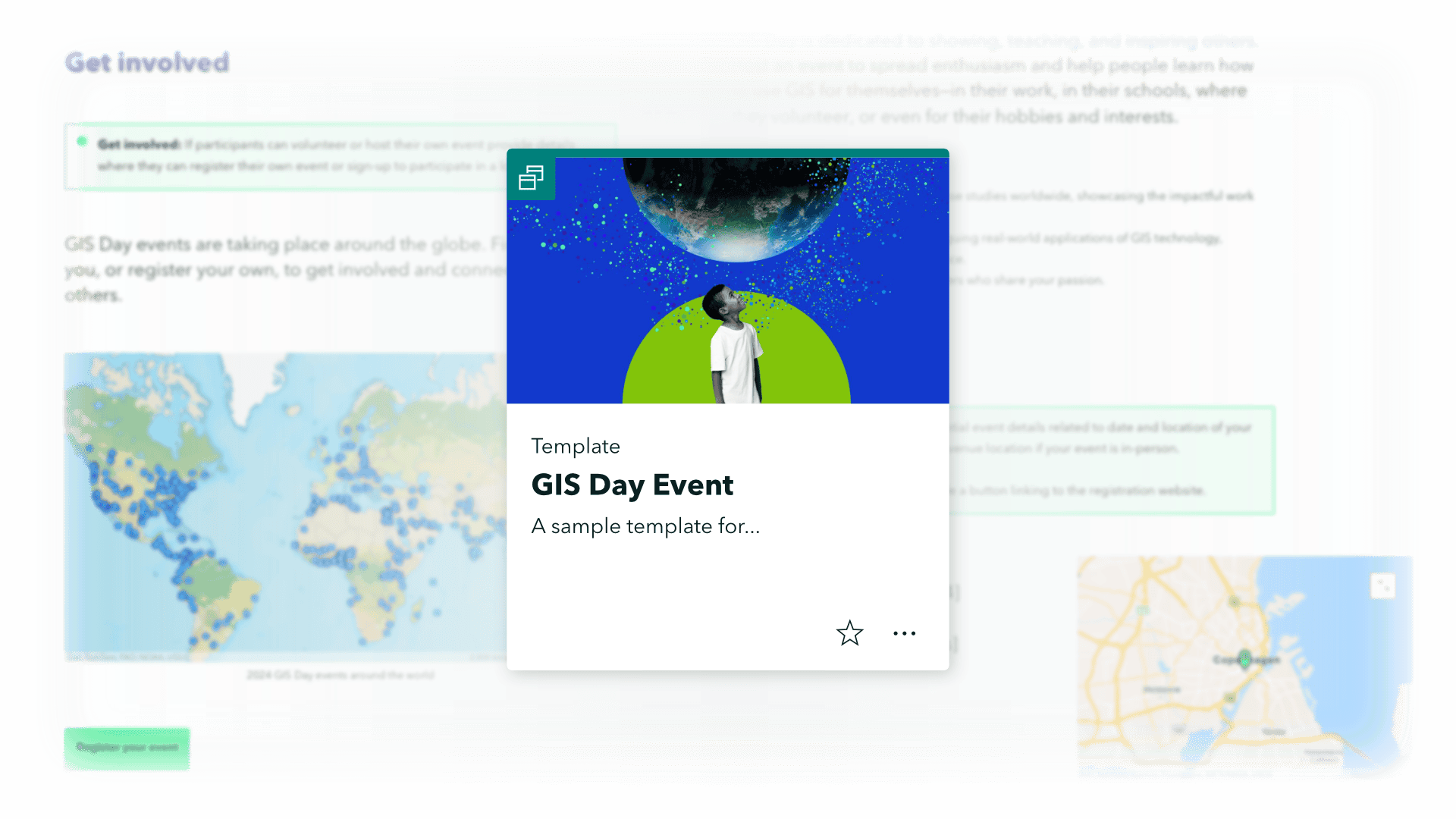
Using a template, event organizers can quickly create professional promotional materials aligned with the event’s branding, whether for a local community gathering, a large conference, or a fundraising gala.
How will you use templates?
We created templates in response to the recurring requests from our community, so we’re excited to see how you will use this feature to enhance your storytelling. How will you use the new templates feature? Please share your ideas and use cases with us in the comments below or the Esri Community.


Hello and thanks for the good information on the embedding process. I have read the blog, but I am having trouble with getting a “guided tour” app put inside another App. I have practiced using another App I have to embed in the current app, but it is not seamless. I mean one has to click “Open” to bring up the App, instead of it just automatically opening and fitting into the original App.
I can send you some images if that would help to show you what I mean.
Hi Mark, I think we might want to move this question to the StoryMaps GeoNet space, where we can easily share screenshots for better clarity. It sounds like you’re trying to embed a story that includes a guided tour block into another story? Or a different configurable app? If you can start a new question thread on GeoNet and provide some images as well as a few more details, my teammates and I will be better able to assist. Thanks!
Hi Hannah, in your article you mention photographs are not interactive but I wonder if it is possible to embed 360 images via an embed code – e.g Google Tours
Paddy,
Good catch! Using an iframe code (which Google provides) to embed a 360-degree photo does indeed allow interactivity with that photo. See this demo story.
Dear Hannah,
Any chance you can help me with an embedded vimeo video? I’ve embedded it into a sidecar container with an autoplay function
. And it works perfectly fine in the editing mode – the video just starts playing automatically. However, the autoplay is not working in a published story. When I scroll to a point when the video appears there is no autoplay action and I need to press a play button in order to make it play. Any chance this can be fixed?
Thank you!
Taras
Hello Hannah! Thank you for an excellent post. I work as a tech support analyst @ Esri Sweden. I have a customer who used this technique to embed photos and show them as cards. But after the latest update of StoryMaps, it seems like this is not an option any more 🙁 It seems like StoryMaps recognize the URL as an image and therefor does not present the same functions as when embedding other content. The customer really want their image to be shown as a card, but we can not find a way. Do you have any suggestions for… Read more »