With the ArcGIS Enterprise 11.1 release, some exciting features have been added to ArcGIS StoryMaps. Check out some of our favorite highlights:
Storytelling features
- You can use Image Editor to crop and markup your images (beta).
- Slideshow has been upgraded to a sidecar layout and inherits features such as map actions, inline and background audio, flexible content arrangements in the narrative panel, and more.
- Filmstrip layout is available for image gallery.
- The story builder’s full-page publishing screen improves visibility of important options.
- There is now an option to disable updates to a story’s ArcGIS item details.
- The contrast checker is included in the story builder to improve accessibility in the color selection process.
- Consent messages can now display on stories using Google Analytics.
- Links directly to a heading within a story are generated for easy sharing.
Mapping
- Add images from the web to map tours, and set image attribution and alternative text from information in feature layer fields for data-driven map tours.
- Images in data-driven map tours can use fit or fill positioning.
- Map tours have new options to show tour progress lines and configure place numbering.
- Readers can interact with floor-aware maps.
Themes and Collections
- Choose your theme’s default basemap for express maps and map tours.
- Autoplay your collections at 1x, 2x, or 1/2x speed.
- Set the language on your collection and choose to show share options.
Reminder about classic Esri Story Maps templates
As of ArcGIS Enterprise 11.0, new classic Story Maps can no longer be created, and existing Story Maps created with the classic templates cannot be viewed. There are lots of resources to assist you in your transition to using ArcGIS StoryMaps. Below are a few good places to start:
Consider ArcGIS Enterprise 10.9.1 until you’re ready to turn it up to 11
Mimicking the classic templates in ArcGIS StoryMaps
Getting started with ArcGIS StoryMaps
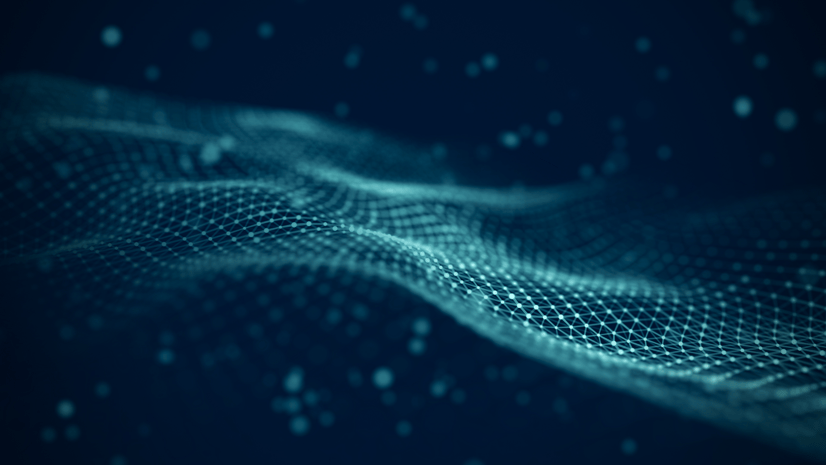
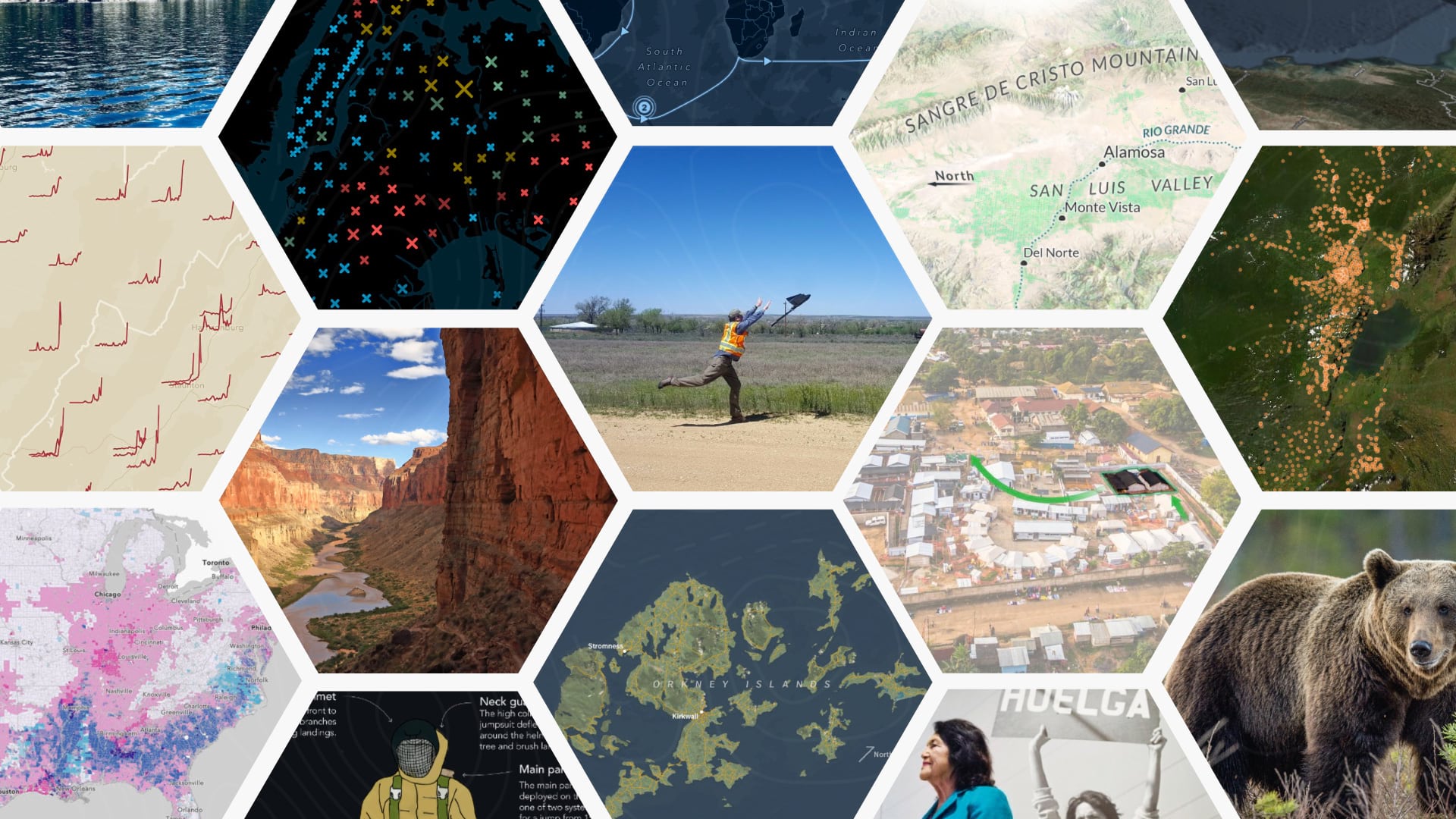

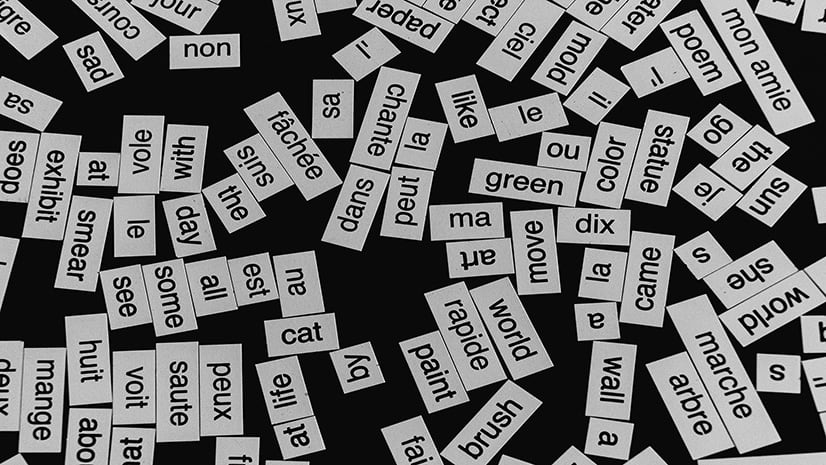
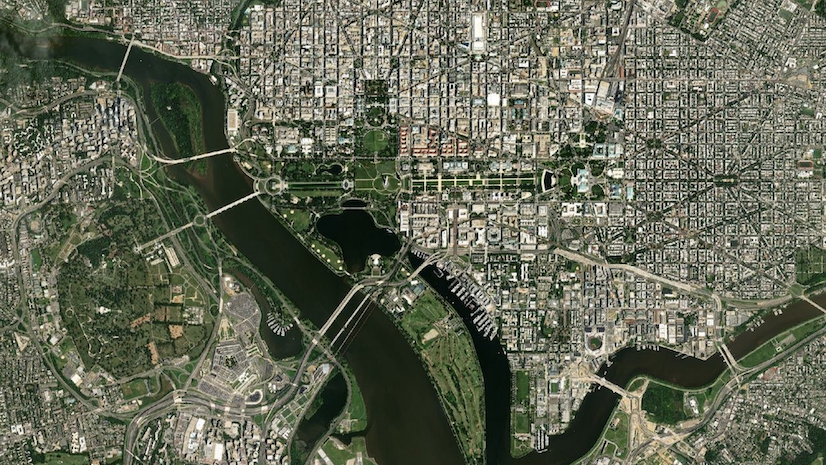
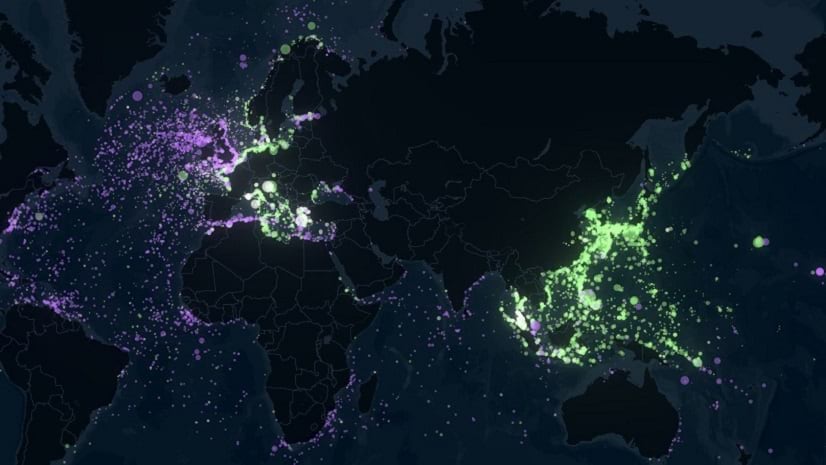
Article Discussion: