To conceal your identity at a masquerade party, you wear a mask. You do the same for your geographic data when you’re making a map.
When would you want to conceal part of your geographic data? I can explain.
Sometimes you’re trying to fit some watershed or cool natural shape into a rectangle and there’s these leftover areas of nowhere.
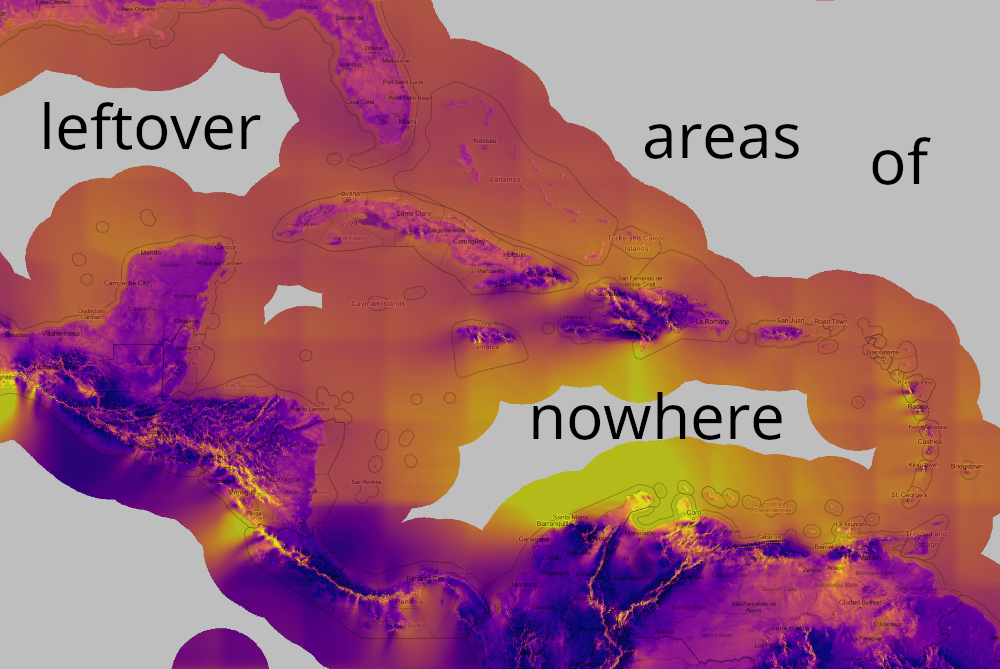
And you want to have some control over how these areas are displayed. But you open the symbology tab and all you have to control these areas is this NoData symbol under the mask tab in the table of contents.
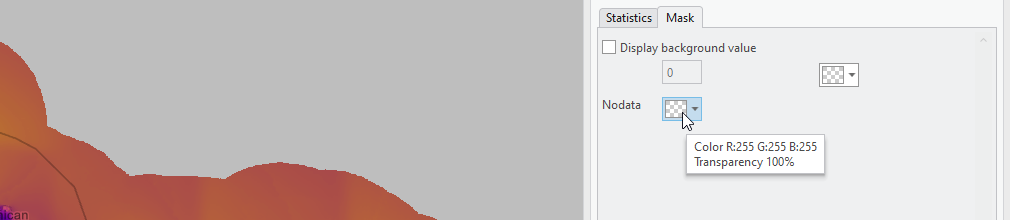
Then you might think: if I had these leftover areas as its own layer I could control it artistically just like I could like any other layer in ArcGIS Pro. I could even upload this to ArcGIS Online, using ArcGIS Image for ArcGIS Online to make a cartographic mask for a web map, and use the blend modes on it to give these parts of my web map a particular appearance.
Artists call this negative space, or void. Some art from Asia, like this screen from Japan from the Tokugawa period, includes void as an important part of the piece. Sometimes the void needs as much care as the map subject to really make your map shine.
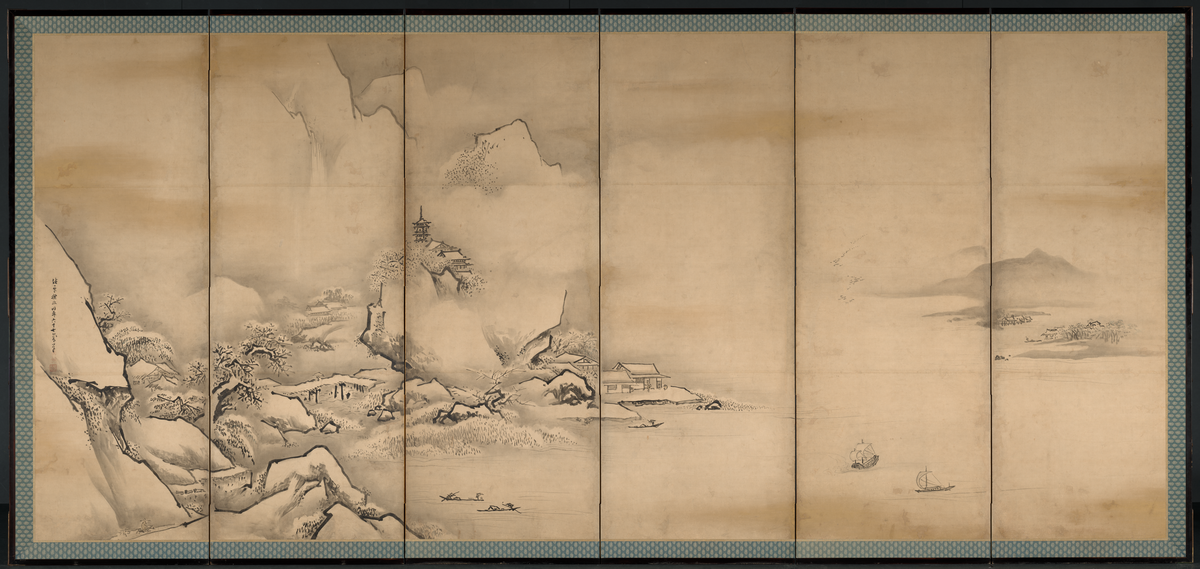
What you need to do is make the negative space positive just like any other layer and there’s no magic button for that. At least not yet.
Don’t worry, we have you covered. I made this instructional video so you can follow the steps to make your own cartographic mask. I show you how to make a mask to represent those areas of NoData, giving the void its own layer that you can overlay or style any way you want.
Happy creating!

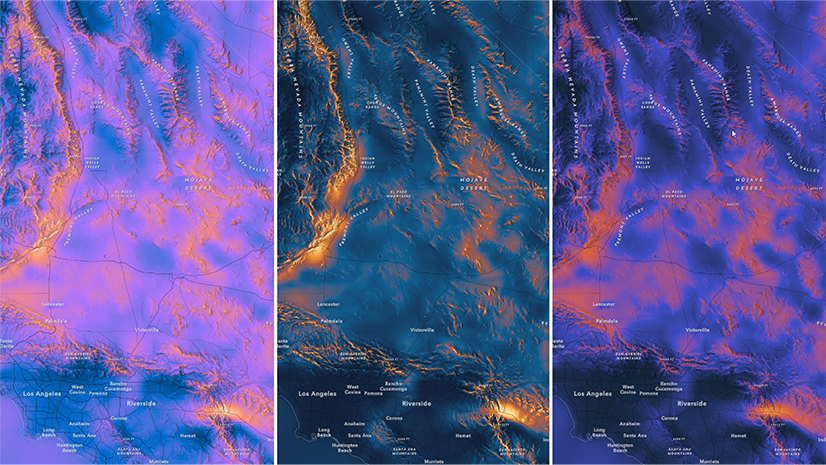
Article Discussion: