Of course Alaska and Hawaii are glorious places, beloved by all for their lovely inhabitants and majestic natural environs. It would be an error of omission should they not appear in a map of the United States, but it would also be a shame to shoe-horn them in looking sad with an inappropriate coordinate system. Alaska and Hawaii are so far from the other, contiguous, 48 states that their appearance in a single coordinate system choice like Albers Equal Area is…not ideal. Just pulling them over into a composition doesn’t look right.
It’s not just Alaska and Hawaii. There are loads of examples where maps need an inset, or overview, or detail. Or perhaps a layout wants to compare a bunch of different places. How do we make a single map layout that has multiple map frames in it, some of them with different content or symbology or coordinate systems?
Here’s how!
0:00 The data: County Health Rankings, from Living Atlas
0:06 The USA is pretty big, so good thing Albers Equal Area has configurations meant specifically for the far-away Alaska and Hawaii
0:40 Duplicating a map via the Catalog, and giving each their own special projection
2:00 Pro tip (wink) for if you accidentally close a tab! Is it gone forever?
2:12 Creating a new layout and adding the main map
2:47 Different ways of “navigating” a layout
3:36 Adding additional maps to the layout
4:36 Changing the shape of a map frame; you aren’t stuck with a rectangle!
5:48 Copying changes over between different maps
6:14 Can you create a circular map frame??
6:59 Adding and styling an extent indicator (those “you are here” things)
7:44 How about a layout with lots of views of the same map?
Well there we go. Thanks for watching with me! Often the best maps are really bundles of many maps! It’s not so hard to get a really snazzy layout with all manner of maps, large and small, all working together to create a lovely and useful picture of geography. Have fun, friends!
Love, John
P.S. If you are an ArcGIS Pro-fessional and want to see more how-to videos about creating interesting layouts in Pro, check out this playlist.

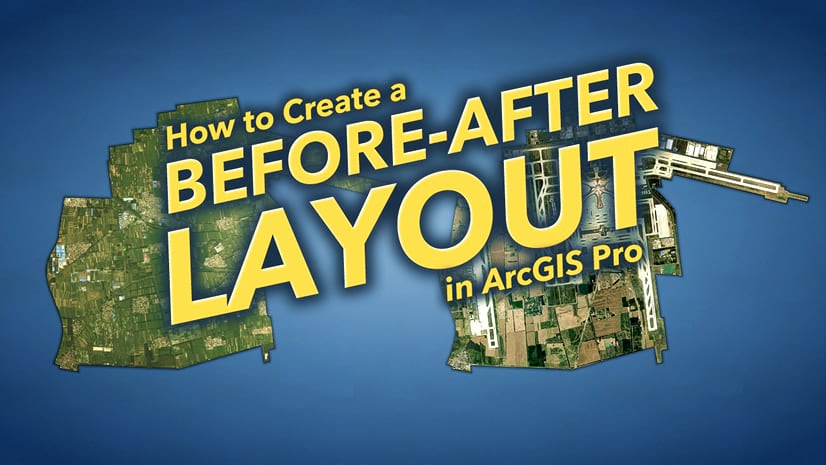


Article Discussion: