The release of ArcGIS Pro 3.4 for ArcGIS Aviation Charting includes enhanced tools to further support your airport, charting, data management, migration, and design needs. This blog article contains more information about these updates.
Enhanced tools
The following ArcGIS Aviation Charting tools have been enhanced in the Data management toolset:
Calculate ATS Route Attributes
The Calculate ATS Route Attributes tool now calculates more route attributes using FAA specific rules. The FAA True Track bearing attribute and FAA Magnetic Track bearing attribute can be calculated on either a route segment or a route collection. The FAA Altitude Change attribute can be calculated on a route segment. The following are new parameters that are only required when calculating any of the FAA attributes: Input DesignatedPoint Feature Layer, Input NavaidComponent Feature Layer, Input Designated Point Navaid Association Table, Input Navaid Association Table, and Input EnrouteInformation Table.
Report Aviation Chart Changes
The Report Aviation Chart Changes tool now supports evaluation criteria from the .json config files in the Prepare Aviation Data tool with the optional Prepare Aviation Data configuration file (.json) parameter.
Reach out to us at aero@esri.com if you have questions about these new capabilities.
For further information, please visit the ArcGIS Pro page or the What’s New documentation and post your questions in the ArcGIS Aviation board in Esri Community.



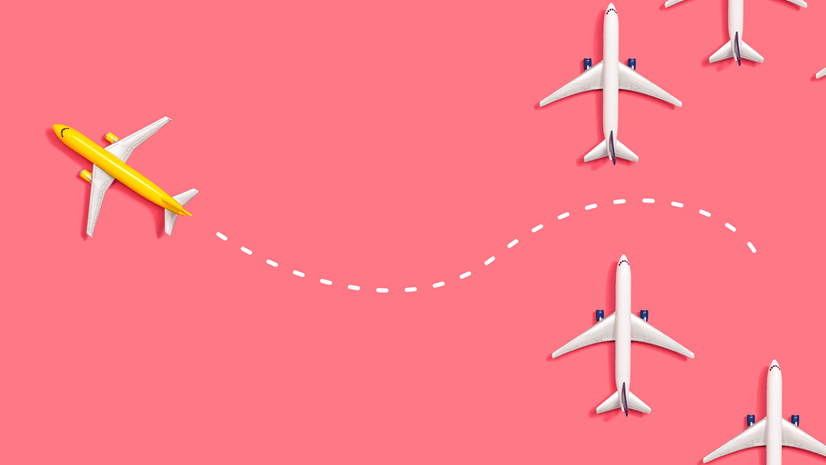
Article Discussion: