Esri Developer Summit (DevSummit) 2021 virtual conference is here! The conference brings the ArcGIS developer community together to gain a deeper understanding of how to build cutting-edge GIS apps using advanced mapping technology. Attend the Plenary sessions to get inspired by powerful stories about how GIS is making a difference in applications that successful developers are building or choose from a vast offering of live workshops and on-demand technical sessions, Q&A in the Ask Our Experts area, and more.
This blog post provides a one-stop location for some of the Spatial Analysis and Data Science technical sessions being offered during the conference. The live sessions give you the opportunity to directly ask questions from the experts. There are various on-demand sessions that you can watch at your own pace. The following links to the sessions have been updated with YouTube links that are available for everyone!
Plenary sessions
In these four demos, see how ArcGIS integrates with external systems to bring spatial data science to life with open and powerful experiences for data scientists.
Overview of Spatial Data Science in ArcGIS and introduction to Data Engineering
Lauren Bennett, Group Product Engineering Lead, Spatial Analysis, and Data Science, discusses how data engineering can be the most difficult and time-consuming part of data analysis, and how new tools in ArcGIS Pro 2.8 will make these processes easier, to construct, format, clean, and integrate your data before it can be analyzed.
Lakeisha Coleman, Solution Engineer, describes ArcGIS Pro’s new Data Engineering tools to explore food insecurity trends. Check out this blog post for more details.
Advancements in Spatial Analytics, Time-Series Forecasting
Jie Liu, Product Engineer on the Spatial Statistics team, demonstrates a workflow of integrating Local Bivariate Relationships tool and Time Series Forecasting toolset for analyzing the correlation between air pollution and the population of communities of color. Check out this story map of where this demo origins from and this blog post for a detailed analysis and workflow.
Using R Notebooks with R-ArcGIS Bridge
Nicholas Giner, Product Manager – Analytics and Data Science, highlights some exciting new enhancements in the R-ArcGIS Bridge through a case study on ecoregion mapping in the United States. Check out this blog post for more details.
Introduction to SAS-ArcGIS Bridge
Alberto Nieto, Product Engineer on the Spatial Statistics team, demonstrates the use of SAS®-ArcGIS Bridge and ArcGIS Notebooks to study the relationship between voter ID laws and voter turnout and determine whether some communities are disproportionately impacted. Check out this blog post for more details.
Technical workshops
ArcGIS Pro: Your Spatial Data Science Workstation
- Level: Beginner
- Keywords: Data Science, Statistics, Analysis, Python, Integration
Combining exploratory data analysis, visualization, ArcPy, ‘arcgis’, machine learning, deep learning, and Notebooks, ArcGIS Pro is a holistic system to solve data science problems. Learn how to build workflows that rely on a hybrid approach of leveraging the deep Python data science ecosystem in rich geoprocessing tools to access both local and enterprise data. See how adding Notebooks to your Pro projects allows you to fully utilize your local resources for interactive analysis results, and build tools in Pro to be deployed into your enterprise environment.
Spatial Data Science with Notebooks in ArcGIS Pro
- Level: Beginner
- Keywords: Notebooks, Python, Data Science, Scripting
This session will focus on exploring how notebooks in ArcGIS Pro support spatial data science workflows. You will learn how to get started with existing notebook samples and see how prototyping in notebook cells helps analysis and automation workflows. The session will also cover updates to support data visualization using ArcGIS Pro charts, HTML messaging of geoprocessing results, and best practices for sharing projects that include ArcGIS Notebooks. The workshop provides resources and contributes to your use of ArcGIS Pro as a comprehensive spatial data science workstation.
Harnessing the Power of R in ArcGIS with R-ArcGIS Bridge
- Level: Intermediate
- Keywords: R, Integration, Jupyter Notebooks, Data science, Open-Source
- Additional materials: Download R markdown notebooks in the demo
The R-ArcGIS Bridge is the R integration for ArcGIS Pro that enriches your spatial data science workflows with rich analysis capabilities of the R language. This technical workshop will introduce new developments in the R-ArcGIS Bridge, including the new Conda support for R and enhancements to the data I/O capabilities for leveraging the analysis power of ArcGIS Pro and R, jointly. In this in-depth tour of R-ArcGIS Bridge, the presenters will walk you through getting set up with R notebooks, working with remote and local data sources, and utilizing Esri R leaflets for interactive mapping.
Spatial Data Science in ArcGIS: Making the Most of the Ecosystem
- Level: Intermediate
- Keywords: Data Science, Statistics, Scientific, Python, Integration
ArcGIS developers build rich tools and applications that solve real-world problems. Explore how to ingest, analyze and integrate scientific data into your applications, and apply statistical methods to gain deeper insight. This session will focus on how you can leverage the data science tools available in Pro to solve challenging problems from within ArcGIS, and build hybrid applications that capitalize on the strengths of ArcGIS and the Python ecosystem. Using real-world case studies, explore best practices and programming patterns for leveraging scientific Python and statistics.
Spatial Machine Learning Explained: Time Series Forecasting
- Level: Beginner
- Keywords: Machine learning, Time series, Forecasting, Data Science, Statistics
- Additional materials: Download ArcGIS notebook in the demo
This session will focus on unpacking the ‘black box’ of some of the most widely adopted Machine Learning and statistical methods used for time series forecasting. The session will illustrate how the algorithms work, how to interpret the results, and how to apply them to solve the complex problems you face. We’ll go beyond the basics and equip you with the knowledge necessary to do great analysis.
Spatial Machine Learning Explained: Density-Based Clustering and Outlier Detection
- Level: Beginner
- Keywords: Machine learning, Clustering, Outliers, Data Science, Statistics
This session will focus on unpacking the ‘black box’ of some of the most widely adopted Machine Learning methods used for detecting clusters and outliers using a density-based approach. The session will illustrate how the algorithms work, how to interpret the results, and how to apply them to solve the complex problems you face. We’ll go beyond the basics and equip you with the knowledge necessary to do great analysis.
We hope this helps to refresh your knowledge about Spatial Analysis and Data Science from DevSummit 2021. Let us know how you think about the sessions and what to add next year by leaving a comment here in the blog post! See you next year!
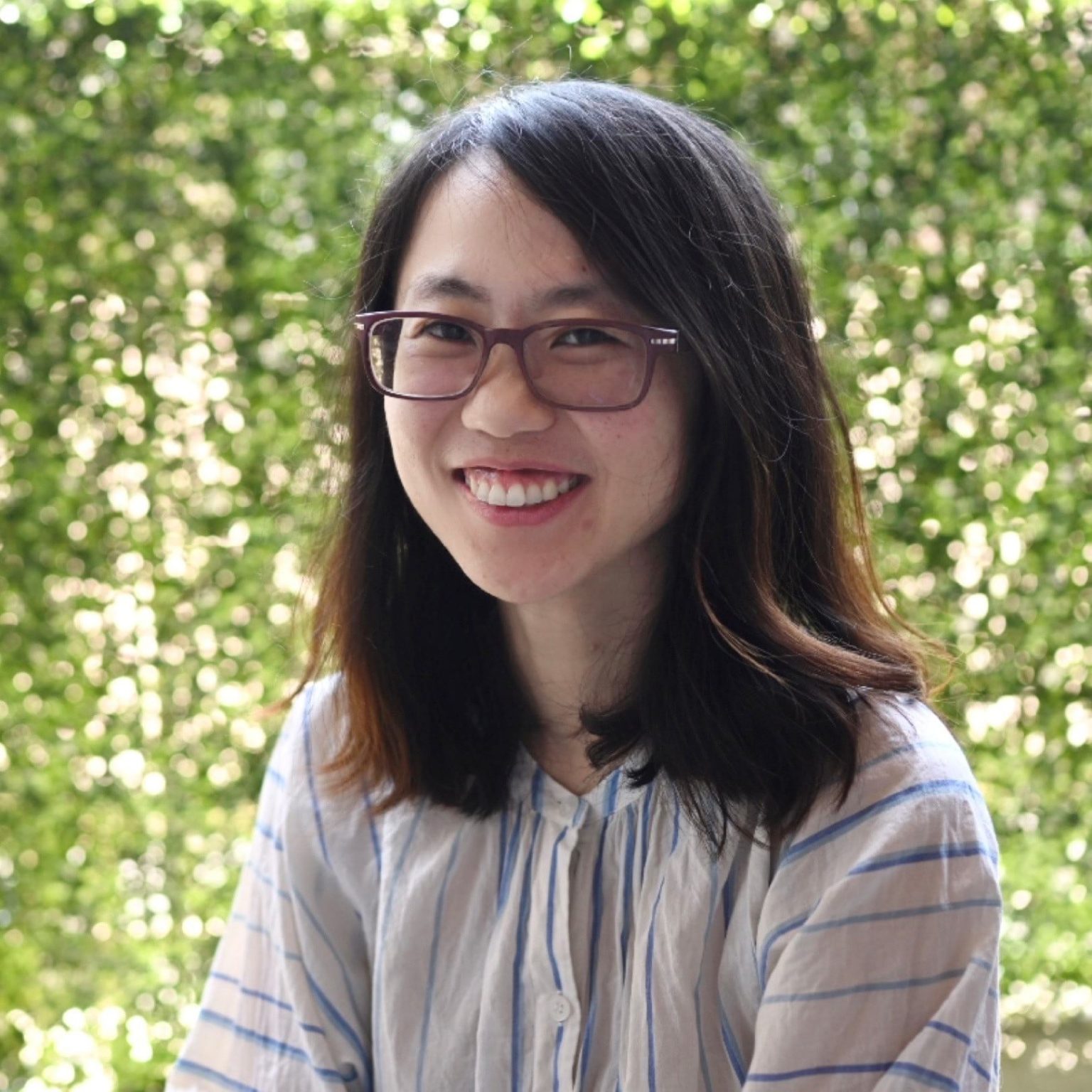

Article Discussion: