The October update to the Map Viewer Beta brings a new way for you to add layers. Map Viewer Beta now supports adding layers from ArcGIS Server urls. The new Add data button can be found at the very top of the Contents (dark) toolbar. Currently, only supported layer types such as feature services and tiled map services can be added from url. Additional layer types are coming soon!
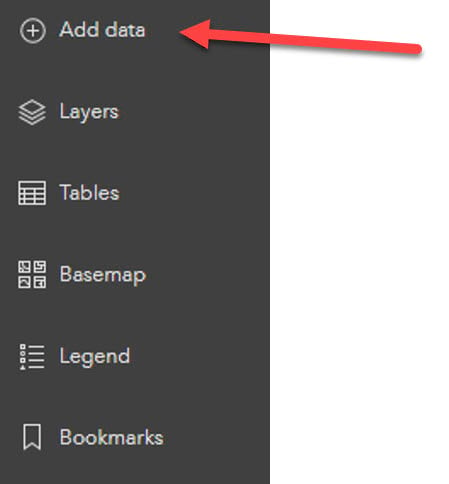
Clicking on the Add data button will present two options.
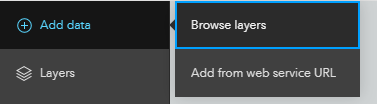
- Browse layers – which opens the Item Browser panel and lets you search and add content from ArcGIS Online.
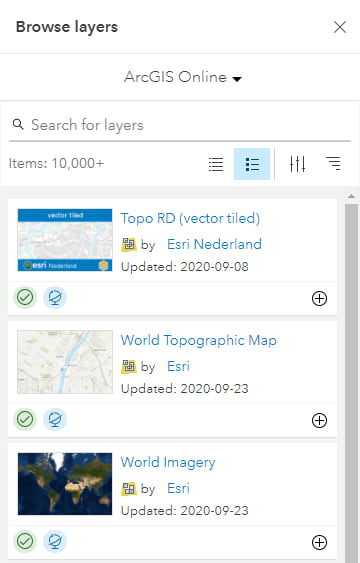
2. Add from web service URL – will open a detach panel that supports adding ArcGIS Server URLS
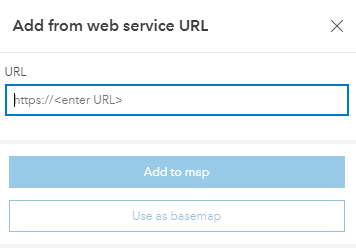
When you enter a value URL for a supported layer type the Add to map button will activate and clicking it will add it to the map. The Toolbar Layers button on the Contents toolbar will show up with a blue dot notification to show
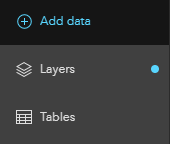
If the entered URL for a layer type that is unsupported at this time the panel will present this error message and no layer will be added to the map.
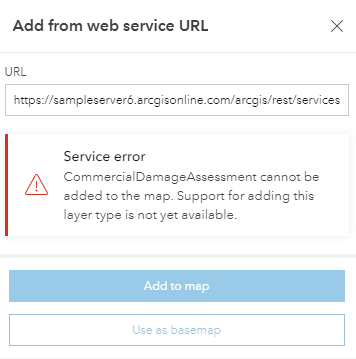
The Add Layer functionality on the Layers, Tables and Basemap panels is still present and you can quickly add layers through those panels as well.

Article Discussion: