The 2016-2020 American Community Survey (ACS) five-year estimates are now available within ArcGIS Living Atlas. For GIS users, these ready-to-use layers save many hours of download and data processing time, and let people instantly begin to explore, map and analyze the data at state, county and tract levels. The layers can also be downloaded if needed.
The Census ACS enables local officials, businesses, and researchers to understand what’s taking place in their communities and helps community programs allocate resources. This data determines how $675 billion dollars in federal and state spending are spent each year, so access to the latest available data is critical. Census ACS data is used by everyone from regional planners and program administrators to entrepreneurs and big companies looking for their next location to set up shop, something that can lead to more local jobs.
Since 2018, Esri provides to the GIS community a set of free layers that contain a wealth of data from the U.S. Census Bureau’s American Community Survey. On March 17, 2022 Census released its updated five-year estimates (2016-2020) after validating the effectiveness of the methodology adjustments made in response to methodology due to the pandemic. The data is normally released in late November/early December each year. This document describes the accuracy of the 2016-2020 American Community Survey 5-year estimates.
Within days of that release, the Living Atlas Policy Maps team updated the Census ACS layers already available in Living Atlas to provide this latest update from Census as ready to use layers. Maps and apps that already use these layers now reflect the most recent Census ACS figures.
Access the Latest Census ACS Data
You can quickly map more than 2,000 Census ACS attributes across 108 layers covering a wide range of demographic topics such as income, housing, age, race, education and more. Each layer already shows an interesting subject on the map, with an informative pop-up so that you can immediately see important patterns anywhere within the U.S. or Puerto Rico. You can also easily use the layers to create your own customized web maps and applications to tell an endless number of stories about the population or housing in your area.
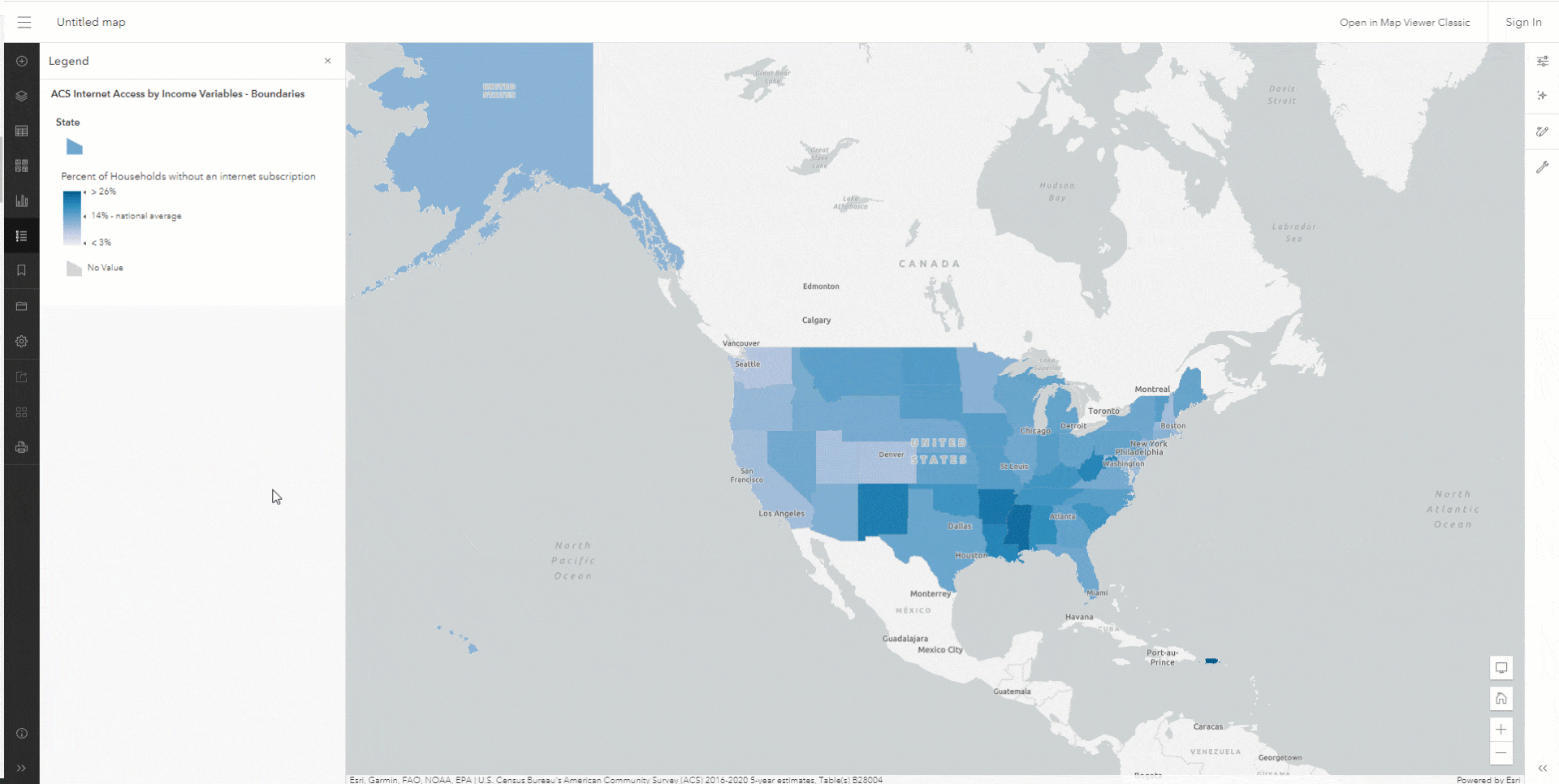
Some other benefits to these layers:
-
- They are free to use and require no login or credits
- They are sourced directly from the U.S. Census Bureau API
- Source table names are indicated
- The original Census field names are used throughout
- Each field is fully documented with a human-readable field alias and a long field description that explains what the field is.
This information is sourced directly from Census metadata documents. By adding this information directly into the service, all GIS users have access to it from within ArcGIS products and can know what a field actually is without having to go find up a metadata document. - The boundaries are trimmed along coastlines, lakes and major rivers to enable cartographically pleasing maps of Census data.
- Additional attributes are already calculated for your convenience, such as percentages and their related margins of error
- Each layer is provided two ways: as a polygon layer as well as a centroids layer so that GIS users can choose two ways to map and query the demographic data.
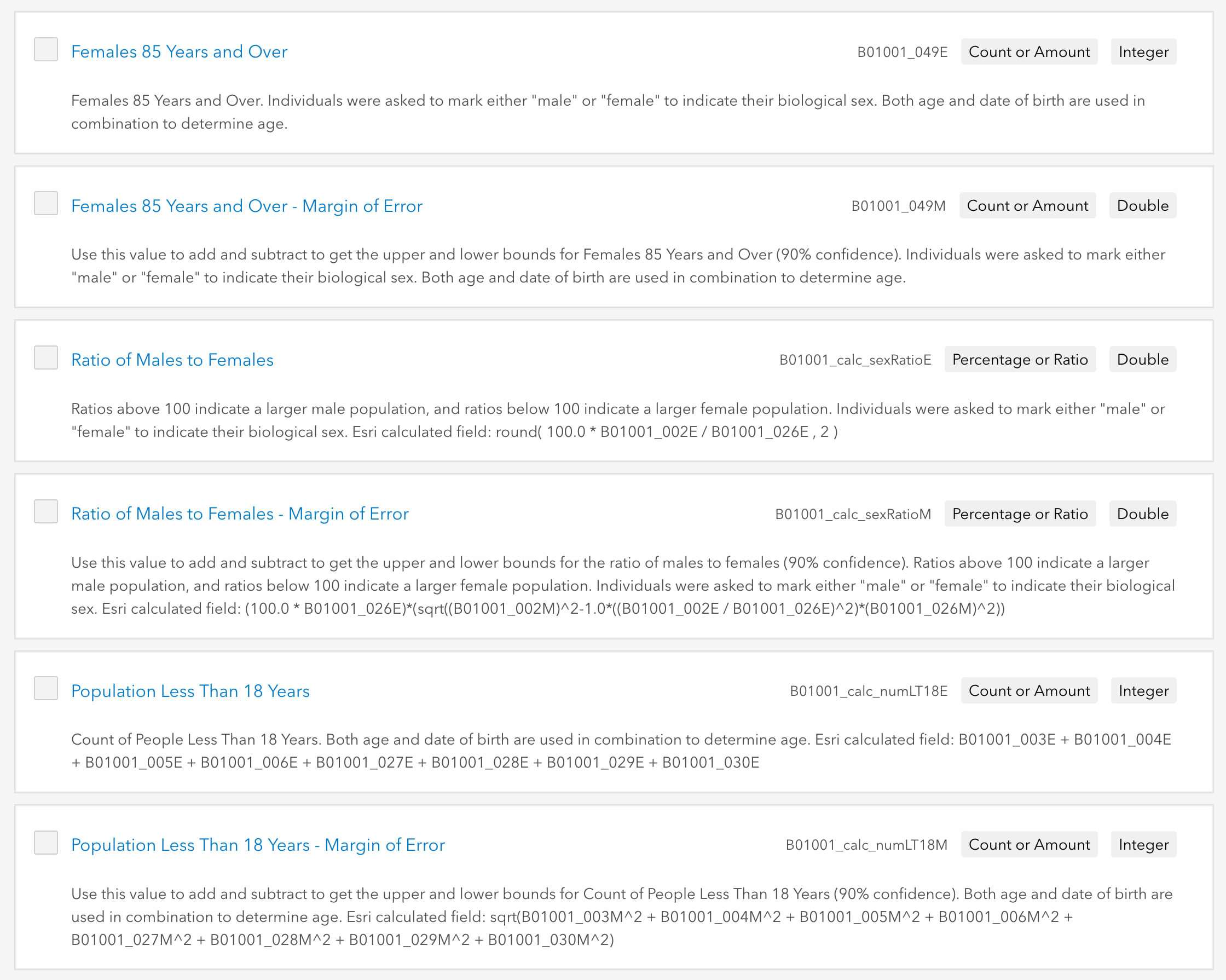
Additional Topics Added
Local governments, non-profits and businesses are increasingly interested in more specific details about Asian and Hispanic or Latino populations. These new layers provide detailed counts of Census tabulations “Asian alone or in any combination by selected groups” (e.g. Indonesian), and of “Hispanic or Latino origin by specific origin” (e.g. Argentinean). To assist GIS analysts we have added new layers about these useful tabulations.
- ACS Specific Asian Groups – Boundaries
- ACS Specific Asian Groups – Centroids
- ACS Specific Hispanic or Latino Origin – Boundaries
- ACS Specific Hispanic or Latino Origin – Centroids
- 2010-2014 ACS Specific Hispanic or Latino Origin – Boundaries
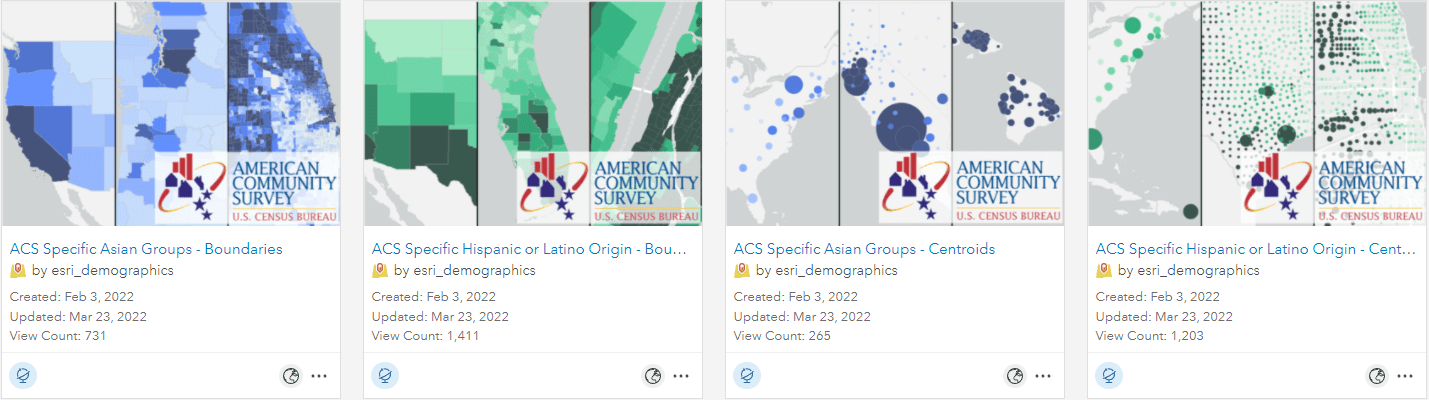
Explore the pop-ups in these layers to learn more about the top Asian and Hispanic or Latino groups in this area. For example, the pop-up in the Specific Asian layer shows that the most populous Asian groups in Hawaii are Filipino and Japanese.
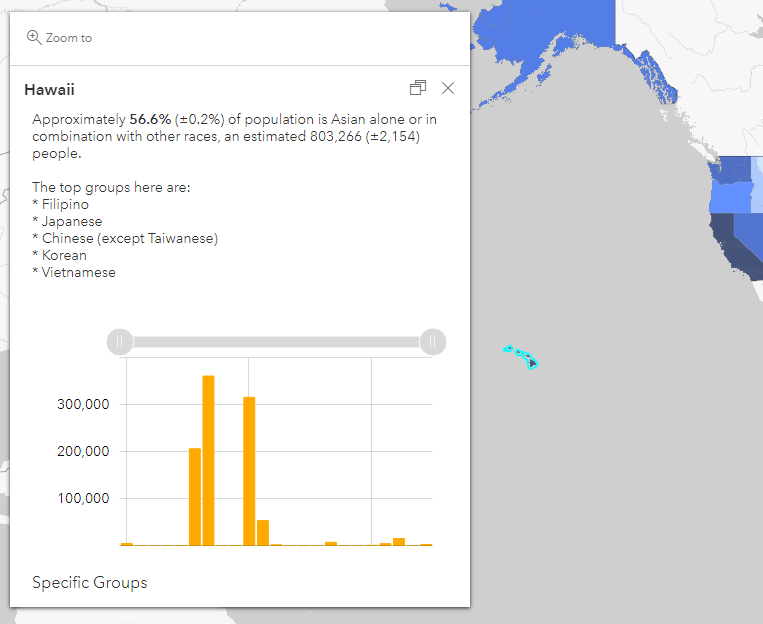
Enhancements Just Released
- New data – The layers now contain the most current 5-year estimates offered by the U.S. Census Bureau. They now show 2016-2020 vintage estimates.
- Updated cartography – Many of the layers had their cartography adjusted to highlight the newest national rate of the attribute being mapped. For layers with this update, the legend clearly states the national figure, helping create reference for the map reader.
- New boundaries – The boundaries layers always reflect the current TIGER boundaries that match the newest Census ACS figures. In this update, the 2020 TIGER boundaries are used in the layers. 2020 areal hydrography sourced from Census was used to shoreline polygons near the ocean, Great Lakes and selected other water bodies.
- Updated margins of errors (MOEs) – All layers show MOEs in the popups. By putting the MOEs subtly in the pop-ups, anyone can see the MOEs when needed, while those who are only interested in the estimates still see the layers’ symbology and pop-up as they’ve come to expect. For more information on MOEs, we created a Learn Path full of resources that walk through different ways to incorporate margins of error (MOEs) into maps.
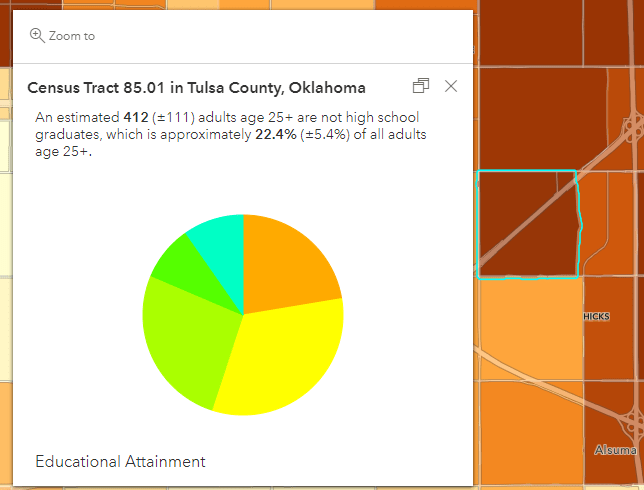
What’s Different with 2016-2020 ACS
Boundary Changes
The 2016-2020 ACS estimates are provided in 2020 TIGER boundaries, as specified by the U.S. Census Bureau. Since the 2020 boundaries overlap with a decennial Census year, there are changes to the county and Census tract boundaries. There are nearly 12,000 more census tracts than before. With many areas declining in population and other areas growing in population, there are 11,479 census tracts that were changed/deprecated. There is also a U.S. county which has been split into two counties.
For more information, read this blog on updates to U.S. Census boundaries.
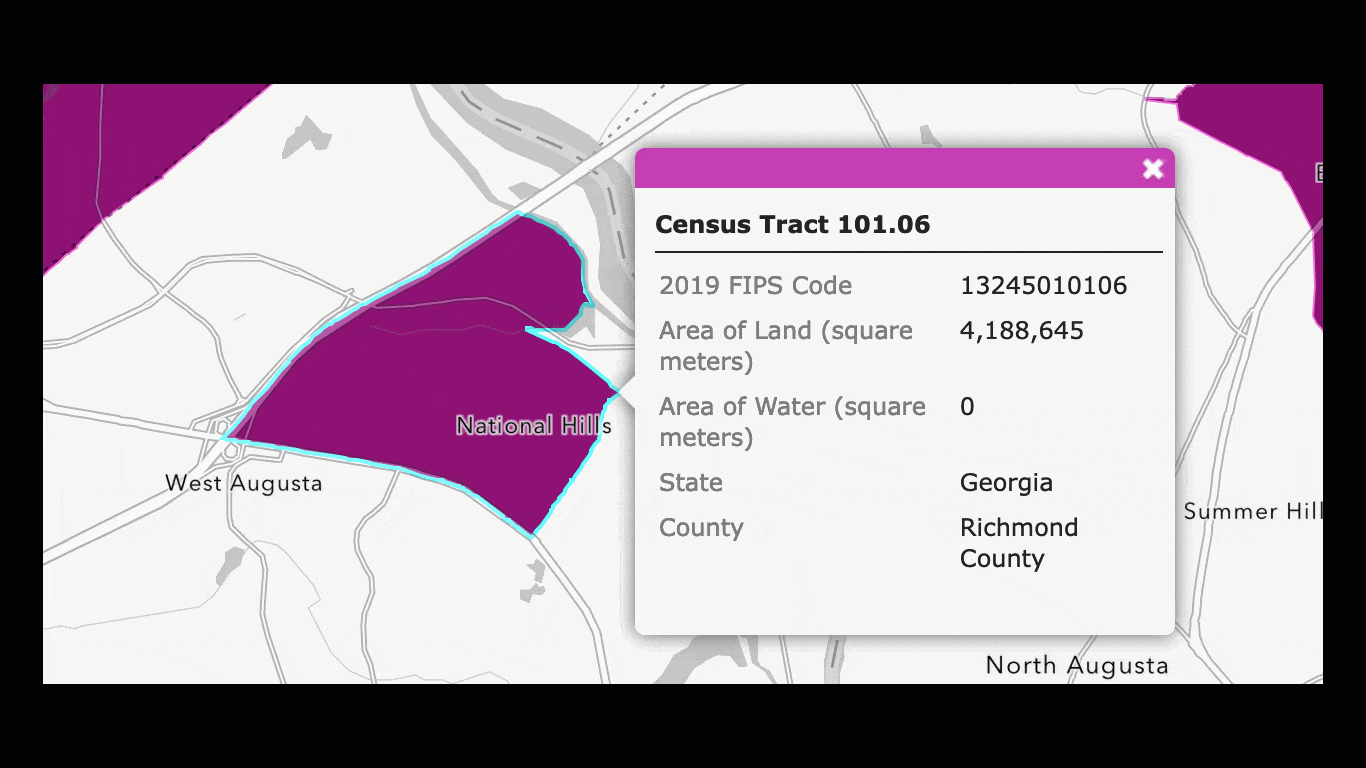
Expect Larger Changes
- Census introduced a new methodology to account for nonresponse bias. While all surveys have nonresponse bias, a larger portion of the survey’s sample did not respond in 2020, due to disruptions in Census’ non-response follow-up efforts. This made the group who responded to the survey in 2020 different from people who responded in the past. For example, respondents in 2020 had more education, higher incomes, and were more likely to own their homes. To account for this, Census introduced a new methodology to account for the nonresponse bias in ways they hadn’t had to before.
- Population controls that are used in the weighting and estimation process are now based on the 2020 Population Estimates, whereas before they were controlled to the 2010 Population Estimates.
- Improvements to the race and Hispanic Origin questions on the questionnaire, as well as improvements to coding and processing (Excel file) race & Hispanic Origin responses will yield slight changes in all race and ethnicity tables.
Larger Margins of Error
- Due to the COVID-19 pandemic, the U.S. Census faced significant data collection challenges for the 2020 ACS. To learn more in depth about the increase in margins of error for the 2016-2020 five-year ACS, visit this Census article.
Get started today
Find the layers:
Learn where to find these Census ACS layers and start using them within your mapping and analysis workflows. Check out this story map to learn how. You can also check out this ArcGIS Online group or find them by searching in ArcGIS Living Atlas of the World.
Map your community:
Learn how to make a map about your community in four easy steps in this blog. You’ll have your own custom web map in minutes!
Update your existing Census ACS maps:
Search your items for “current year ACS” to find any maps that use these layers. If you use the layers “as is” without modifying their symbology or popups, you don’t need to do anything other than verify everything looks as expected. The source layer has adjusted the symbology to reflect the current national figures, and popups in the source layer reflect the latest updates. If you know you modified these layers’ symbology or popups, compare your map to the source layer to decide if you want to make any changes.
Questions?
If you have questions about the layers, visit our FAQ, or post on Esri Community’s Living Atlas space. You can also learn more about the layers in this blog.

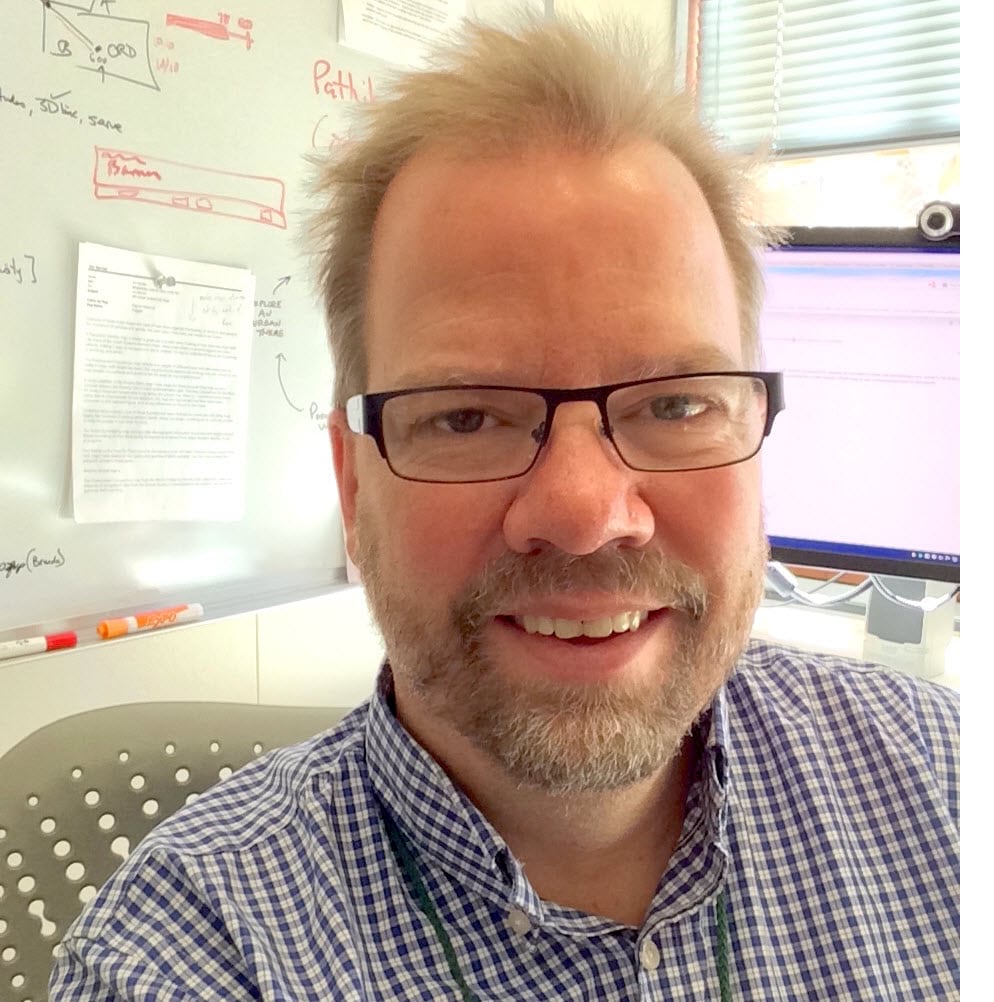
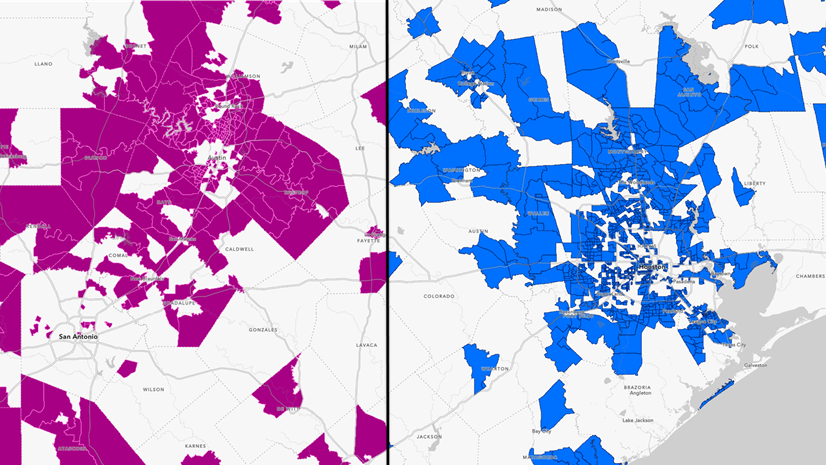
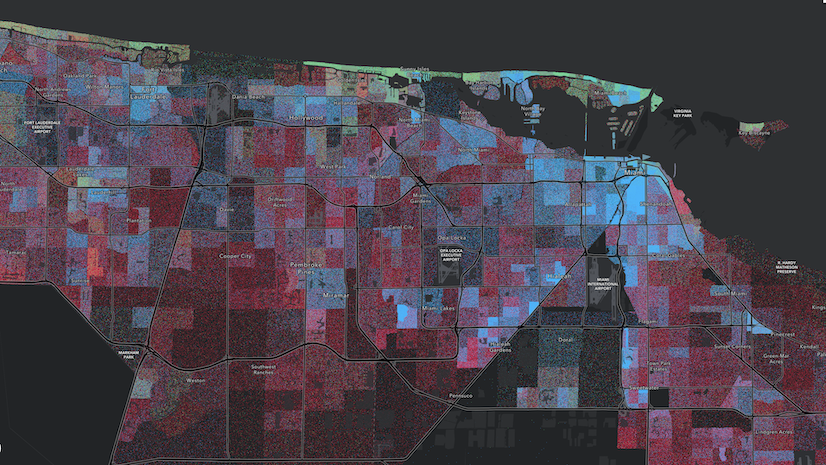

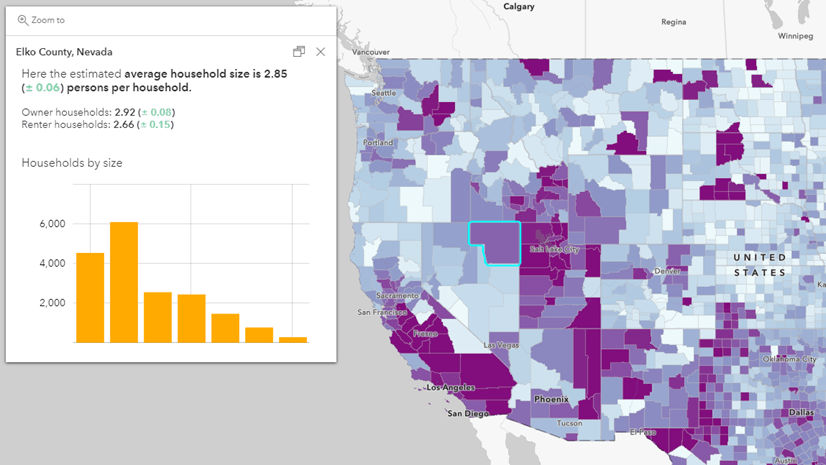
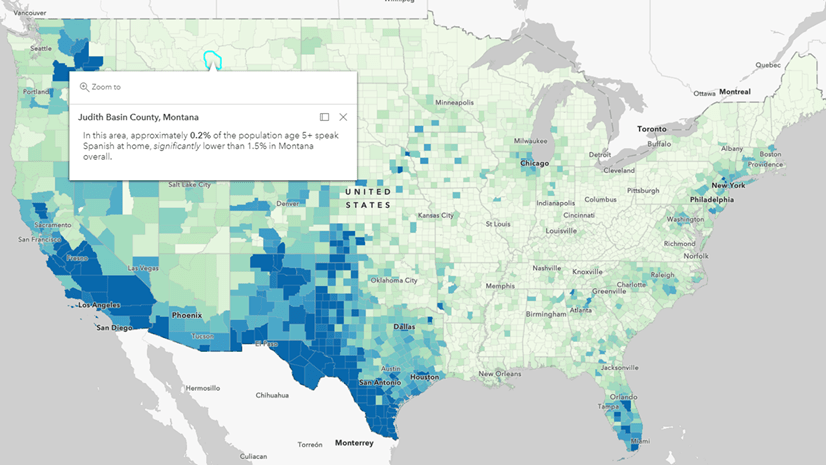
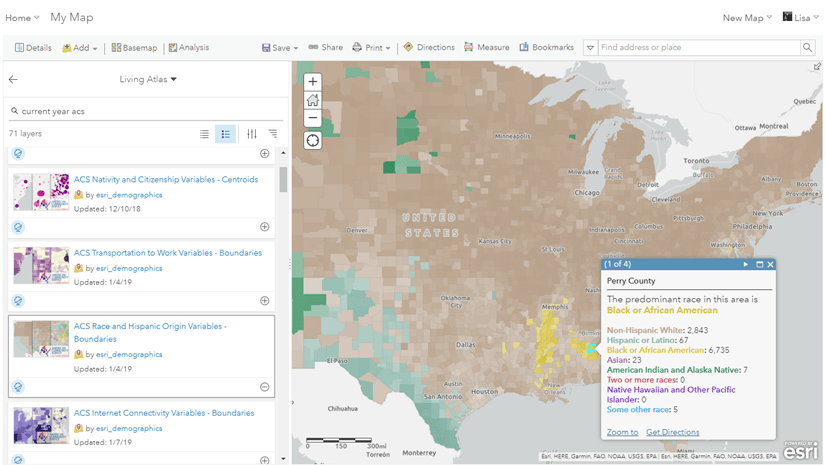
Article Discussion: