Sometimes you have all the data pieces you need to make your thematic map, but they don’t live in a single handy attribute. Here’s how to use an Arcade Expression to merge attributes together into a dynamic new field. Plus a little tidbit about normalizing choropleths to take into account the underlying population. And stuff.
0:00 Exquisite introduction
0:13 The data that we do have (males aged 85+ and females aged 85+)
0:35 The data that we don’t have…yet (everybody aged 85+)
0:43 Arcade Expressions to the rescue! Don’t worry, it won’t be complicated (I can’t even code)
1:21 Visualizing the results. Oh no, we’ve accidentally created an Age 85+ map that’s indistinguishable from total population!
1:45 Time to normalize for the underlying population! We’ll just add total population as a denominator in our expression
2:13 Feeling WILD? You can make a bivariate map showing total population and the proportion of those aged 85+ all in one symbol
Happy Expressioning! John

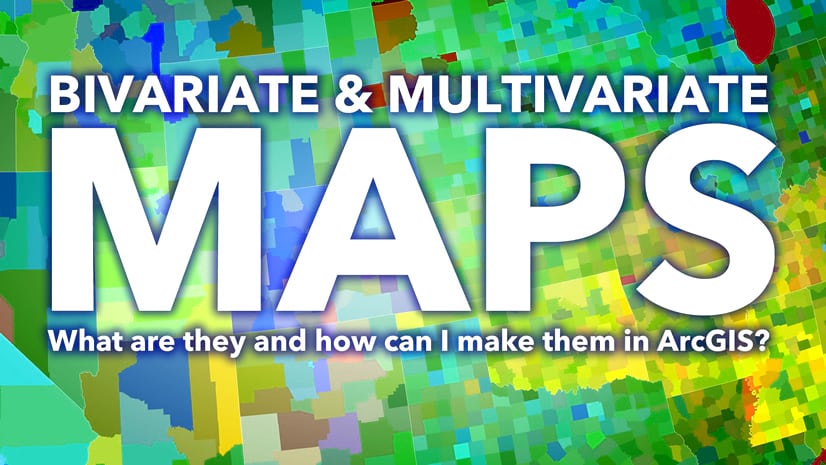

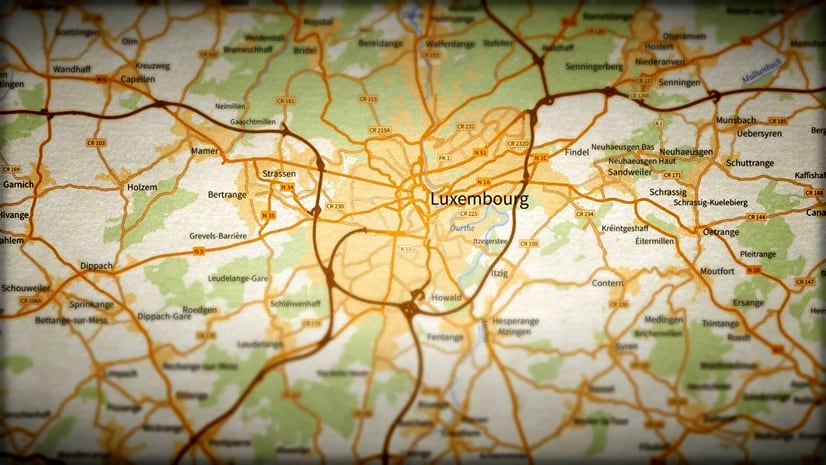
Article Discussion: