This blog article was originally published on February 5, 2023, and has been updated.
Just about all of us use ArcGIS Living Atlas every day. Living Atlas basemaps are the foundation for almost every map or app, whether used in your browser or device. Additionally, Living Atlas layers, such as live feeds, environmental layers, demographic information, and more, complement and add context to your operational layers.
Living Atlas is the foremost collection of curated geographic content, including ready-to-use basemaps, maps, layers, apps, tools, and more from Esri and the global GIS user community. Living Atlas is deeply integrated and integral to the ArcGIS system, so whether you are using ArcGIS Online, ArcGIS Enterprise, ArcGIS Pro or other ArcGIS apps, Living Atlas is an inherent part of your mapping activities.
This collection of valuable resources and the Living Atlas website can be leveraged in many ways. Here’s a few suggestions for getting the most out of ArcGIS Living Atlas in your work and workflows.
Begin map authoring at the Living Atlas website
If you sign in to your account at the ArcGIS Living Atlas website, you can open the Browse tab to search for layers to begin authoring your maps and scenes. The Browse tab provides comprehensive search and filtering tools to help find maps, scenes, or layers to begin your work. Look for Sign In located in the upper right of the page.
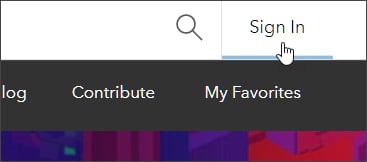
Click options (…) on the item card to open the layer in Map Viewer, Scene Viewer or ArcGIS Desktop, or click the thumbnail or title to view the item pages and open it from there.
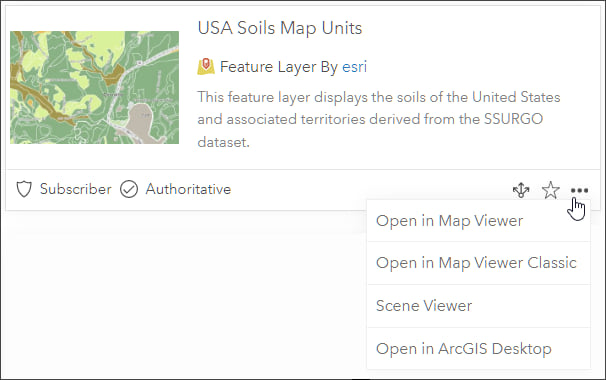
Because you are signed in, you can continue authoring the map and save it to My Content when finished.
Use My Favorites to bookmark Living Atlas content
Use My Favorites to streamline your authoring workflows across the ArcGIS system. At the Living Atlas Browse tab, sign in and use search, then favorite what you find for quick access.
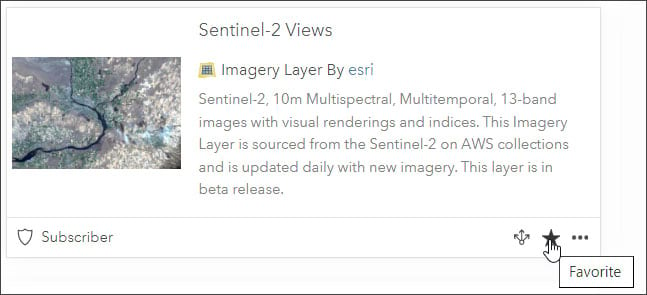
My Favorites are built-in to the Map Viewer and Scene Viewer authoring workflow, making this a handy technique to find Living Atlas layers without needing to go back and search again.
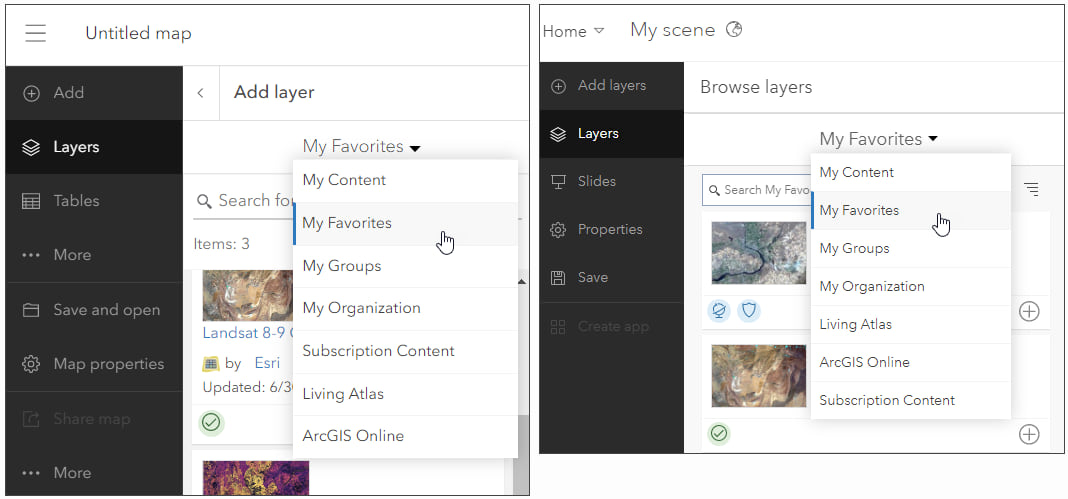
My Favorites are also built-in to ArcGIS Pro and ArcGIS StoryMaps workflows. For more information, see Get the most out of My Favorites.
Extend your basemap gallery
Living Atlas has lots of interesting and useful basemaps that aren’t included in the Esri defaults for your organization. Administrators can find more basemaps to add to their organization’s custom basemap gallery at the Living Atlas website.
You will also find more basemaps from the Living Atlas team you can use in the Creative Vector Tile Layer and Web Maps group. For more information, see Use ArcGIS Living Atlas to create a custom basemap gallery.
Use a custom Living Atlas basemap
Using ArcGIS Vector Tile Style Editor, you can customize any Living Atlas basemap for use in your organization or for use in a purposeful map or app. Change colors, simplify the map, highlight certain aspects, and manage labels and symbols to create a unique style. For more information, see the Vector Tile Style Editor documentation.
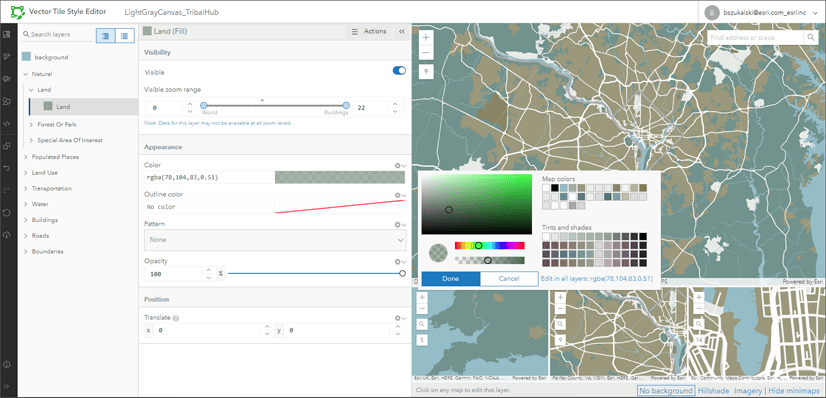
The Creative Vector Tile Layer and Web Maps group contains examples and maps that you can start with. For more information, see New ways of customizing Esri Vector Basemaps.
Use Living Atlas apps
Content from ArcGIS Living Atlas of the World is used to make stunning, valuable apps for visualization and analysis.
Most of the apps are intended to be used as-is to learn more about a topic, such as wildfires, air quality, drought conditions, and more, but some (such as World Imagery Wayback, SSURGO Downloader, and USGS Topgraphic Map Explorer) can be used not only to explore, but also to download data or extract layers for other workflows.
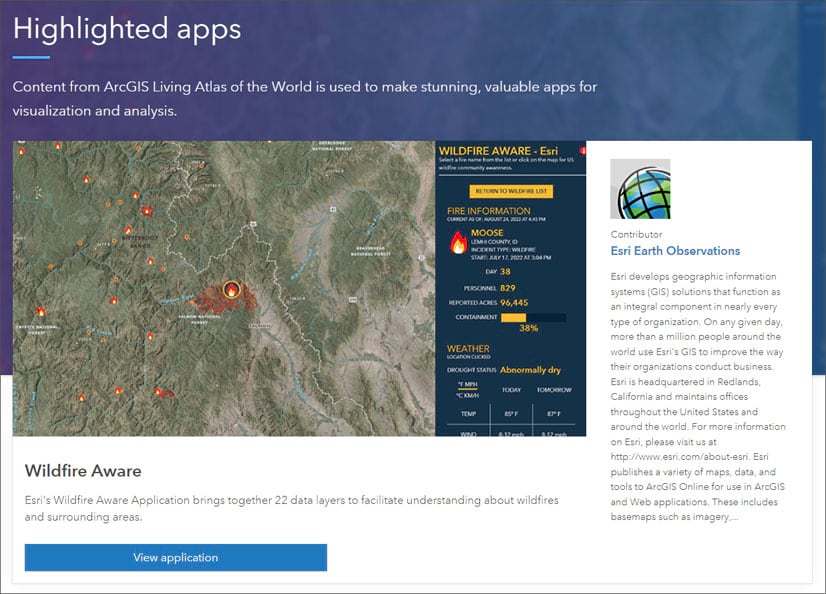
Other highlighted apps of interest:
Landsat Explorer leverages a variety of ArcGIS capabilities to explore and unlock the wealth of information that Landsat provides. Use renderers to visualize important aspects of the imagery, create time-based animations, and use swipe to compare renderers or different imagery capture dates.
Use Hurricane Aware to explore hurricane forecast and demographic impact information for the contiguous U.S., along with storm track information for the rest of the world.
Use Air Quality Aware to view EPA’s AirNow feeds for current and future air quality index information, along with NOAA’s wind forecast and American Community Survey (ACS) demographic information.
View all highlighted apps at the Living Atlas website, or browse Living Atlas to find all apps.
Use Living Atlas to learn techniques and tradecraft
Living Atlas maps, apps, and layers leverage the very best techniques and tradecraft to turn data into expressive displays of information. These include using custom basemaps, applying focus and interest using styles, blending, and effects, and creating eye-catching informational pop-ups.
Open a map or layer, select the layer, then on the Settings (light) toolbar, look at blending (in Properties), Styles, Effects, and Pop-ups to see how it’s been crafted.
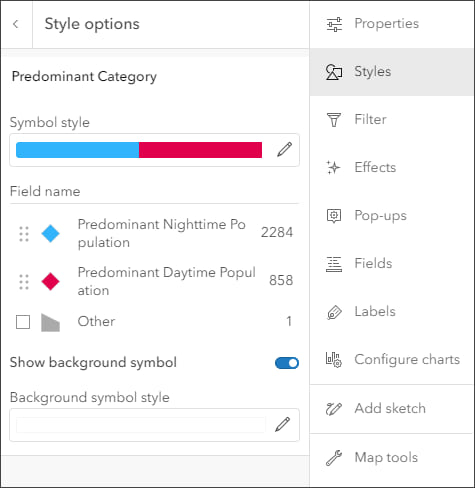
The GitHub repository is available for some of the Living Atlas apps, letting you download the app source and learn how the app was created or customize it. From the Living Atlas app gallery, click the thumbnail to View app details.
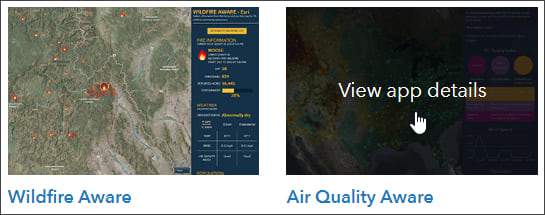
Then look for the Download button to take you to the repo.
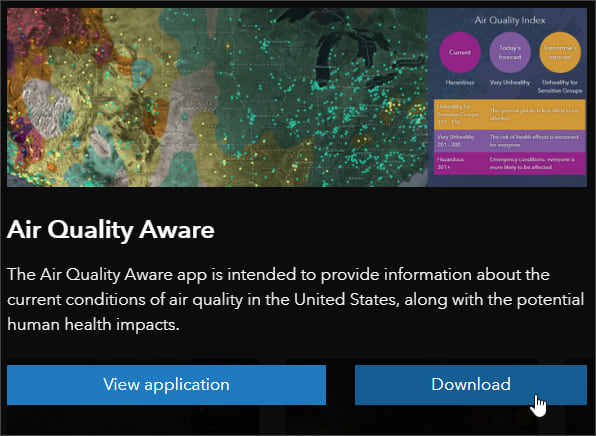
Use (and share) advanced search capabilities
Using the Browse tab at the Living Atlas website, you can quickly search and filter for specific content. Click Search Examples to see examples of how you can search. Filter by content type (maps, layers, scenes, apps, tools), date, region and whether the content is from Esri or badged Authoritative. Use the drop-downs to narrow your search.
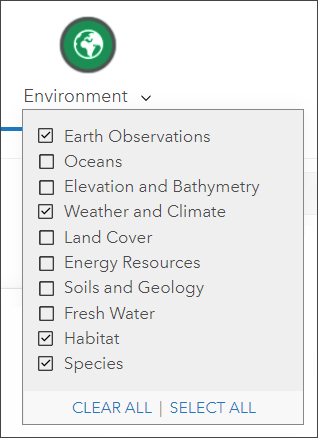
You can share your filtered search results with others by copying the URL at the top of the page. For example, this URL returns all layers that are authoritative that match the checked filters shown above.
Make your maps come alive using Living Atlas live feeds
ArcGIS Living Atlas includes authoritative live feeds that helps you monitor and learn more about current and predicted conditions. These cover a broad range of topics such as earthquakes, wildfires, weather, thermal hotspots, stream gauges, and more. View all authoritative live feeds.
To provide more visibility and transparency for the current status of these feeds, the Living Atlas team has developed the Live Feeds Status page. The page displays a summarized view of commonly used live feeds, showing the current status and usage trend, along with an RSS link to subscribe to notifications.
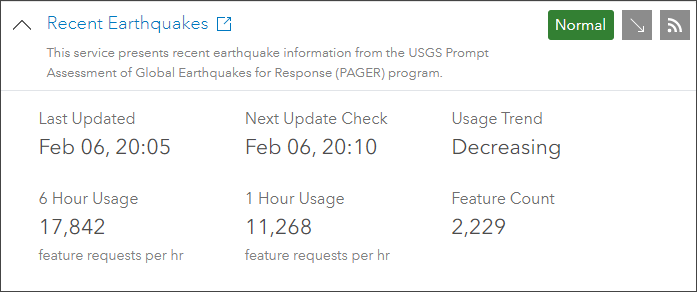
The live feeds are updated every few minutes to every few months, depending on content and source; view the item pages for update details. Live feeds are implemented using the Aggregated Live Feed methodology, a proven technique that you can implement for your own feeds.
For more details, see Putting the “live” in ArcGIS Living Atlas.
Use Living Atlas content for visualization and analysis
Living Atlas provides access to apps, tools and high-quality GIS data that can be used to visualize events or to perform various types of analysis. The analysis can be performed directly in Map Viewer, ArcGIS Image for ArcGIS Online, and ArcGIS Pro. Here are a few examples:
Use elevation and bathymetry to perform terrain and 3D analysis, and combine with 3D layers to create visualizations of the natural environment or cityscapes. See all elevation and bathymetry content, scenes, and also OpenStreetMap (OSM) 3D buildings and trees. Shown below, OSM 3D buildings used in the Dimensions layer in Scene Viewer.
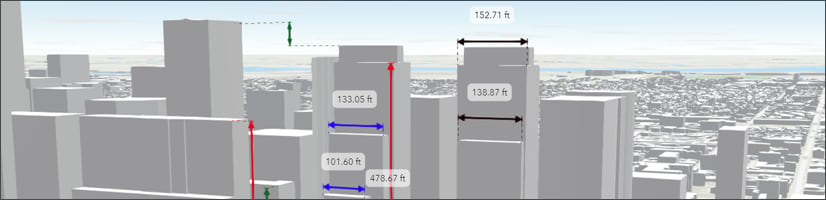
Use Living Atlas layers to perform spatial analysis, such as buffering, overlay, and proximity analysis. Aggregating point data and missing geographic boundaries? Living Atlas has a collection of ready-to-use boundaries for your work.
Living Atlas includes a wide and comprehensive range of demographic data that can be used to understand your community, perform site selection, locate facilities where they are needed, and enrich your own data. See all Living Atlas demographic content or take the Learn about your community using Census ACS layers in Living Atlas tutorial.
Key environmental data, such as elevation, soils and geology, land cover, climate data, and others found in Living Atlas can be used to assess environmental impact, understand ecosystems, view protected areas, evolve natural resource management, examine climate resilience, and more. See all Living Atlas environment content.
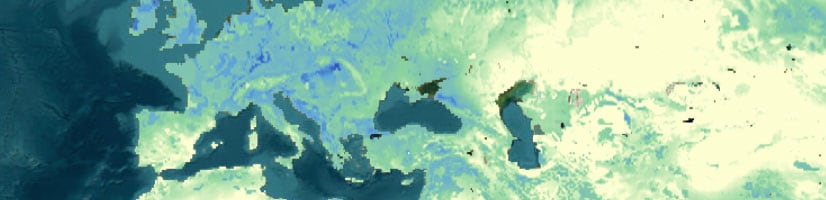
Use various types of multispectral and multi-temporal imagery to view land use and land cover, understand change over time, and use different processing templates to focus on specific information. See all Living Atlas imagery content.
Access pre-trained deep learning models to extract specific features of interest from imagery, or use raster function templates to enhance imagery or create intuitive visualizations over time. See all Living Atlas tools.
For examples and to learn more about using Living Atlas content for analysis, see the following blog articles:
- Climate extremes: Heavy rains
- Build a heat risk index for local climate planning
- Your demographic questions answered
- Targeting areas for conservation using biomass and vulnerability layers
You can find more blog articles at the Living Atlas website or the ArcGIS Blog.
Contribute to Living Atlas
You can contribute to Living Atlas via the Community Maps Program. Organizations around the world contribute their local geographic knowledge to the Community Maps Program because they understand that an accurate and useful basemap foundation is of paramount importance.
Contemporary basemaps ensure the creation of higher quality information products and support better decision making. Participating organizations get access to a rich collection of accurate, beautifully styled basemaps created by authoritative data providers and GIS users around the world.
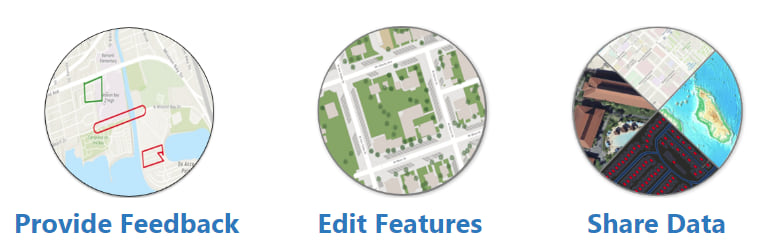
Provide feedback, edit features, and share your data to contribute to the greater GIS community. For more information, see these blogs and stories.
More information
For more information, see the following:

Commenting is not enabled for this article.