With its redesigned content pages, ArcGIS Hub makes it easier to share engaging content that puts your audiences first. On May 25th, content shared through your Hub sites will now open as one of the following pages:
- Full details page– A comprehensive look at an item that includes its summary, thumbnail, and applicable key actions, such as downloading, viewing metadata, and creating maps and stories. All content has a full details page.
- Explore page– An immersive, full-screen display with a side panel of key information and actions. Most spatial and tabular data, as well as apps, have an explore page. A link to the content’s View Full Details page is on the side panel.
Redesigned content pages encourage visitors to explore and take action. Whether your audience includes developers, students, or the general public, these new pages make it easier for people to understand and use the content made available to them.
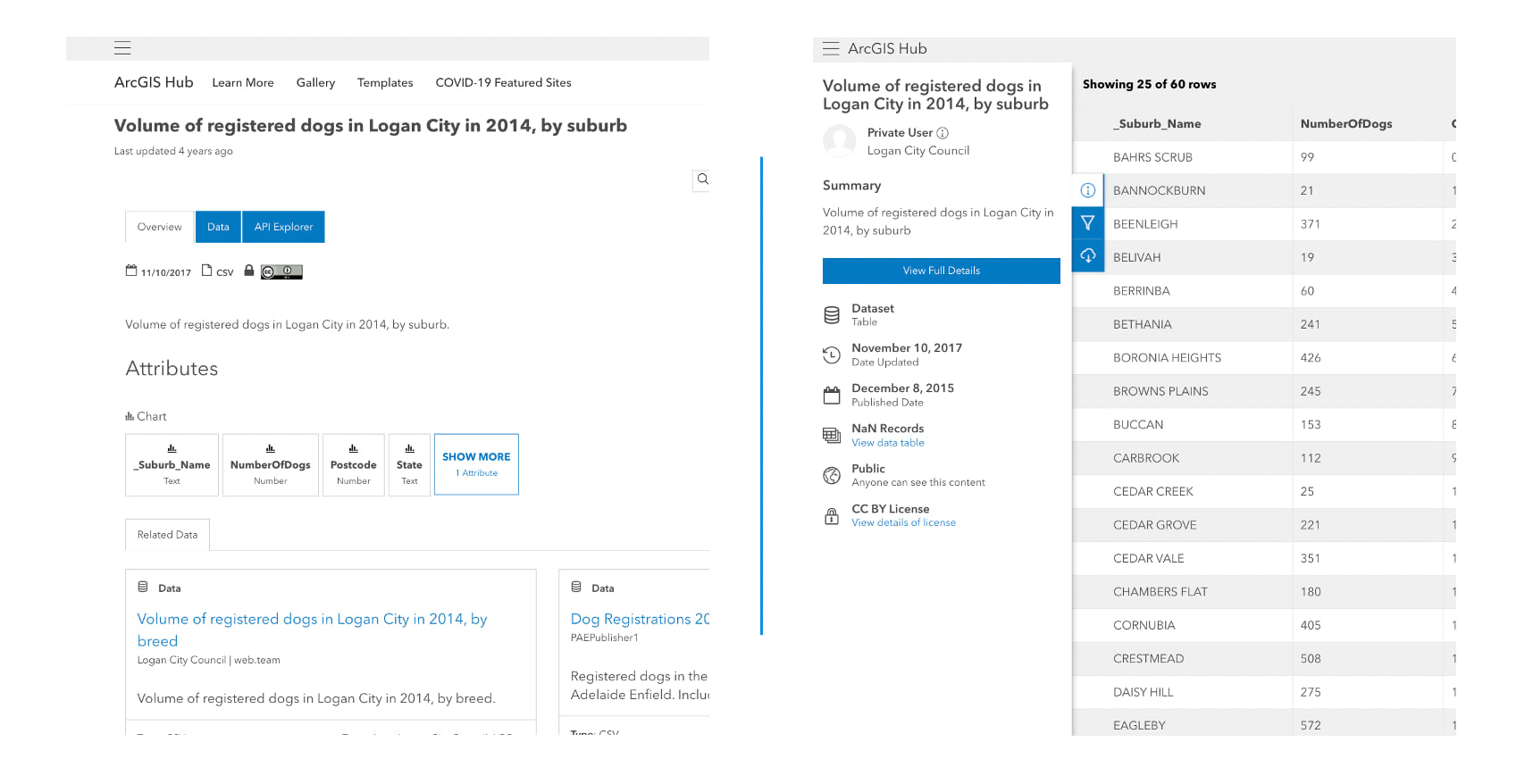
The dataset’s full details page focuses on actions that visitors can create their content or download for their own use offline.
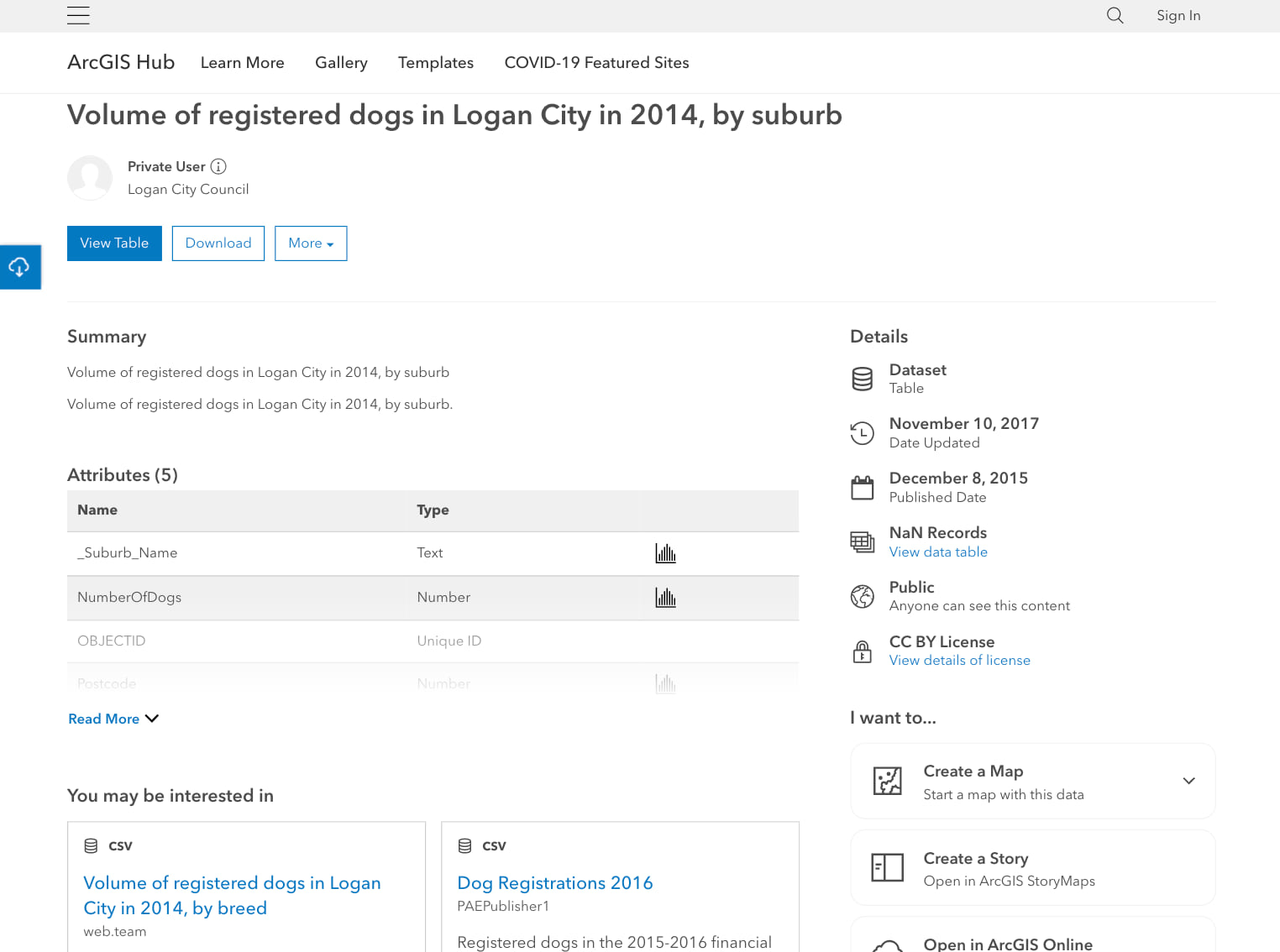
What’s new ✨
The following enhancements are included:
- When viewing spatial data, visitors can apply smart styling to visualize patterns and themes across the full-screen map.
- Visitors can share the URL for a filtered or styled map or table view.
- Filter a dataset on its explore page using the button available on the side panel or download a complete dataset using the download button on the full details page.
- The API Explorer is available on the full details page and on the side panel when viewing a dataset’s explore page.
- PDF documents now render in full-screen by default
- The Embedded Apps setting allows you to choose if applications, including stories, open within the context of your site (header, global navigation, information side panel) or externally.
- Related content, which includes items in your content library that are similar to the one being viewed, are now accessible on the item’s full details page.
- With edit rights, you can now sign in and use the edit pencil on an item’s full details page to edit its content details.
- An ArcGIS Online link is included on the full details page so that editors can configure additional settings, such as attribution.
Check it out
If you have a Hub site, the content you share through your site has automatically updated and will redirect to its new URL. The URL structure depends on the type of page an item has and is based on on the item’s content family (apps, data, maps, content, and templates). For example, the explore page for a .CSV file is now https://hub.arcgis.com/datasets/itemID/explore and its full details page is /datasets/itemID/about.
Have feedback? Fill out the survey on the Content views demo site. For additional resources, see the ArcGIS Hub Documentation.


Article Discussion: