The Publish data from an enterprise geodatabase tutorial, now available in the tutorial gallery, explores data-sharing approaches to ArcGIS Enterprise. The step-by-step instructions guide you through publishing data by reference from ArcGIS Pro, bulk publishing data directly from ArcGIS Enterprise, and performing web-based edits. Sample data is also provided for you to follow along and successfully complete the workflow.
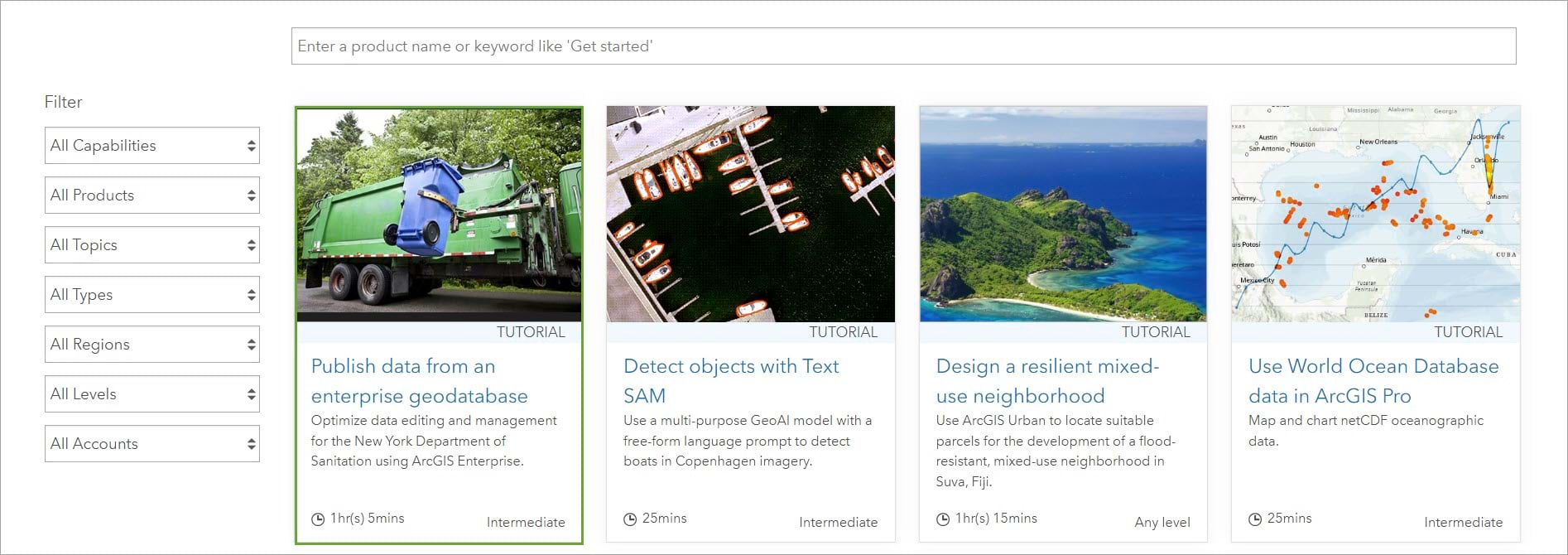
When sharing data from ArcGIS Pro to your organization’s portal in ArcGIS Online you create hosted web layers. In this workflow, the source data is copied to the hosting server. These web layers are designed for map visualization, editing, and querying. However, the data is duplicated on the hosting server.
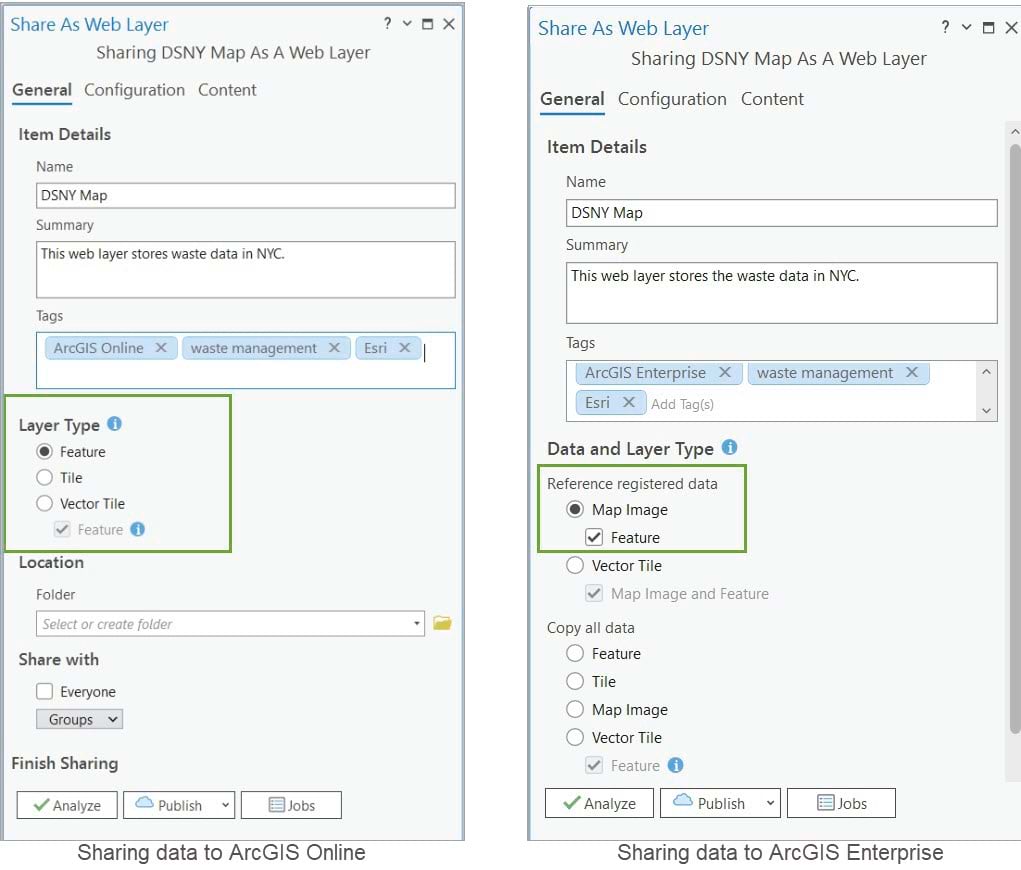
If your active portal is an ArcGIS Enterprise portal, you have additional options. You can choose to share a web layer that either copies all data (similar to ArcGIS Online) or references registered data. When you publish data by referencing registered data, a direct connection is established between the server and the data source. This connection allows edits to be dynamically referenced back to the data source without duplicating it. In this tutorial, you’ll explore sharing data by reference to ArcGIS Enterprise.
To learn more about the differences and similarities between ArcGIS Online and ArcGIS Enterprise, see the following resources:
Tutorial highlights
The New York Department of Sanitation (DSNY) is at the forefront of managing waste collection, recycling, and disposal services for New York City. To support collaboration and operational efficiency, the DSNY will empower a larger group of members to contribute to their waste data. In this tutorial, you’ll learn how you, as a publisher, can help achieve this goal by implementing a web-based editing workflow in ArcGIS Enterprise.

Publish data from ArcGIS Pro
First, prepare waste data to be published as a web feature layer that references a registered data store by completing the following steps:
-
- Start by preparing the legacy waste data from ArcGIS Pro.
- Connect to the organization Enterprise portal.
- Reference a registered data store to ensure seamless data access and publish a web feature layer.
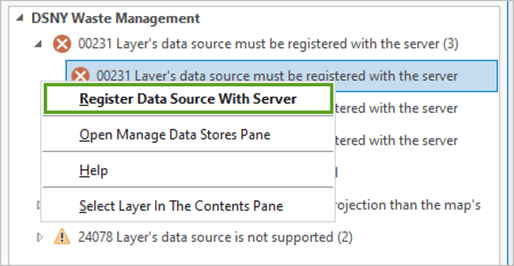
Web editing workflow
Next, consume the web feature layers in a web map and perform edits by completing the following steps:
-
- Explore the shared web feature layers within a web map.
- Make edits to the web map.
- Connect to the geodatabase to confirm the web edits have been referenced.
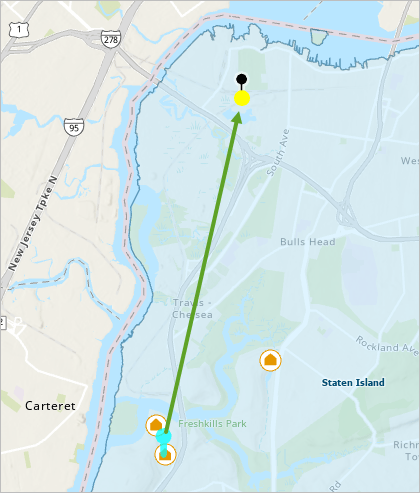
Bulk publishing from ArcGIS Enterprise
Lastly, publish multiple web feature layers directly within ArcGIS Enterprise by completing the following steps:
-
- Create a data store item in Enterprise portal to point to the vendor database and bulk publish using the Create Layers option.
- Add all the vendors’ web feature layers to the existing map.
- Share the web map with a specific portal group for editing purposes.
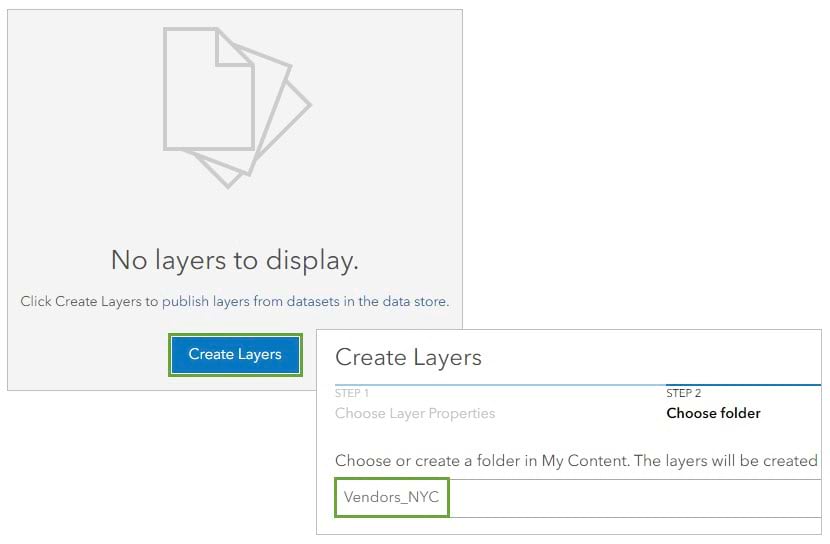
By following this tutorial, you will learn how to implement a web-based editing workflow to facilitate collaboration, streamline processes, and ultimately optimize waste management in New York City.
To learn more about how you can use ArcGIS Enterprise in any industry, check out the Enterprise tutorials in the gallery.
For more geodatabase related content, check out the Geodatabase Resources Hub.

Commenting is not enabled for this article.