In a multi-editor environment, parcel editors access the ArcGIS Parcel Fabric through feature services. Our user community have asked for a wider variety of licensing for capabilities and apps. To meet these requirements, in addition to ArcGIS Desktop, Esri introduced ArcGIS user types and user type extensions to ArcGIS Online and ArcGIS Enterprise. Here is why we took this approach and how to license your ArcGIS Desktop and ArcGIS Enterprise to take advantage of the ArcGIS Parcel Fabric capabilities.
The ArcGIS Parcel Fabric is Esri’s premier technology for managing any type of land records such as tax parcels, transportation right of ways, and agricultural and natural resources rights and leases.
The ArcGIS Parcel Fabric provides a flexible data model and tools for managing, editing, and sharing parcel data in the ArcGIS Enterprise. With the release of ArcGIS Pro 2.5 and ArcGIS Enterprise 10.8, to use the ArcGIS Parcel Fabric in a multi-editor environment, you must have a Parcel Fabric user type extension assigned to all named users who will be editing parcels in ArcGIS Enterprise.
Before we discuss how to make use of the Parcel Fabric user type extension, I encourage you to read the blog by Hilary Curtis on ArcGIS user types: User Types: Flexible Licensing for ArcGIS Enterprise beginning at 10.7
After the introduction of the Parcel Fabric user type extension, some users have been unclear as to how to obtain it and how it affects current ArcGIS Desktop licenses.
Let’s examine a couple of scenarios:
Scenario 1: I have ArcGIS Desktop (Standard or Advance) and I’m the only parcel editor
Scenario 2: I have ArcGIS Desktop (Standard or Advance) and I’m one of many parcel editors.
Scenario 1: I have ArcGIS Desktop (Standard or Advance) and I’m the only parcel editor
In this scenario, I am the only parcel editor. I have an ArcGIS Desktop Standard license (or Advanced) and want to maintain my land records using the ArcGIS Parcel Fabric. I share my ArcGIS Desktop license with the Public Works Department and so we enable our ArcGIS Desktop using a Concurrent use license. To use the ArcGIS Parcel Fabric, all I need is a file geodatabase. I would create my ArcGIS Parcel Fabric in a feature dataset and add my Parcel Types. The ArcGIS Parcel Fabric technology is part of the core ArcGIS Desktop software.
With ArcGIS Desktop Standard or Advance, using a file geodatabase, nothing else is needed to use the ArcGIS Parcel Fabric. If this is your scenario, you can stop reading here.
Scenario 2: I have ArcGIS Desktop (Standard or Advance) and I’m one of many parcel editors.
In this scenario, I am one of many parcel editors in my organization. We also use Concurrent use license enablement for our ArcGIS Desktop licenses. In a multi-editor deployment of the ArcGIS Parcel Fabric, edits are made against a Parcel Fabric feature service that is published from ArcGIS Enterprise and that restricts editing to only named users with the user type extension. In this scenario, the Parcel Fabric user type extension must be licensed to all named users in my organization who are going to be editing the Parcel Fabric.
For example, let’s say there are 5 concurrent ArcGIS Desktop licenses enabled in our organization, but we have 20 users who will need to edit the Parcel Fabric using ArcGIS Pro. Each of the 20 parcel editors will require a named user, meaning they each have an identity and assigned capabilities, in our ArcGIS Enterprise. In this case, each named user will need to be assigned a Parcel Fabric user type extension, meaning that we will need 20 named users with 20 user type extensions. Our easiest path was to obtain 20 GIS Professional (Standard or Advanced) user types.
But wait, what is a user type extension and why did Esri create this?
Beginning with ArcGIS Enterprise 10.8, the ArcGIS Parcel Fabric Service has exposed the ArcGIS Parcel Fabric functionality through the ArcGIS REST API. The ArcGIS Parcel Fabric has been designed to take advantage of a Service Oriented Architecture (SOA) and the Parcel Fabric user type extension allows ArcGIS to recognize that a client application, licensed with a compatible user type and user type extension, is allowed to access a specific service or capability. Customers, developers, and business partners can take advantage of this mechanism to create value-added applications that call this functionality when their app is invoked by a user with a compatible combination of user type and user type extension.
OK, so what do I need to do now?
The easiest and simplest way to license a user to use the Parcel Fabric capabilities in your ArcGIS Enterprise is to assign the user a GIS Professional user type (Standard or Advanced). The GIS Professional user type (Standard or Advance) includes the ArcGIS Parcel Fabric user type extension, automatically provisioning the user with the licensing they need.
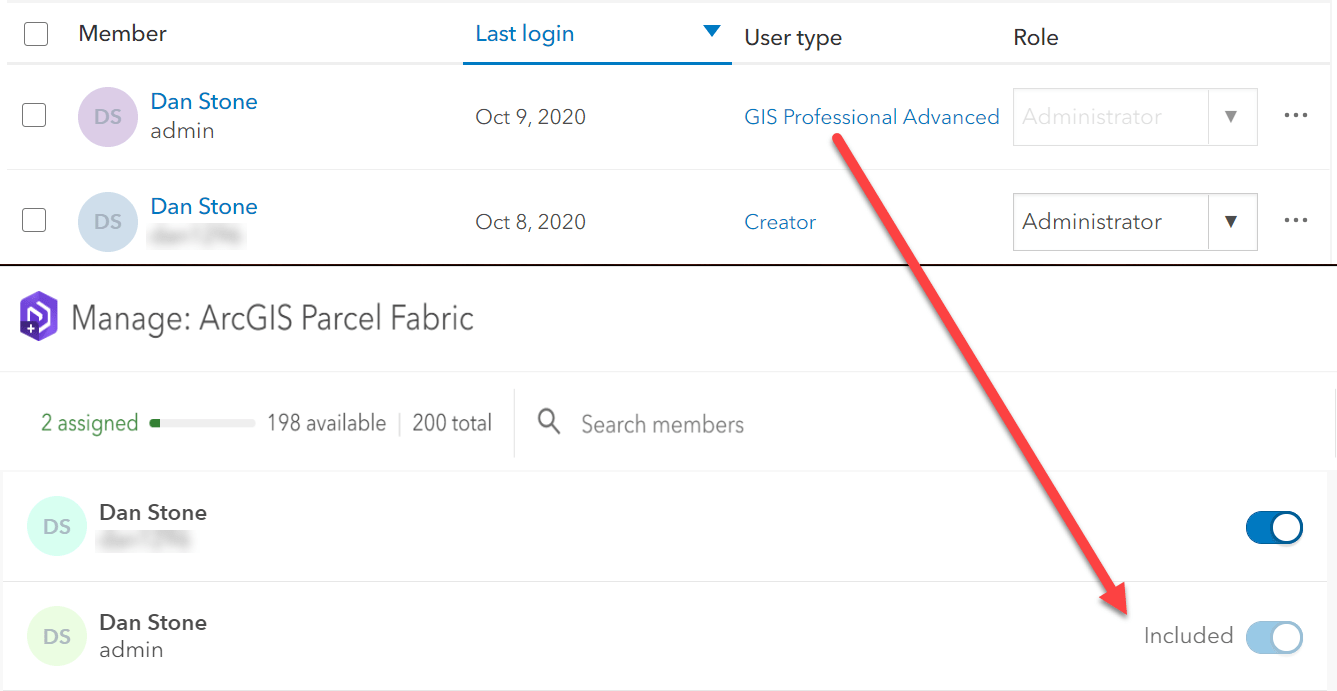
But I only have a Creator User Type that is part of my ArcGIS Desktop license, now what?
Beginning with ArcGIS Desktop 10.4, all ArcGIS Desktop Licenses include a license to add a Named User (Creator user type license) to ArcGIS Online or ArcGIS Enterprise for all ArcGIS Desktop licenses on maintenance or for current term license subscriptions.
By default, when you purchase ArcGIS Desktop, the Creator user type and your ArcGIS Pro license will be provisioned to your ArcGIS Online account. However, you have the option to request to have the Creator user type provisioned to your ArcGIS Enterprise, assuming you have an ArcGIS Enterprise license.
If your Creator user type has been provisioned to ArcGIS Online, and at a later time you want to use that Creator user type with ArcGIS Enterprise, then you need to contact your Customer Service representative and have your Creator user type moved from ArcGIS Online to ArcGIS Enterprise. Once your Customer Service representative moves the Creator user type license, you can provision your Parcel Fabric user type extension licenses through My Esri. The Parcel Fabric user type extension will be towards the bottom of the ArcGIS Enterprise user types license request page.

Can I continue to use Concurrent or Single Use licenses for my ArcGIS Desktop?
Yes, if you already license the ArcGIS Desktop with Concurrent or Single use license enablement, you can continue to use those licensing methods. When you install ArcGIS Pro, point the application to your concurrent use license server, or single use license file.
As a developer or partner, how does this help me?
The Parcel Fabric user type extension allows developers and partners to create an application that can use a compatible ArcGIS user type with the Parcel Fabric user type extension to allow editing against a Parcel Fabric in ArcGIS Enterprise.
For example, let’s assume I am a Computer Assisted Mass Appraisal vendor. I want the ability to perform edits against the ArcGIS Parcel Fabric from my application. A taxpayer comes to one of my clients and would like their two accounts combined into a single account. At one time, this would require a request to the map editors to perform an edit on the Parcel Fabric to merge two parcels into one. Because I have written the ability to perform these edits from my application utilizing the ArcGIS REST API, I can perform this edit without sending the request to the map editors. Since this request is going to the server, and the server has no way of telling from which application it came from (mine or ArcGIS Pro) we had to safeguard this functionality through the User Types and the Parcel Fabric user type extension.
The Bottom Line….
If you are an existing ArcGIS Desktop user (Standard or Advanced and current on maintenance or term licensing) and are adopting the ArcGIS Parcel Fabric technology in your ArcGIS Enterprise, you may need to call your Esri Customer Service Representative to move your Creator user type license from your ArcGIS Online organization to your ArcGIS Enterprise. When you do, it will include the Parcel Fabric user type extension that came with your ArcGIS Desktop license. You can continue to use your current ArcGIS Desktop license enablement mechanism (Single Use, Concurrent Use, or Named User).

Why does Esri always have to make things more confusing? Can’t we just edit our parcel fabric how we see fit? It’s bad enough we’re being forced to edit parcels with a service, but now we have to license users to edit our own data?