ArcGIS Enterprise 10.9 is now available! With this release comes not only new features and functionality but also a reminder that ArcGIS Enterprise 10.9.x, part of the ArcGIS 2021 releases, will be the last release series that supports publishing and consuming of services from ArcMap. This means it’s time to start migrating any services using the ArcMap-based runtime to the ArcGIS Pro-based runtime. This latest release of ArcGIS Enterprise includes tooling to assist you in migrating your services’ runtimes.
Background
As a bit of background, ArcGIS Enterprise’s ArcGIS Server component currently includes two internal runtimes: one runtime for services published from ArcMap and a second runtime for services published from ArcGIS Pro. Starting with the ArcGIS 2022 releases, the ArcMap-based runtime will be removed from the software. This means starting next year, with releases of ArcGIS Enterprise from 2022 onwards, it will no longer be possible to publish nor consume services from ArcMap and ArcMap-based ArcPy to ArcGIS Server sites (both federated and non-federated).
ArcMap-based services will need to be migrated to the ArcGIS Pro-based runtime before upgrading to an ArcGIS 2022, or later, release of ArcGIS Enterprise. If ArcMap-based services are present when upgrading to an ArcGIS 2022, or later, release of ArcGIS Enterprise, the services will no longer work.
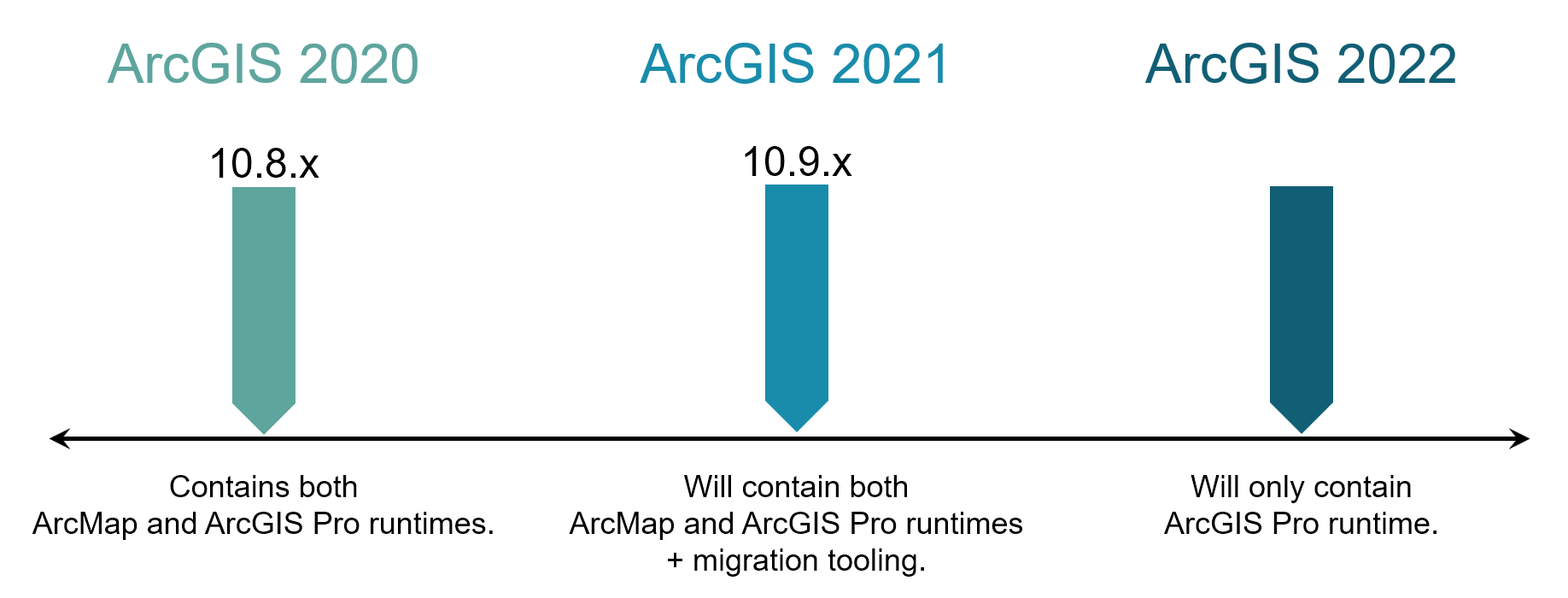
For more on this, see the announcement we made earlier this year regarding the removal of the ArcMap-based runtime from ArcGIS Enterprise.
New runtime migration tooling in ArcGIS Enterprise 10.9
This release of ArcGIS Enterprise introduces two different ways to migrate services from the ArcMap-based runtime to the ArcGIS Pro-based runtime.
- Edit Runtime operation
- UpdateArcMapServices utility
Edit Runtime operation
The Edit Runtime operation is accessed through ArcGIS Server Manager. This operation is available for all compatible services and migrates the service’s runtime from ArcMap-based to ArcGIS Pro-based. When the runtime is edited, no changes are made to service’s content or settings. For example, if a map service is set for best anti-aliasing settings, this will be preserved after the runtime has been switched.
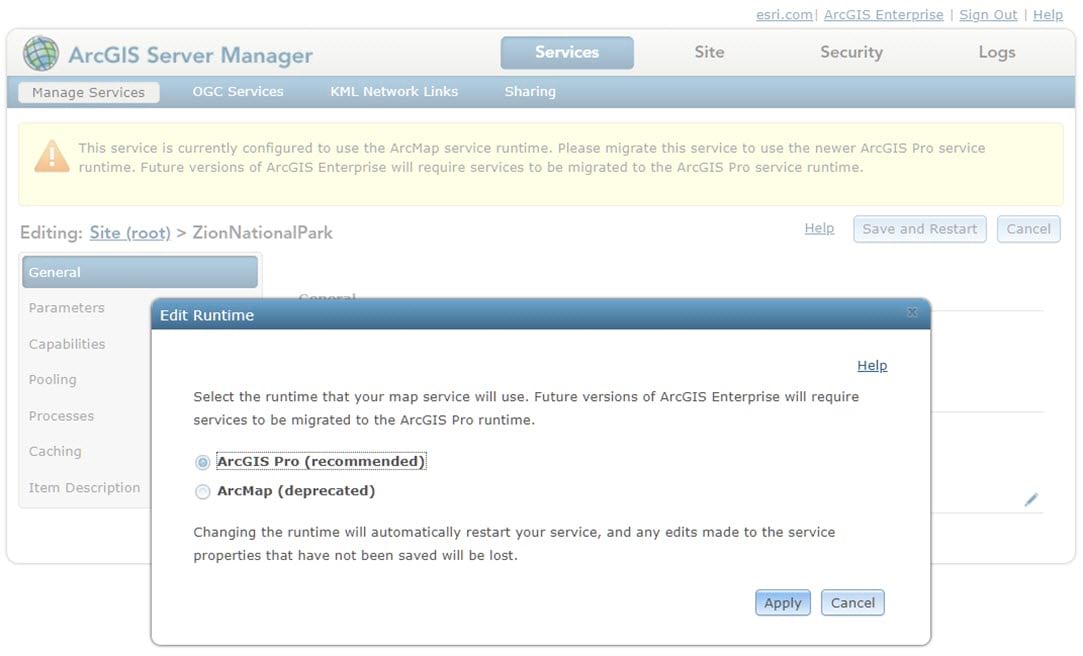
The Edit Runtime operation is applied to individual services, one at a time. Multiple service runtimes can’t be migrated at once. Once a service’s runtime is migrated from the ArcMap-based runtime to the ArcGIS Pro-based runtime, it can be switched back (i.e., if the service runtime was switched for testing purposes). This too must be done on an individual basis, one at a time.
This operation is available for map services that were published from ArcMap, as long as they do not have the Schematics capability enabled or any custom server object extensions (SOEs) or server object interceptors (SOIs) enabled. Services with the Schematics capability or with custom SOEs or SOIs cannot be automatically migrated and will need to be migrated manually.
For more information on the Edit Runtime operation, see Migrate a map service in Server Manager in the ArcGIS Enterprise documentation.
UpdateArcMapServices utility
The UpdateMapServices tool is a command line utility that comes installed with ArcGIS Server 10.9. This utility can be run in two modes: analysis and execution.
Analysis is the default mode and will provide an inventory of all services that are currently eligible and ineligible to be migrated. Execution mode migrates all eligible, compatible services from the ArcMap-based runtime to the ArcGIS Pro-based runtime.
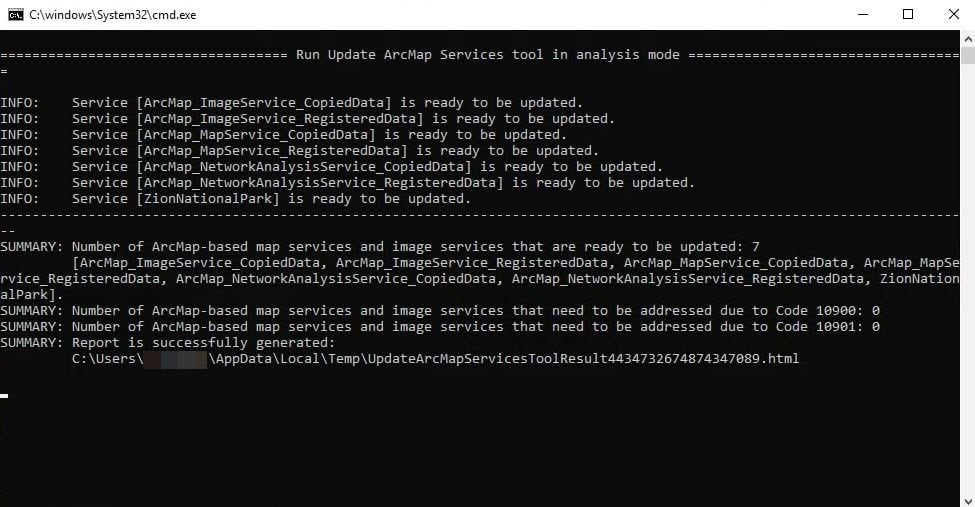
Once the tool is run, in either Analysis or Execution mode, an internet browser page will open to display the results.
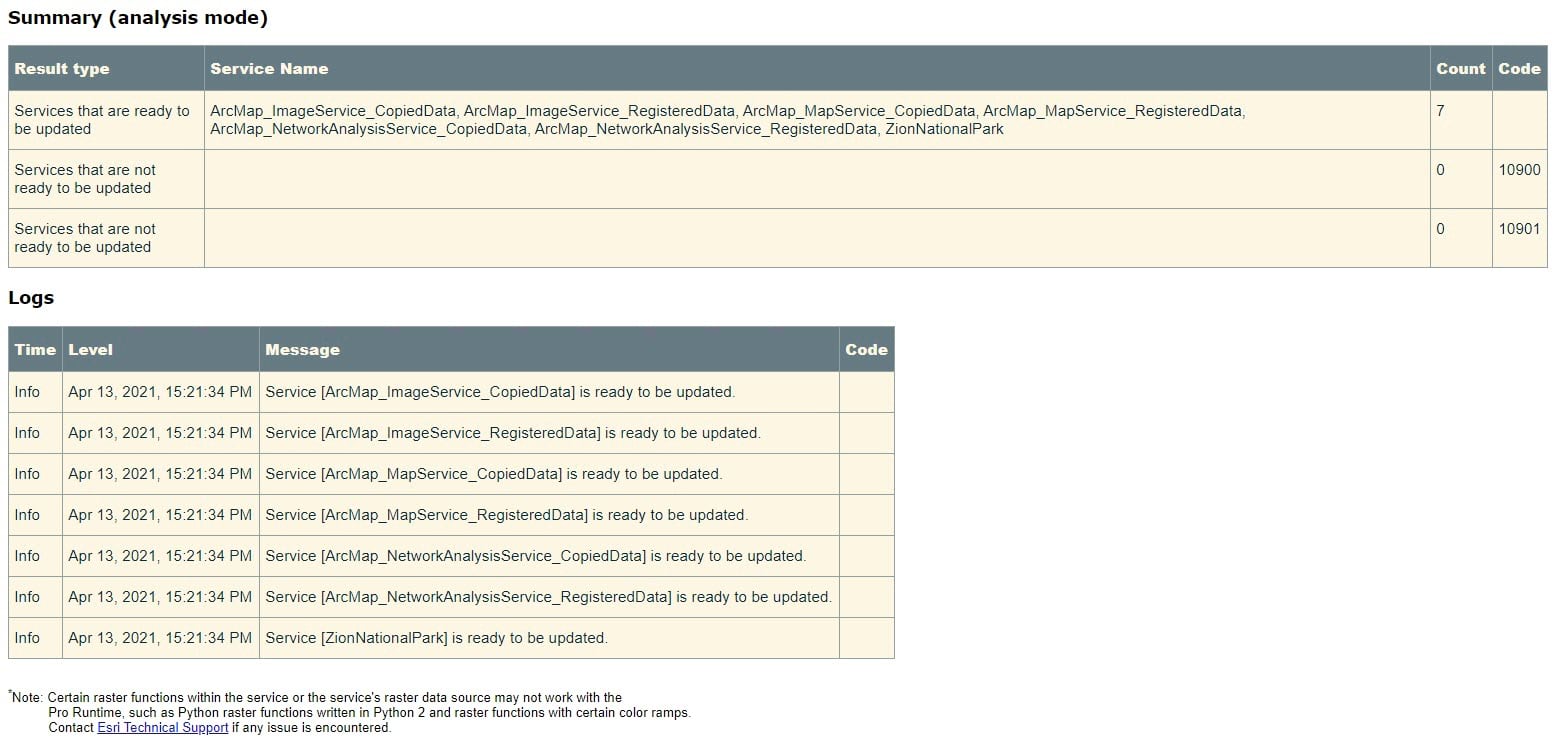
This utility will migrate all compatible map services and image services. Similar to the Edit Runtime operation, map services cannot have the Schematics capability or any custom SOEs or SOIs enabled. In addition, raster catalog layers and time-enabled layers created by the Tracking Analyst extension cannot be migrated.
For more information on the UpdateArcMapServices tool, see Migrate services with the UpdateArcMapServices utility in the ArcGIS Enterprise documentation.
Frequently asked questions
- Can feature services be migrated with the Edit Runtime operation and UpdateArcMapServices utility?
Yes, feature services can indeed be migrated with the migration tooling introduced at this release. Feature access is simply a capability on a map service so when the map service is migrated, all associated capabilities will be migrated as well. This isn’t limited to feature access – network analysis, KML, and OGC capabilities can all be migrated with the Edit Runtime operation and UpdateArcMapServices utility as well. - What services can’t be migrated with the Edit Runtime operation or the UpdateArcMapServices utility?
While the Edit Runtime operation or the UpdateArcMapServices utility can help migrate the majority of your ArcGIS Server services, some services will need to be manually republished from ArcGIS Pro. Services that will need to be manually migrated include geoprocessing services, geocode services, and services with SOEs, SOIs, and unsupported layer types (i.e., raster catalogs and layers created from the Tracking Analyst extension). - How do I go about manually migrating my services from the ArcMap-based runtime to the ArcGIS Pro-based runtime?
If you need to manually migrate any of your services, the services will need to be republished from ArcGIS Pro. Take a look at our Manually migrating services from the ArcMap-based to the ArcGIS Pro-based runtime tech paper for more information on this. - A release of ArcGIS Enterprise with only the ArcGIS Pro-based runtime isn’t even out yet – do I need to migrate my services right away?
While the current version of ArcGIS Enterprise still includes the ArcMap and ArcGIS Pro-based runtimes, it is never too early to start planning and preparing for a release of ArcGIS Enterprise, or just ArcGIS Server, with only the ArcGIS Pro-based runtime. - What if I can’t migrate my ArcGIS Server services to use the ArcGIS Pro-based runtime just yet?
If you are unable to migrate your ArcGIS Server services to use the ArcGIS Pro-based runtime, you should keep ArcGIS Enterprise at a version that contains both the ArcMap and ArcGIS Pro-based runtimes until they are ready to fully move to ArcGIS Pro-based services. This means remaining on ArcGIS Enterprise 10.9.x, or earlier. ArcGIS Enterprise 10.9.1 will follow the long-term support product life cycle, ensuring support into 2027. Keep in mind that it is possible to use older ArcGIS Server sites with a newer ArcGIS Enterprise deployment. It will, as an example, be possible to federate ArcGIS Server 10.9.1 to a later ArcGIS Enterprise deployment. This provides an option for keeping some services on an older release while continuing to be able to upgrade the base ArcGIS Enterprise deployment.
We hope to make the transition from the ArcMap-based runtime to the ArcGIS Pro-based runtime as smooth as possible for you. Let us know if you have any questions below and we hope this helps with your ArcGIS Enterprise and ArcGIS Server workflows!

Article Discussion: