Map Viewer Beta is an advance look into the next generation of web mapping capabilities from Esri. Its fresh, new look incites creativity and experimentation, resulting in visually stunning maps that tell the story of your data.
Since the release of the beta in ArcGIS Online, many organizations have been able to test and provide feedback on the new updates, and now we are expanding that so that ArcGIS Enterprise customers have the same opportunity. At ArcGIS Enterprise 10.8.1, the beta is available as an optional, additional install. Once you install Map Viewer Beta, you have full control over toggling it on or off to make it available across your organization.
Read on for more about: Key Features of Map Viewer Beta | How to install and use Map Viewer Beta | Where to provide feedback | Where to learn more
Key Features of Map Viewer Beta
Built using the ArcGIS API for JavaScript 4.x, Map Viewer Beta features a modern design with fast, client-side performance, improved interactivity–such as instant filtering results–and more flexibility than ever.
Key features of Map Viewer Beta include:
- A new, intuitive look and layout for designing maps
- Immediate feedback and response when filtering and symbolizing data
- More flexibility and customizability when configuring pop-ups
- New smart mapping styles, like dot density
- New options for displaying and symbolizing data, including stunning color ramp options
- Group layers for improved layer management and organization
How to install and use Map Viewer Beta
When you are ready to get started with Map Viewer Beta in ArcGIS Enterprise, first ensure your environment is running 10.8.1. When you are ready to install, run the installer on the machine(s) where the Portal for ArcGIS component of ArcGIS Enterprise is installed. The installation will take approximately 15-20 minutes and will automatically restart your portal service, so you may want to run the installation during off hours if it is important for your Enterprise portal to not experience any interruptions.
- The link to the Windows installer can be found here (note this will download directly to your machine): MapViewer_Windows_1081_Beta5.exe
- The link to the Linux installer can be found here (note this will download directly to your machine): MapViewer_Linux_1081_Beta5.tar.gz
The above now links to last version of the beta, correlating with the last version of the beta in ArcGIS Online. To update versions, you will need to uninstall your current version before you install a new one.
Once Map Viewer Beta is installed, administrators will have the option to enable and disable it by navigating to Organization > Settings > Map in the Enterprise portal (to jump right there, you can also search Map Viewer Beta under the Settings tab.)
If you decide that you no longer want to offer Map Viewer Beta in ArcGIS Enterprise – even temporarily – you can disable it, and members will not be able to see options to open Map Viewer Beta.
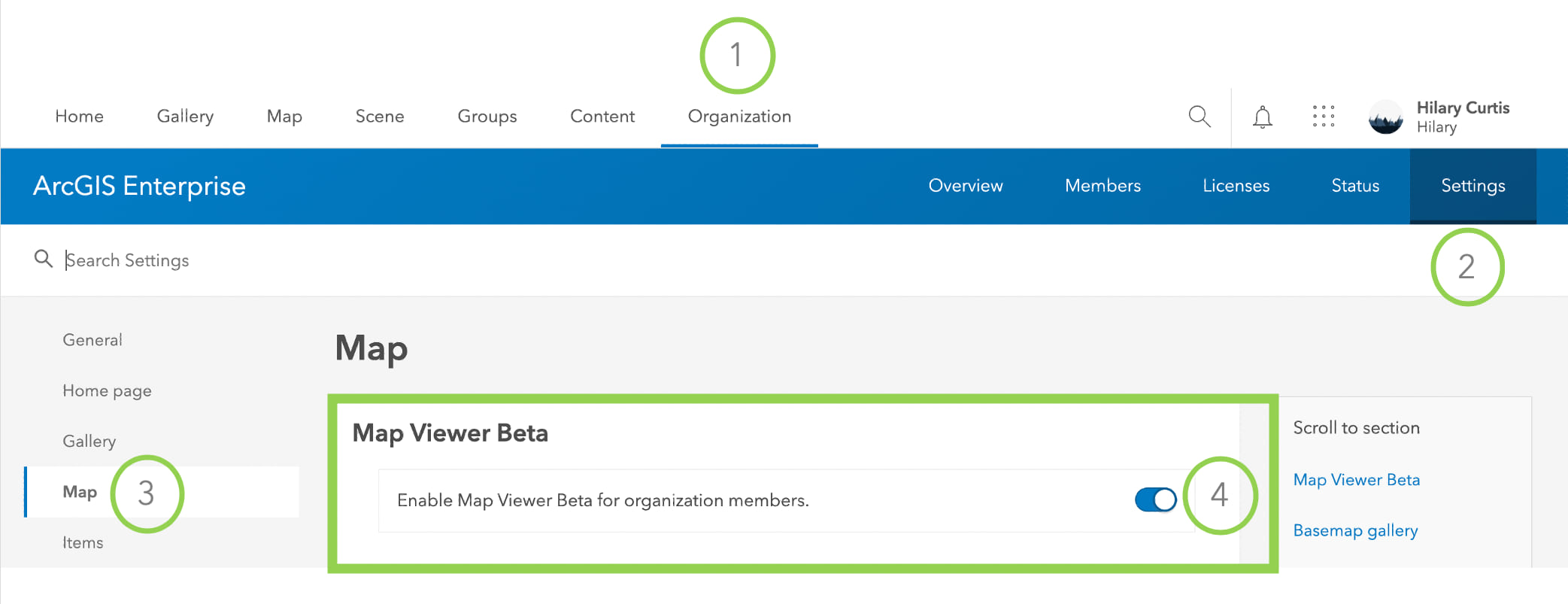
If installed and enabled, members of your organization will be able to access Map Viewer Beta in the following ways:
1) Opening a layer in Map Viewer Beta from the Overview tab of a layer:
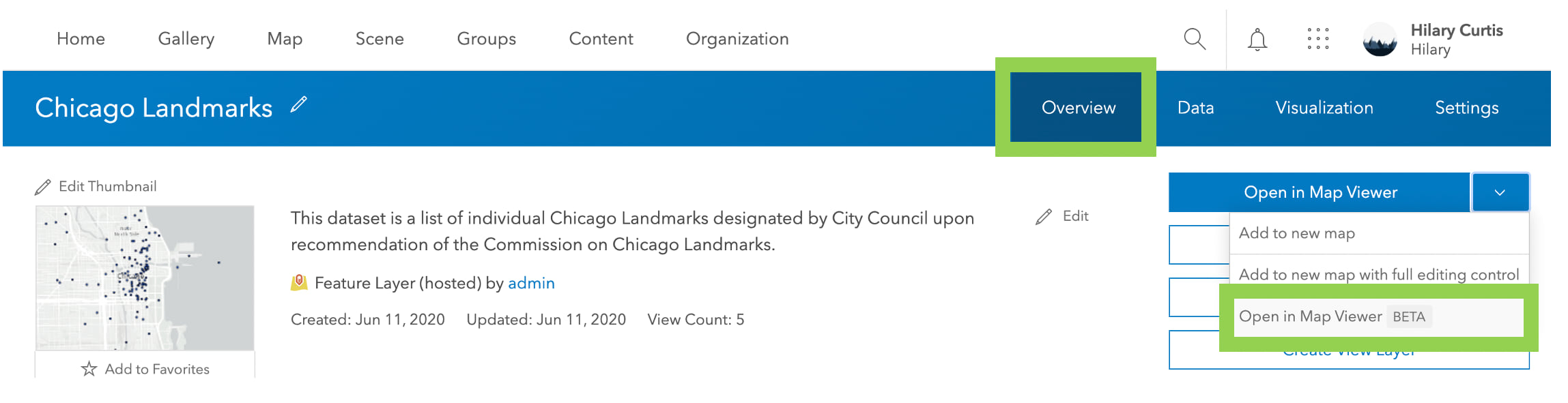
2) Opening Map Viewer Beta from the app launcher in the Enterprise portal:
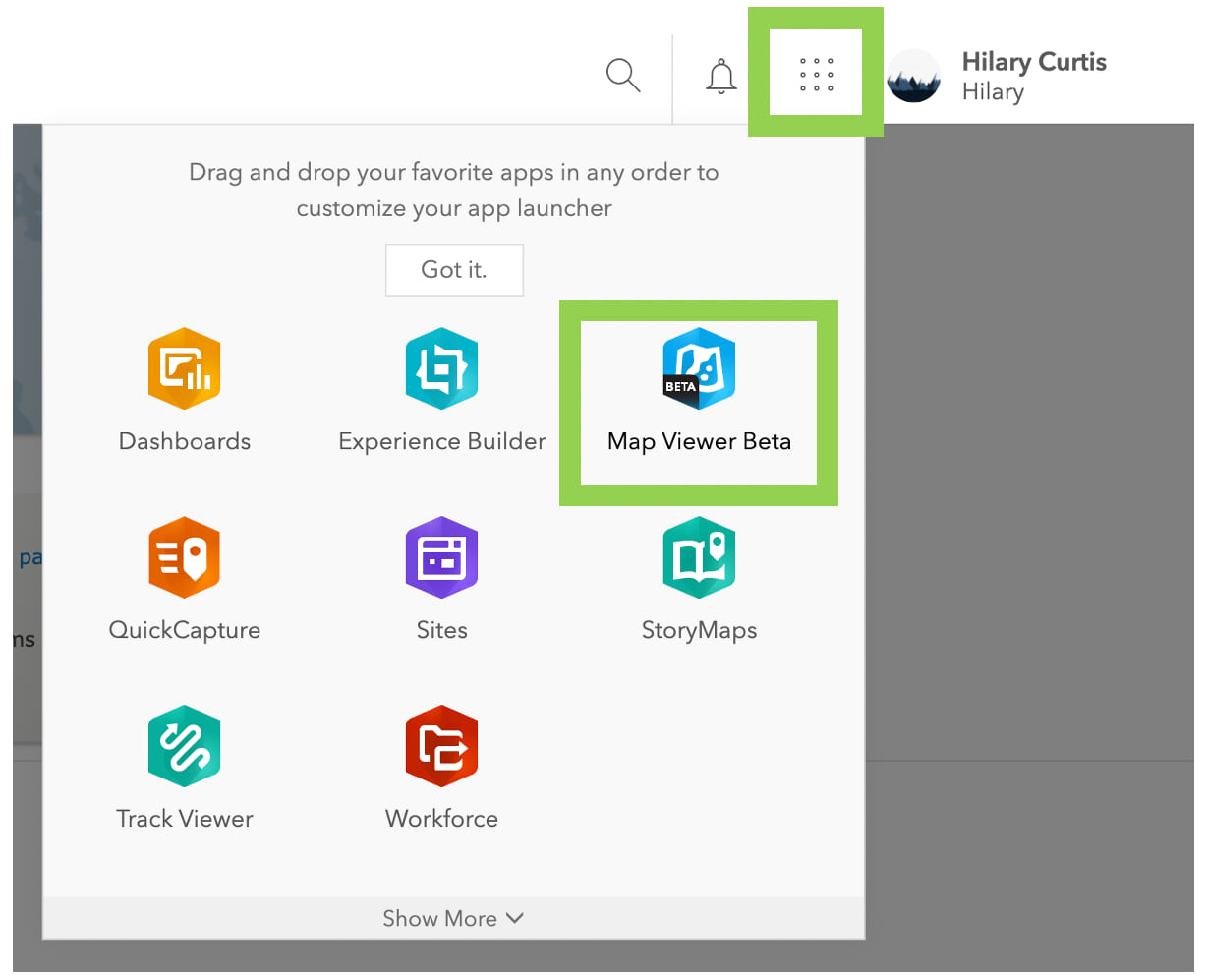
3) Clicking on the Map tab in the Enterprise portal, where you will see this option to open Map Viewer Beta:
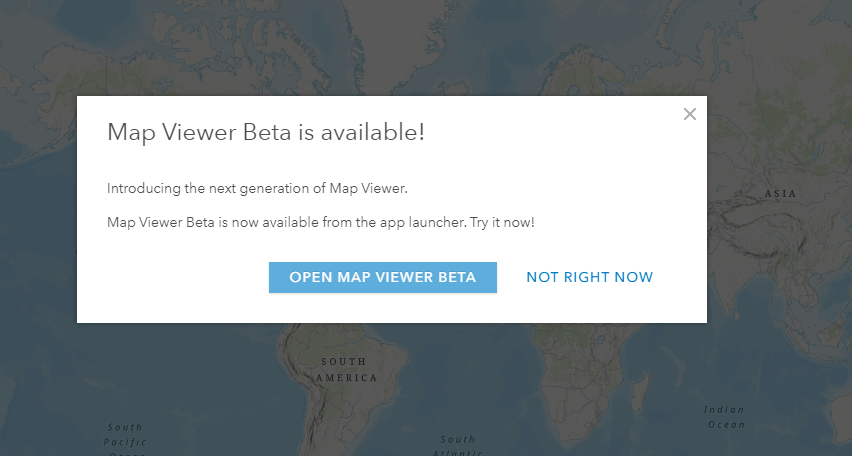
Web maps created using Map Viewer Beta are compatible across ArcGIS Enterprise – including in applications like ArcGIS Dashboards, ArcGIS StoryMaps, and other Esri apps and configurable application templates. You can save web maps created using Map Viewer Beta as you would any other web map and share it with others in your organization.
Where to provide feedback
The primary avenue for feedback, comments, and questions about Map Viewer Beta is GeoNet. Here, you can chat with other Map Viewer Beta users as well as the Esri development team. Feel free to post about your experience with the app as well as suggestions on what you would like to see in Map Viewer Beta. If your comments are specific to ArcGIS Enterprise, please include ArcGIS Enterprise in your title and/or post so that we are able to make that connection.
There are a few known issues with Map Viewer Beta in ArcGIS Enterprise:
- When web maps are created with group layers in Map Viewer Beta, group layers disappear when the map is opened using applications built on the ArcGIS API for JavaScript 3.x. Examples of these apps include classic Map Viewer, Web AppBuilder, and more.
-
On some Linux systems, you may receive an error when saving a web map. The map will be saved but will not have a thumbnail. To resolve this issue, have your administrator restart the Portal for ArcGIS system service.
- You will receive the error “unable to add layer” when attempting to add ArcGIS Online layers to Map Viewer Beta using the Layers option in the right panel. Alternatively, you can add ArcGIS Online layers to Map Viewer using the new Add Data option in the left panel by selecting ‘Add from web service URL’ and pasting the item service URL.
- When adding a CSV, KML, Web Service, or GeoRSS service through the new “Add data” option, you will be unable to add HTTP URLs.
-
As of version 4 (January 2021), Map Viewer Beta is available in all supported languages in ArcGIS Enterprise 10.8.1. If you want to use Map Viewer Beta in non-English languages, please update to this version or higher.
- You may experience some limitations in functionality when using Map Viewer Beta in ArcGIS Enterprise environments where there is no open internet connection available or open internet access is blocked by your organization.
If you are experiencing technical issues installing Map Viewer Beta, you can contact Esri support for help. For all other comments and feedback, leave a message on the GeoNet page!
Where to learn more
There are many great resources already available on Map Viewer Beta. Check out the following:
- Documentation for Map Viewer Beta
- Blogs tagged with Map Viewer Beta
- The tale of Two Map Viewers: Functionality Guidance
As development continues on Map Viewer Beta, we plan to update the version of Map Viewer available to install with ArcGIS Enterprise 10.8.1. You can check the updates next to the links to the installers earlier in this blog. Future releases of ArcGIS Enterprise will include the new Map Viewer as a fully supported feature once it is released out of beta.
Happy mapping, everyone, and thank you to John Nelson with Esri for the maps for this blog!



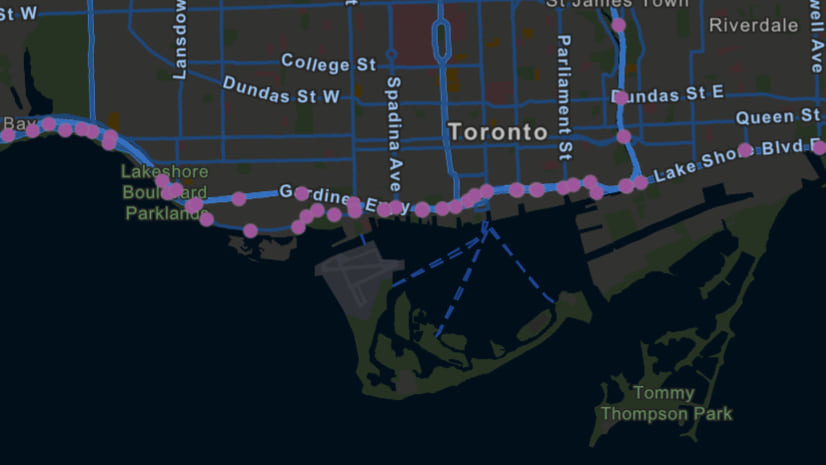
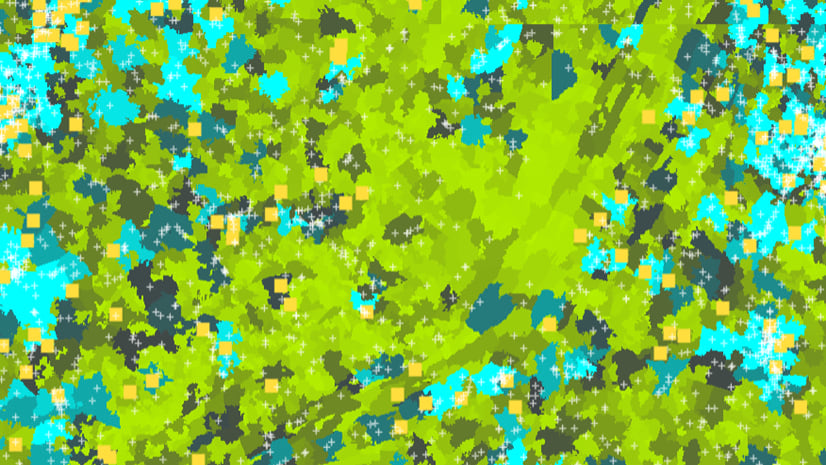
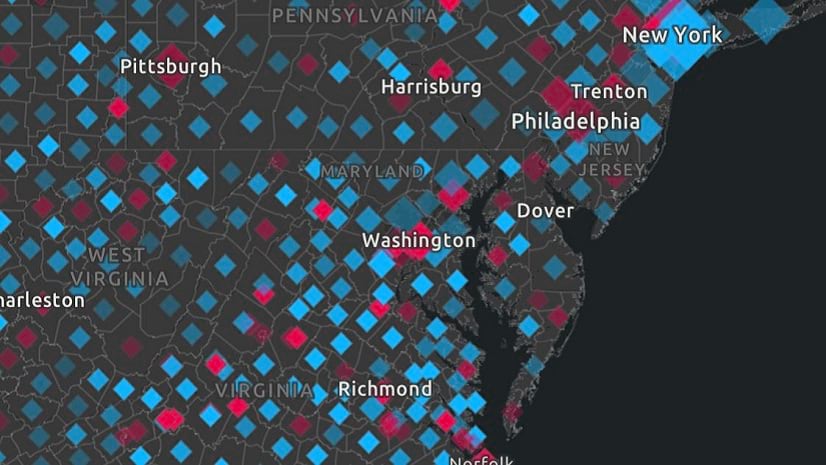

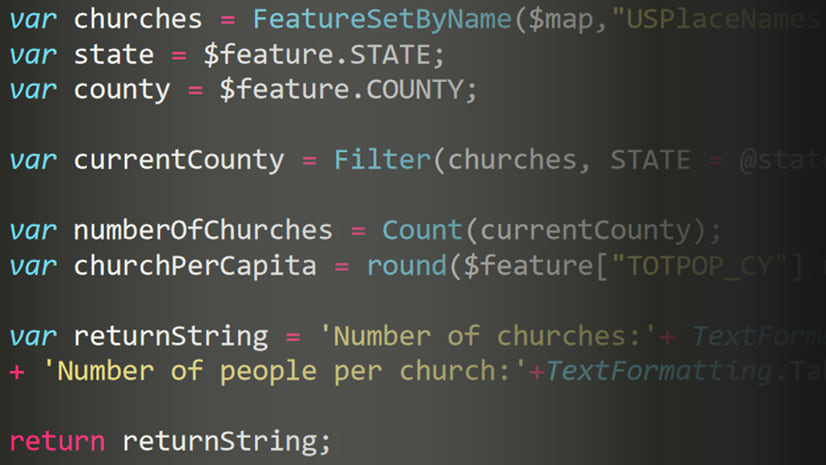
Article Discussion: