If Google Chrome or Microsoft Edge is your browser of choice to access ArcGIS Enterprise, read on – there are some changes on the horizon that will likely affect you, your colleagues, and even your end users.
An update is coming to Google Chrome and Microsoft Edge in July 2024 that will negatively impact and break key parts of the ArcGIS Enterprise portal experience for versions prior to ArcGIS Enterprise 11.2 and earlier versions. This affects ArcGIS Enterprise deployments on Windows, Linux, and Kubernetes.
Esri will be releasing a series of patches, starting this month, to resolve this issue. All ArcGIS Enterprise deployments whose users interact with the ArcGIS Enterprise portal and ArcGIS Enterprise-based web applications in ArcGIS Enterprise 11.2 or earlier, using Google Chrome or Microsoft Edge, must install these patches to avoid service interruptions.
Read more to understand what is happening, how this might affect your organization, and what the next steps are.
What is happening, when, and who is affected?
The Chromium open-source project that powers Google Chrome and Microsoft Edge is removing an old, obsolete piece of web technology called mutation events. In this Chromium 127 update, support for these events will be removed, causing global navigation bars on web pages dependent on this technology to appear blank. This includes the global navigation bar in ArcGIS Enterprise.
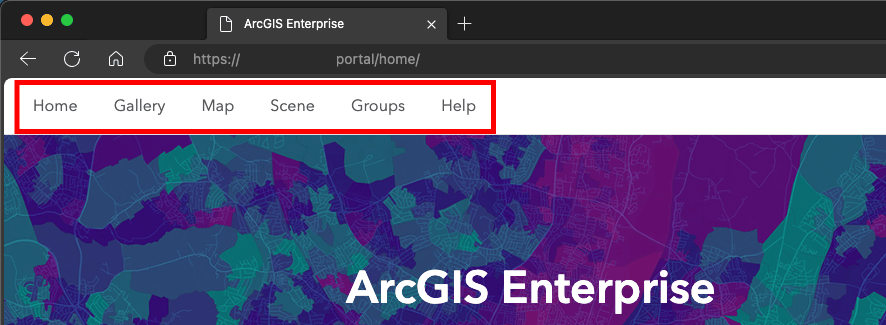
All versions of ArcGIS Enterprise 11.2 and earlier are affected. ArcGIS Enterprise 11.3 is unaffected.
This change is slated to go into effect with the release of Google Chrome 127 and Microsoft Edge 127. The impact of this will be seen by users as soon as their web browsers are updated. Google Chrome will start being updated to Chrome 127 beginning July 23, 2024. Users of Microsoft Edge will start being updated beginning July 25, 2024.
Rollout of new browser versions is often uneven and individual end users may be affected at different times, depending on when their browser version is updated. End users will need to refer to their individual web browser to see what Google Chrome version or Microsoft Edge version they are using to access ArcGIS Enterprise.
Next steps
To address changes in the Google Chrome and Microsoft Edge 127 updates, Esri will be releasing a Portal for ArcGIS Application Display Patch for affected versions of ArcGIS Enterprise that are within General Availability or Extended Support according to the ArcGIS Enterprise product lifecycle. Patches will be available for versions 11.2, 11.1, 10.9.1, and 10.8.1. This means that versions in either Mature Support or are retired will not be patched. Note that there will only be patches released for Windows and Linux and not Kubernetes, which has its own unique product lifecycle.
| VERSION | IMPACT OF CHROME AND EDGE 127 UPDATES |
PATCH PLAN |
| ArcGIS Enterprise 11.3 | Unaffected | No patch.
This version already includes relevant fixes. |
| ArcGIS Enterprise 11.2 | Affected | Patch available now. Released July 2, 2024. |
| ArcGIS Enterprise 11.1 | Affected | Patch available now. Released June 25, 2024. |
| ArcGIS Enterprise 11.0 | Affected | No patch.
Esri encourages upgrading to 11.3 since 11.0 entered Mature Support in February 2024. |
| ArcGIS Enterprise 10.9.1 | Affected | Patch available now. Released June 25, 2024. |
| ArcGIS Enterprise 10.9 | Affected | No patch.
Esri encourages upgrading to 11.3 since 10.9 entered Mature Support in November 2022 and was retired June 1, 2024. |
| ArcGIS Enterprise 10.8.1 | Affected | Patch available now. Released July 2, 2024. |
| ArcGIS Enterprise 10.8 and prior | May be affected | No patches. Esri encourages upgrading to 11.3.
All versions prior to 10.8.1 are either in Mature Support or have been retired. |
This blog will be updated as patches become available.
If ArcGIS Enterprise 11.2, 11.1, 10.9.1, or 10.8.1 is deployed, the relevant patch should be applied as soon as possible after it is released for the version of ArcGIS Enterprise you’re using.
If you’re running a version of ArcGIS Enterprise that is in Mature Support or has been retired, you should immediately start planning to upgrade to a version of ArcGIS Enterprise in General Availability. Esri highly recommends upgrading to ArcGIS Enterprise 11.3. Enterprise 11.3 is not only the most recent version of the software, full of new features and functionality – this version will not be impacted by these Google Chrome and Microsoft Edge 127 updates.
If you’re unable to upgrade to an 11.x release, consider upgrading to 10.9.1 with the understanding that you should be actively working toward a future 11.x upgrade. ArcGIS Enterprise 10.9.1 will enter Mature Support in December 2025.
What if ArcGIS Enterprise can’t be patched?
If you are unable to upgrade to a version of ArcGIS Enterprise in General Availability or Extended Support or are unable to apply the patch prior to the release of Google Chrome 127 and Microsoft Edge 127, you can take advantage of an enterprise policy setting available in Chrome and Edge to delay the implementation of this breaking change to a later version of Chrome and Edge. Both browsers are introducing a new policy setting called MutationEventsEnabled that can be used to delay the effective date of this change. When enabling this setting, the change will not go into effect until Google Chrome 135 and Microsoft Edge 135. This will provide about nine additional months to either install the necessary patch or upgrade to a new version of ArcGIS Enterprise.
What if ArcGIS Enterprise isn’t upgraded or patched in time?
If accessing ArcGIS Enterprise or ArcGIS Enterprise-based web apps through Google Chrome 127 or Microsoft Edge 127, you will see different parts of the ArcGIS Enterprise portal and web apps work or draw incorrectly.
Most notably, the top navigation bar will fail to draw entirely and show a blank space instead.
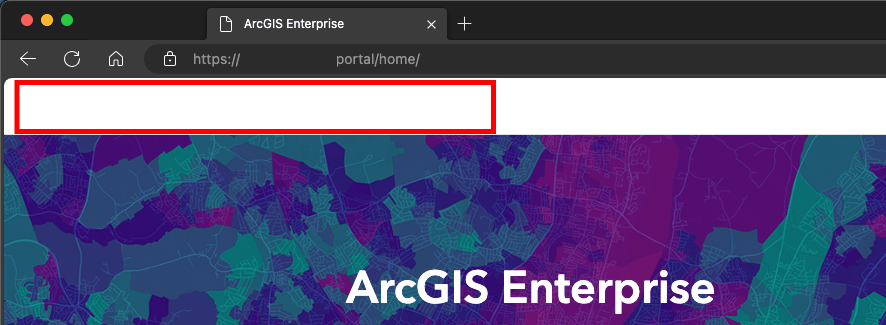
Once again, this blog will be updated as patches become available. Additional information can also be found on the Technical Support site. If you have additional questions, please contact Esri Technical Support or your Esri account manager.
Note: this blog was last updated July 2, 2024. It was first published June 26, 2024.

Commenting is not enabled for this article.