This year’s Esri User Conference may have been a little different, but we still had a lot of fun virtually meeting and chatting with many of you! The User Conference 2020 technical sessions are now available for all to watch, including ArcGIS Enterprise sessions such as ArcGIS Enterprise: What’s New, ArcGIS Enterprise: Migration Strategies, and ArcGIS Enterprise: Data Storage Strategies. You can find more highlighted videos in this blog.
Please note that UC registration is not required to watch the sessions, but you’ll need to fill out a short form to access the videos.
We received many questions in our product Q&A and live technical sessions. Thanks for all the great conversations around ArcGIS Enterprise. The team has compiled the top questions and answers and we hope this is useful for your continued understanding of ArcGIS Enterprise.
General
Q: How do I find out what’s new at ArcGIS Enterprise 10.8.1?
A: ArcGIS Enterprise 10.8.1 is a long-term support release that was released in July. This blog and video cover the overall release, and a host of other blogs detail new features such as Map Viewer Beta, Scene Viewer updates, email support, and more.
Q: We are a small GIS department and ArcGIS Online is meeting our needs. Should we consider ArcGIS Enterprise?
A: If ArcGIS Online is meeting your needs, that is a great choice for you to continue to use. As you consider your future needs, you may choose to augment ArcGIS Online with ArcGIS Enterprise if you see yourself growing into using some of the functionality that is specific to ArcGIS Enterprise such as publishing map services off enterprise geodatabases running in your own infrastructure. If this is the case, you may consider managed services offerings like Esri Managed Cloud Services if running the software is too daunting for you and your organization.

Architecture and Installation
Q: Can we upgrade from an older ArcGIS Enterprise deployment and skip versions?
A: You can upgrade directly from older versions without any intermediate versions or intermediate steps. We support direct, in-place upgrades. If you are skipping several versions, be mindful of system requirements that may have changed such as operating system (OS) requirements and resources needed. While you can upgrade in place, check system requirements to make sure that you meet the OS requirements and database compatibility. Most importantly, consider how your needs may have changed since you set up that older system. Perhaps this is a chance to change your architecture while you are upgrading.
Learn more about the support lifecycle for ArcGIS Enterprise releases.
Q: How do I use a High Availability (HA) solution for my ArcGIS Enterprise environment?
A: When thinking about high availability, it is important to consider what it means to be highly available.
• For example, do you already have Service Level Agreements (SLA) in place?
• Do you expect that applications, services, and resources you’re providing your users have to adhere to an SLA?
• Do you have recovery time objectives for data and availability, such as a specific allowable downtime?
• Do you have multiple administrators?
• Do you have the appropriate network, file storage, and enterprise geodatabases backing your services that are highly available?
These are questions to ask before implementing a highly available solution. Besides software, people and processes need to be highly available. Any single point of failure within your environment means that your deployment isn’t highly available and you must also be prepared to maintain the software on an ongoing basis (highly available does not mean zero maintenance!). You can start with our documentation and see if the HA solution is the right approach for you.
Q: Are there tools to copy content such as web maps, apps, and data between ArcGIS Enterprise deployments?
A: Starting at ArcGIS Enterprise 10.8.1, it is now possible to export content from a group and import it into another group (that group can be within another ArcGIS Enterprise deployment, provided it is running 10.8.1 at a minimum). This workflow can be used, for example, to move content from development to staging to production and is possible through the ArcGIS REST API and ArcGIS API for Python. Supported item types for export/import include hosted feature layers, web maps, and web mapping applications such as ArcGIS WebApp Builder and other configurable applications.
Q: For content migration via groups, do the portals have to be the same version?
A: No, but it is important to note that the import environment needs to be at the same version or greater than the source environment. This isn’t an issue now, since this functionality is only available at 10.8.1, but will be important to keep in mind for future releases.
Cloud and Migration
Q: What are the best security practices for an ArcGIS Enterprise high availability base deployment in the cloud?
A: In our ArcGIS Enterprise documentation on enterprise.arcgis.com, we have a security best practices topic that gives details on how best to secure your deployment. These general best practices on security is a good place to start. We understand this can be a challenge for our customers so we have included security scanning tools called portal scan and server scan in the tools folder that can be run against ArcGIS Enterprise—that results in an HTML file that lists all the security improvements that can be made.
Q: What are some of the ways to migrate to a new operating system?
A: We know this is an important issue, and many organizations are looking to move between operating systems or away from antiquated systems. We have a couple of blogs that address this question. One approach walks through the process to set up a highly available deployment. The Migrate to a new machine in ArcGIS Enterprise blog covers the steps to take including joining the new machine to the site and unregistering the old machine. Another approach is to use the WebGIS DR tool, documented here in this blog Migrate to a new machine in ArcGIS Enterprise using the WebGIS DR tool.
Interested in migrating to the cloud? Watch the ArcGIS Enterprise Migration Strategies technical session, and the new Enterprise Cloud Migration resource page is another good starting point to learn more.

Services and Data
Q: Can I share content between my ArcGIS Enterprise environment and ArcGIS Online organization?
A: Yes, you can. Distributed collaboration has been supported since ArcGIS Enterprise 10.5.1. You can set up a collaboration in ArcGIS Online, and invite ArcGIS Enterprise to share web maps, data, and content. Learn more about how you can use distributed collaboration in this blog, in our documentation, and this case study featuring Three Rivers Park District’s use of collaboration between Online and Enterprise.
Q: Does a collaboration need to be set up prior to using the export/import tools in ArcGIS Enterprise 10.8.1?
A: No, you do not need to set up a distributed collaboration in order to use the export/import functionality.
Q: Are there resources for organizations on how to manage the amount of content and data in ArcGIS Enterprise, specifically the ArcGIS Enterprise portal?
A: Yes! Esri recently published the technical paper Content Management Techniques for your ArcGIS Enterprise Portal which includes many best practices such as how to effectively use content categories, badges, tags, groups and more, to organize content.
Q: What are the considerations when choosing where to store your data between the ArcGIS Data Store and traditional DBMS such as SQL Server?
A: The ArcGIS Data Store is your easy option. If you need specific GIS functionality or access to the backend database, databases such as SQL Server and Oracle may give your organization more flexibility and options. If you already have a relational database in-house and a database administrator, there is no need to move your data wholesale to the ArcGIS Data Store, nor is Esri requiring such a move. The ArcGIS Data Store is designed to make it easy for you to work with your Enterprise portal and support self-service mapping workflows. See the Data in ArcGIS: User Managed and ArcGIS Managed whitepaper for a thorough examination of these considerations.
Automation and Scripting
Q: When will you publish a Swagger definition for ArcGIS REST API?
A: Swagger, today known as the OpenAPI specification, is a way of describing REST APIs that can be programmatically consumed. For developers who have been using the ArcGIS REST APIs directly, you’ll know that the ArcGIS REST API is huge. We are considering it in a very focused way— starting with the core, most used services in the system to make it easier to consume those REST endpoints from non-ArcGIS APIs. If you are using ArcGIS API for JavaScript, Python, or Runtime SDKs, you don’t need Swagger or Open API specifications. But if you are coming from a non-ArcGIS API, this can be a convenient way for you to quickly start using the system and developing your applications.
Q: Will webhooks be available for feature layer editing and updates, for example, triggering a payload when a new feature is added?
A: Webhook events for feature services and feature layers are available in ArcGIS Online and we hope to introduce this in ArcGIS Enterprise in a future release. For more information on ArcGIS Enterprise and webhooks, see the Create and manage webhooks help topic.
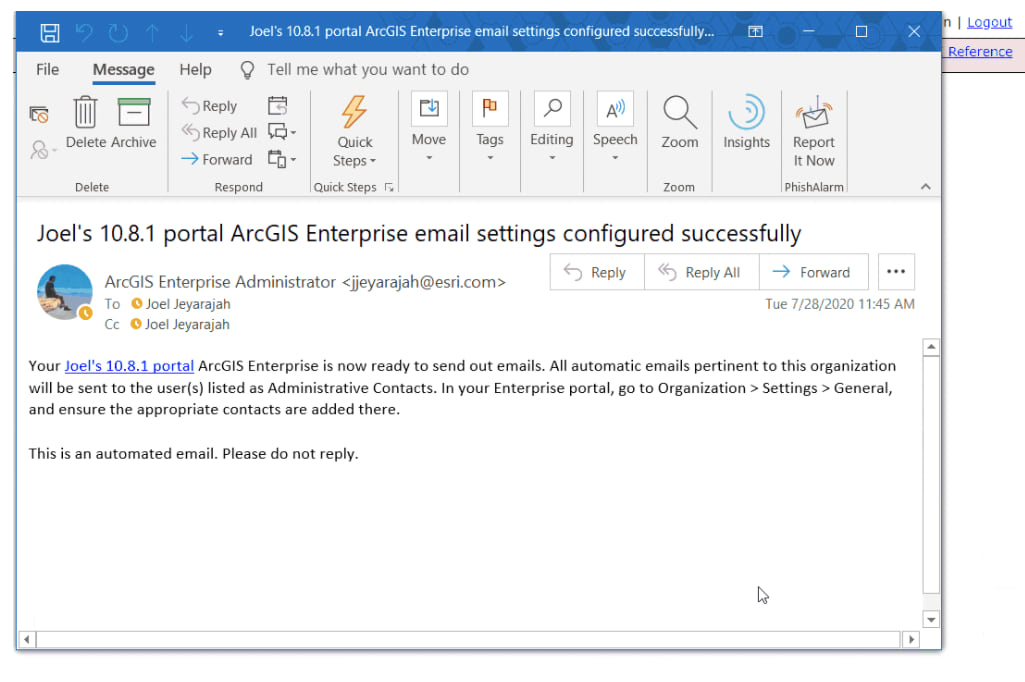
Administration
Q: What is the best practice for setting up ArcGIS Enterprise portal members? Can they be tied to a domain?
A: Yes, tying users to a domain is one best practice. There are two ways to set it up:
- You can use an identity provider that you may already have in your organization, such as Okta. SAML (Security Assertion Markup Language) is the most common approach. It’s commonly used to sign into Google Suite or Office 365, and it reduces the risk that our software may be compromised by hackers or an attack.
- You can also use a web-tier authentication and following references such as Windows authentication or client certificate like PKI.
Q: How does ArcGIS Enterprise provide multi-factor authentication (MFA)?
A: Multi-factor authentication requires you to know a password and have something such as a phone or a PKI certificate. ArcGIS Enterprise does not currently support MFA for built-in accounts (accounts entirely managed by ArcGIS Enterprise itself). However, ArcGIS Enterprise fully supports MFA when implemented by a third-party SAML identity provider (IDP) for what we call enterprise logins. For example, if your organization already has an IDP such as ADFS, Okta, or many others, you can configure that IDP to require MFA when authenticating your users.
Q: Are there plans to implement back-up notifications or similar tools as reminders to administrators to regularly back up their environments?
A: With the notification system introduced at ArcGIS Enterprise 10.8.1, we can take advantage of notifying administrators to take back-ups at a certain cadence such as a weekly reminder. Coming up, we have plans to record when a back-up was taken and indicate that within the logs. The email notifications can look for this error code when it shows up and send an email to the administrator. This way, when a back-up has not been taken in a certain amount of time, a warning can be sent. That said, organizations can use applications such as Task Scheduler to automate those back-ups.
Kubernetes
Q: What will be required to use ArcGIS Enterprise on Kubernetes when it is released?
A: At the initial release of ArcGIS Enterprise on Kubernetes, customers will need an established licensing arrangement with Esri in place. Customers will also need their own Kubernetes cluster as well as the ability to administer that cluster. Learn more.
Q: Can we federate a GIS Server into an environment that is running on Kubernetes?
A: Yes, for certain kinds of activities such as geocoding and geoprocessing. In our initial release, the ArcGIS Enterprise on Kubernetes architecture will approximate the functionality that you have with a ArcGIS Enterprise base deployment, including the ability to federate a server.
Q: Does ArcGIS Enterprise on Kubernetes support web adaptors on a different machine or is this only for a single-machine deployment?
A: When ArcGIS Enterprise on Kubernetes is released, we will support web adaptors for the purpose of web authentication. You will be able to run web adaptors on a machine outside of a Kubernetes cluster, and we intend to support Java-based web adaptors running in Java-based application servers and .NET-based web adaptors running in IAS (Internet Authentication Service).
Q: Does ArcGIS Enterprise on Kubernetes eliminate the need for Chef or are there instances when both are used?
A: They are based on the same principles: In Kubernetes and Chef, there is a “desired state”. Chef cookbooks are designed and written by the Esri team so that users can tell the code what they want to do. Learn more in this introduction and documentation. We are using that same philosophy in our approach to ArcGIS Enterprise on Kubernetes. We will provide installation scripts that streamline deployments into Kubernetes. This will provide the same type of automated feel that administrators enjoy when they use Chef cookbooks.
Learn more about ArcGIS Enterprise here, and read our customer success stories about the St. Petersburg Police Department in Florida, Farr West Engineering in Nevada, and Three Rivers Park District in Minnesota.

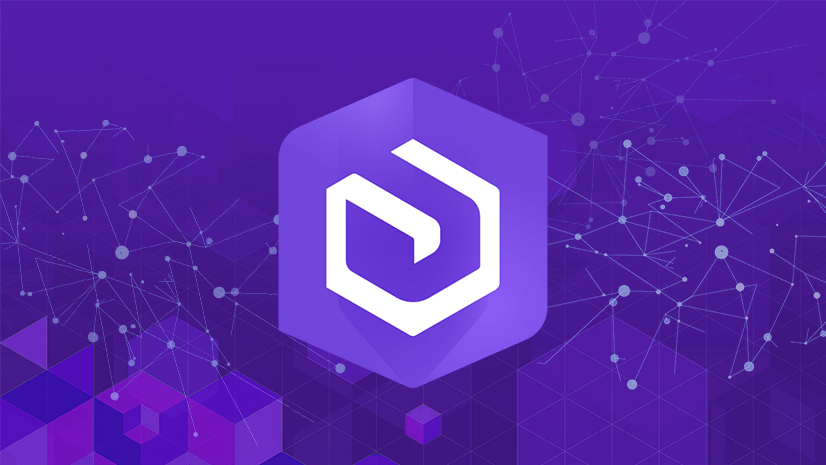

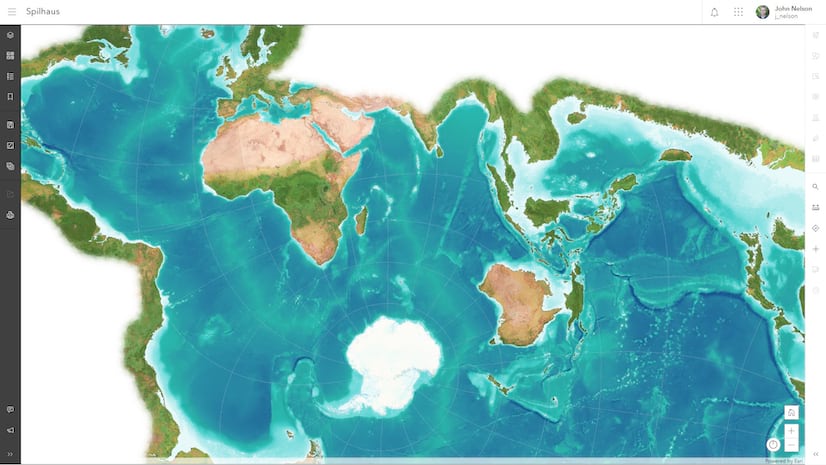
Article Discussion: