Have you ever thought that it might be handy to have a way to automagically download and install updates for ArcGIS Enterprise?
At ArcGIS Enterprise 10.6+, the ArcGIS Enterprise Check for Updates Tool has a console option – meaning it can be launched from a command line, or added to a batch script and run from a CRON job or Windows Task Scheduler.
The command will be similar to <ArcGIS Server installation directory>\tools\patchnotification patchnotification.bat -c -o -i all
-c : start in console mode
-i sec: install only security patches
-i all: install all patches
-d: specify download location
-o always: delete the folder the patches were downloaded to after install
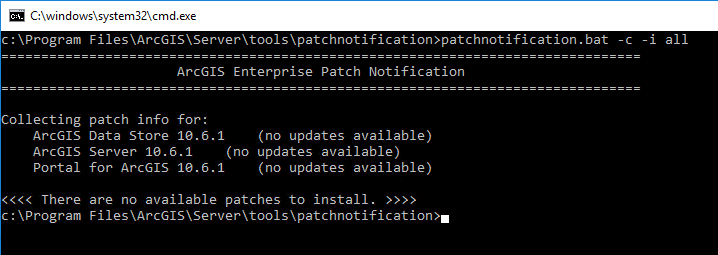
Commenting is not enabled for this article.