As organizations prepare for incident response, they require production ready systems, and often, those that can be deployed and operated with automated and repeatable solutions.
In this demonstration, Eva shows how to deploy an ArcGIS Enterprise organization using ArcGIS Enterprise on Kubernetes and Helm, a user-friendly package management program that is native to Kubernetes environments.
Helm is a popular deployment option since it can be seamlessly integrated with your existing automation solutions and continuous integration/continuous delivery (CI/CD) pipeline. And soon, it will be supported as an option (currently in beta program) to deploy ArcGIS Enterprise on Kubernetes.
Automation workflow
Using a deployment pipeline, Eva shows how to create an ArcGIS Enterprise organization in just a few steps:
-
- Use a GitHub repository to store the organization’s publishing scripts and configuration files.
- Use Jenkins to create a build pipeline using configuration files from the GitHub repository.
- Deploy ArcGIS Enterprise on a pre created Kubernetes cluster in a supported Kubernetes environment.
- Once deployed, run an additional configuration script to create an ArcGIS Enterprise organization. During this step, choose an architecture profile that’s suitable for the organization’s needs.
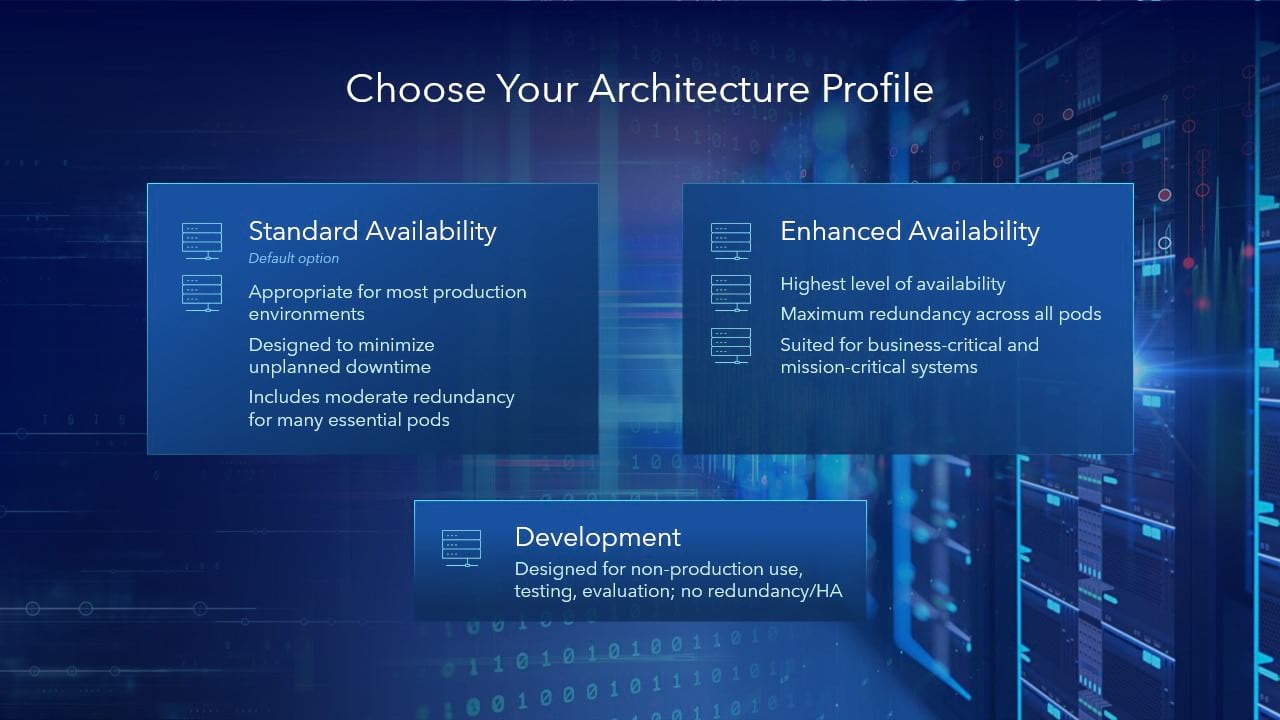
When the organization is ready, it can be administered through ArcGIS Enterprise Manager or Administrator API, and members can begin using it to create and share content.
Learn more
- ArcGIS Enterprise on Kubernetes documentation
- ArcGIS Enterprise Administrator API documentation

Article Discussion: