We are pleased to announce that AppStudio for ArcGIS v1.0 is final. Thank you to all the beta testers who provided valuable feedback and helped the team make a great product.
Let’s go over a few of the key points that make AppStudio such a unique and powerful tool.
AppStudio makes it easy to publish apps to the Apple App Store and Google Play Store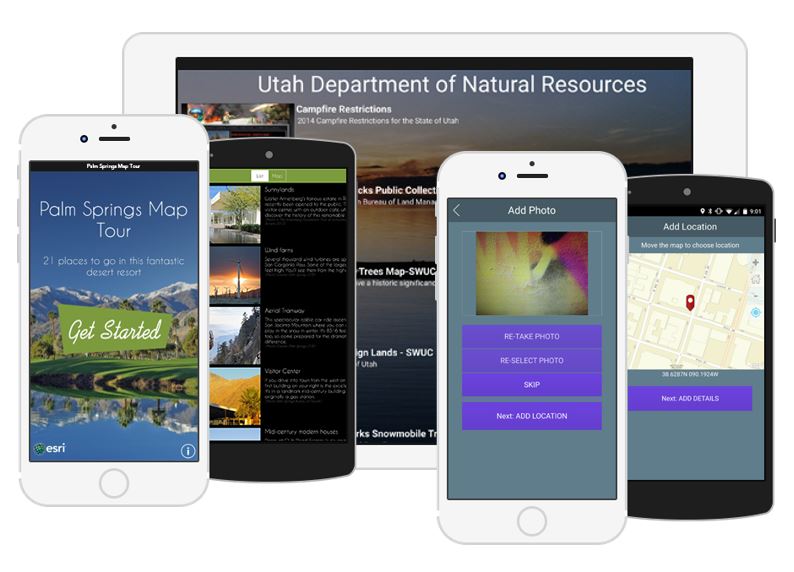
Today we continue to see more and more people accessing information on the web with smartphones and tablets, using the apps they download from app stores. And organizations have realized that to reach a wider audience they must publish apps into to the app stores. Example, this past year the UK Geological society created a Story Map of “100 Great Geosites” as voted on by the public. Wanting to turn this into an iOS and Android app they turned to AppStudio for ArcGIS and the Map Tour template. Without writing any code this Story Map was turned into a beautiful app available on the Apple App Store and Google Play Store. To see how this is done visit the Map Tour template online tutorial or watch this short video on Configuring a Map Tour App. Today we have 3 templates available to anyone with an ArcGIS Account as part of AppStudio for ArcGIS Basic (Map Tour, Map Viewer, and Quick Report).
AppStudio lets you build for multiple platforms with one code base
If you want your app to reach a large audience on smartphones and tablets, you will want to create an app for both iOS (iPhone and iPads) and Android devices. But the challenge for many organizations is that they don’t have the time and resources to develop for both. AppStudio solves this challenge because the apps it builds run on iOS, Android, and even Windows, Mac, and Linux. This is possible because AppStudio apps are built with Qt/QML, this code is cross platform and can be compiled for all these platforms. The way this works with AppStudio is: (see help for more details)
- Build your app using a template or custom code
- Check the boxes for all the platforms you want your app to run on (iOS, Android, Window, Mac, and Linux)
- Request the build; your project (QML app code, image, config files) will be sent to cloud Make
- You will be notified when your builds are completed with a link to download the installation files.
AppStudio gives developers tools to build powerful custom apps
If you are a developer you can use AppStudio for ArcGIS Standard to write code to customize the templates or create a new app from scratch. AppStudio apps are built using the ArcGIS Runtime SDK for Qt. This means that AppStudio has the same core Runtime components that power many of Esri’s apps like Collector for ArcGIS, Operations Dashboard for ArcGIS, and ArcGIS Earth. AppStudio’s Desktop Edition includes Qt Creator, a full-featured cross-platform development environment, and code samples to get you underway. For example, if you want to build a custom app to work with your maps even while offline, you can find code to start your project by following these steps: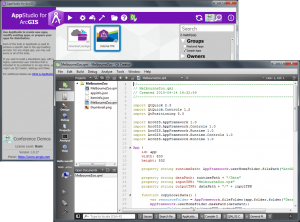
- Open AppStudio for ArcGIS Desktop Edition
- Login with your ArcGIS Online credentials
- Expand the Search (top-right corner) and expand the Groups section, and check “Sample Apps”
- Download the Internal Package and Download TPK samples
AppStudio apps are written in QML, a programming language similar to HTML/5 and JavaScript. If you already have web development skills you can quickly become productive in writing AppStudio apps, allowing you to use your existing knowledge to build native apps.
Here are some examples of custom apps created with AppStudio:
- Onwani – My Address (iOS, Android)
- Field Notes-Earth (iOS, Android)
- Survey123 for ArcGIS (iOS, Android, Windows Phone, Windows, Linux, Mac)
Share your apps with the public, or within the enterprise
When you build apps with AppStudio you have several deployment options to fit your needs.
- App Stores: The Apple App Store and Google Play Store are the most common ways to make your smartphone and tablet apps accessible to a wide audience. The AppStudio cloud build environment provides tools to prepare (sign with certificates) your apps to be published.
- AppStudio Player: For delivering apps into an enterprise organization AppStudio offers a unique solution with the AppStudio Player. The AppStudio Player is a free app for testing and/or deploying your apps. Here’s how works.

- Create your app with AppStudio and save the app configuration (app code, and images) in you ArcGIS account.
- Share the app configurations with others in your ArcGIS organization
- Download the AppStudio Player for iOS, Android, or the other supported platforms.
- Login to AppStudio Player to download and run the apps natively on your device.
- Mobile Device Management (MDM) system: Many organizations have chosen to use an MDM to manage and deploy apps throughout their enterprise. The apps built with AppStudio can be incorporated into MDMs such an Ironmobile, XenMobile, or Good Technology.
- Provide the installation files directly: The installation files created with AppStudio can also be provided to users via web links, USB drives, or even good old CDs. Note: iOS install files (IPA files) must be signed for public or enterprise use and deployed via Apple approved methods.
AppStudio License Options: Basic and Standard
There are two licensing options with AppStudio; Basic and Standard. AppStudio Basic is perfect for the non-developer who wants to turn their ArcGIS maps into apps and make them available to the public. AppStudio Basic is included with every ArcGIS Organization account. With AppStudio Standard you can write custom QML code and distribute AppStudio apps within an enterprise. See this table for a comparison of AppStudio Basic and Standard licenses.
Whether you want to create an app to promote your beautiful maps, gather information from the public, or deliver a focused solution for your organization… AppStudio is up to the task.
Article Discussion: