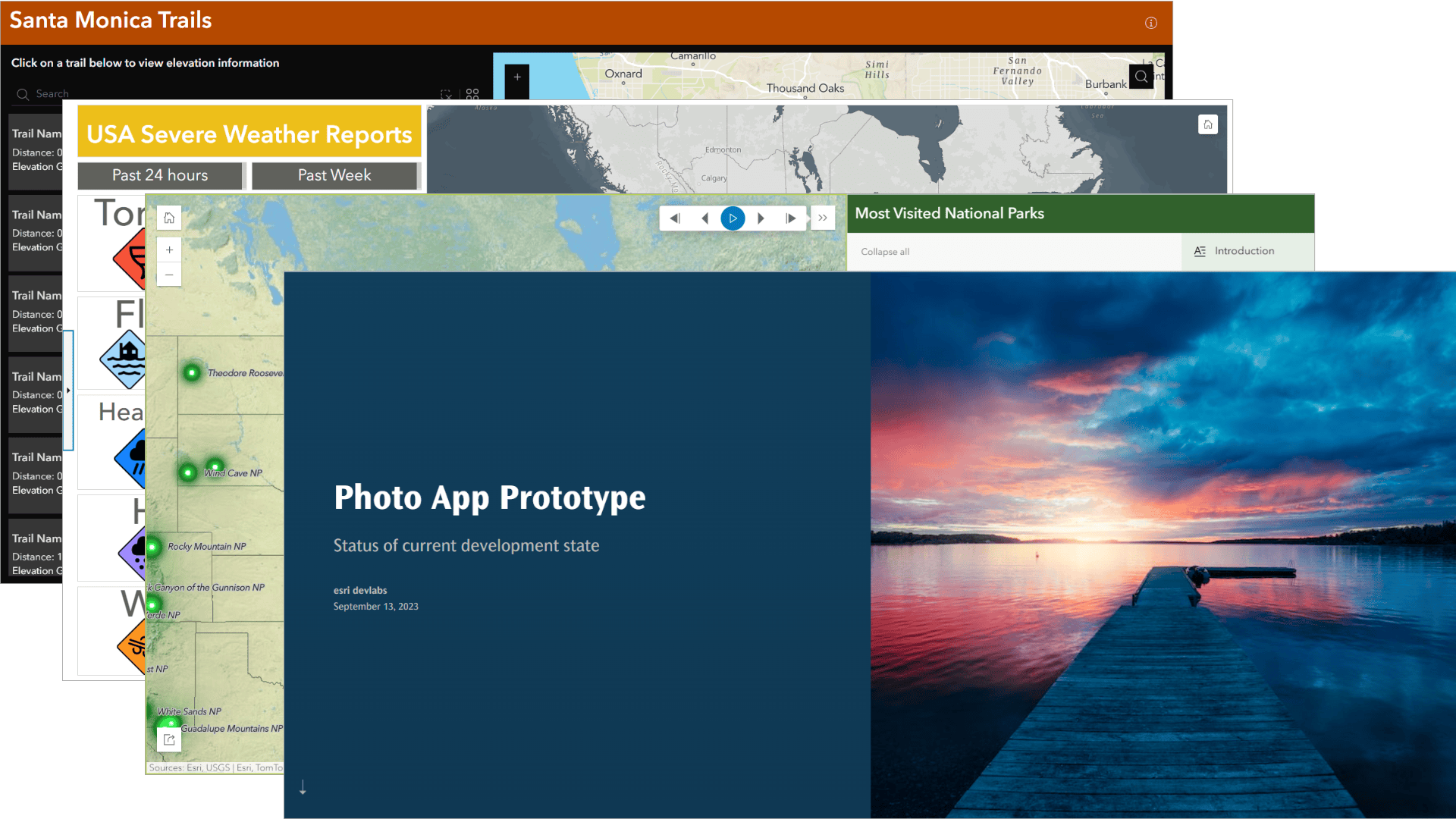
We recently released the new Low-code/no-code app builders developer guide. The new guide helps developers use ArcGIS app builders so that they can create web apps by writing little to no code. Whether you’re a seasoned pro or just starting out, these app builders are designed to make your life easier. This article provides an overview of the guide including key topics to help you build web apps with the four main app builders: ArcGIS Instant Apps, ArcGIS Dashboards, ArcGIS StoryMaps, and ArcGIS Experience Builder.
New to the guide?
If you are new to this guide, it provides information about each app builder and the configurable templates each app builder offers. The guide contains topics, how-to’s, example web app, and tutorials.
What are app builders?
App builders let you easily create web apps for any purpose without needing to write code. You can use pre-built components to design apps that display your maps, data, and content in dynamic ways. You can also quickly embed apps in your website or share them with a URL.
ArcGIS Instant Apps
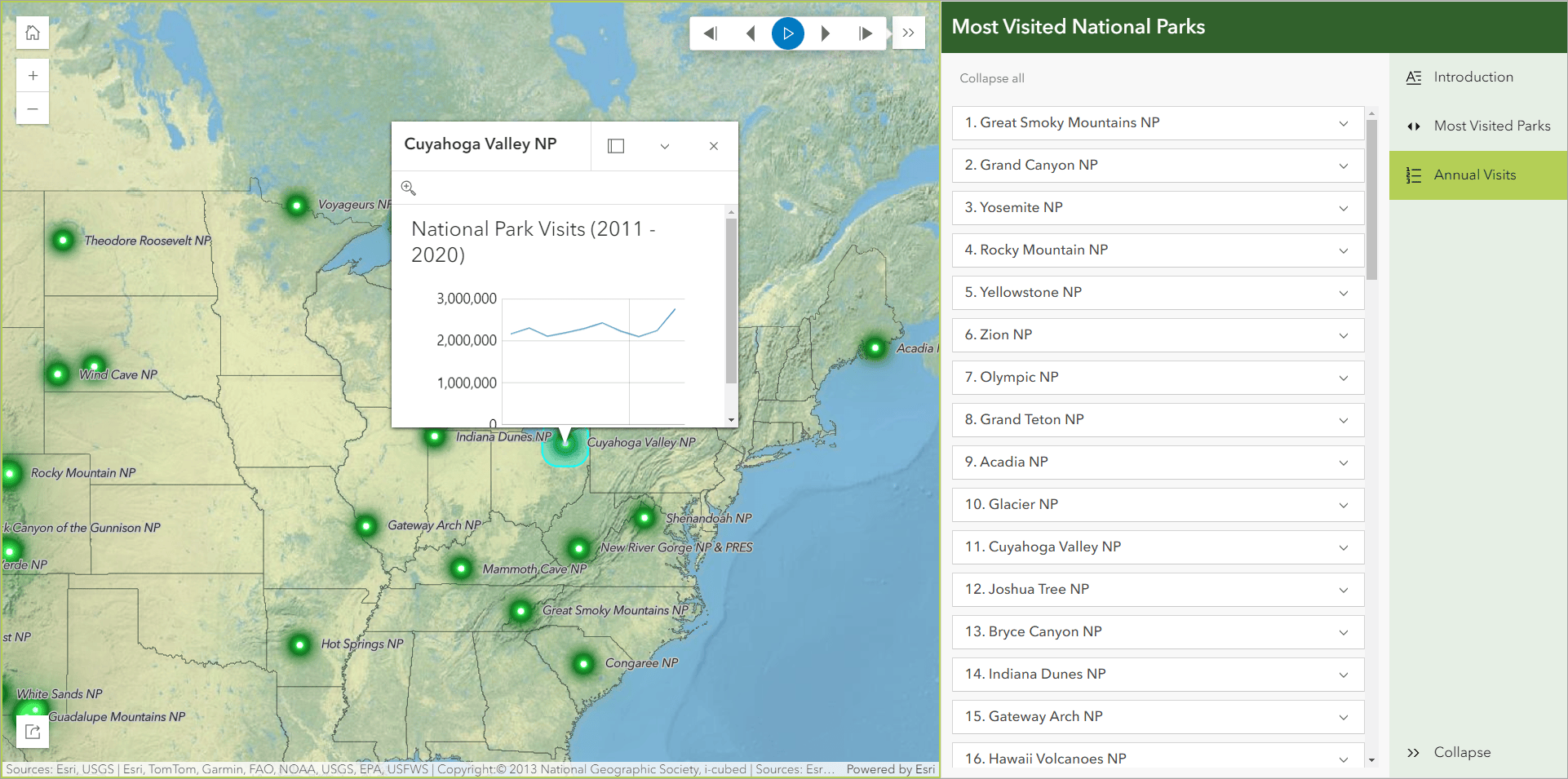
ArcGIS Instant Apps is the go-to builder for creating focused, purpose-driven web apps quickly and efficiently. This builder is perfect for you to share maps and data with a specific audience or for a particular purpose. Here are some of the things you’ll learn in this chapter:
- Instant Apps comes with a collection of templates to choose from. These templates are super easy to use, so you don’t need to be a coding wizard to create web apps.
- How to get your map up and running quickly using express setup mode.
- How to use full setup mode to fully configure a template.
- Change the user experience of certain templates using Calcite variables.
Some ideas you can use Instant Apps for:
- Sunflower Valley Map app which uses the attachment viewer template to review features and attached pictures.
- Most visited National parks app uses the sidebar template to display the most visited National Parks in the US.
ArcGIS Dashboards
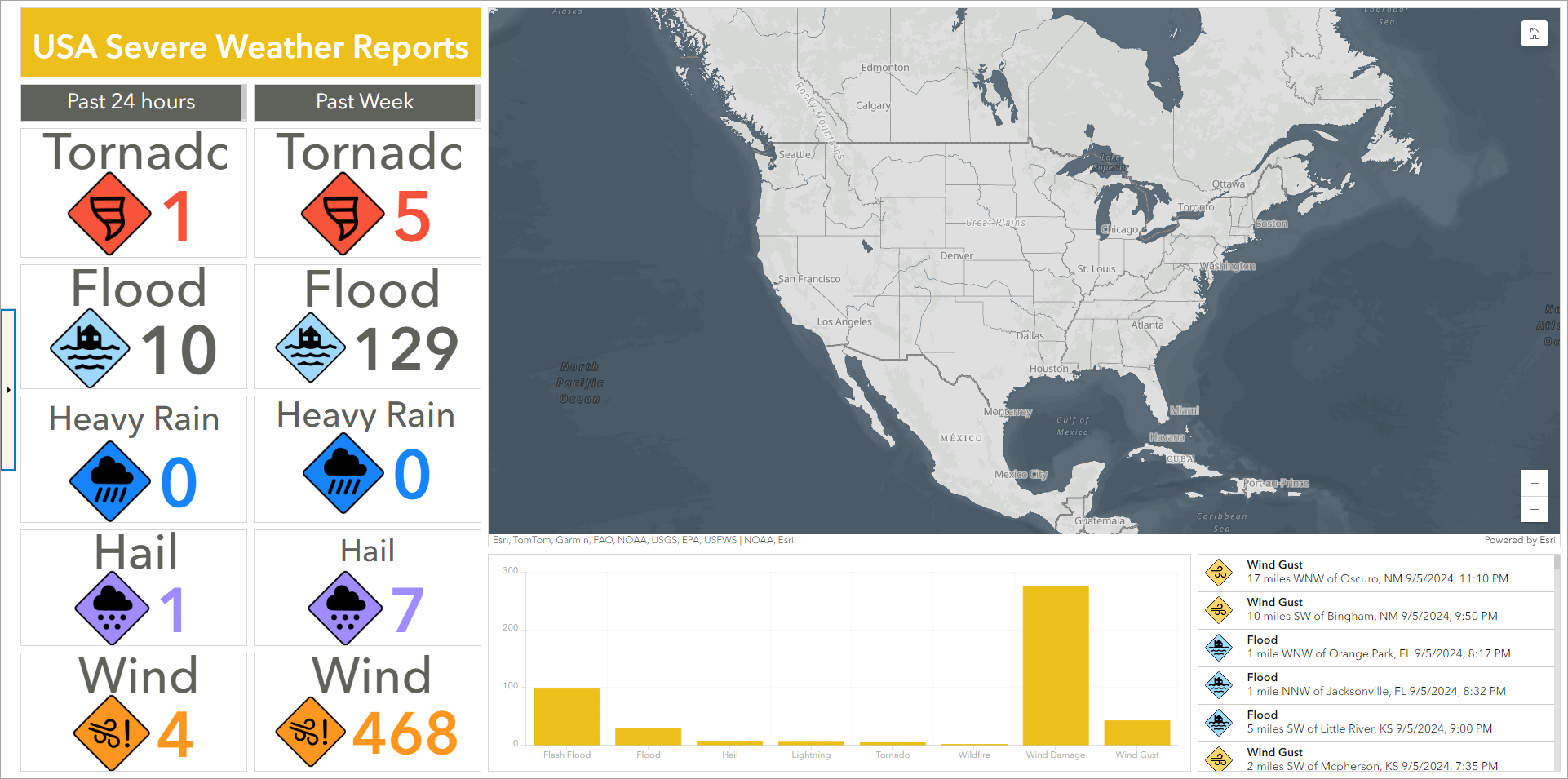
If you need to display location-based analytics on a single screen, ArcGIS Dashboards is the perfect builder for you. This builder allows you to create interactive dashboards that combine maps, charts, gauges, and other visual elements making it easy to see what’s happening at a glance. Here are a few topics you will learn in this chapter:
- What is a dashboard?
- How to configure a dashboard.
- Create data expressions to create dynamic and informative data.
- Calculate and format data using Arcade in your dashboard.
Some ideas you can use ArcGIS Dashboards for:
- Earthquake dashboard displaying location and magnitude using Arcade.
- Santa Monica Trails dashboard displaying trailheads, trails, parks, and bike trails.
ArcGIS StoryMaps
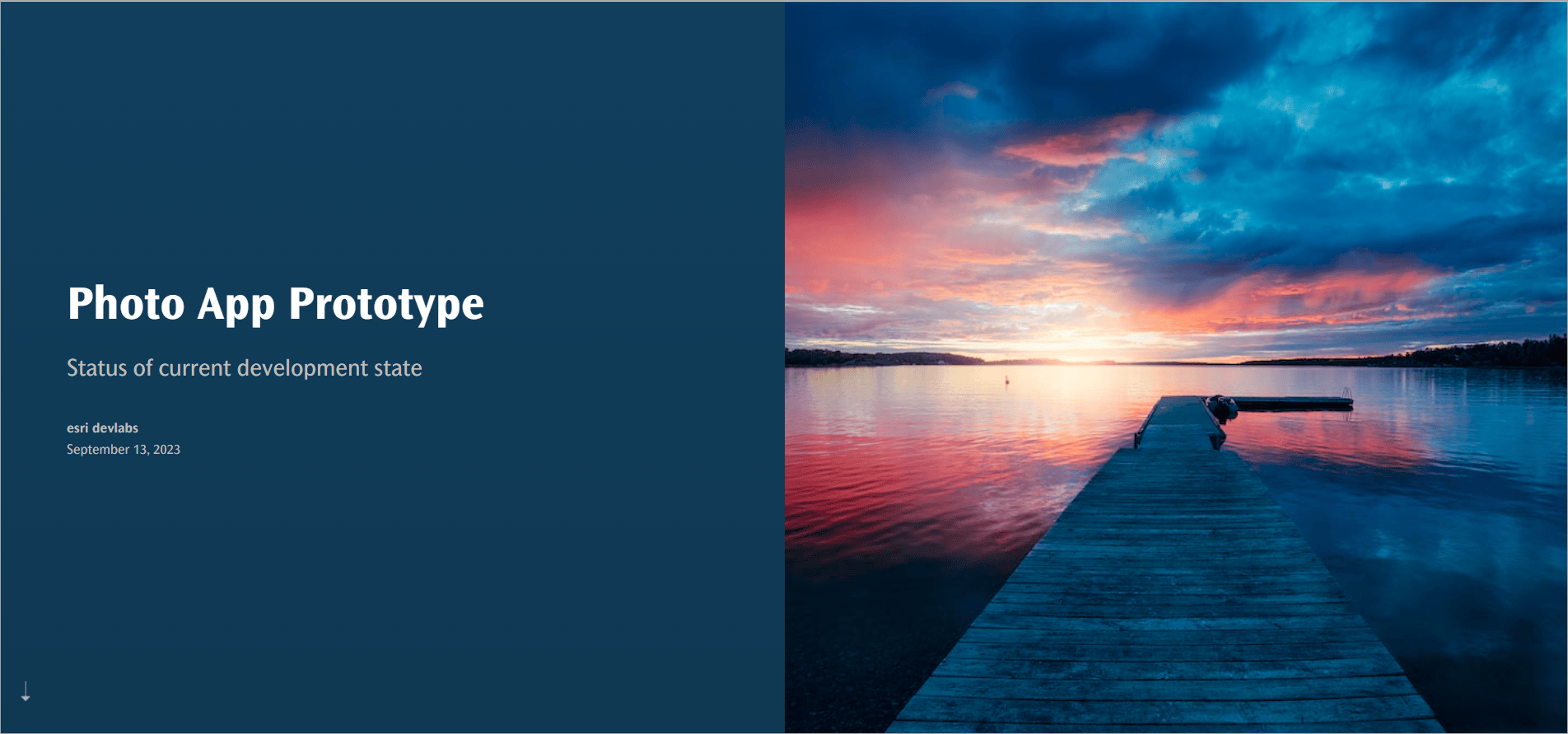
Story telling is a great way to convey information, and ArcGIS StoryMaps takes this concept to the next level by integrating your maps and geospatial data into compelling digital stories. This builder allows users to create immersive, interactive stories that engage audiences. In this chapter, you will learn:
- How to create a story using StoryMaps builder.
- The types of story blocks you can use in your story.
- How to quickly create maps using Express Maps.
- The types of customization you can perform.
Some ideas for you can use StoryMaps for:
- Living in the Age of Humans story about human activities on earth.
- Photo App Prototype story which incorporates Figma wireframes to provide status of development.
ArcGIS Experience Builder
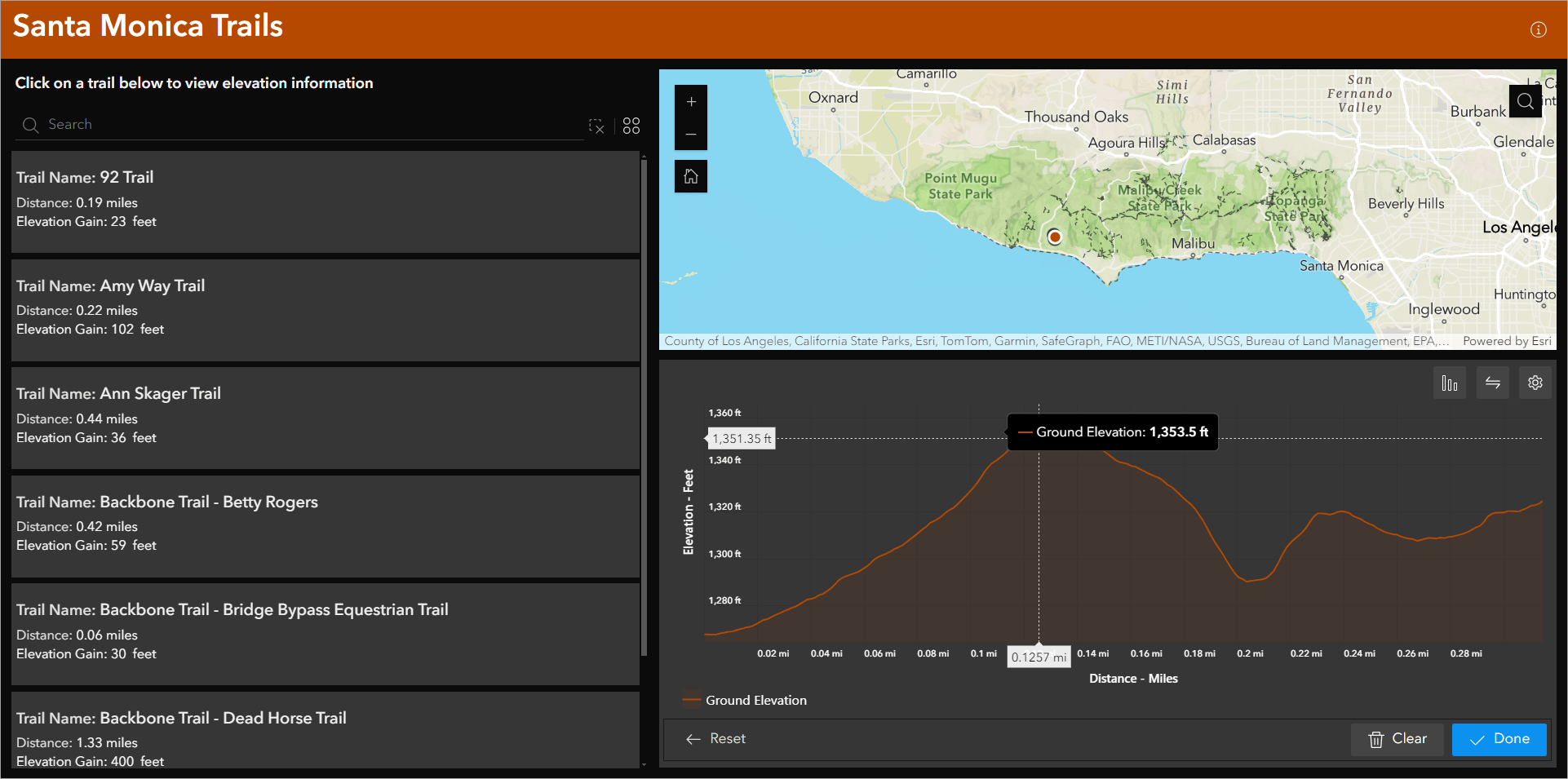
If you want flexibility and customization, ArcGIS Experience Builder offers a drag-and-drop interface that allows users to author complex, multi-page applications with little to no coding. Some of the features Experience Builder offers:
- Drag-and-drop interface.
- Choose from a variety of widgets to enhance your app.
- Integrate ArcGIS apps (Instant Apps, Dashboards, StoryMaps) using Experience Builder.
- Create custom widgets and themes using the Developer Edition.
Some ideas you can use Experience Builder for:
- Santa Monica Trails experience displaying trails and elevation profile.
- Los Angeles Parks and Trails experience using Dashboards, Instant Apps, and StoryMaps in Experience Builder.
Ready to get started
Whether you’re a GIS professional or new to geospatial analysis, ArcGIS app builders provide the tools you need to easily create web apps and share it with your audience. To learn more, visit the Get started section in the developer guide.
We want your feedback!
Please take our survey to let us know if the guide was helpful and how we can improve it.

Article Discussion: