Tile Package Kreator is the latest creation by Esri Labs. This desktop utility is designed to help you quickly create Tile Package files. Tile Package files are used with out of the box mobile apps like Survey123 for ArcGIS and Collector for ArcGIS to take basemaps offline. Custom apps built with the ArcGIS Runtime SDKs and ArcGIS Pro and ArcMap can also work with Tile Package files.
.
Esri Labs projects are developed by Esri employees and are inspired by our interactions with ArcGIS users like you. Esri Labs projects are free to use but are not official Esri products. These projects do not go through the rigorous software development cycle so they are not holistically tested, documented or supported by Esri technical support.
Once downloaded into your Mac, Windows or Ubuntu Linux system, Tile Package Kreator will let you login into your own ArcGIS organization, select a basemap and easily define the area of interest as well as the number of levels of detail of your offline map.
Tile Package Kreator lets you define areas of interest based on a rectangle, an irregular shape or along a predefined linear feature such as a road, river, pipe etc. Tile Packages created can be saved locally or uploaded and shared to your ArcGIS account.
Once a Tile Package file is created, it can be used with Survey123 for ArcGIS and Collector for ArcGIS as well as ArcGIS Pro, ArcMap and custom apps built with the ArcGIS Runtime SDKs.
Getting started with Tile Package Kreator
You can download Tile Package Kreator from the ArcGIS Marketplace. It is available for Windows, Mac and Unbuntu Linux.
The Tile Package Kreator guide will give you a great overview of all the things you can do with Tile Package Kreator. Once you are logged in with your ArcGIS Online account, you will find creating and managing your Tile Packages quite straight-forward.
Other than being able to quickly select a basemap and generate a Tile Package right away, there are a few very handy features in Tile Package Kreator:
- Irregular areas of interest: You can define an area based on a rectangular extent, as usual, but most importantly you can also use irregular shapes and even areas along a line. This is critical because Tile Packages can grow big fairly quickly, so you want to precisely define the geography that matters to you. The option to define a line plus buffer distance is particularly useful when working with linear infrastructures like pipes or roads.
- Size estimates: While defining your area of interest, a conservative size estimate of the output file will be made available to you
- Supports your own tiled services: Tile Package Kreator will let you work with any tiled service configured with the exportTiles operation and shared with the logged-in user. If using ArcGIS Server, make sure your tiled service has the ‘Allow clients to export cache tiles‘ advanced setting enabled.
As you start using Tile Package Kreator, you will notice that there are limits to the overall number of tiles that you can have included in the output Tile Package file. The size of the package is determined by the owner of the tiled service, who can set limits to the maximum number of tiles that can be extracted into a Tile Package. Specifically for Esri basemaps, this limit is set at 100,000 tiles. You will need to reduce the area of interest or number of levels to prevent hitting that limit, or otherwise you will get an error 001564: Requested tile count exceeds the maximum allowed number of tiles to be exported.
Using Tile Packages with Collector and Survey123 for ArcGIS
You can use Tile Packages created with Tile Package Kreator in Collector and Survey123 for ArcGIS. The way you configure your apps to work with Tile Packages is slightly different:
- Collector for ArcGIS: The Go Offline Collector for ArcGIS help topic describes how you can side-load your device with Tile Packages. Note that the help includes step by step directions for each of the platforms supported: iOS, Android and Windows 10.
- Survey123 for ArcGIS: In Survey123 for ArcGIS you can either side-load the Tile Package in your device, or alternatively associate your Tile Package with a survey. Step by step instructions are available through the Prepare Basemaps for Offline use help topic as well as this GeoNet blog post.
Getting Support on Tile Package Kreator
Tile Package Kreator is not an official Esri product and as such is not supported by Esri’s Tech Support team. You can post, however, any technical issues in this Github repo.
.
Tile Package Kreator for developers
The source code of Tile Package Kreator is available to AppStudio for ArcGIS Standard developers. You will find it under the Enterprise template category. The source code is licensed under Apache 2.0 and it can also be found in the GitHub repo.
Esri Labs welcomes contributions to this project. Please see our guidelines for contributing.
.
Not enough?
The aim of Tile Package Kreator is to simplify the creation of Tile Packages from existing tiled services. In some cases, you may want to combine multiple basemaps and even burn additional operational layers into the basemap. This is not possible with Tile Package Kreator, but you can do all these things with the Create Map Tile Package Geoprocessing Tool in ArcGIS Desktop.
.
.
.

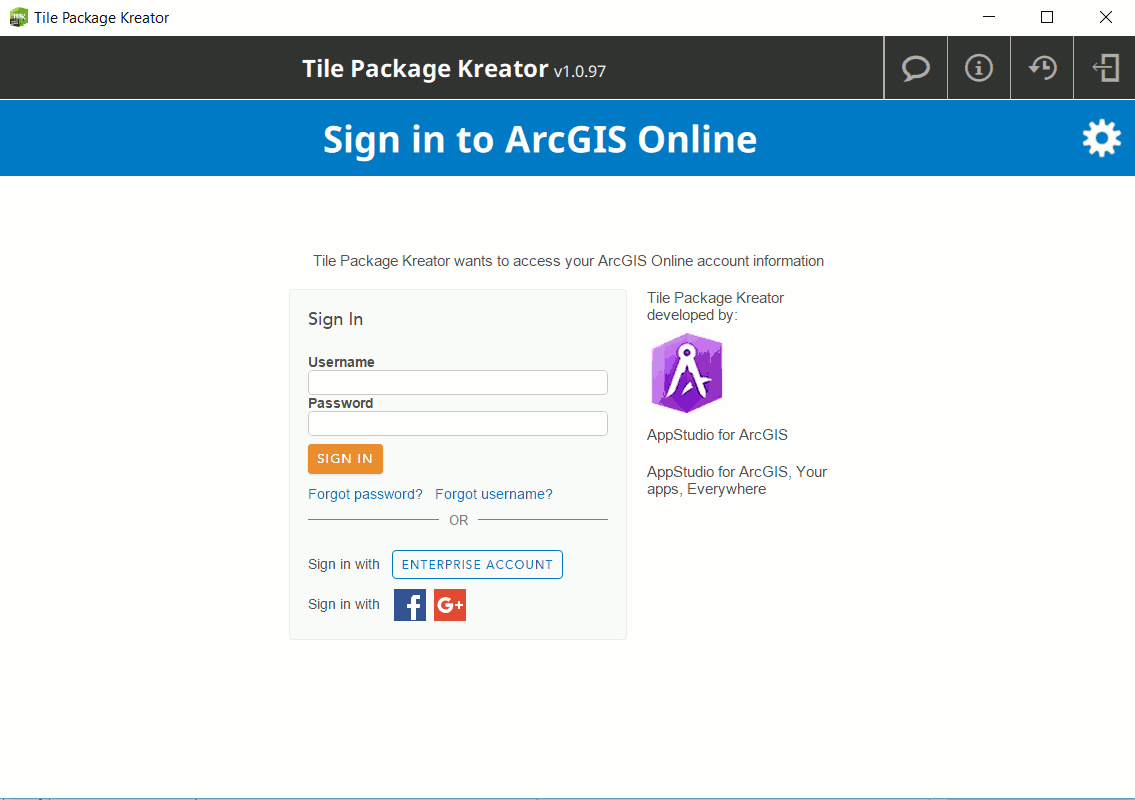
Article Discussion: