We are excited to introduce our newest AppStudio native app template, “Attachment Viewer”. Many of the apps built with AppStudio put the map front and center as the primary focus of the app. The Attachment Viewer template is a little different, it’s for situations when you want to emphasize the data, and more specifically the media attachments. This template provides a simple user experience to review media attachments, attribute information, and feature layer locations in a native app. Use cases for the app include:
- Quickly review photos of field assets.
- Image based map tour of a city (historic places of interest)
- Review documents (pdf, doc, ppt) tied to a location (property information, building sketches)
MCSC rescu Mobile App
The Missing Children Society of Canada (MCSC) is an organization dedicated to helping missing children return to a safe family environment. MCSC wanted to provide an app for mobile devices that would give the public access to the authoritative information about missing children such as the name, last known location and maybe most important a photo of the missing individual. MCSC has partnered with Esri Canada to build MCSC rescu mobile using the AppStudio Attachment Viewer template. The media first user experience lets users quickly scroll through cases by photo or choose a map-based experience. You can download MCSC rescu from the app stores.
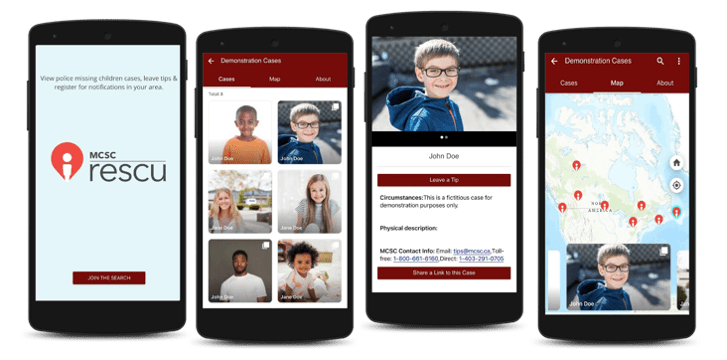


Build Your own Attachment Viewer App
This native app works with by referencing an existing Attachment Viewer web app, this configurable web app template allows you to easily view photos and other feature attachments.
Prerequisites
- Creating an app using AppStudio desktop – With AppStudio desktop 4.4 or later you can create a new App using the “Attachment Viewer” Template.
- Input Item ID of the Attachment Viewer web apps – The newly created app requires your existing Attachment Viewer web app hosted on ArcGIS platform and transforms that into a native app. You need to provide the item ID of one or more web apps in the App Settings as shown below. You also have the convenience of using an ArcGIS group by housing web apps in a group and then providing the group id as your input.
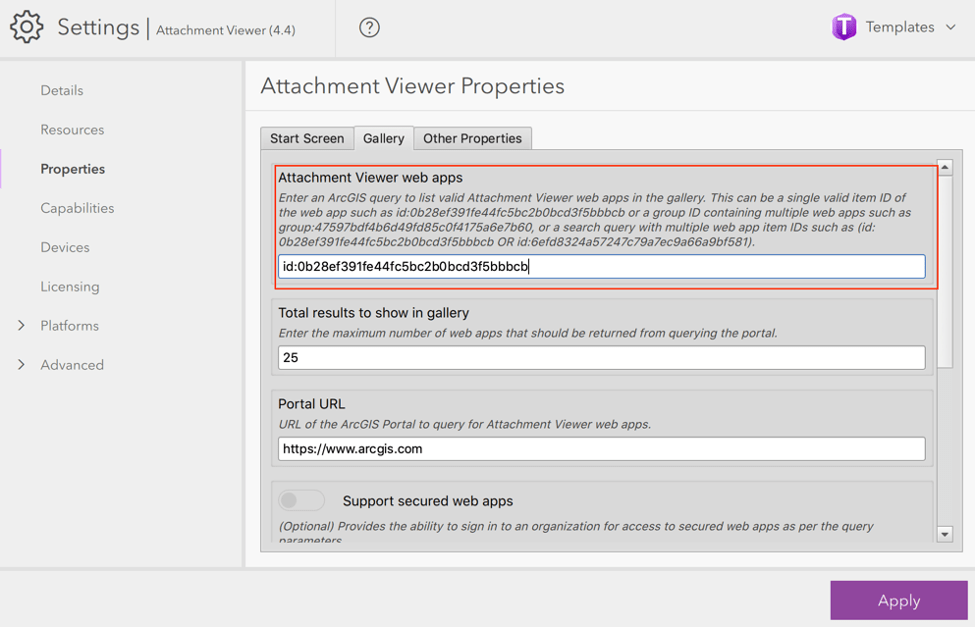
To learn more about how to build and configure the template app, please refer to this enlightening video below
About Attachment Viewer
Like the web app, the Attachment Viewer template app has three main sections
A – Media. This is where photos and other images are displayed, as well as animated GIF files, PDF files and other types of attachments. Every piece of media corresponds to a single unique feature.
B – Map. This is where the map is displayed. Pan and zoom to click other features and view their corresponding attachments.
C – Popup. Displays the contents of the layer pop-up, including additional attachments if present. This also allows end users to share attachments with others. A popup is displayed either from the Media or the Map page by tapping on the corresponding media. In the popup you can horizontally scroll through one or more attachments associated with the feature.
Attachment Viewer properties
As mentioned above the Attachment Viewer template app is configured using an existing web app. Some of the following properties which are configured at the web app level are honored by the template app and can only be modified within the Attachment Viewer web app:
- Layer list
- Legend
- Allow features with attachments only
- Allow search
- Default scale
- Sort order
- Custom onboarding message
You can also configure other properties within the template app such as branding color, font, Portal URL and if you would like users to access secured content.
For more information about specific bug fixes and additional details about 4.4 release, please see the what’s new in AppStudio online documentation and this ArcGIS Blog post.
We hope you like the new features and enhancements added to this release. Please provide any feedback and suggestion to appstudiofeedback@esri.com or leave your comment on GeoNet.
Become an AppStudio for ArcGIS developer! Watch this video on how to sign up for a free trial.
Follow us on Twitter @AppStudioArcGIS to keep up-to-date on the latest information and let us know about your creations built using AppStudio to be featured in the AppStudio Showcase.
The AppStudio team periodically hosts workshops and webinars; please click on this link to leave your email if you are interested in information regarding AppStudio events.

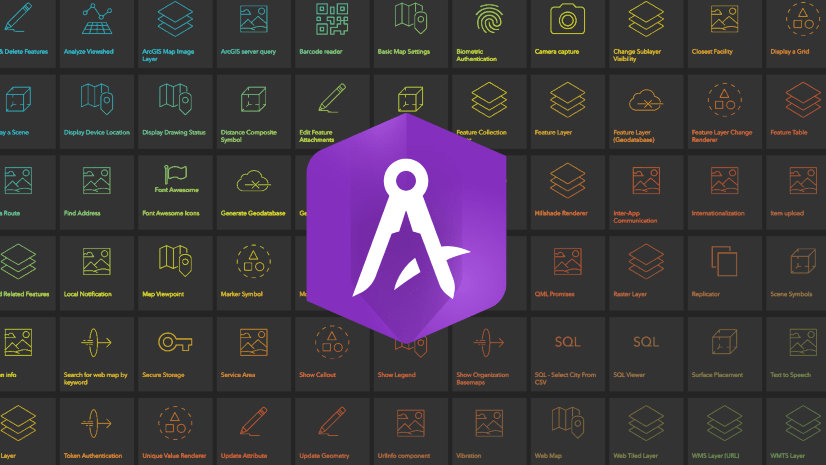
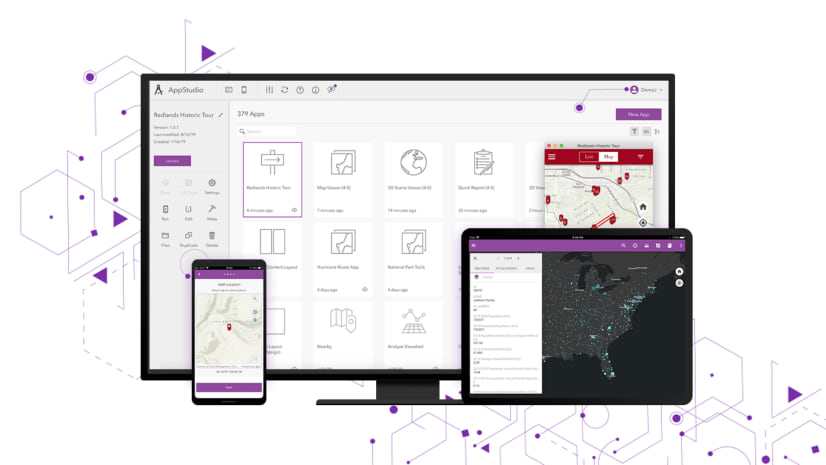
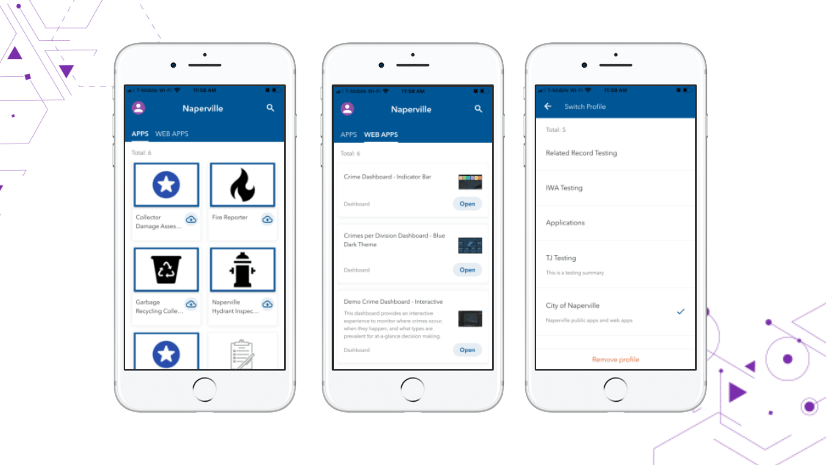
Article Discussion: