One indicator of a region’s growth is the number of permits issued for new construction. Exploring and analyzing permit activity can help regional planners ensure that development occurs in accordance to the area’s long-term goals. One area that has recently experienced rapid growth is Montgomery County, Maryland, a suburban county near Washington, D.C. County planners want to observe spatial and temporal growth trends, find out why certain areas are growing faster than others, and communicate key information about the county’s growth to the public.
In this notebook, you’ll explore Montgomery County permit data using the Pandas library. First, you’ll add the permit data from ArcGIS Living Atlas of the World, then you’ll become familiar with exactly what kind of information it contains. Then, you’ll analyze the data to detect patterns and find out why and where growth is occurring. These patterns will be represented in maps and charts that you can share with fellow planners and the public to inform future decisions.
Step 1: Get Jupyter Notebooks and the ArcGIS API for Python
All ArcGIS users have access to the ArcGIS API for Python and can access Jupyter Notebooks if ArcGIS Pro is installed. To get started, check out Alberto Nieto’s blog on getting Jupyter Notebooks and the ArcGIS API for Python. Download instructions for ArcGIS Pro users are also available at the ArcGIS API for Python documentation site.
Step 2: Download the notebook
Once you have access to Jupyter Notebooks, download the Explore_Construction_Permits.ipynb file and upload it to your notebook files.
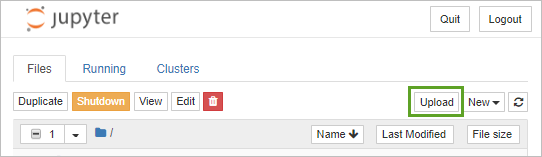
Step 3: Preview the workflow
This notebook was derived from a Learn ArcGIS lesson. For another way to complete this workflow, try the Get Started with Insights for ArcGIS lesson.
An extended version of this notebook and other data science workflows like it will be available in ArcGIS Notebooks, coming to ArcGIS Enterprise at the 10.7 release.

Commenting is not enabled for this article.