As you prepare for this year’s totally virtual event on July 13 – 16, there will be many ways to learn and get inspired about GIS. We are so excited to connect with you throughout the week!
This year, Esri’s all-digital event will include:
- A live plenary session each morning with CEO Jack Dangermond and many special guests
- Technical sessions with live Q&A
- Expo hours where you can chat with Esri staff
- On-demand sessions that can be accessed anytime
There is no deadline to sign up for this event. If you’re not registered, you can register here.
ArcGIS StoryMaps Events
Technical Workshop: ArcGIS StoryMaps: What’s New and What’s Coming
Monday, July 13 from 2:50-3:50 PM PDT
Presenters: Allen Carroll, Joseph Mayfield, Owen Evans
ArcGIS StoryMaps keeps getting better! In the past year, we have added a number of updates and enhancements that expand the authoring tools for creative storytelling and improve the reading experience. Tune in to learn about new storytelling features, mapping capabilities such as map choreography and map actions, the new slideshow and guided tour content blocks, story and app collections, and much more. We will also discuss the roadmap for ArcGIS StoryMaps, and share our plans for upcoming features.
Demo Theater Presentation: ArcGIS StoryMaps: Map Choreography and Map Actions
On-demand (watch anytime)
Presenters: Cooper Thomas, Ross Donihue
Maps can invite exploration and discovery—but they also have the potential to overwhelm readers. In this session, we’ll introduce you to the concept of “map choreography,” or the practice of deconstructing complex visualizations into simple, related views, using ArcGIS StoryMaps. We’ll show you the myriad ways in which map choreography can improve map-based narratives, and demonstrate how to implement it in ArcGIS StoryMaps.
The Virtual Expo
During Expo hours you can connect with sponsors, exhibitors, and Esri staff.
- Monday, July 13, 2020 | 12:15 p.m.–4:00 p.m. PDT
- Tuesday, July 14, 2020 | 7:30 a.m.–9:40 a.m. & 11:10 a.m.–3:50 p.m. PDT
- Wednesday, July 15, 2020 | 7:30 a.m.–9:40 a.m. & 11:10 a.m.–3:50 p.m. PDT
Outside of these hours, you can explore the StoryMaps kiosk area, or schedule a meeting with us.
Additional helpful links
- Trying to transition from the classic story map templates (Cascade, Map Series, Map Tour, etc) to the new ArcGIS StoryMaps? Check out this tutorial or get started here.
- Looking for a way to get more people in your organization access to ArcGIS StoryMaps? Learn about our new cost-effective user type, the Storyteller.
- Wondering which new features have been released since last year’s user conference? Read this blog.
- You can also follow us on Instagram, Twitter, or join our email list for product updates.
We are thrilled to see you virtually this year, and hope everyone has a fun and informative experience!



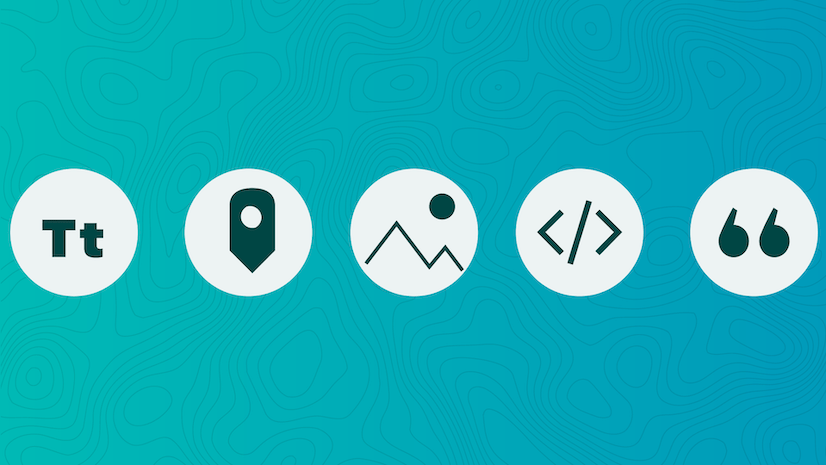
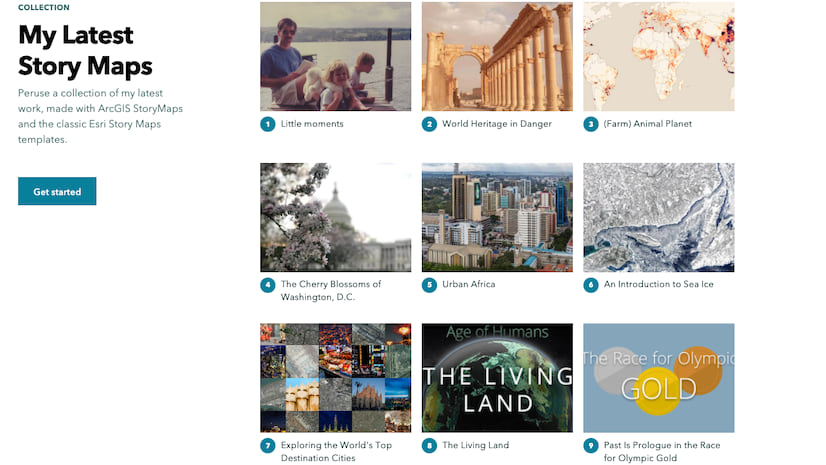

@Scott M. MacDonald Would this method work with a 10.5.1 GeoEvent Server. I know high availability is complex with that server role. Should we use a different approach for it?
Yes, this would still work with GeoEvent Server. You’ll need to export the configurations from GeoEvent and import them into your new environment, as well as migrate the spatiotemporal data store over manually.
is it possible to clone the arcgis server with all deployments
Hello! Thanks for the documentation on this. I had a question – In step 2 for both Portal and Server, you mention using the “same install directory as your original machine.” Is this referring to the new location that you moved your content directory to in step 1?
Also for datastore, there is no mention of moving the directories to a network location. Is this not necessary?
Hi, I was wondering if you ever figured out question 1? I have the same question.
We ran into an issue with following this process to move our hosting server from a single machine to multi machine site. We followed the process and as far as we could tell it had worked fine with the server validating and being able to publish hosted feature services. However we noticed a problem in the content item for editable feature services in that despite them being editable (as evidenced by being able to add them to a map and make changes) the setting were showing as not editable. When we tried to update them we got an error message… Read more »