At Esri we are focused on, and work on solutions that matter, as well give benefit our user community’s needs and requests. The Performance Engineering team has fielded several requests to run ArcGIS Pro with VMWare App Volumes. App Volumes allows fast delivery of applications, making it possible to deliver applications to a virtual desktop, faster than running an installation. This type of technology along with Esri licensing can deliver ArcGIS Pro to users rapidly and on demand. Prior to Delivery the installation is setup and installed on read-only storage, after which delivery is handled with a few clicks of a mouse.
The Performance Engineering team downloaded a trial from VMware that is valid for 10 active instances simultaneously. In addition to the vSphere hypervisors, the environment was setup using a VM with Windows Server 2012r2 installed as the main server to administer App Volumes. A series of test VMs were used to test the platform dependent upon the application and physical hardware needs. For Esri testing purposes recent released versions of ArcGIS Desktop, and ArcGIS Pro were the focus. High availability (SAN) storage was leveraged, and several volumes were created to host applications which would then be assigned to VMs.
During testing, two separate VMWare vSphere servers were leveraged to handle the administration of App Volumes, with the volumes testing both ArcGIS Desktop and ArcGIS Pro. The two vSphere hosts were configured both with, and without an Nvidia graphics card for testing. While testing for basic functionality, the application startup time for ArcGIS Desktop were for a cold startup at 36 seconds, and an average warm startup of 12 seconds. In addition to other metrics that are captured and quantified, rendering quality and stability are key to looking at an overall performance. The overall performance when processing data was comparable to other virtual environments, such as XenDesktop, VMware using Horizon View allowing an overall positive user experience.
To address the testing methods and methodology used, a future blog will be published with this information and context.
Testing with ArcGIS Pro utilized the current standard testing to gauge performance. Based on the App Volumes test license, the testing could only run 10 VMs, and could not be scaled up. However, when compared to the comparable 12 VM tests conducted using Nvidia M60 GPUs the overall performance was comparable with no notable detraction in performance. It is also worth noting that unlike the aforementioned ArcGIS Desktop startup times, ArcGIS Pro did not encounter the same delayed startup.
Testing App Volumes yielded very similar results when installing ArcGIS Pro directly onto a VM. The overall ease of setup and use of the product is notable. However, an item of consideration is that when setting up the repository the network connectivity to the storage (iscsi, fiber, local storage, etc.) is something to be considered as it could have an impact on performance. For this testing purpose a simple NFS connection was used, to possibly enhance the overall performance the connection to the storage repository could benefit from a more direct connection.
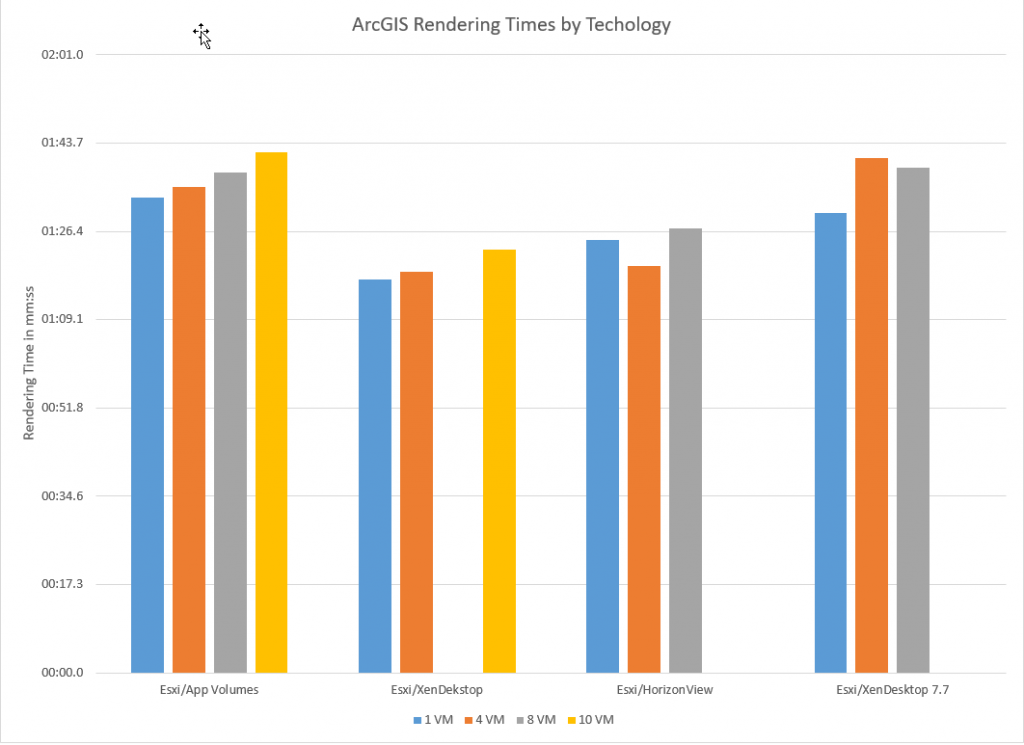

Article Discussion: