With almost every new release of ArcGIS Desktop and ArcGIS for Server, there are 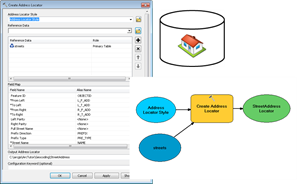 changes that aim to improve software quality and performance; sometimes, these changes require you to update your workflows. The improvements and deprecations made for geocoding in ArcMap 10.5 and ArcGIS Pro 1.4 may break some existing workflows or require you to prepare before installing ArcGIS 10.5. In this post, we’ll give you an overview of these changes.
changes that aim to improve software quality and performance; sometimes, these changes require you to update your workflows. The improvements and deprecations made for geocoding in ArcMap 10.5 and ArcGIS Pro 1.4 may break some existing workflows or require you to prepare before installing ArcGIS 10.5. In this post, we’ll give you an overview of these changes.
1. Address locators stored in geodatabases are no longer supported, as specified in the deprecation notice for ArcGIS 10.4 and 10.4.1. As such, you must move or copy the address locators from the geodatabase to a file folder before installing ArcGIS Desktop and ArcGIS Server 10.5. By doing this, you’ll avoid the following issues in ArcGIS 10.5:
- Address locators currently stored in geodatabases do not display as inputs to tools nor are visible in ArcCatalog when viewing the geodatabase content.
- Starting a geocode service published from an address locator that is stored in a geodatabase fails to create an instance and returns an error in the server logs.
- Publishing an address locator stored in a geodatabase or an .sd file that references an address locator stored in a geodatabase directly to ArcGIS Server 10.5 will return an error in the server logs.
2. We made several improvements to the US Address locator styles, such as adding fields and reordering input fields used when building an address locator. However, these improvements break any existing workflows that use Python scripts and Model Builder models to create address locators. These issues occur without an error or warning message and render the address locators unusable. Furthermore, geocoding services created from these locators and used in web applications are impacted in ArcGIS 10.5.
To avoid these issues, update the field mapping in the scripts and models after installing ArcMap 10.5 and ArcGIS Pro 1.4 but before running the scripts and models. There are also additional output fields that display in the geocode result that are similar to the output fields of StreetMap Premium and the World Geocoding Service.
3. If it is necessary to continue using the US Address locator style from ArcGIS 10.4 to create address locators after installing ArcGIS Desktop 10.5, contact Esri Support Services to request access to the USAddress.lot.xml file.
For more information, please refer to this technical article index, which covers more detailed solutions to the aforementioned issues.
Article Discussion: