Community Analyst has been updated!
This release has three main areas of focus:
1. Mapping – We’ve made it easier to work with the data and enabled more options for how it’s displayed.
- Display a color-coded map of the dominant Tapestry segment grouped by LifeMode groups.
- Change the color and thickness of the borders of various boundaries.
- Import and store your own custom logos and set them as defaults.
- Display points (business searches or your own imported data) and use associated attributes to distinguish differences. There are four new ways to display point data: by type (non-numeric attributes), by color (numeric attributes), by size (numeric attributes), and by heat map. For example, use the number of employees associated with a business to change the size of each location’s pin on the map.
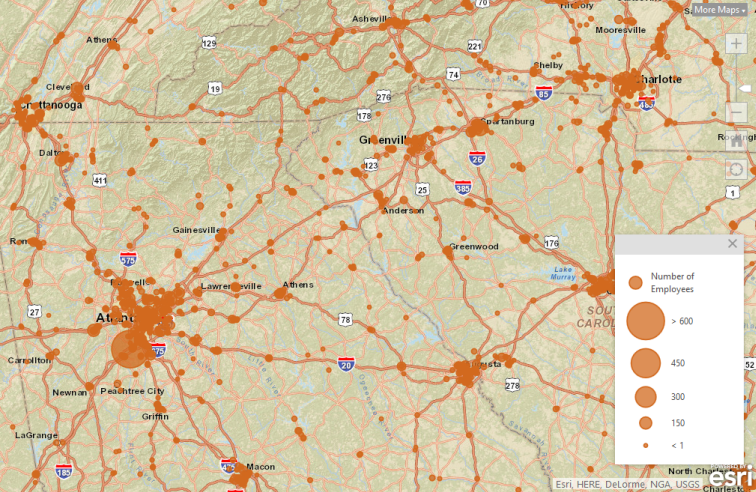
2. Creating Trade Areas – Several new options are now available.
- Create Drive Times with traffic in mind… use live or historical traffic to represent the reach of your trade areas at different times of day or week.
- Create Drive Times based on time or distance toward a location. This is useful for businesses measuring the reach of customers coming to their locations.
- Create areas based on walk time or distance from a location.
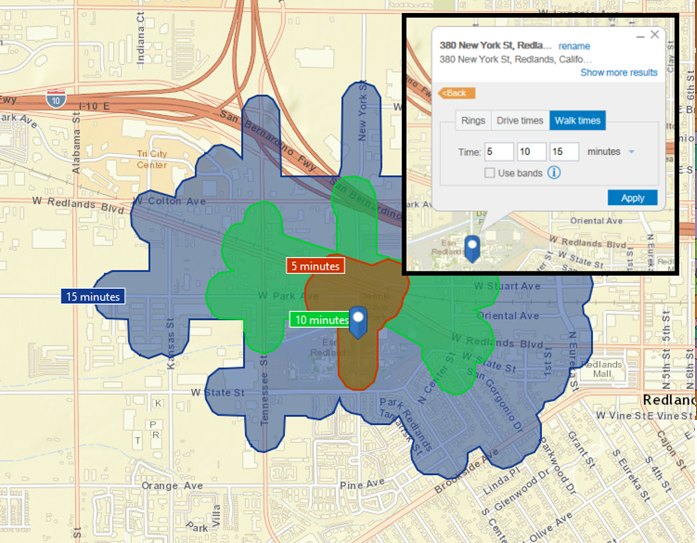
3. Content Updates
- Infogroup is the new Business data provider in the U.S. and Canada. As a result, this release includes updates to the Business Locations/Search data for the U.S. and Canada as well as an update to the U.S. Retail MarketPlace data and report.
- The Canadian data has been updated with 2015 data from Environics Analytics. This release includes expanded demographic attributes and all-new themes such as Condominium Status, Recent Immigrants by Country of Birth and Generation Status. The attribute names have changed significantly from the 2014 release. Read more about these changes in the Documentation.
- Standard Global Demographic data from Michael Bauer Research has been updated for 45 countries.
Read more about what’s new in Community Analyst in this comprehensive list.

Commenting is not enabled for this article.