Key Features of Settings
This initial release of Settings focuses on customization of your Sign In experience. You can…
- Customize the logo that shows up on Sign In for your organization
- Enable or disable Sign Up feature via social media or email
- Allow any ArcGIS Online member to sign in to your sites
- Add Sign Up custom terms and conditions that incoming community users must agree to when signing up
- Setting a Community support contact that community users can email if they have questions about their account
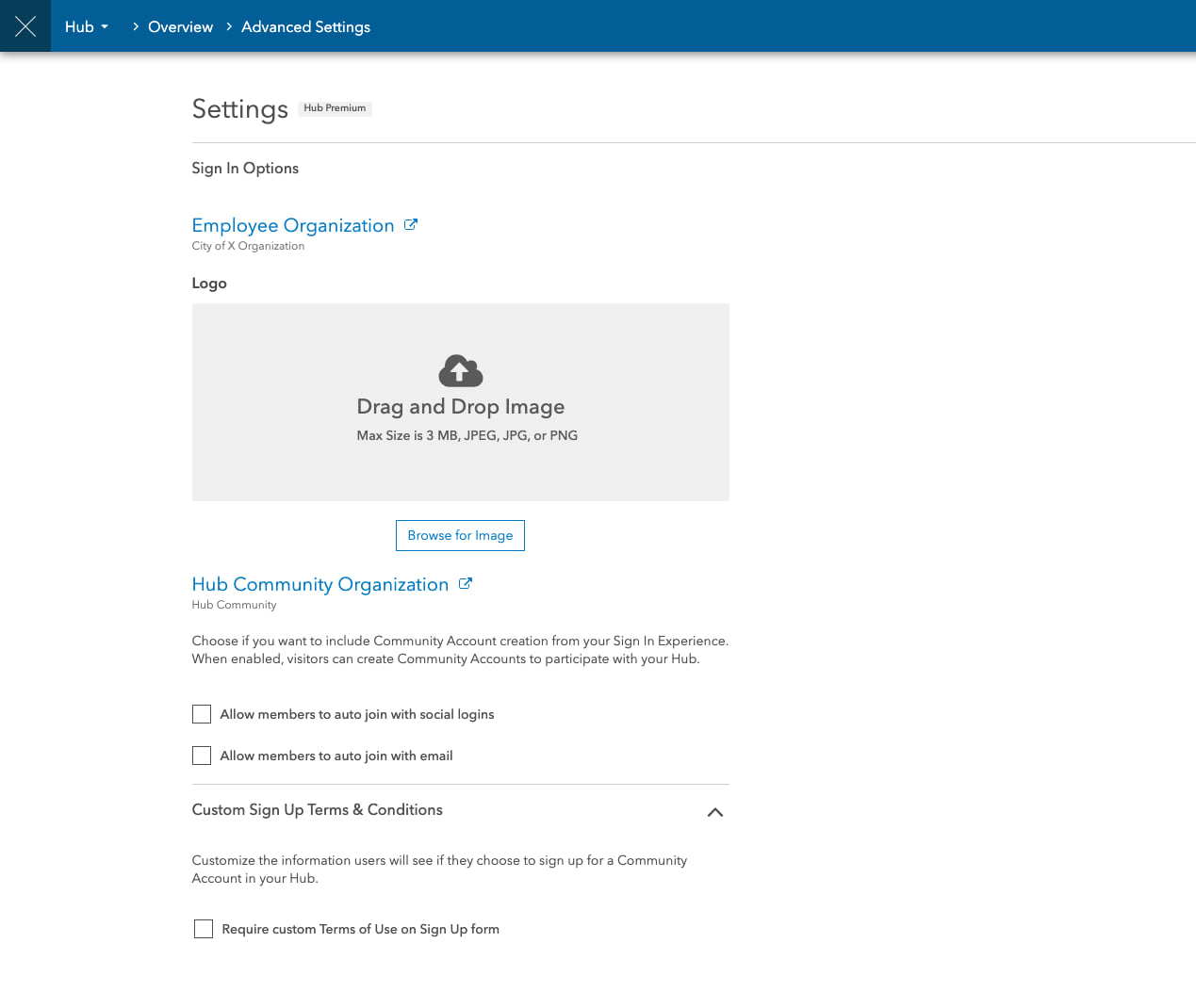
Changes primarily appear on your organization’s sign in screen. As you make changes, you can see your sign in experience adapt to the various options.
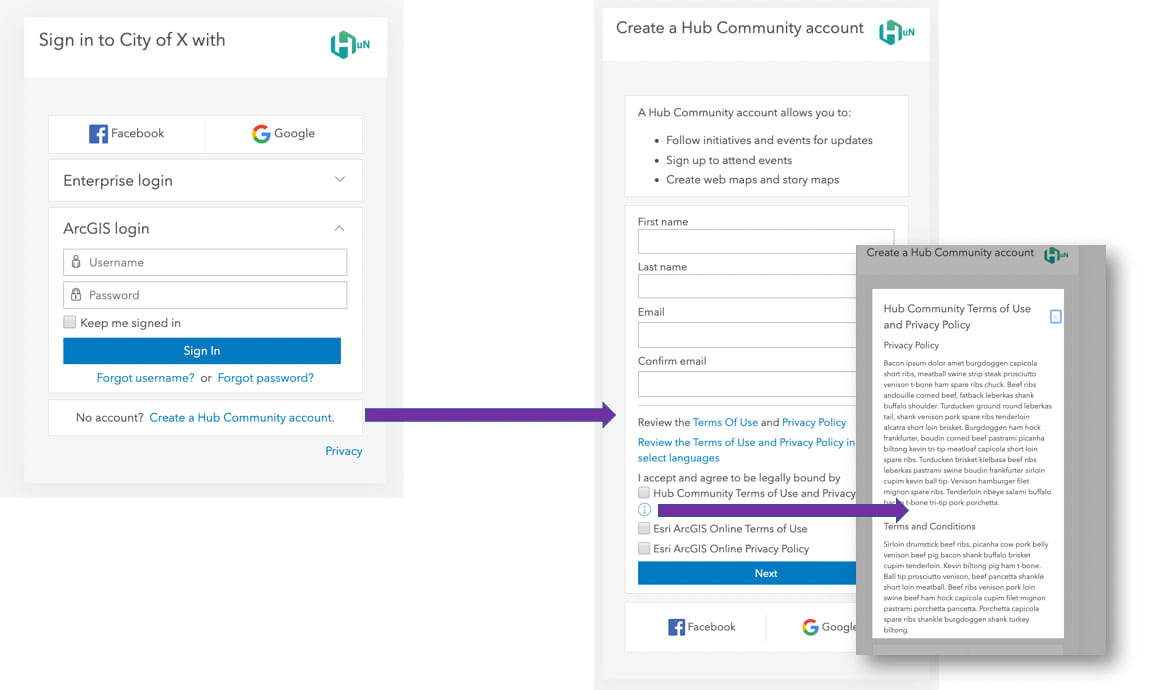
Setting a Community Support Contact
Using this option, you can specify which community administrator account is used during Sign Up emails.
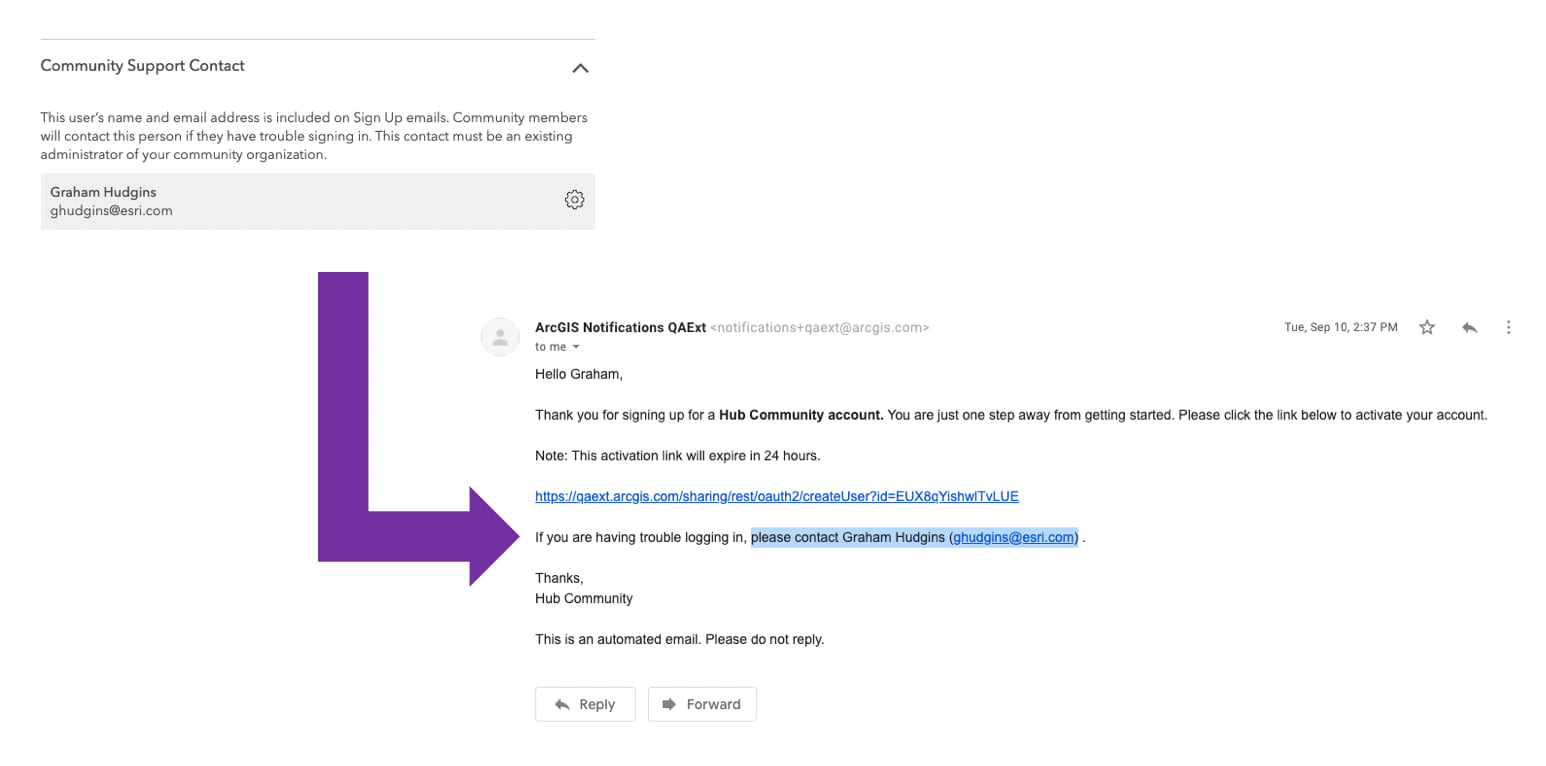
Getting Started
To get started, simply login to ArcGIS Hub and use the dark blue hub edit navigation to select “Settings”. Note: you must be an ArcGIS Online Administrator and you must have Hub Premium.
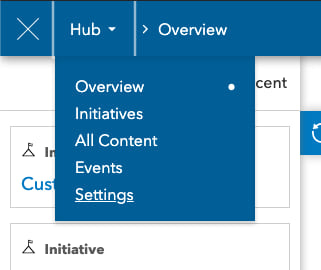
We have a lot more planned to make Hub even easier to use. We hope this feature allows you to spend less time spent administering and more time spent building your community….just as it should be. 🎉
Don’t have Hub Premium? Learn more about Hub Premium. Don’t forget to sign up for our newsletter to stay up to date with Hub.


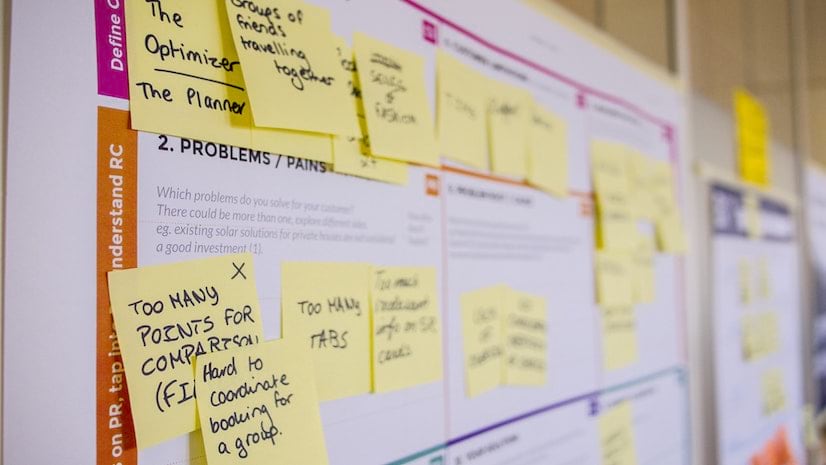
Hi Thomas, thank you for the useful article. Are there any plans to bring the Group Filter widget functionality to Experience Builder anytime soon? Whilst the search option is useful, I need to be able set up pre-defined filters that work across layers and can be used in combination with other filters. This is possible in Web AppBuilder so my hope is that it will be available in EB soon too. Thanks
Useful article, Thank you. Please make the regular “filter” more functional which can filter other layers based on a common field.
Agreed. This is still just a search. I’m looking for the same as above, filtering entire layers on a common field, not just searching for them.
I agree. This is useful, but should maybe be labeled as a ‘hack’ or ‘workaround’ for the functionality of using the actual filter widget.
This is neat, thanks for the write-up! I agree with others though that there is a need to have message actions that could trigger filtering across multiple datasources/widgets using the filter widget.
Would be nice to know if ESRI is planning to build this feature out or not. Anybody from ESRI want to chime in on this?
I agree. Thank you Thomas for continuing to make Experience Builder more powerful. While this is a nice workaround in a pinch, it would be best to have it with an interface that presents itself as a filter. There many users I fear that will miss the functionality as a search box.
Good Morning
Simple question The search widget does not show up in the left panel for me…how can I make it do so ?
And when I search for “Search” nothing comes up…I assume it is not in my version of Experience Builder….as this is the most basic widget I am wondering why this is ?
I am using ArcGIS Enterprise 10.8.1
Many thanks
Jeremy
Group Filters should be able to filter related records. This way, a field does not have to be duplicated for each table you want filtered.