ArcGIS Companion v2.2 has just been released. We have added some exciting new features and improvements to the app. Here are the highlights of the release:
Support for ArcGIS Enterprise 10.7
When you upgrade to ArcGIS Enterprise 10.7, you’ll continue to be able to use Companion to access your organization. If this is your first time signing in to your portal with the app, you need to be on the network from where your portal is accessible. Tap the Sign In button, choose ArcGIS Enterprise, add the portal URL (such as https://myportal.esri.com/portal), tap next, and sign in using OAuth2 with your built-in account. If your portal has enterprise logins set up, ArcGIS Companion currently support ADFS, SAML, and Okta logins.
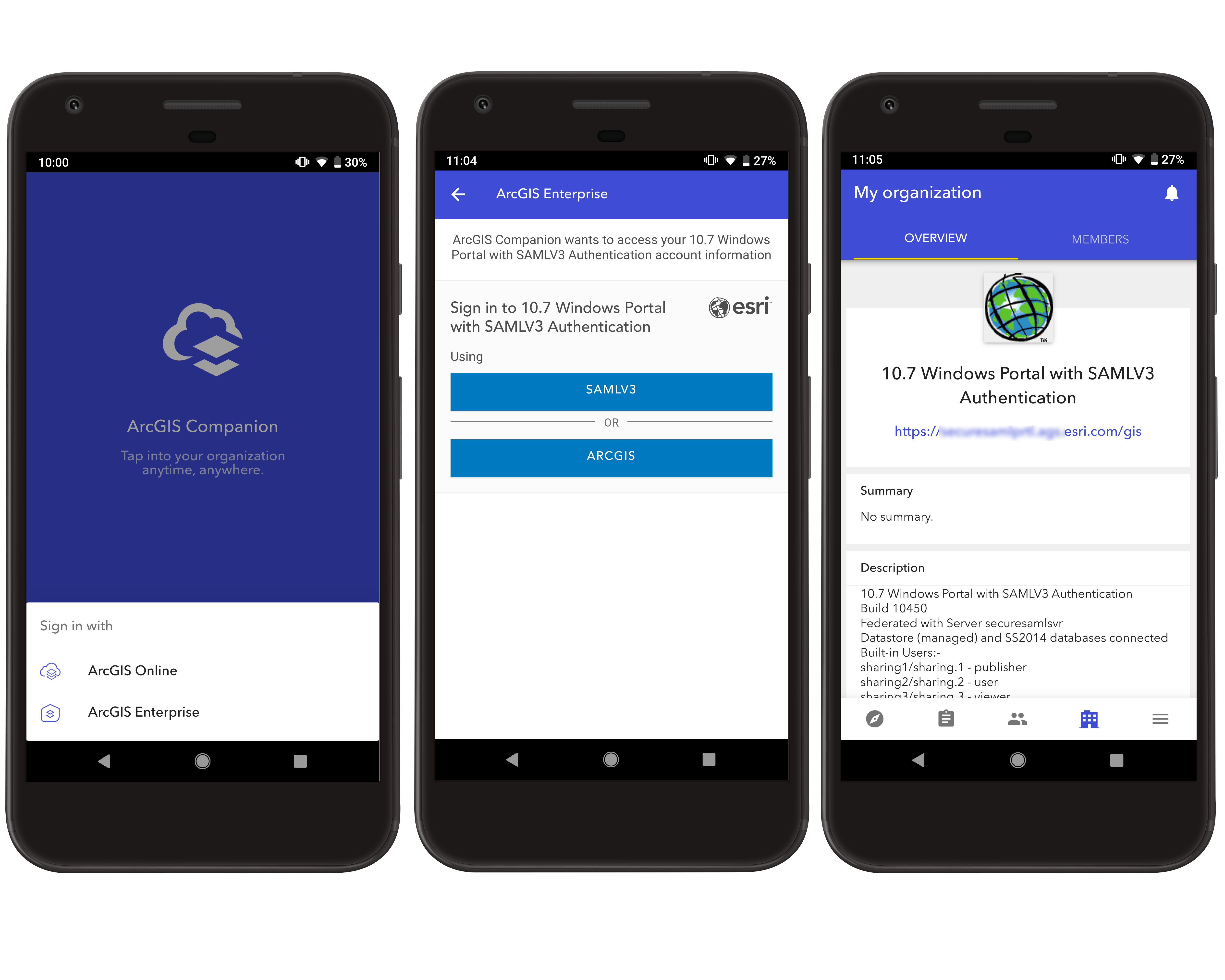
Assign add-on licenses for ArcGIS Pro when adding and inviting members
When administrators add members or invite them to join the organization, in addition to assigning add-on licenses for ArcGIS Apps, they can assign add-on licenses for ArcGIS Pro, including extensions, and app bundles (for applicable user types).

Share groups via social media or with a URL
You can now copy a URL to link to a group page in the same way you can for an item page. If your organization supports sharing through social media, you’ll also have options to share a link on Facebook or Twitter.
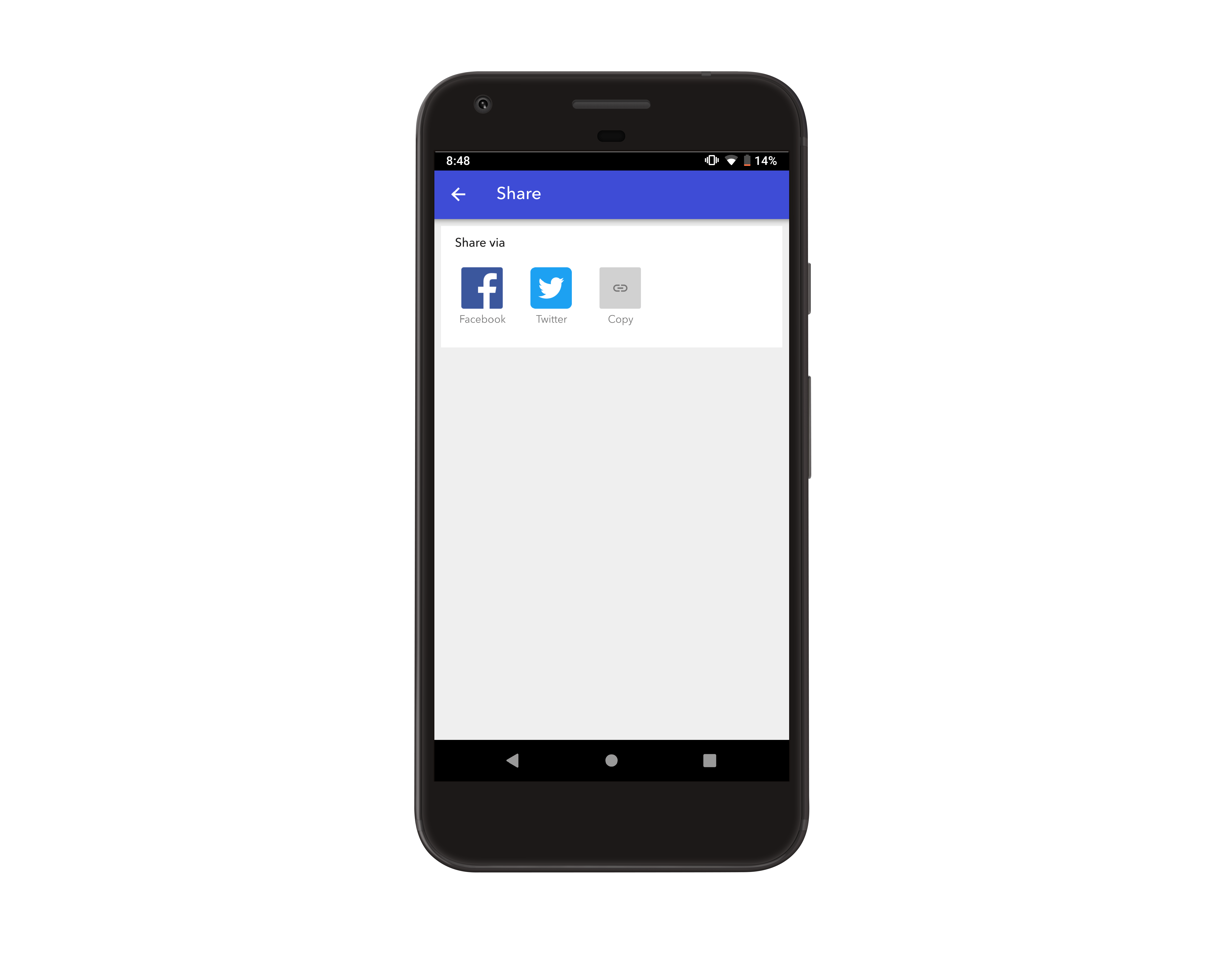
We are always working to improve the app for a better user experience. This release provides new features requested by Enterprise customers and organization administrators, as well as other enhancements and bug fixes. Please continue to send your feedback via Esri Support or GeoNet community. We’d like to hear from all sides on what would make the app even more useful for you and your organization.
In case you missed our v2.1 update announcement You can read all about it here.

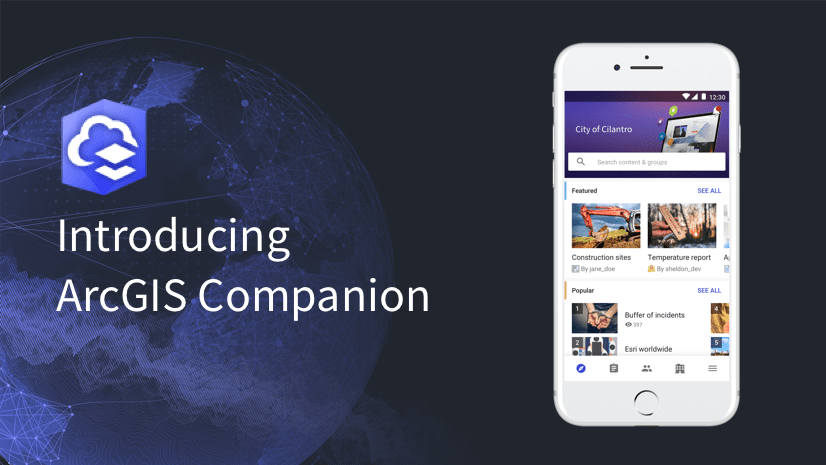

Commenting is not enabled for this article.