From time to time, you may want to back up your data in ArcGIS Online. This can be done for archiving purposes or as a preventative measure. Here are a couple methods that can be used to backup data from ArcGIS Online.
- Export and download items from My Content
- Use Python to loop through and download in FGDB format
Export and download items from My Content
Use this method to save individual copies of data in ArcGIS Online to a local machine from your content page.
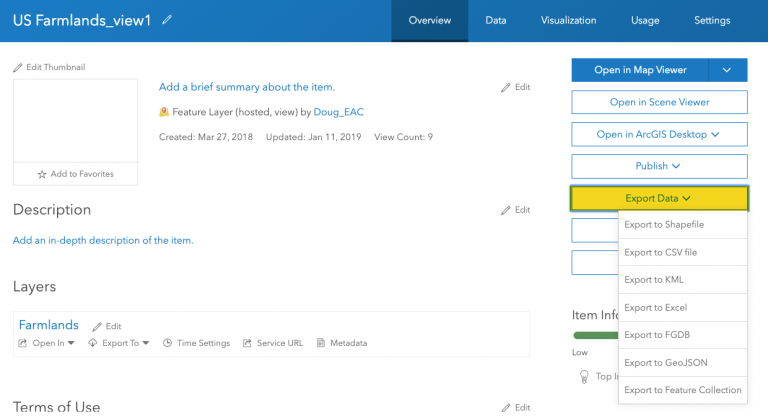
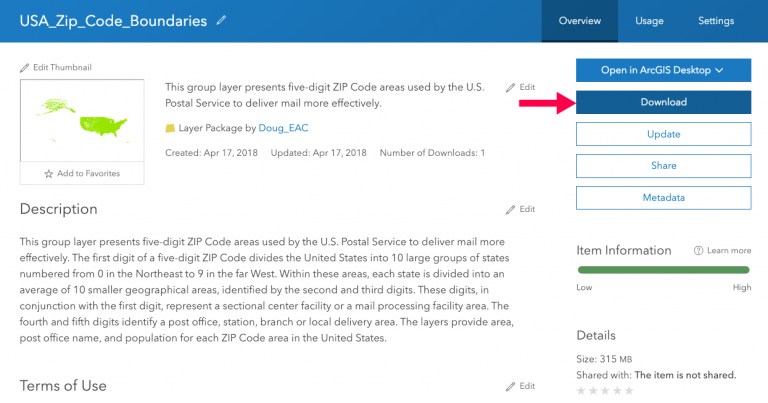
Some things to note when exporting items from your content page:
- Be aware that any content deleted from your organization is permanently removed and cannot be recovered
- Data types such as shapefiles, map and layer packages, FDGB, CSV, Excel, GeoJSON, and KML files can be downloaded from the item page
- For hosted features service items and layers, use the Export Data content method
This link provides instructions on How to back up from My Content tab in ArcGIS Online.
Use Python to loop through and download in FGDB format
Using the ArcGIS API for Python, it is possible to export and download every hosted feature service in the organization as a file geodatabase (FGDB) to a location on a local drive. Using this method can automate the downloading of multiple individual files in one process. It can iterate through the list of feature services, generate FGDB title, export, download, and then delete the generated FGDB items from My Content in ArcGIS Online.
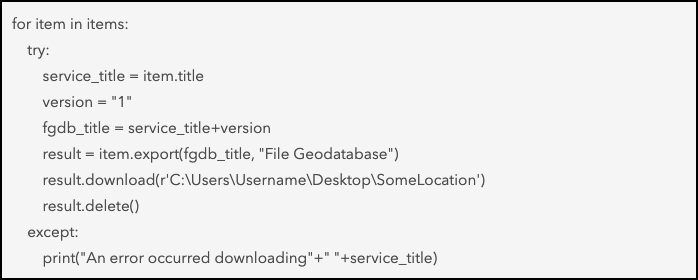
Please see this Knowledge Base Article that shows how to automate FGDB downloads of hosted features services using the ArcGIS API for Python.

Commenting is not enabled for this article.